Simple jQuery snippet to convert JSON string to an array of objects and then interate output of thier values.
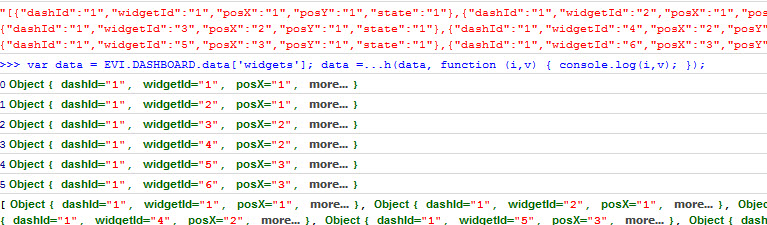
var data = JQUERY4U.DASHBOARD.data['widgets'];
data = $.parseJSON(data);
$.each(data, function (i,v)
{
console.log(i,v);
});$('#columns').html(data.stringify);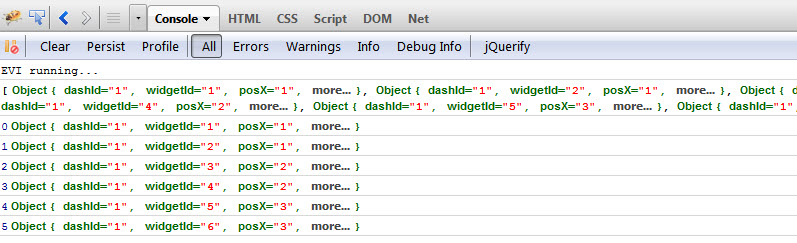 To simply convert json to array, as of jquery 1.4.1 you can do this natively.
To simply convert json to array, as of jquery 1.4.1 you can do this natively.
Frequently Asked Questions (FAQs) about Converting JSON String to Array
What is JSON and why is it important in web development?
JSON, or JavaScript Object Notation, is a lightweight data-interchange format that is easy for humans to read and write and easy for machines to parse and generate. It is often used when data is sent from a server to a web page. JSON is a text format that is completely language independent but uses conventions that are familiar to programmers of the C-family of languages, including C, C++, C#, Java, JavaScript, Perl, Python, and many others. These properties make JSON an ideal data-interchange language.
How can I convert a JSON string into an array using JavaScript?
In JavaScript, you can use the JSON.parse() method to convert a JSON string into an array. Here is a simple example:var json_str = '{"name":"John", "age":30, "city":"New York"}';var obj = JSON.parse(json_str);console.log(obj.name);
In this example, JSON.parse() method converts the JSON string into a JavaScript object, which you can then access like any other JavaScript object.
Can I convert a JSON string into an array using jQuery?
Yes, you can use the jQuery.parseJSON() method to convert a JSON string into an array. However, as of jQuery 3.0, this method is deprecated. It is recommended to use the native JSON.parse() method instead.
How can I handle errors when parsing JSON in JavaScript?
When using JSON.parse(), it can throw a SyntaxError exception if the string to be parsed is not valid JSON. You can handle these errors using a try/catch block. Here is an example:try {
var obj = JSON.parse(json_str);} catch (error) {
console.error("Parsing error:", error);}
How can I convert a JSON string into an array in PHP?
In PHP, you can use the json_decode() function to convert a JSON string into an array. Here is an example:$json_str = '{"name":"John", "age":30, "city":"New York"}';$obj = json_decode($json_str, true);echo $obj['name'];
In this example, json_decode() function converts the JSON string into a PHP array, which you can then access like any other PHP array.
How can I convert a JSON string into an array in Python?
In Python, you can use the json.loads() function from the json module to convert a JSON string into a list or dictionary. Here is an example:import jsonjson_str = '{"name":"John", "age":30, "city":"New York"}'obj = json.loads(json_str)print(obj['name'])
In this example, json.loads() function converts the JSON string into a Python dictionary, which you can then access like any other Python dictionary.
How can I pretty-print a JSON string in JavaScript?
You can use the JSON.stringify() method with its optional parameters to pretty-print a JSON string. Here is an example:var obj = {name: "John", age: 30, city: "New York"};var json_str = JSON.stringify(obj, null, 2);console.log(json_str);
In this example, JSON.stringify() method converts the JavaScript object into a JSON string with indentation of 2 spaces.
How can I convert a JSON string into an array in Java?
In Java, you can use the ObjectMapper class from the Jackson library to convert a JSON string into an array or list. Here is an example:ObjectMapper mapper = new ObjectMapper();String json_str = "{\"name\":\"John\", \"age\":30, \"city\":\"New York\"}";Map<String, Object> map = mapper.readValue(json_str, new TypeReference<Map<String, Object>>(){});System.out.println(map.get("name"));
In this example, ObjectMapper.readValue() method converts the JSON string into a Java Map, which you can then access like any other Java Map.
How can I convert a JSON string into an array in C#?
In C#, you can use the JsonConvert.DeserializeObject() method from the Newtonsoft.Json library to convert a JSON string into an array or list. Here is an example:string json_str = "{\"name\":\"John\", \"age\":30, \"city\":\"New York\"}";var obj = JsonConvert.DeserializeObject<Dictionary<string, object>>(json_str);Console.WriteLine(obj["name"]);
In this example, JsonConvert.DeserializeObject() method converts the JSON string into a C# Dictionary, which you can then access like any other C# Dictionary.
How can I convert a JSON string into an array in Ruby?
In Ruby, you can use the JSON.parse() method from the json library to convert a JSON string into an array or hash. Here is an example:require 'json'json_str = '{"name":"John", "age":30, "city":"New York"}'obj = JSON.parse(json_str)puts obj['name']
In this example, JSON.parse() method converts the JSON string into a Ruby Hash, which you can then access like any other Ruby Hash.
 Sam Deering
Sam DeeringSam Deering has 15+ years of programming and website development experience. He was a website consultant at Console, ABC News, Flight Centre, Sapient Nitro, and the QLD Government and runs a tech blog with over 1 million views per month. Currently, Sam is the Founder of Crypto News, Australia.




