Flash Script – Ball and Wall Collision Effect
In this tutorial, I will show you how to create a Ball and wall collision effect.
I’ll use the simple hittest() function in Flash to achieve this effect. Download the sample files here. Let’s start working.
1. Open a new movie wiht a width=550 and a height=400.
2. First we will create the outer wall. Create a small rectangle object like this one:
![]()
3. Convert the rectangle object to a movieclip, and name it "wall".
4. Now, drag four instances of the wall object and arrange as below.
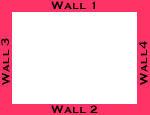
5. Give each wall an instance name. I used the instance names border1, border2, border3, and border4.
6. Now let’s create the ball. Create a small circle object.
7. Convert it to a movieclip, and give it an instance name. I called it "circle".
8. Now we will give the action script. Create three key frames as shown below.
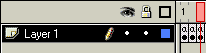
9. In the first key frame, instert the action:
flag = 0;
//x coordinate =0
x= 190;
//y cordinate =0
y=190;
//random = 0
rand = 0;10. Initialize the variable in the first key frame.
11. In the second key frame, insert these actions:
//set the x and y property of the circle movieclip
setProperty ("/circle", _x, x);
setProperty ("/circle", _y, y);
// creates a random number with this function
function random_fun()
{
r = random(10);
return r;
}
// check if circle has hit border4 if hit change x and y values
if (circle.hittest(border4))
{
tellTarget ("/circle") {gotoAndPlay(2)}
flag = 1;
rand = random_fun()
}
// check if circle has hit border3 if hit change x and y values
if (circle.hittest(border3))
{
tellTarget ("/circle") {gotoAndPlay(2)}
flag = 2;
rand = random_fun()
}
// check if circle has hit border2 if hit change x and y values
if (circle.hittest(border2))
{
tellTarget ("/circle") {gotoAndPlay(2)}
flag = 3;
rand = random_fun()
}
// check if circle has hit border1 if hit change
x and y values
if (circle.hittest(border1))
{
tellTarget ("/circle") {gotoAndPlay(2)}
flag = 4;
rand = random_fun()
}
// set the x and y co-ordinates according the the
place where the circle hit
if (flag ==0) {
x = x+rand;
y = y+5;
}
if (flag == 1) {
x = x+5;
y = y-rand;
}
if (flag == 2) {
x = x-5;
y = y-rand;
}
if (flag == 3) {
x = x-rand;
y = y+5;
}
if (flag == 4) {
x = x + 5;
y = y - rand;
}
// end action script12. In the third key frame insert the action:
gotoAndPlay (2);That’s it! The movie should now work!
This movie is not as complex as it looks. Actually, it’s very easy compared to others found on the Web. There are a lot of possibilities with this movie. Let your imagination run wild!
Georgina has more than fifteen years' experience writing and editing for web, print and voice. With a background in marketing and a passion for words, the time Georgina spent with companies like Sausage Software and sitepoint.com cemented her lasting interest in the media, persuasion, and communications culture.
