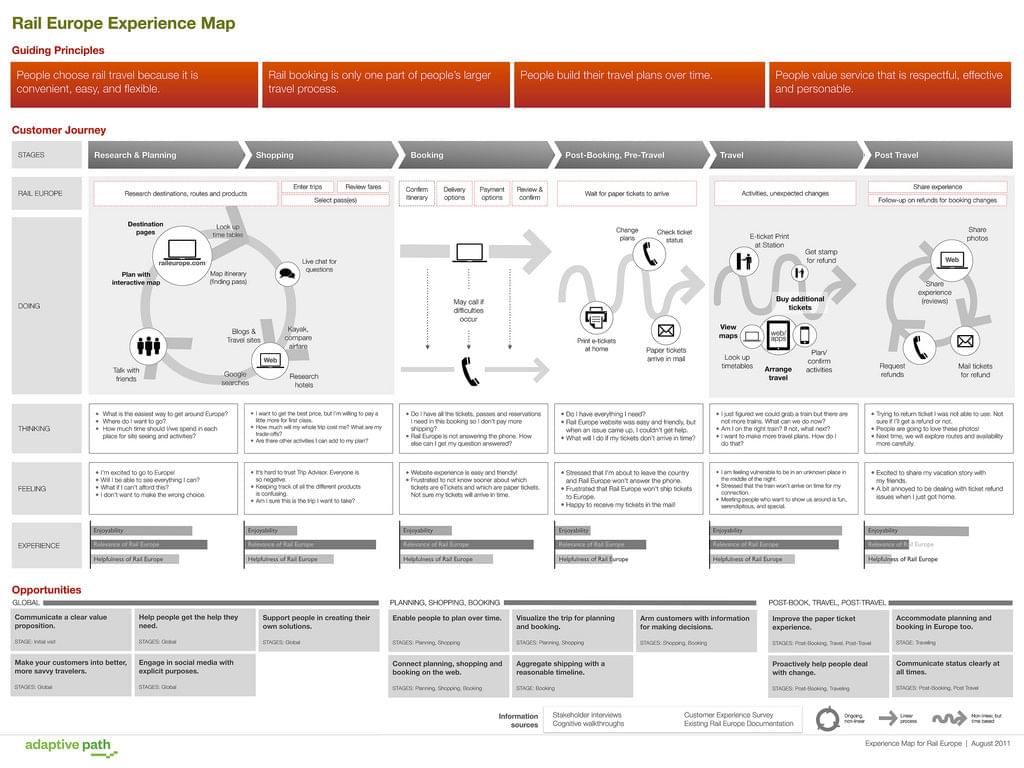 An illustration of a customer journey through a website (source)
An illustration of a customer journey through a website (source)
Why Customer Journey Maps?
Customer journey maps can be long and complex, or they can be short and simple. This will depend on the nature of the business, although if we want to be converting visitors into customers, removing friction should be a #1 priority, even if the customer journey is somewhat short. By creating a customer journey map, we’ll be able to visualize these high-friction areas more easily. There’s certainly no “one correct way” to go about doing this, but generally, you should be using your analytics data and insights derived from that data to analyze the customer journeys your users are taking — possibly broken down into different segments depending on the user intents. (Different users will have different user intents, and may possibly encounter entirely different issues as well.) You can also interview your users or create customer surveys, but analytics is less intrusive (since user behavior is tracked behind-the-scenes with analytics), and getting users to fill out customer surveys is a struggle.Customer Journey Mapping with Google Analytics
As discussed in Google Analytics: How to Perform User Research, Google Analytics is a fantastic tool for identifying areas of your website that are giving users the most trouble. It doesn’t always state the objective truth (often enough, usability testing can offer more clarity), but it’s a free tool, and for most businesses, it’s a no-brainer. While useful for tracking metrics such as bounce rates and conversions, it’s also useful for user research and customer journey mapping. With Google Analytics, there are two reports that can grace us with insights about the customer journey, the first being the Users Flow report (which can be found under Audience in the menu on the left-hand side.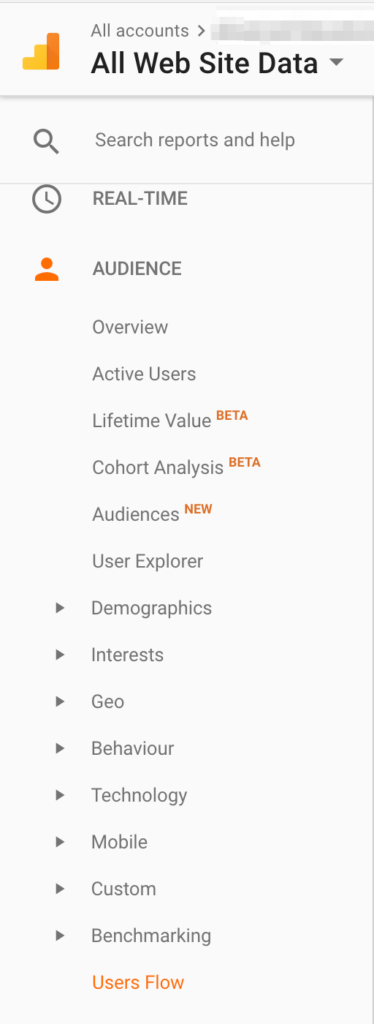 Users Flow shows you where your traffic is coming from, broken down by dimension (Country by default), and then shows you what the users’ 1st/2nd/3rd… interactions were after that.
Users Flow shows you where your traffic is coming from, broken down by dimension (Country by default), and then shows you what the users’ 1st/2nd/3rd… interactions were after that.
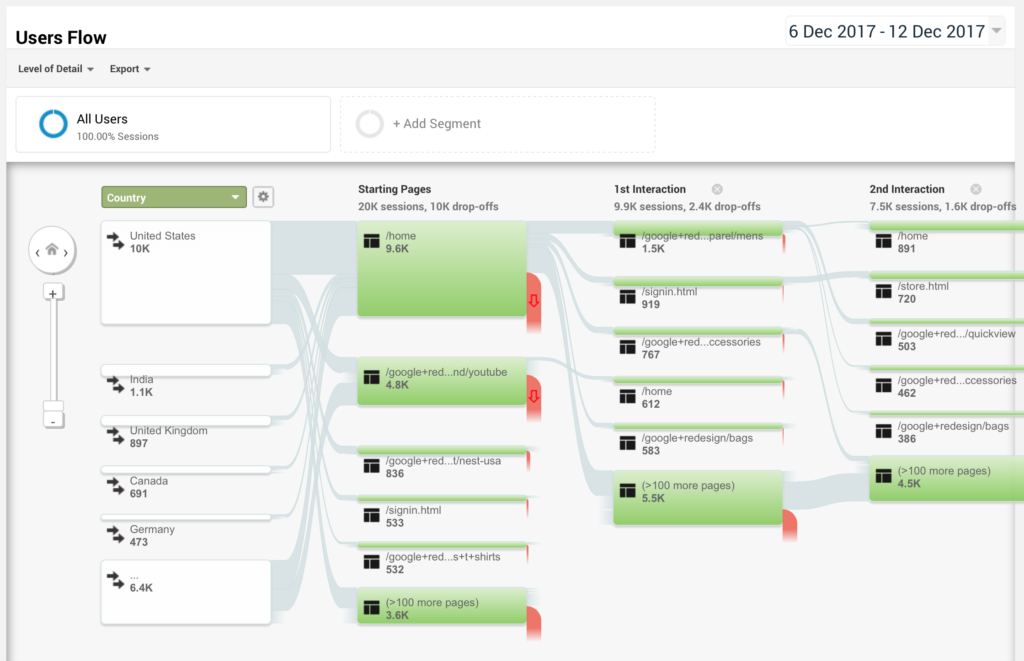 Behavior → Behavior Flow is the 2nd report, and looks very similar to Users Flow, but it allows you to track the flow of users through your website with more granular tracking on individual events and web pages.
Behavior → Behavior Flow is the 2nd report, and looks very similar to Users Flow, but it allows you to track the flow of users through your website with more granular tracking on individual events and web pages.
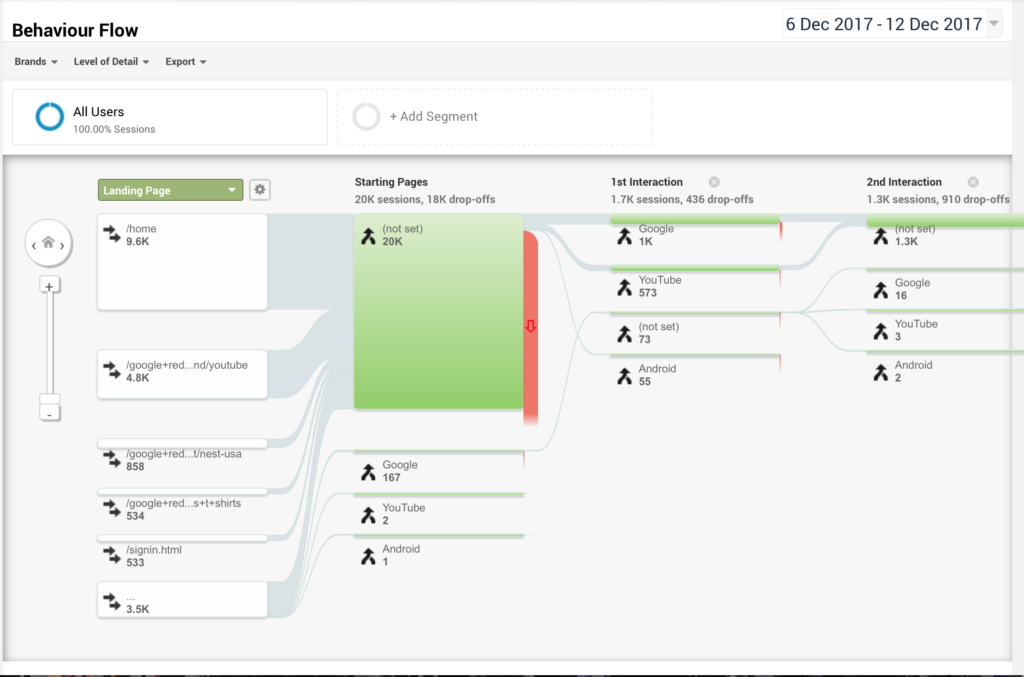 You can use this data to kickstart your investigation. If you’ve noticed that users are dropping off on a specific web page, you can then make use of user testing to try to identify why (or even ask users directly with surveys).
Should you make changes to your website later, based on the outcome of your customer journey map, you can then use these Google Analytics reports to compare drop-offs before and after, to measure the effectiveness of those changes.
You can use this data to kickstart your investigation. If you’ve noticed that users are dropping off on a specific web page, you can then make use of user testing to try to identify why (or even ask users directly with surveys).
Should you make changes to your website later, based on the outcome of your customer journey map, you can then use these Google Analytics reports to compare drop-offs before and after, to measure the effectiveness of those changes.
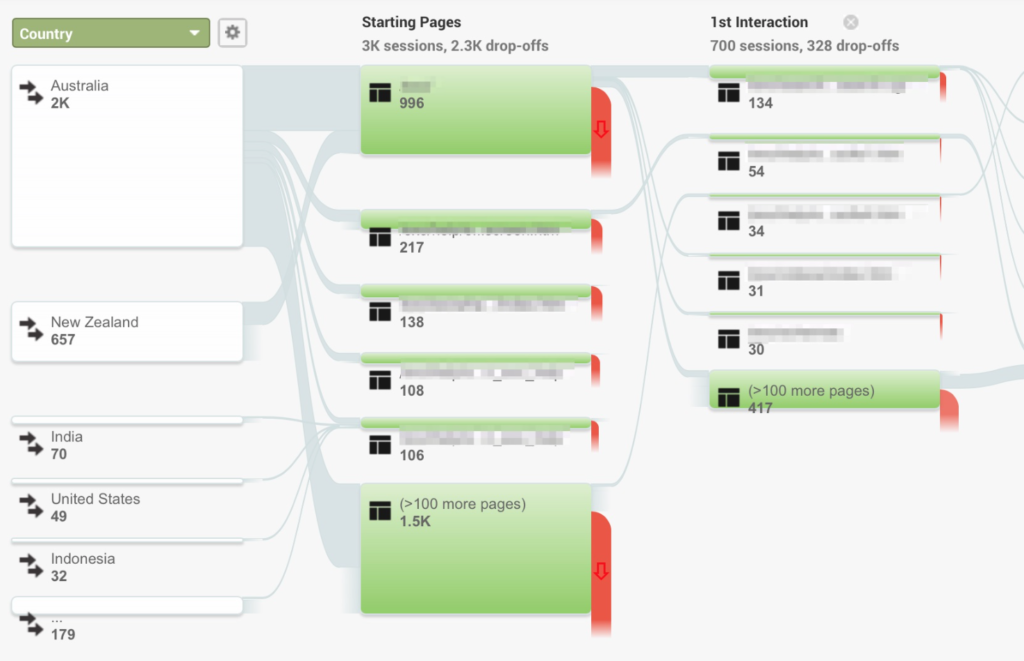
Segmenting User Groups in Google Analytics
Google Analytics offers excellent segmenting tools as well, enabling you to drill into different contexts — such as mobile vs desktop — or see how different landings affect conversions on an ecommerce website (which can be a low-cost way of using A/B testing to compare solutions).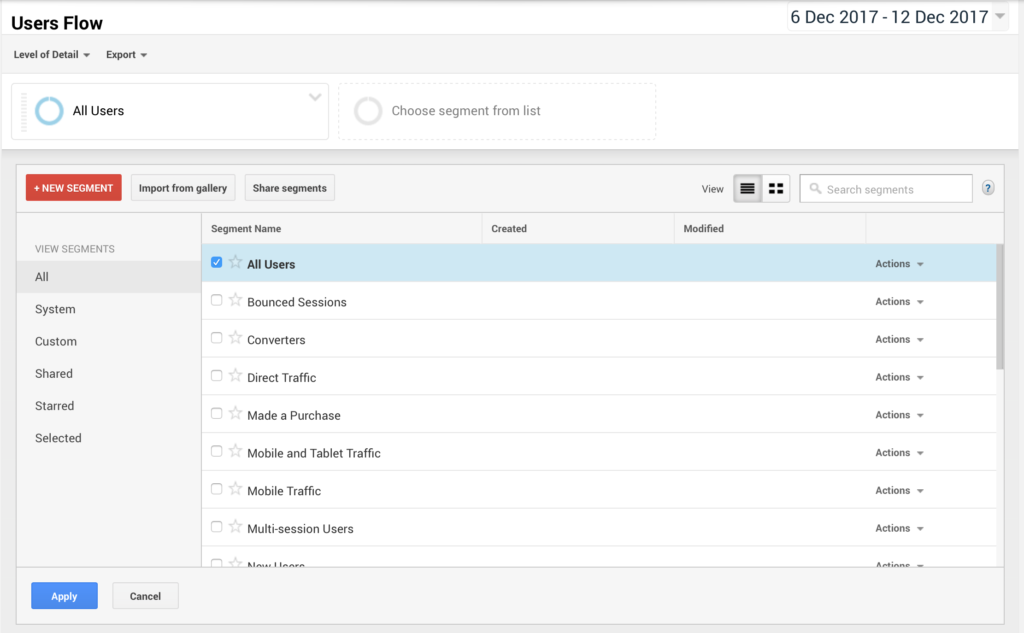 By clicking the + Add Segment button at the top, the above options are revealed. Many of the ready-made segments are useful (such as mobile traffic), but you can easily create your own by clicking on the + Add Segment button.
By clicking the + Add Segment button at the top, the above options are revealed. Many of the ready-made segments are useful (such as mobile traffic), but you can easily create your own by clicking on the + Add Segment button.
Tracking Conversion Flows
Regardless of what you use your website for, there will always be conversions you’ll want to track, such as sales, signups and subscribers. In the Users Flow and Behavior Flow reports, Events are marked in blue. Events are conversions that are tracked via JavaScript. (That is, the interaction tracks an event happening, not a web page.)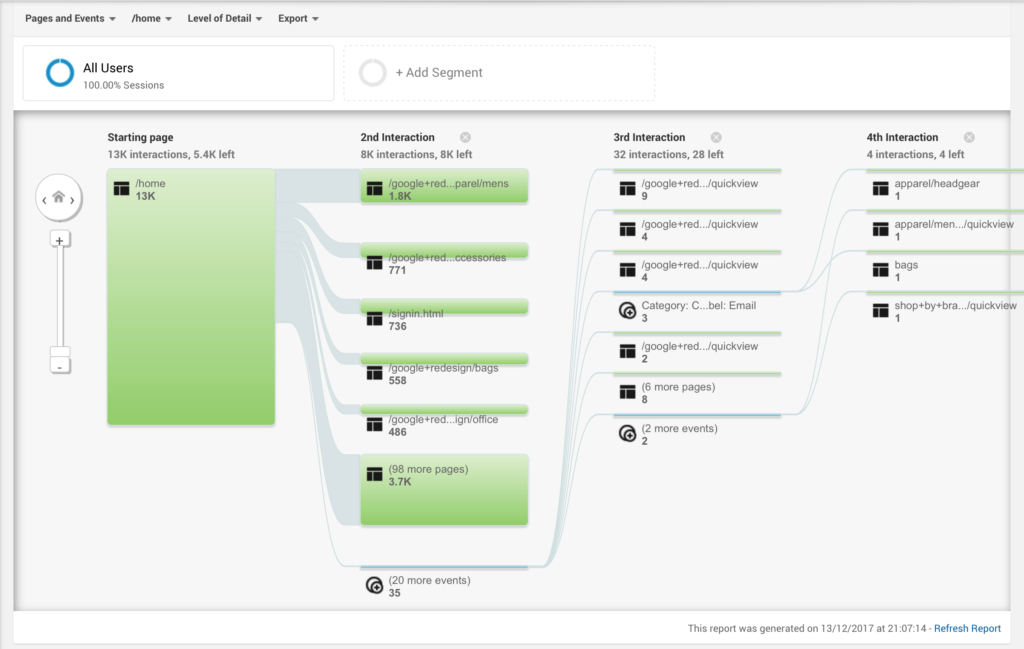 Goals, on the other hand, track web pages. For example, one Goal you could set up would be to track how many users reach the checkout confirmation page. “How to Track Ecommerce Transactions with Google Analytics” provides an example of tracking ecommerce transactions with Google Analytics.
With ecommerce conversion funnels turned on, you can find out not only what journey the user took to reach their conversion, but the number of users that did so and the total conversion value. This way, you can start to figure out which journeys you should focus your attention on.
Goals, on the other hand, track web pages. For example, one Goal you could set up would be to track how many users reach the checkout confirmation page. “How to Track Ecommerce Transactions with Google Analytics” provides an example of tracking ecommerce transactions with Google Analytics.
With ecommerce conversion funnels turned on, you can find out not only what journey the user took to reach their conversion, but the number of users that did so and the total conversion value. This way, you can start to figure out which journeys you should focus your attention on.
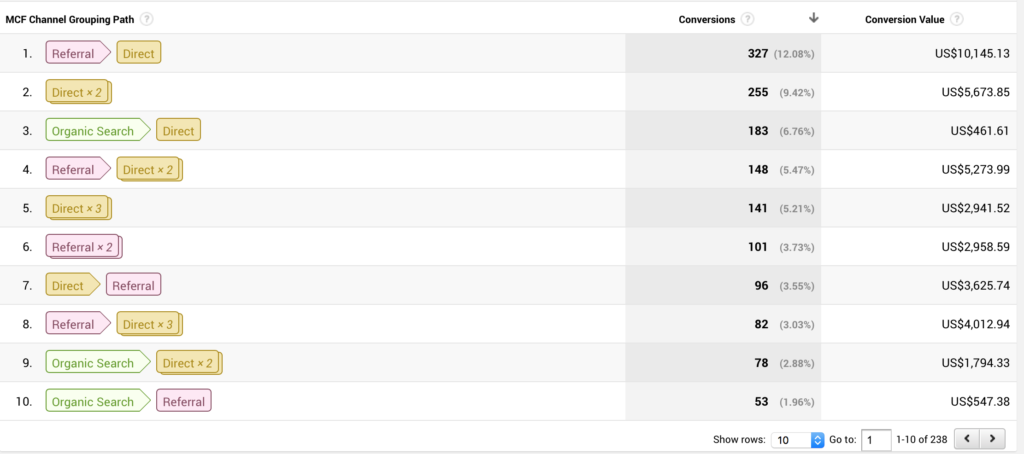 At this stage, it might be worth gathering up your insights and sketching out your key journey maps. Remember, these Google Analytics reports offer insights into what your customer journeys might be. Not all of them will be relevant. Think about what your conversions are, isolate the key journeys based on that, and then isolate the journeys that have a worrisome number of drop-offs.
These are the user journeys you’ll want to investigate.
At this stage, it might be worth gathering up your insights and sketching out your key journey maps. Remember, these Google Analytics reports offer insights into what your customer journeys might be. Not all of them will be relevant. Think about what your conversions are, isolate the key journeys based on that, and then isolate the journeys that have a worrisome number of drop-offs.
These are the user journeys you’ll want to investigate.
Figuring Out the “Why” with Hotjar
So far, we’ve looked at customer journey maps, how to find and analyze them using Google Analytics, and how to isolate causes for concern. Now let’s take a look at how usability testing can help us find out why those drop-offs are happening. While there are plenty of usability testing tools out there, Hotjar is one of the tools leading the charge. In a nutshell, think heatmaps, user recordings and surveys.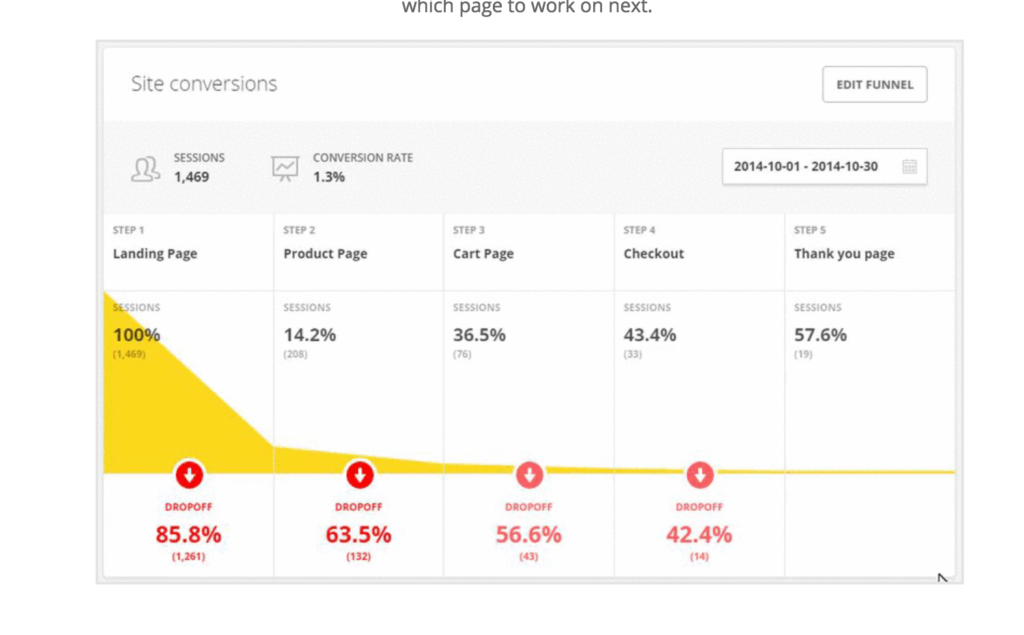 Hotjar has a number of useful tools. Site conversions (see above) is one of them, which is very similar to those Google Analytics flows. Hotjar does require you to define these maps yourself though, so you may want to use this as a way to refine the customer journeys that you analyzed in Google Analytics. (Hopefully you sketched them out!)
Once you’ve inserted the Hotjar tracking code on your website, you can then tell Hotjar what these customer journeys are. These journeys will be the baseline of your usability testing.
Once you know the where, you can then begin to find out the why, and for this we can use Hotjar’s user recording features. With the tracking code mentioned above, you’ll have access to heatmaps and screen recordings, where you can then watch your users travel through your website.
In these recordings, you’ll find out why they dropped off.
Hotjar has a number of useful tools. Site conversions (see above) is one of them, which is very similar to those Google Analytics flows. Hotjar does require you to define these maps yourself though, so you may want to use this as a way to refine the customer journeys that you analyzed in Google Analytics. (Hopefully you sketched them out!)
Once you’ve inserted the Hotjar tracking code on your website, you can then tell Hotjar what these customer journeys are. These journeys will be the baseline of your usability testing.
Once you know the where, you can then begin to find out the why, and for this we can use Hotjar’s user recording features. With the tracking code mentioned above, you’ll have access to heatmaps and screen recordings, where you can then watch your users travel through your website.
In these recordings, you’ll find out why they dropped off.
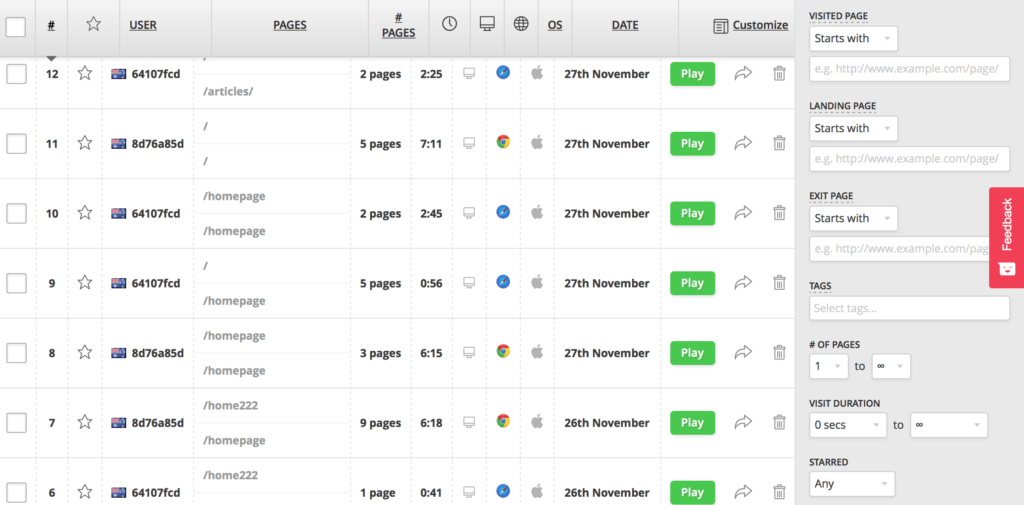 It’s really easy to use filters to dive into the sessions that are relevant to the areas you’re investigating. As shown above, these filters are on the right-hand side. This allows you to actually watch users navigate through your website and see where and why they left it.
It’s really easy to use filters to dive into the sessions that are relevant to the areas you’re investigating. As shown above, these filters are on the right-hand side. This allows you to actually watch users navigate through your website and see where and why they left it.
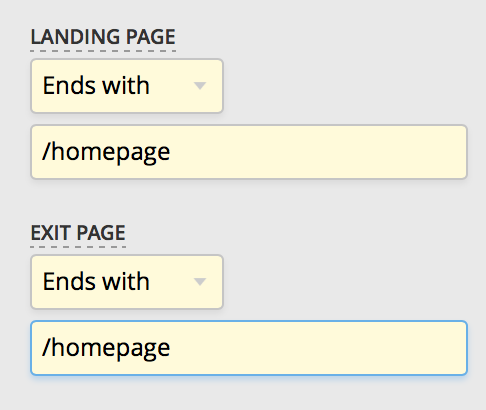 Maybe your users are completely missing your call to action? Maybe they’re distracted by an ugly advert? The reasons for losing out on a conversion are endless, and at the very least, Hotjar narrows those reasons down.
You won’t know what’s happening for sure until you’ve started observing your users via recording sessions.
Maybe your users are completely missing your call to action? Maybe they’re distracted by an ugly advert? The reasons for losing out on a conversion are endless, and at the very least, Hotjar narrows those reasons down.
You won’t know what’s happening for sure until you’ve started observing your users via recording sessions.
Bonus: Customer Surveys
Another useful Hotjar feature is the Feedback tool. This is called Incoming, and you’ll see it on the left-hand side.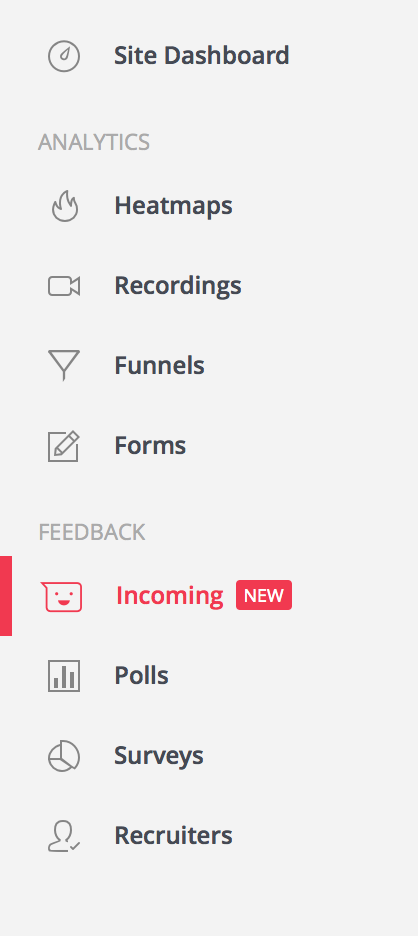 With Incoming and a few details about when and where, you can insert a request for customer feedback on your website. This comes in handy when even usability testing doesn’t seem to be showing the issue and/or solution.
With Incoming and a few details about when and where, you can insert a request for customer feedback on your website. This comes in handy when even usability testing doesn’t seem to be showing the issue and/or solution.
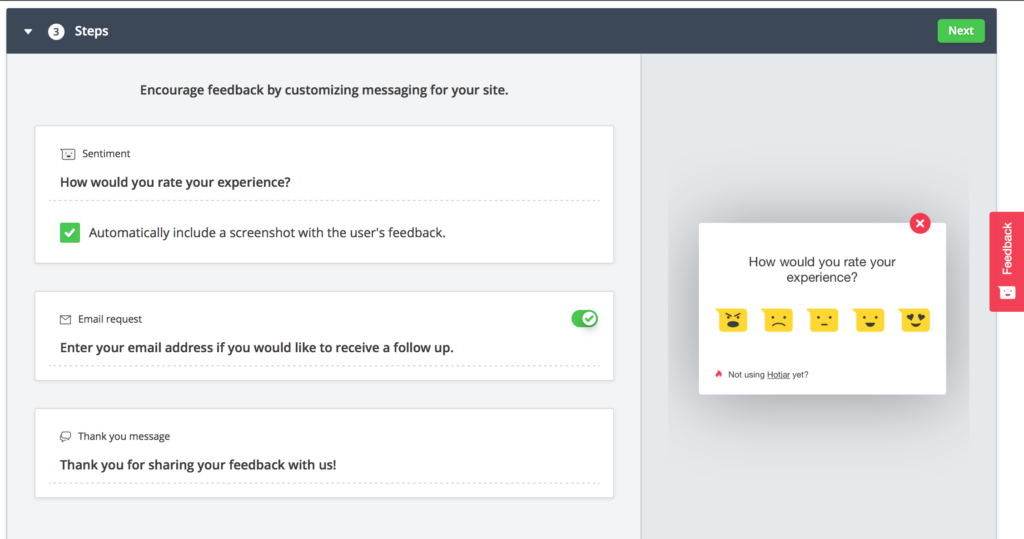 A sensible, non-invasive moment to ask for feedback is at the end of the customer journey you’re measuring (i.e. after a conversion), or during the moment where most of your drop-offs happen (so we can find out why). The comments that come through will be a great support to the quantitative data you’ve collected in Google Analytics.
A sensible, non-invasive moment to ask for feedback is at the end of the customer journey you’re measuring (i.e. after a conversion), or during the moment where most of your drop-offs happen (so we can find out why). The comments that come through will be a great support to the quantitative data you’ve collected in Google Analytics.
Summary
Make sure you’re not using tools like Google Analytics and Hotjar in isolation. Customer journey maps are a great way to build empathy with users, and they serve as an insightful document that can help teams become more knowledgeable about their users. It incorporates various user touchpoints and is backed by data. With tools like Google Analytics and Hotjar, you can gain an understanding of the key journeys on your website, and start measuring (and then optimizing) how users are navigating from A to B (and even from B to C and beyond). Remember to expand your maps by figuring out the user intent (referral metrics can help with this), and figuring out what the user does next after they leave your website. You can check out all the articles in our UX Analytics series here. To learn in-depth about UX Analytics, check out SitePoint’s book Researching UX: Analytics.Frequently Asked Questions (FAQs) on Boosting UX with Analytics and Customer Journey Mapping
What is the importance of customer journey mapping in UX design?
Customer journey mapping is a crucial aspect of UX design as it provides a visual representation of a user’s interaction with a product or service. It helps designers understand the user’s needs, pain points, and overall experience. This understanding can then be used to improve the product or service, making it more user-friendly and efficient. It also helps in identifying gaps in the user experience that may be causing users to abandon the product or service.
How can Google Analytics help in improving UX?
Google Analytics is a powerful tool that can provide valuable insights into user behavior. It can track user interactions, identify trends, and provide data on user demographics. This information can be used to make informed decisions about UX design, such as identifying areas of the site that are not engaging users or understanding which features are most popular.
What are some common mistakes to avoid when using analytics for UX design?
Some common mistakes to avoid when using analytics for UX design include not setting clear goals, ignoring qualitative data, and focusing too much on vanity metrics. It’s important to have a clear understanding of what you want to achieve with your analytics and to use a combination of quantitative and qualitative data to get a complete picture of the user experience.
How can I use customer journey mapping to improve my website’s conversion rate?
Customer journey mapping can help you understand the path users take to conversion and identify any barriers or pain points along the way. By addressing these issues, you can streamline the user journey and make it easier for users to convert.
What are some best practices for using Google Analytics to improve UX?
Some best practices for using Google Analytics to improve UX include setting up goals to track user conversions, using segmentation to understand different user groups, and regularly reviewing and updating your analytics setup to ensure it’s capturing the right data.
How can I integrate customer journey mapping and analytics in my UX design process?
Integrating customer journey mapping and analytics in your UX design process involves using the data from your analytics to inform your customer journey maps. This can help you understand how users are actually interacting with your product or service, rather than how you think they are.
Can Google Analytics provide insights into user behavior across different devices?
Yes, Google Analytics can provide insights into user behavior across different devices. This can help you understand how users interact with your product or service on different platforms and optimize your design accordingly.
How can I use analytics to identify pain points in the user journey?
Analytics can help you identify pain points in the user journey by showing you where users are dropping off or struggling. For example, if a large number of users are abandoning their shopping carts, this could indicate a problem with the checkout process.
What are some ways to visualize customer journey data?
There are many ways to visualize customer journey data, including flow diagrams, storyboards, and customer journey maps. The best method will depend on the complexity of the user journey and the specific insights you’re looking to gain.
How can I ensure my analytics data is accurate and reliable?
Ensuring your analytics data is accurate and reliable involves regularly checking and updating your analytics setup, using a combination of quantitative and qualitative data, and cross-referencing your data with other sources to ensure consistency.
 Vincent Feeney
Vincent FeeneyVinny is an experience designer based in Melbourne, Australia. He's passionate about using design thinking and experience design in business big and small, whatever the budget. You can read about his work on his personal website or follow him on Twitter (@doublethought).







