WordPress is used by millions of people right around the world to setup websites for a variety of applications. While it’s popular because it’s easy to get up and running and use, it still requires proper optimization in order to really improve your overall search engine rankings.
This guide will give WordPress beginners a basic overview of WordPress SEO to help your website get found online.
This article will cover:
- Title Tags
- Meta Descriptions
- Permalinks
- Keyword Phrases
- Alt Text
- Internal Linking
- The Yoast SEO Plugin
- Basic Keyword Research
- WordPress Tweaks
So let’s get started!
Key Takeaways
- WordPress SEO optimization is crucial to improve a website’s search engine rankings and visibility. This involves properly using title tags, meta descriptions, permalinks, keyword phrases, alt text, internal linking, and plugins like Yoast SEO.
- Meta descriptions, while not directly influencing search rankings, are important for providing a call to action in search results pages. They give potential visitors a quick overview of what your page is about, potentially increasing your site’s click-through rate.
- Keyword research should not focus solely on the popularity of a keyword. It’s recommended to use words which have low to medium competition for a higher chance of visibility. Broad match and long tail keywords are also valuable for more direct search results.
- Improving WordPress SEO also involves tweaking older content, optimizing images, enhancing page speed, and avoiding duplicate content. Using SEO plugins like Yoast SEO can assist in optimizing your content for relevant keywords.
Your Guide to WordPress Search Engine Optimization
Title Tags
Title tags are used in the head section of a web page to communicate your page title better to both search engines and visitors.
Title tags help to boost SEO efforts which in-turn can help to boost your overall rankings. The title tag will tell your visitors what the post is about before they click into it. The title tag is generally seen in search engine results as shown below:
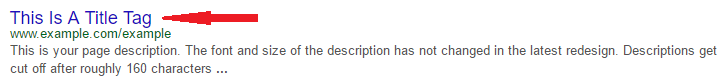
Meta Descriptions
In WordPress, if you’ve installed the Yoast SEO plugin (which we’ll cover later), you’ll see an area for the meta description and keyword to be implemented. For optimal SEO, the meta description should include the relevant keyword that’s going to be used for the overall post. The title of your post should also feature the relevant keyword for optimal impact. It’s important to make your content clear for users, not just search engines.
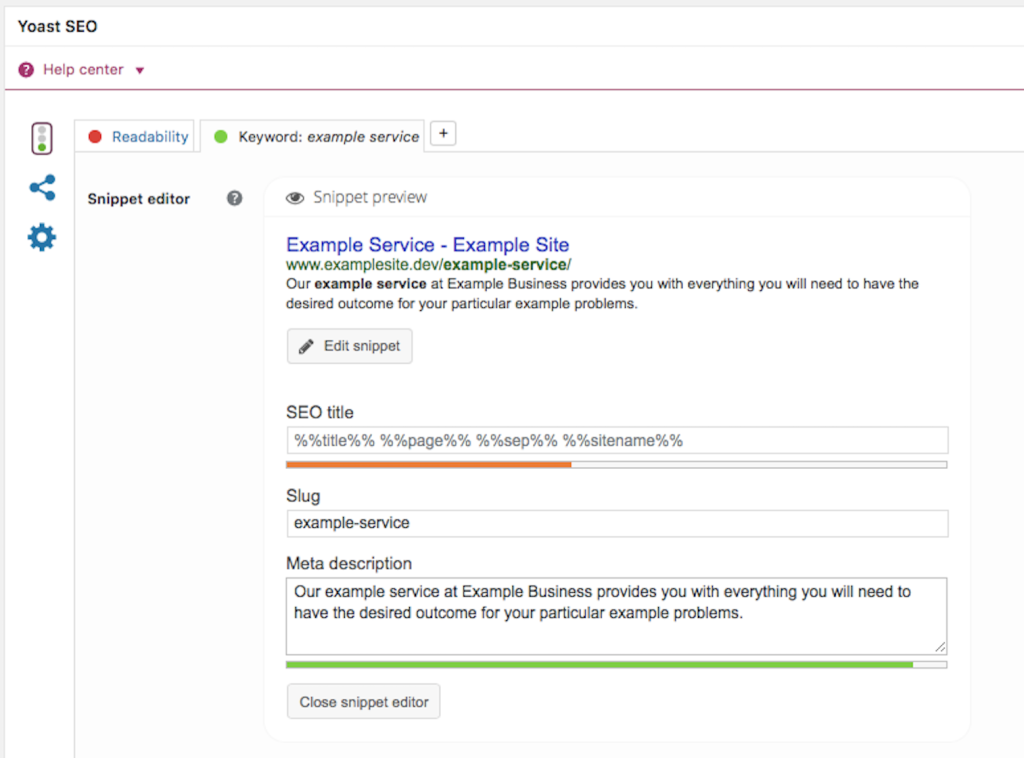
Note the area for implementing the meta description and the focus keyword, this helps Yoast provide you with SEO suggestions and advice for anything you may have missed.
So what’s the point of meta descriptions? Meta descriptions are what you see in search engine results. They tell you what the website or page content is about before you enter the website as seen in the images below:

Including meta descriptions allows your WordPress post to be seen by search users. If you don’t specify a meta description, the search engines will typically take the first sentence, which might not be ideal and entice users to visit your site. Meta descriptions themselves don’t influence search rankings, however they’re important for providing a call to action in the search results pages.
Generally, WordPress will count down the character limit for you when writing your meta description, however if you’re using a Word document you can find out the character limit of your meta description by highlighting them and clicking on the word count at the bottom left hand side of the screen.
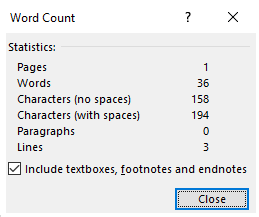
Permalinks
Permalinks are the URLs of your posts. Permalinks tell your visitors what your link is about before they actually click into it. The words that are used in permalinks will also be highlighted (as with titles and meta descriptions) in search engine results as well when searches are relevant to a search query. In order to change your permalinks all you need to do is:
- Go into your blog and click edit on the permalink
- Change the permalink as you feel is needed
- After you’ve changed the permalink refresh the blog
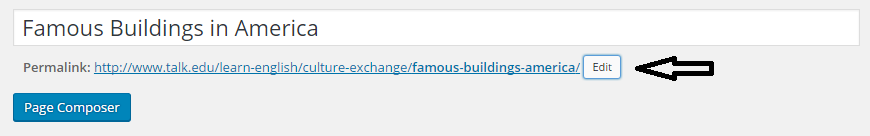
![]()
Permalinks are a great way to provide a clear, relevant structure of your content.
Focus Keyword Phrases
Keyword phrases are specialized phrases which are used to optimize your pages to send more traffic to them. Key phrases are used as the core key phrase that your page will be searched for and ranked for. Think about what you want your site to be found for.
Focusing on keywords and phrases in these areas and implementing it in the Yoast SEO Focus Keyword section can help to boost your WordPress website’s overall visibility to both users and search engines. Keyword research will be covered in more detail below.
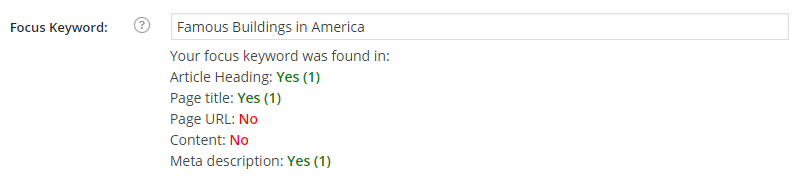
Image Alt Text (and file names)
Image file names and Alt Text are a good way to add meaning to your images to help naturally describe and define your images using relevant keywords for screen readers and search engines. File names and Alt Text can be added when you upload your images, here are the steps:
- Select the image that you’re looking to use for your blog post in the add media section. You will need to upload an image to use. Make sure you’ve renamed your images on your local computer before you upload them.
- Click on the bar where it says Alt Text on the right hand side of the screen.
- Add the keyword you’re looking to use and click ‘Insert Into Post’.
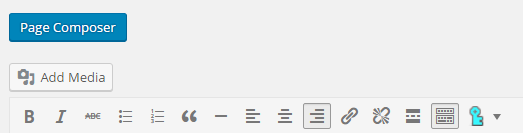
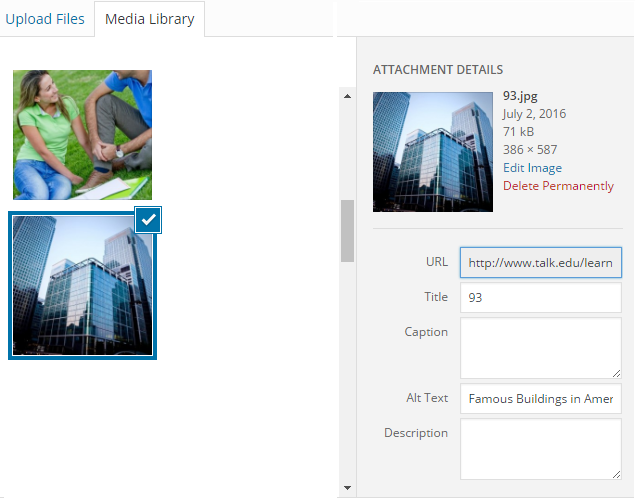
Your image will now be integrated into your content with the additional keyword information.
Internal Linking
Internal linking (or interlinking) is the process of linking one page to another page on your WordPress site. Internal linking holds many benefits, which include:
- Provides you with on-page SEO benefits
- It passes link juice from one page to the next for more post exposure
- It enables more page views which lowers the risk of a ‘high bounce rate’ and increases ‘pages per view’
- It allows search engines to crawl through and index your articles more effectively
To link one page (or post, the process is the same) to the next, all you need to do is add a hyperlink or anchor text to a word that relates with the page you’re linking it to. To insert a hyperlink, you can follow these steps:
1. Go to the page you’re looking to link to and copy the URL of the blog post.
![]()
2. Highlight a word or piece of text that you want the page to link to.
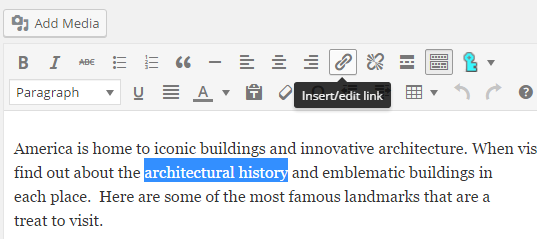
3. Click the link button along the top bar of WordPress editor and paste the relevant link into the link field and click ‘Add Link’.
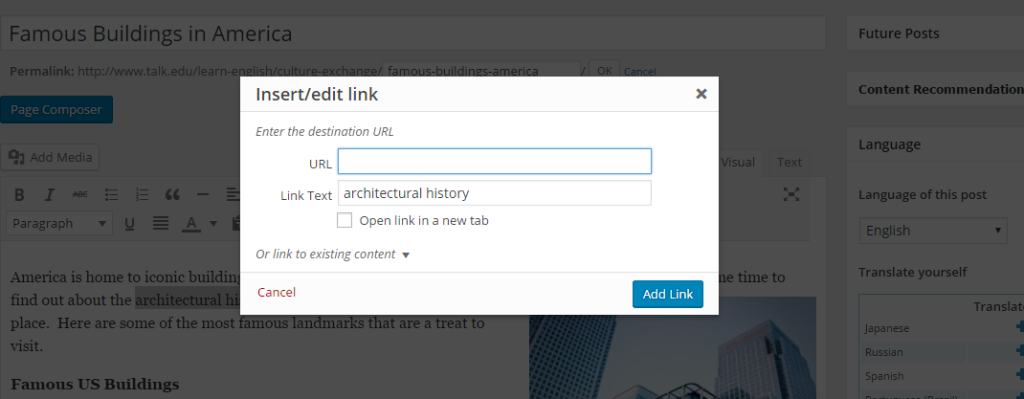
It’s really is quite easy to interlink pages and posts in your WordPress content, and best of all it can help your users and benefit your SEO.
There are many ways to achieve the same things in WordPress, explore the content editor and find what best works for you.
Yoast SEO
Yoast SEO is one of the most popular WordPress SEO plugins, it is free and is used daily by millions of WordPress users around the world. Yoast SEO offers users with on-page analysis, proper social optimization and many other features to help with SEO. The reasons why Yoast SEO is so popular is because:
- It ensures your titles and meta descriptions are optimized for your relevant keywords for better rankings on popular search engines
- It allows your website to become friendly with social media by incorporating special markup that enhances shared pages
- Prevents duplicated content through rel=canonical tag
- It provides a readability scale which helps to check how easy your content is to read for your visitors
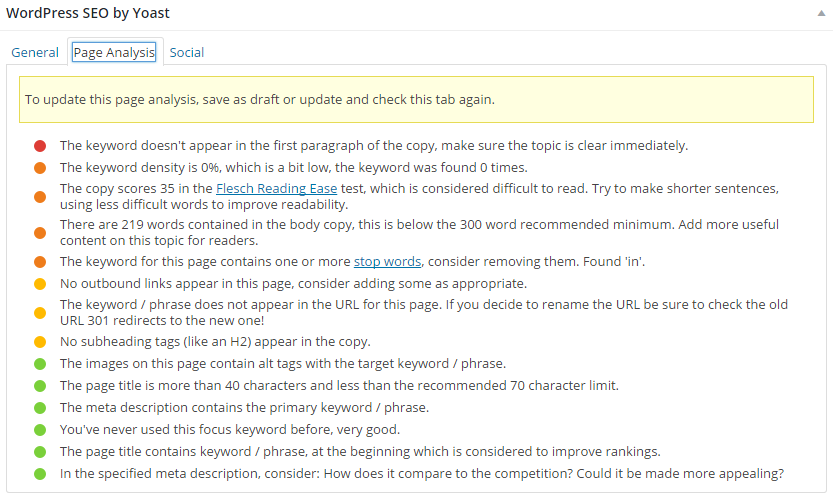
Basic Keyword Research
Keyword research is typically done at the start of your project. Keywords are the key words which are used by people to search for items on search engines. When researching the keywords to use for your WordPress site, it’s important to consider the following tips:
- Don’t just use Google Keyword Planner (which is one of the most popular tools for keyword research) for your keyword research. There are many other tools to help with this process, check out some alternatives.
- Don’t just choose the best keywords or keyword phrases based on popularity, the more popular the keyword is, the more competition you’ll have to compete against. Instead, try using words which have low to medium competition. Although they may not be as popular, you have a higher chance of being seen than against those in the high competition range.
- Don’t just settle for generic keywords. Broad match and long tail keywords are also great options to use because they give you more direct search results for visitors to find your website.
Examples of the three different types of keywords include:
- Generic: camera, phone, clothing
- Broad Match: Canon camera, HTC phone, red clothing
- Long Tail Keywords: NX5 Series Canon Camera, HTC Desire 5 mobile phone, size 2 red baby onesie clothing.
Use keywords that best match what your page is about. There’s no point trying to use the words ‘men’s clothing’ if you’re selling young boy’s clothing. Always use appropriate keywords for the appropriate pages.
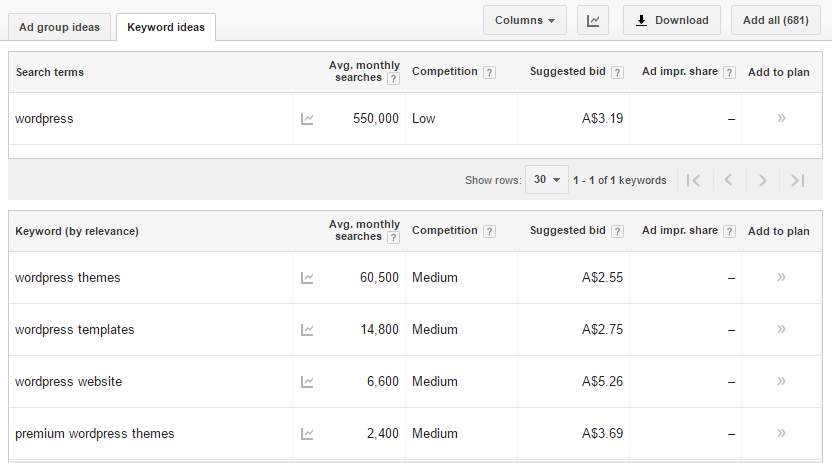
Besides Google Keyword Planner, you can also use the Search Analytics report in Google Search Console to better gauge the keywords people have used to either find your website in the search results or click through to your site. Search Analytics gives you a wealth of keyword data that can be utilized to further enhance your page.
WordPress SEO Tweaks
To help improve SEO on your WordPress site you can make a few tweaks to older content that you have previously published across the years. Some areas to tweak include:
Images
Improving the overall image quality of your blog posts and including Alt Text as suggested above can improve the SEO of your website. When uploading images, they need to be free to use. Sites where you can obtain quality images include Pixabay, ShutterStock, Fotolia, and Stock Photo Secrets to name a few. Some are free to use, while others you may have to pay a price for the images. Here’s a great article on finding copyright free images on Flickr that is worth bookmarking.
Title Changes
Changing the titles of your older pages and posts to incorporate keywords can help to improve your overall SEO. Titles should also be changed to become more intriguing and relevant to readers. The more intriguing a title is the more visitors will come to your website. Titles are also important when content is shared on social media, since it’s often the only thing people see. Take extra time learning what works for your site.
Page Speed
If a page doesn’t load within 2-3 seconds, many people will abandon your site. To make sure your page loading speed it at peak efficiency you can:
- Limit the amount of videos or other moving graphics that are placed on your posts
- Choose a good web host that has a good reputation for reliable loading speeds
- Use a Content Delivery Network (CDN)
- Optimize your images by resizing them as needed
- Optimize your homepage by removing unnecessary sharing widgets, remove inactive plugins, keeping the design minimal, show excerpts instead of entire posts, and reducing the number of page posts
Website performance and optimization is a massive area, we’ve got a previous articles on SitePoint that dig much deeper:
- Mastering Image Optimization in WordPress
- Speed Up Your WordPress Site
- 12 Ways to Speed up Your WordPress Website
Conclusion
WordPress is a great option to use when setting up a website. By understanding the basics of WordPress you have a higher chance of creating a website that is optimized for users that can also rank well in search engines. If you want to share your WordPress SEO tips, we’d love to hear from you below.
The SitePoint Entrepreneur channel also has a wealth of information on SEO and other marketing strategies. You can check it out here.
Frequently Asked Questions about WordPress SEO
What is the importance of SEO in WordPress?
SEO, or Search Engine Optimization, is crucial for any WordPress site as it helps improve the site’s visibility on search engines. This means that when people search for keywords related to your site, they are more likely to find your site in the search results. SEO involves optimizing your site’s content, using relevant keywords, and improving your site’s speed and performance. Without SEO, your site may not reach its full potential in terms of attracting visitors and generating traffic.
How can I add keywords to my WordPress site?
Adding keywords to your WordPress site involves identifying the keywords that are relevant to your site’s content and then incorporating these keywords into your site’s content, titles, and meta descriptions. You can use SEO plugins like Yoast SEO to help you add keywords to your site. These plugins provide a user-friendly interface where you can enter your keywords and see how well your content is optimized for these keywords.
What are meta descriptions and how do they affect SEO?
Meta descriptions are short summaries of your web pages that appear in search engine results. They give potential visitors a quick overview of what your page is about. While meta descriptions do not directly affect your site’s ranking in search results, they can influence whether people click on your site in the search results. A well-written meta description can entice people to visit your site, increasing your site’s click-through rate and potentially improving your site’s SEO.
How can I improve my WordPress site’s speed and performance for better SEO?
Improving your WordPress site’s speed and performance can involve several steps. These include optimizing your site’s images, using a caching plugin to reduce the amount of data that needs to be loaded when someone visits your site, and choosing a reliable hosting provider. A faster site provides a better user experience, which can lead to higher engagement and potentially improve your site’s SEO.
What is a focus keyword and how does it affect SEO?
A focus keyword is the main keyword that you want your web page to rank for in search engine results. It’s the keyword that you think people will search for when they’re looking for the information that your page provides. By optimizing your page for your focus keyword, you can help search engines understand what your page is about and increase the chances of your page appearing in the search results for that keyword.
How can I track the success of my SEO efforts?
You can track the success of your SEO efforts by using tools like Google Analytics and Google Search Console. These tools provide data on how your site is performing in search results, including which keywords your site is ranking for, how many people are visiting your site from search engines, and which pages on your site are the most popular.
How can I optimize my WordPress site for mobile devices?
Optimizing your WordPress site for mobile devices involves making sure that your site is responsive, meaning that it adjusts to fit the screen size of the device that it’s being viewed on. You can also optimize your site’s speed and performance on mobile devices by reducing the size of your images and using a mobile-friendly theme.
How can I use social media to improve my WordPress site’s SEO?
You can use social media to improve your WordPress site’s SEO by sharing your site’s content on your social media profiles. This can help drive traffic to your site and increase the chances of other people linking to your site, which can improve your site’s SEO. You can also use social media to engage with your audience and learn more about what kind of content they’re interested in, which can help you create more relevant and engaging content.
How can I use internal linking to improve my WordPress site’s SEO?
Internal linking involves linking to other pages on your site within your content. This can help search engines understand the structure of your site and the relationships between your pages. It can also help keep visitors on your site longer by providing them with more content to explore.
How can I avoid duplicate content on my WordPress site?
Avoiding duplicate content on your WordPress site involves making sure that each page on your site has unique content. If you have multiple pages with similar content, you can consolidate them into one page or use canonical tags to tell search engines which page is the original. Duplicate content can confuse search engines and potentially harm your site’s SEO.

