6 Essential WordPress Plugins for Solopreneurs

Key Takeaways
- Tawk.to is a free messaging app that allows solopreneurs to chat with website visitors, offering real-time stats about visitors and useful customer service metrics.
- Sumo is a marketing tool that provides heat maps for visitor behavior, pop-ups for exit intent, and many other features, offering a full marketing department without the cost.
- MailChimp for WordPress automates email chains, allowing for automated welcome messages or prompts for more information, saving time for solopreneurs.
- Beaver Builder is a WordPress site builder plugin designed for non-technical users, allowing easy creation and rearrangement of website sections.
- Broken Link Checker actively monitors pages, blog posts, and custom fields for broken links, helping to maintain a professional image.
- IFTTT (If This Then That) automates workflows from WordPress sites, freeing up time for solopreneurs by automating routine tasks.

This article is part of a series created in partnership with SiteGround. Thank you for supporting the partners who make SitePoint possible.
Much like a single parent doing all the cooking, cleaning, and parenting, a solopreneur must be all things to their business. They must be tech oriented and able to throw together a good looking and functional website. They must be the sole salesperson and one person marketing team. They are often the accountant, shipping clerk, customer service associate, and pretty much any other role you can think of. That’s a lot of hats and a ton of pressure on your shoulders. But if it were easy, everyone would be doing it, right?
This article is about taking a few things off your plate. Easing the pressure and helping you, the solopreneur, for a change. If you can save some time and increase your overall performance, then you can focus on more important things or even take a day of. Without further ado, here are 6 essential plugins for your WordPress site:
1. Tawk.to
Offering live chat as a solopreneur isn’t easy. Yet with the Tawk.to plugin you can get it done. Tawk.to is a free messaging app that lets you chat with your website visitors.
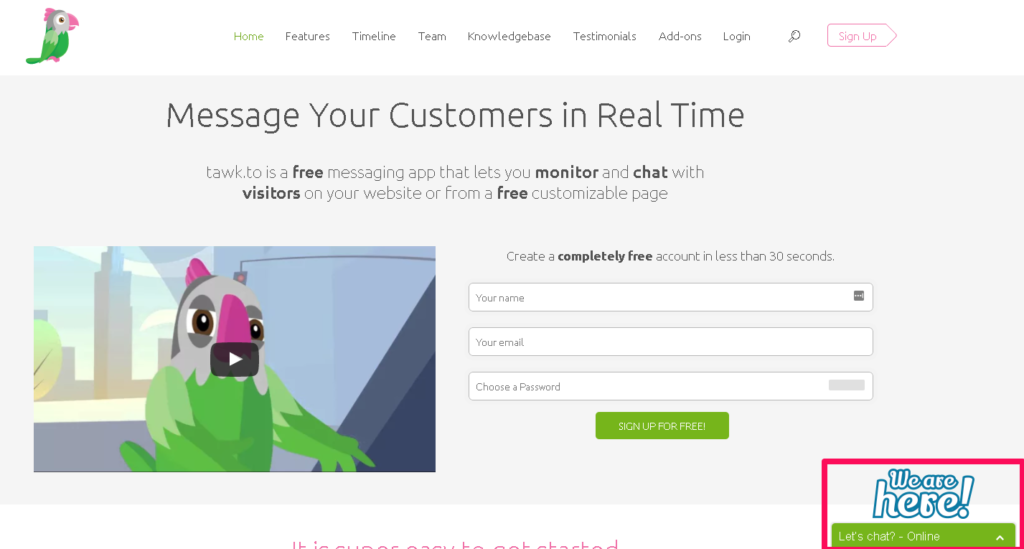
Each page you designate on your website will get a handy chat window in the bottom right corner that you can fully customize to your needs. Once your visitor clicks on the chat window, they are prompted to enter their name and email to start chatting.
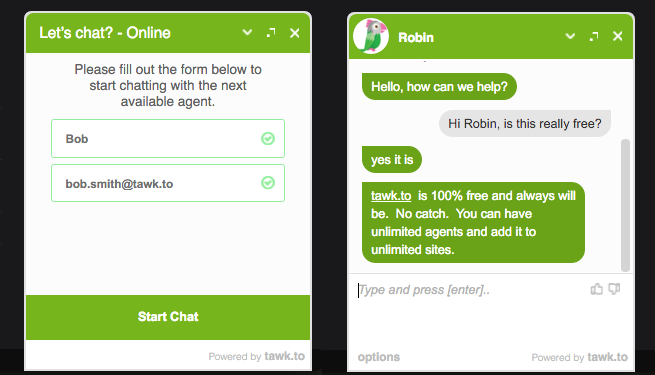
Tawk.to can be monitored directly from the backend of your WordPress site, from the Tawk.to website dashboard, or even from an app on your phone. You can set it to send notifications just like a text message so you can chat with website visitors on the go. If you are offline, you can set your status to reflect that, which gives your visitors a nice offline message while still giving them the option to leave a message for you to respond to when you return.
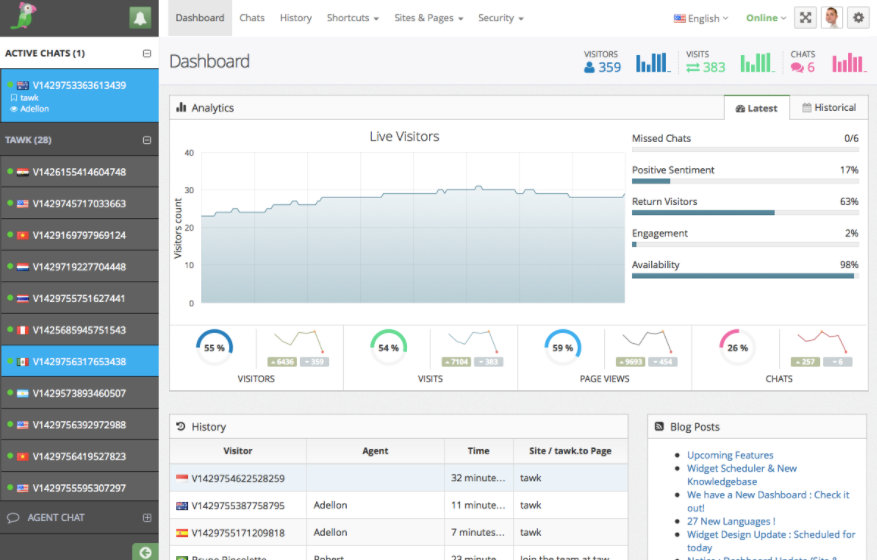
Last but not least, you get a live dashboard that gives you real-time stats about your visitors and useful customer service metrics like engagement, availability, and positive sentiment. For a solopreneur, Tawk.to is a great way to provide next level customer service with no added costs.
2. Sumo
Sumo is like the swiss army knife of marketing. It is the ideal choice for a one-person marketing operation with little to no technical skills.

Downloading Sumo for your WordPress site gives access to a huge suite of tools that give your website a professional touch, helping you get more conversions.
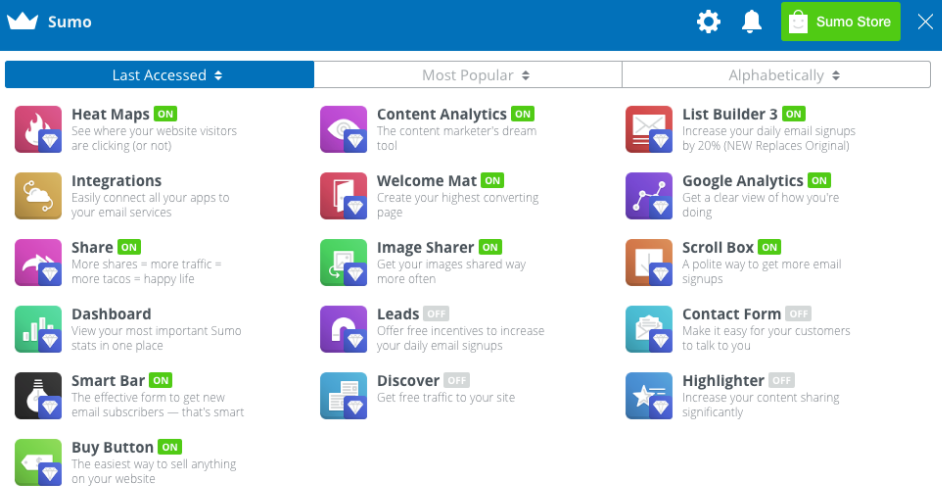
With heat maps, you get a visual of where your visitors are clicking and how they are scrolling through your website. This gives you greater insight to how effective certain writing, buttons, or visuals are doing to convert to sales and sign ups.
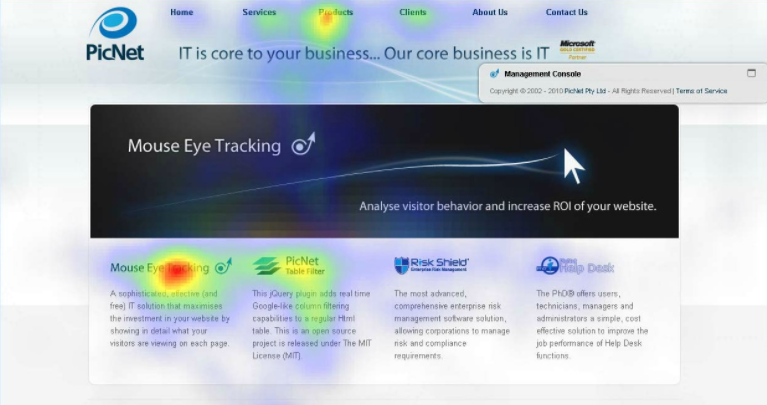
You can create pop-ups that only show when your visitor is about to leave your page. These prompt them for a coupon code to save the sale or premium content to entice them to keep reading.
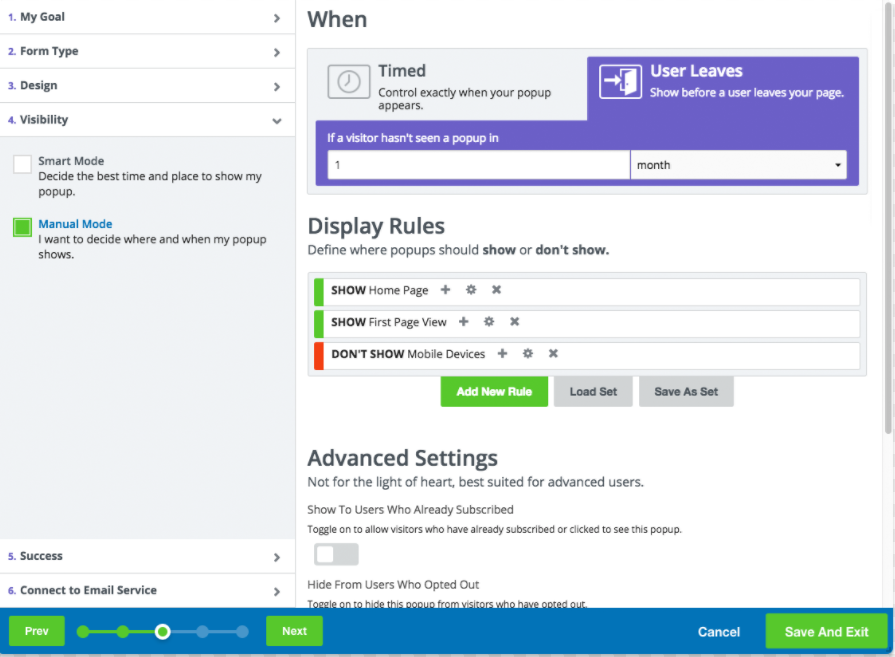
And that is just a taste of the dozens of marketing tools Sumo gives you. The Sumo tool is essential for anyone who needs a full marketing department without the price of one.
3. MailChimp for WordPress
For solopreneurs, automation is everything. Any task you can get off your plate lets you focus even more time on acquiring and supporting your customers. MailChimp gives you that added automation your business needs through interactive email chains. When a customer signs up to your newsletter or requests a quote, you can set MailChimp to automatically email them with a welcome message or prompt them with a message requesting more information for that quote. This process gives the illusion of a personal touch and can move your potential customer along the sales process without you ever lifting a finger.
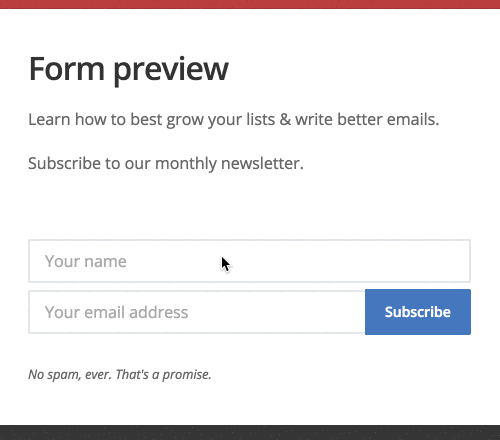
The MailChimp for WordPress plugin connects your WordPress website with your MailChimp account giving you the flexibility to add mobile responsive signup and opt-in methods to your website manipulating any code.
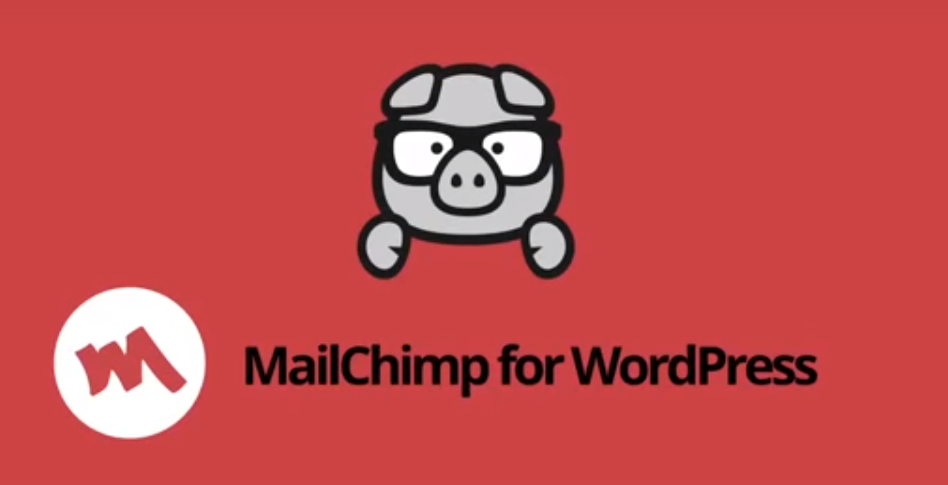
When creating user-friendly forms, you can customize everything from button width and height, to background color, and even text size. Pretty much anything you can think of can be customized to your liking without compromising any functionality.
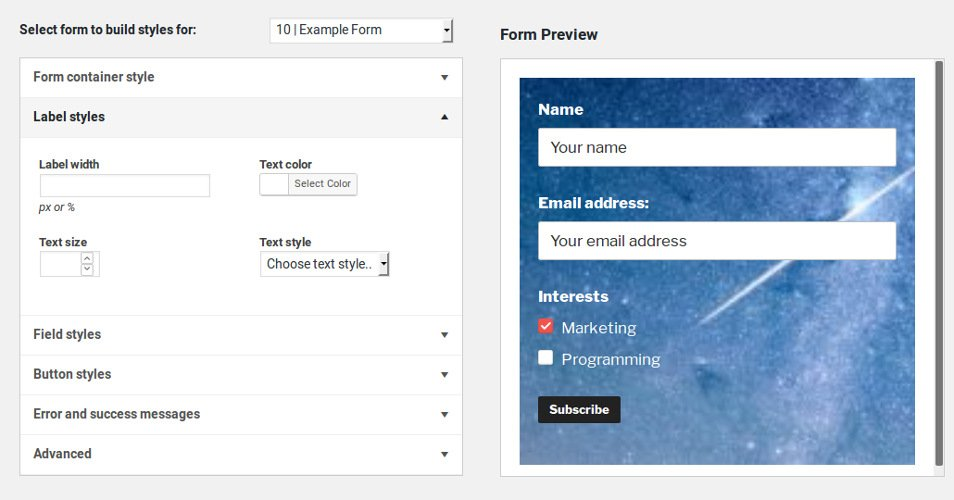
4. Beaver Builder
Solopreneurs wear many hats, and too often one of those hats isn’t programmer or website designer. Luckily, for those of us who weren’t blessed with extensive development knowledge, Beaver Builder can be our champion.

Beaver Builder is a one-time cost, WordPress site builder plugin that is designed specifically for the technically challenged. The plugin is advertised as working with any theme and gives you the flexibility of building a beautiful, mobile-friendly website, without ever touching a line of code. All you have to do is create a new page or edit an existing page where you will see a new option to use Beaver Builder’s Page Builder.
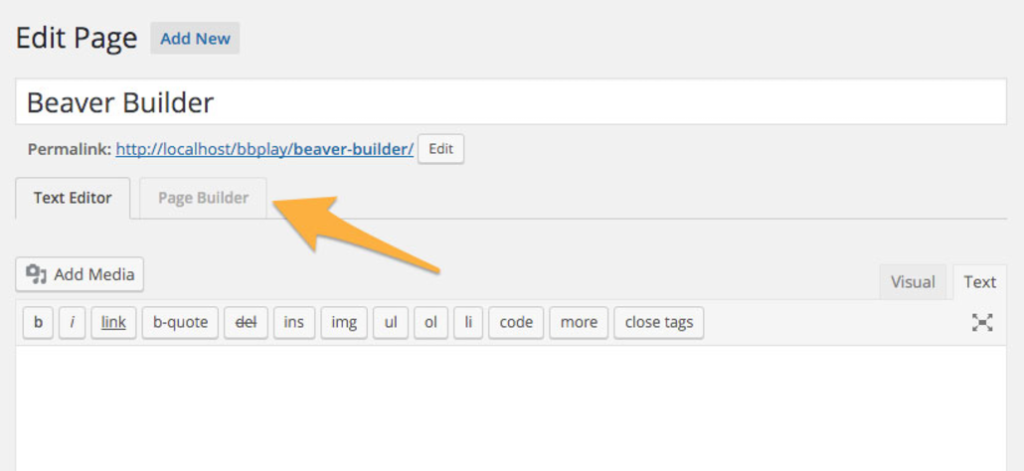
The Page Builder gives you the power to drag and drop to create and rearrange any section of your site. The best part is all of this is done on the front-end of your website meaning your visitors will see exactly what you create. You can drag in different modules for text boxes, images, videos and more.
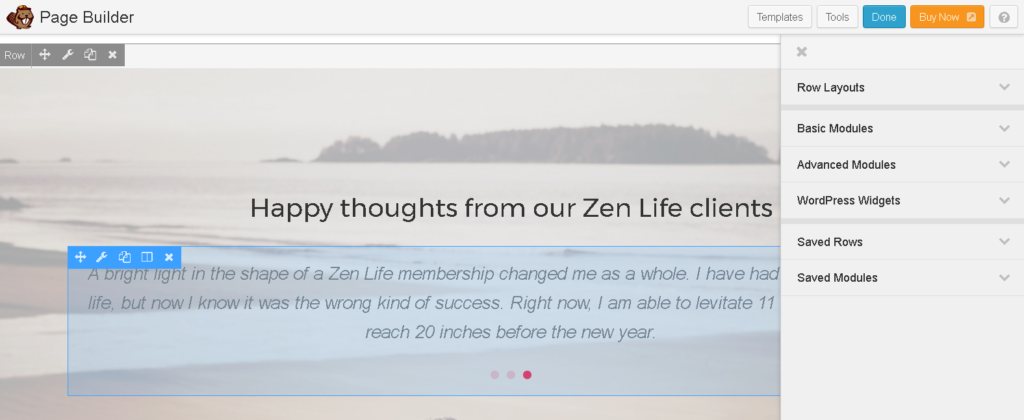
5. Broken Link Checker
Arguably not the coolest or sexiest of the six plugins here, but no less important. As a solopreneur you likely don’t have the time or resources to apply a relentless attention to detail when it comes to your business and website. Unless you’re outsourcing website maintenance, you likely have a few grammar issues (for that we recommend Grammarly) and a handful of broken links with it. This is where Broken Link Checker becomes your savior.

This plugin becomes your eyes and ears for seeking out any links on your site that simply don’t work, redirect, or are missing images. It has the capability to actively monitor your pages, blog posts, and any custom fields you desire for any such broken links.
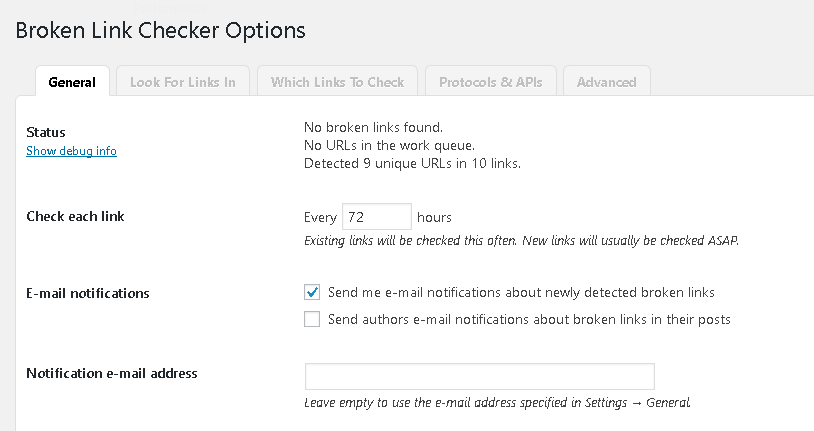
In the settings menu, you can see a quick status update of your site which will tell you if you have any broken links found. If there are any found it will tell you how many are in your work queue for you to fix. You’ve also have the option to set how often the plugin checks for broken links and how it notifies you. While this may not be a game changer for your process, it is most certainly going to help you seem more professional. Nothing looks worse for niche authority when you see content is outdated and has broken or redirect links.
6. IFTTT
IFTTT stands for “If This Then That” and allows you to create powerful triggers and actions that will automate certain workflows from your WordPress site. The IFTTT Bridge for WordPress plugin allows you to display any processed data from your IFTTT automation directly on your WordPress site. Or alternatively, you can connect your WordPress site with your IFTTT account and create automation with hundred of applets.
As a solopreneur, IFTTT takes typically routine and mundane tasks off your plate and assigns them triggers which prompt a workflow with an end result you desire. Here are just a handful of applets you could use to free up time and make your site more powerful:
- Automate your marketing by sharing any new posts to Twitter, LinkedIn, and Facebook.
- For added security backup your new WordPress posts to Google Drive.
- Keep up with your editorial calendar by adding a calendar event for each new post.
- Stay organized by sending a copy of all posts to your Evernote.
Looking for hosting for your WordPress site? Our partner SiteGround has a proactive and knowledgeable support team of WordPress experts who will be happy to help you with this. SiteGround has WordPress-specific features like WP-CLI, 1-click installer, staging, pre-installed Git, caching and more. SiteGround’s plans are now up to 65% off for SitePoint users.
What plugins are we missing? Share them in the comments below.
Frequently Asked Questions (FAQs) about Essential WordPress Plugins for Solopreneurs
What are the benefits of using Beaver Builder for my WordPress site?
Beaver Builder is a flexible and powerful WordPress page builder that allows you to create stunning websites without any coding knowledge. It offers a user-friendly interface, drag-and-drop functionality, and a wide range of templates to choose from. This makes it an excellent choice for solopreneurs who want to create a professional-looking website without hiring a developer. Additionally, Beaver Builder is fully responsive, meaning your site will look great on all devices.
How can I integrate MailChimp with Beaver Builder?
Integrating MailChimp with Beaver Builder is a straightforward process. You’ll need to first create a MailChimp account and then obtain your API key. In Beaver Builder, you can add a subscribe form module to your page and configure it to connect with your MailChimp account using the API key. This allows you to collect email addresses directly from your website and automatically add them to your MailChimp mailing list.
Can I hire a freelancer to help with Beaver Builder?
Yes, there are many freelancers available on platforms like Upwork and Fiverr who specialize in Beaver Builder. They can help with everything from setting up your site to creating custom layouts and integrating third-party services like MailChimp. However, one of the main advantages of Beaver Builder is its ease of use, so you may find that you don’t need to hire a freelancer after all.
What is the MailChimp form in Beaver Builder?
The MailChimp form is a module in Beaver Builder that allows you to collect email addresses from visitors to your site. You can customize the form to match your site’s design and configure it to automatically add subscribers to your MailChimp mailing list. This is a powerful tool for building your email marketing list and engaging with your audience.
How can I use the double opt-in feature in MailChimp?
The double opt-in feature in MailChimp is a way to ensure that the people who sign up for your mailing list actually want to receive your emails. When someone enters their email address into your subscribe form, they’ll receive an email asking them to confirm their subscription. Only after they click the confirmation link will they be added to your mailing list. This feature can be enabled in the settings of your MailChimp account.
Are there any alternatives to Beaver Builder?
Yes, there are several alternatives to Beaver Builder, including Elementor, Divi, and Visual Composer. These page builders offer similar features, such as drag-and-drop functionality and a wide range of templates. However, each has its own unique strengths and weaknesses, so it’s worth researching each one to see which is the best fit for your needs.
Can I use Beaver Builder with any WordPress theme?
Yes, Beaver Builder is compatible with almost all WordPress themes. This means you can use it to customize your site’s design, regardless of which theme you’ve chosen. However, for the best results, it’s recommended to use a theme that has been specifically designed to work with Beaver Builder, such as the Beaver Builder Theme.
Is Beaver Builder suitable for beginners?
Absolutely! Beaver Builder is designed to be user-friendly and easy to use, even for beginners. The drag-and-drop interface makes it easy to create and customize your pages, and there are plenty of tutorials and resources available to help you get started.
How can I optimize my site for SEO using Beaver Builder?
Beaver Builder is SEO-friendly and allows you to easily add meta tags, keywords, and descriptions to your pages. Additionally, it generates clean, efficient code that is easy for search engines to read and index. For more advanced SEO features, you may want to consider using an SEO plugin like Yoast SEO.
Can I use Beaver Builder to create an e-commerce site?
Yes, Beaver Builder is fully compatible with WooCommerce, the most popular e-commerce plugin for WordPress. This means you can use it to create a fully functional online store, complete with product pages, shopping cart, and checkout process.
Jacob McMillen is a marketing copywriter and content strategist. His blog Digital Careerist helps businesses grow and freelancers make bank. Head on over to grab his free guide: 2 Fail-Proof Marketing Strategies For Businesses On A Budget.


