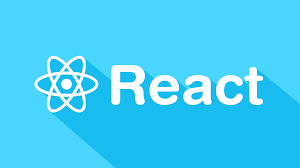Adobe Integrated Runtime (AIR) is a cross-platform program that allows you to run a wide variety of different little programs. It has become best known for a slew of Twitter clients, the most popular being TweetDeck, but the environment is a lot more useful than just as a platform for the popular microblogging service.
Web designers can find a slew of handy programs that will ease their job. Some of the tools you can find include choosing a color scheme, measuring spaces in your design, editing vector images and a whole lot more. We’ve picked 18 of the best to help you get started.
Color & Pattern Tools
Color Browser: Color Browser allows you to locally organize palettes that you’ve created in Adobe programs, Kuler or ColourLovers by importing the ASE files. You can also create new mixtures in the program which can contain as many colors as you like.

COLOURlovers Desktop Color Finder: This app will allow you to search over one million named colors and over 300,000 palettes. Click on the comment icon and you’ll be taken to the corresponding page on the website so you can comment on it.

Contrast-A: Contrast-A allows you to check the color accessibility of your choices by WCAG 2.0 and 1.0. You can create palettes to print out as PDFs and save to your desktop.

Kuler Desktop: Kuler allows you to import palettes from the Kuler website, browse and search other themes for inspiration, and import selections you wish to use into Creative Suite 3 Illustrator, InDesign and Photoshop. You can also get RSS feeds of Highest Rated, Most Popular, Newest and Randomly Selected themes to keep the inspiration flowing at any time.

Random Pattern: Random Pattern allows you to create the basis for mosaic backgrounds by just changing the settings. Completed files can be saved to an SVG format file.
Design Tools
BetaDesigns Caliper: Caliper floats on top of all programs you have open so that you can measure anything on your screen, rotate it up to 360°, drag settings and more.

designview: This app gives you the basic functionality of Flex Builder Design View.

Pixus: A super easy pixel measuring tool that will allow you to measure anything on your computer. Simply open it up, drag it to fit the area you want to measure and you’re done. You can also preset various sizes so you won’t have to constantly drag the borders to what you need.

ScreenScales: ScreenScales allows you to measure between points on a design horizontally, vertically and diagonally.
Image Tools
e2vector illustration: A vector editing program that includes layers, masks, SVG import and export and more.

ImageSizer: ImageSizer allows you to rename, re-size and optimize a batch of .jpg files and then create a zip file of them. Makes it easy for you to send a group of images to a client or the developer.

JustResizeIt!: JustResizeIt! has preset filters of various sizes and allows you to make new ones so you can drag a picture into the size you want for automatic cropping.

pixDIF: Drag an image into the program and you can start measuring the distance between any points you want, making it handy to determine how much you need to move an element of your design.

Splashup Light: From the people behind the Splashup online image editor, Splashup Light is a simple and free image editor when you just need to do something quickly.
Miscellaneous Tools
.merlin: A trueType font tool which will help your organize your collection, rename files and delete duplicates.

Icon Generator: A handy tool that will let you create Web 2.0 or Adobe CS3 style icons in just three steps. Images can be sized at 128×128, 48×48, 32×32 or 16×16.
![]()
Screencapture Tools
Snapshooter: Simply enter a valid URL, click “Take a Snapshot,” and you have a saved screenshot of the site on your desktop.

WebSnapshot: WebSnapshot allows you to enter a URL and choose to take a screenshot of the resulting page as a thumbnail, snapshot or full page.
Frequently Asked Questions about Adobe AIR Apps for Designers
What are the key features of Adobe AIR for designers?
Adobe AIR offers a plethora of features that are beneficial for designers. It allows designers to build rich Internet applications using HTML, JavaScript, Adobe Flash, and ActionScript. The applications can be deployed on a wide range of devices, including desktops, smartphones, and televisions. Adobe AIR also supports 2D and 3D graphics, audio, video, and includes a built-in database, enabling designers to create complex and interactive designs.
How does Adobe AIR compare to other similar software?
Adobe AIR stands out from other similar software due to its versatility and wide range of features. It supports multiple programming languages, allowing designers to use the one they are most comfortable with. Additionally, it offers a consistent and flexible development environment for the delivery of applications across devices and platforms.
Is Adobe AIR free to use?
Adobe AIR is free for personal use. However, for commercial use, a license is required. The cost of the license varies depending on the scale and nature of the usage.
How can I install Adobe AIR on my device?
To install Adobe AIR, you need to download the installer from the official Adobe website. Once downloaded, run the installer and follow the on-screen instructions. The installation process is straightforward and does not require advanced technical knowledge.
Can I use Adobe AIR to develop mobile applications?
Yes, Adobe AIR can be used to develop mobile applications. It supports both iOS and Android platforms, allowing designers to create applications that can be deployed on a wide range of devices.
What are some popular applications built using Adobe AIR?
There are numerous popular applications built using Adobe AIR. Some of these include eBay Desktop, AOL’s Top 100 Videos, and the National Geographic’s Herod’s Lost Tomb.
Is Adobe AIR compatible with all operating systems?
Adobe AIR is compatible with most operating systems, including Windows, macOS, and Linux. However, it’s always a good idea to check the system requirements before installing the software.
What kind of support is available for Adobe AIR users?
Adobe offers comprehensive support for AIR users. This includes documentation, tutorials, and a community forum where users can ask questions and share their experiences.
How does Adobe AIR handle security?
Adobe AIR has robust security features. It uses the same security model as web browsers, which means that applications cannot access data without the user’s permission. Additionally, all AIR applications are digitally signed, ensuring their authenticity and integrity.
Can I use Adobe AIR offline?
Yes, one of the key advantages of Adobe AIR is that it allows designers to create applications that can work offline. This means that users can continue to use the applications even when they don’t have an internet connection.