Amazon Web Services’ S3 storage solution is useful for many things, and serves as the CDN for many major websites. But despite the portfolio of high-profile use cases for the service, it’s still just as handy for personal conveniences, like backing up your data. In this post, we look at five useful Amazon S3 backup tools.
S3 Backup
“S3 Backup is the most reliable, fast and simple to use solution around for keeping your data backed up online but still safe and encrypted. You can use your own Amazon S3 account and encrypt your files with some really strong ciphers. Running a scheduled backup job allows you to be secure in the knowledge that no matter what happens to the computer or your entire network, you will always have access to all of your important files.”
- Get It At: Maluke
- Cost: Free
- Platform: Windows, Mac OS X (beta)
Jungle Disk
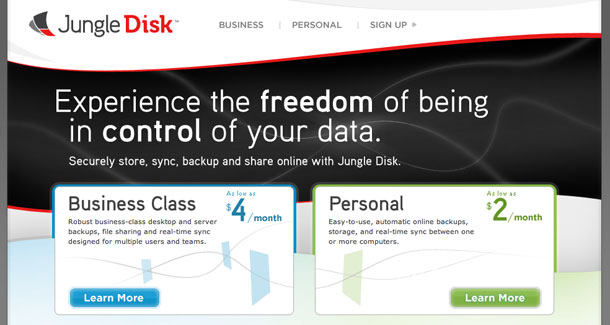
“Make sure your memories don’t turn into just memories. With Jungle Disk, your important documents, treasured photos, home movies, and more are always within reach. You can even select where to store your files—Jungle Disk works seamlessly with both Rackspace® Cloud Files and Amazon S3.”
- Get It At: Jungle Disk
- Cost: From $2/month
- Platform: All
DragonDisk
“DragonDisk is a file-management system for the Amazon S3 Service. DragonDisk will backup, share and organize your data thanks to an intuitive interface similar to Windows Explorer’s. Its functions and conviviality will persuade you from the start, whether you are an amateur or a professional user.”
- Get It At: DragonDisk
- Cost: Free
- Platform: Windows, Mac OS X & Linux
CloudBerry S3 Backup Desktop
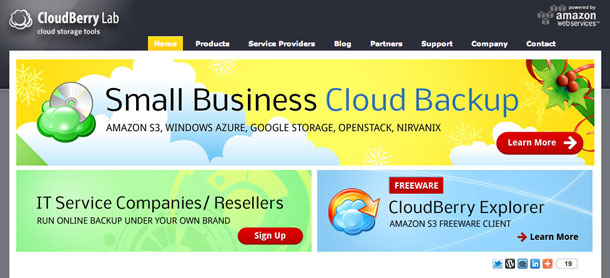
“CloudBerry Online Backup provides a powerful Backup and Restore program designed to leverage Amazon S3 storage to make your disaster recovery plan simple, reliable, and affordable. Disaster recovery planning is often times an afterthought that comes to light when disaster strikes. Very seldom do companies fully recover from loss of critical data which could lead to loss of business.”
- Get It At: CloudBerry
- Cost: $29.99
- Platform: Windows
Duplicity
“Duplicity backs directories by producing encrypted tar-format volumes and uploading them to a remote or local file server. Because duplicity uses librsync, the incremental archives are space efficient and only record the parts of files that have changed since the last backup. Because duplicity uses GnuPG to encrypt and/or sign these archives, they will be safe from spying and/or modification by the server.”
- Get It At: Duplicity
- Cost: Free
- Platform: GNU/Linux
Frequently Asked Questions (FAQs) about Amazon S3 Backup Tools
What are the key features to look for in an Amazon S3 backup tool?
When choosing an Amazon S3 backup tool, there are several key features to consider. First, the tool should offer automated backups, allowing you to schedule regular backups without manual intervention. Second, it should provide versioning, which keeps multiple versions of an object in the same bucket. Third, the tool should support encryption for enhanced security. Fourth, it should offer a user-friendly interface for easy navigation and operation. Lastly, look for a tool that provides detailed reports and notifications about the backup process.
How secure are Amazon S3 backup tools?
Amazon S3 backup tools are generally very secure. They use advanced encryption methods to protect your data both in transit and at rest. Additionally, they often include features like multi-factor authentication and access control lists for added security. However, the level of security can vary between different tools, so it’s important to research each tool’s specific security features.
Can I restore my data if I accidentally delete it?
Yes, most Amazon S3 backup tools include a data recovery feature. This allows you to restore your data to a previous state if it’s accidentally deleted or corrupted. However, the specific process for data recovery can vary between different tools, so it’s important to familiarize yourself with the recovery process for your chosen tool.
How much does it cost to use an Amazon S3 backup tool?
The cost of using an Amazon S3 backup tool can vary widely depending on the specific tool and your usage. Some tools are free to use, while others require a monthly or annual subscription. Additionally, you may incur costs for data storage and transfer on Amazon S3. It’s important to carefully review the pricing structure of any tool before deciding to use it.
Can I use an Amazon S3 backup tool with other cloud storage services?
Some Amazon S3 backup tools are designed to work exclusively with Amazon S3, while others are compatible with multiple cloud storage services. If you use multiple cloud storage services, it’s important to choose a backup tool that supports all of them.
How can I ensure that my backups are successful?
Most Amazon S3 backup tools provide detailed reports and notifications about the backup process. These can help you monitor the success of your backups and quickly identify any issues. Additionally, it’s a good idea to periodically test your backups by restoring a small amount of data.
Can I backup data from multiple Amazon S3 accounts?
Yes, many Amazon S3 backup tools allow you to backup data from multiple Amazon S3 accounts. This can be particularly useful for businesses with multiple departments or individuals who each have their own Amazon S3 account.
How long does it take to backup my data?
The length of time it takes to backup your data can vary depending on the amount of data you have and the speed of your internet connection. However, most Amazon S3 backup tools are designed to perform backups quickly and efficiently.
Can I customize my backup schedule?
Yes, most Amazon S3 backup tools allow you to customize your backup schedule. This means you can set the tool to automatically backup your data at specific times that are convenient for you.
What happens if my backup fails?
If your backup fails, most Amazon S3 backup tools will provide a detailed error report that can help you identify the problem. Additionally, many tools offer customer support to assist you in resolving any issues.
Joel Falconer is a technical content strategist. He has been managing editor at SitePoint, AppStorm, DesignCrowd, and Envato, and features editor at The Next Web.








