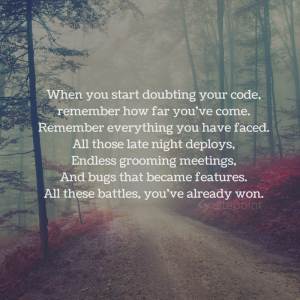Designing user interface is such a hard task; you might already faced situations wherein you realize that your design skills are getting old. If this bothers you, jQuery User Interface is the answer. With the help of jQuery enhancements, designing each and every part of a webpage’s user interface is not a big deal anymore. There are lots of jQuery User Interface that are available for download from different websites; you’ll just need to choose what would fit your website.
I have here a few list of jQuery User Interface that might help you.
1. jQuery Imageless Button
This plugin is a nice mock up of Google’s imageless button.
Source: http://swizec.com/code/styledButton/
2. Animated Sharing Bar
Create your very own animated sharing button for social networking sites.
Source: http://tutorialzine.com/2009/12/animated-share-buttons-jquery-css/
3. Image Gallery with Easy Switching
This is a very nice image gallery with contents beside it for quick view.
Source: http://designm.ag/tutorials/jquery-display-switch/
4. Buttons with Sliding doors effects
Create buttons of any size using the same Sprite image.
Source: http://www.filamentgroup.com/lab/update_styling_the_button_element_with_css_sliding_doors_now_with_image_spr/
5. jQuery Fly-To-Basket Effect
This is useful for ecommerce type of websites, when a user clicks “add cart” the item then flies towards the “basket” of your ecommerce website.
Source: http://www.webresourcesdepot.com/fly-to-basket-effect-with-jquery/
 Sam Deering
Sam DeeringSam Deering has 15+ years of programming and website development experience. He was a website consultant at Console, ABC News, Flight Centre, Sapient Nitro, and the QLD Government and runs a tech blog with over 1 million views per month. Currently, Sam is the Founder of Crypto News, Australia.