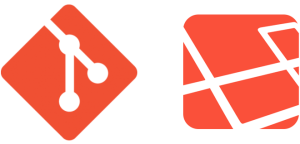In this day and age, every business must have an internet presence. Whether you are a business owner who likes to undertake their own web development, a high level web dev working for a company or an agency, a freelancing gun for hire, or an enthusiastic amateur, you may fall prey to various mistakes when developing your web site.
Mistakes do happen, errors can be corrected, false steps can be undone – but there some mistakes that could cause you considerable grief. It may surprise you to learn that these critical mistakes are quite common and yet easy to avoid. Here are five to watch out for.
Reinventing the wheel
Understandably, you want your site to be unique and different from your competitors.
But you don’t need to reinvent the wheel.
Apple did not build the iPhone from scratch. It was assembled from different microprocessors, a lithium battery, firmware, capacitive screens and all packaged nicely to create a beautiful smartphone. Even its proprietary iOS operating system was modeled on another operating system, UNIX.
So… don’t be shy about modeling your site on others’. Chances are they modeled theirs on other sites, as well. It is human nature to build upon the existing, collective, wisdom of others. That is how we progress.
You don’t have to create a site that is completely out of this world. You just need to create a website that looks and feels better than the other sites that your prospect sees when they click around other sites.
How to avoid this mistake?
-
Find sites that you or your client like to get a sense of the style, and look and feel that you like. Go to Google, type in a keyword that is relevant to the business, and click around the top listings there.
-
Go to similarweb.com to see how other websites in your vertical look:
-
You can also use sites ike iSpionage.com to quickly learn who your competitors really are.
You may think you know your direct competitors in a heartbeat. But to your target audience your website competes with sites that show up in the Google search results when they type in their search criteria. And competitors who run Google Adwords are the ones that are serious in getting your audience’s attention.
Being Unclear About What You Want Your Site Visitors to Do
What is the one thing that you want your visitors to do when they get to your site?
Think about it for a moment…
The truth is, only a tiny fraction of your visitors will do what you want them do. In the internet world, a 2-5% conversion rate is considered good. Think about it, 2 out of 100 visitors. Don’t make it even smaller!
You need to define a clear goal for your visitors.
-
If it’s a service business and you want your visitors to call you, you might want to put the phone number on the top navigation.
-
If yours is an e-commerce business: you may want to impress them with your most popular product or your most amazing sale from the get go.
Once you know what you want your visitors to do, you can then design every single page, and the navigational structure of your web site to achieve that objective.
This will create a common theme to all of your pages and enhance the user experience your visitors have on your site.
Thinking You are a Web Designer
This is especially true for those who have skills in using Photoshop. I have made this mistake many times over, myself.
You can easily lose time in Photoshop trying to make your “design” look good. There are many unseen factors that an experienced web designer can square away easily which will take you hours and hours to get it right, like color combinations, font styles, font sizes, alignment, white spacing, etc, etc.
How to avoid this?
It’s better to hire a graphic designer to work on eye candy. You can use sites like 99designs.com to run a web design contest and find your favorite designer.
Thinking Your Web Designer Understands
This is the other end of the spectrum. You may want to outsource everything. But your outsourced designers don’t know about your business and your customers as well as you do. This is true whether it is your own business or you are working for someone else’s business. You know you understand what’s required, but does the designer to whom you outsourced the visual end of things?
How to avoid it?
Use tools like Balsamiq or Mockingbird to create wireframes. Creating a wireframe forces you to think about your visitors’ experience. It will help you organize and structure your content and the flow of it.
It will also give your web designer a framework to work with so they can see what you have in mind. It can expedite the whole process of website creation.
Building Your Site on a Custom Platform
Unless you are a web application or a software as a service (SaaS) company, you’ll be better off running your business on a common framework.
-
If the majority of your needs are updating the company’s content and look and feel, you should use a common content management system (CMS) such as WordPress, Joomla or Drupal.
-
If you want to sell something online and need a shopping cart platform, use something like bigcommerce.com, shopify.com, or Yahoo Store.
The main reason you want to look for commonly used platform is maintainability. You do not want to be in the situation where there are only a handful of people in the world who can update or upgrade your website.
And migrating from one platform to another is a real pain in the neck. So, choose your platform wisely.
If an agency is working on your website, make sure you ask them to use a well known platform to build it on. Don’t go with the agency’s “proprietary” platform.
Conclusion
You’re right. There’s no shock revelations in this article. You already knew just about everything in here. But do you use that knowledge to avoid the problems? Or do you just keep falling into the same traps, because you’ve never taken the step of avoiding them? Take a step back, look for the problem areas, decide on a strategy to address or avoid them, and then implement your plan.
No more critical mistakes for you.