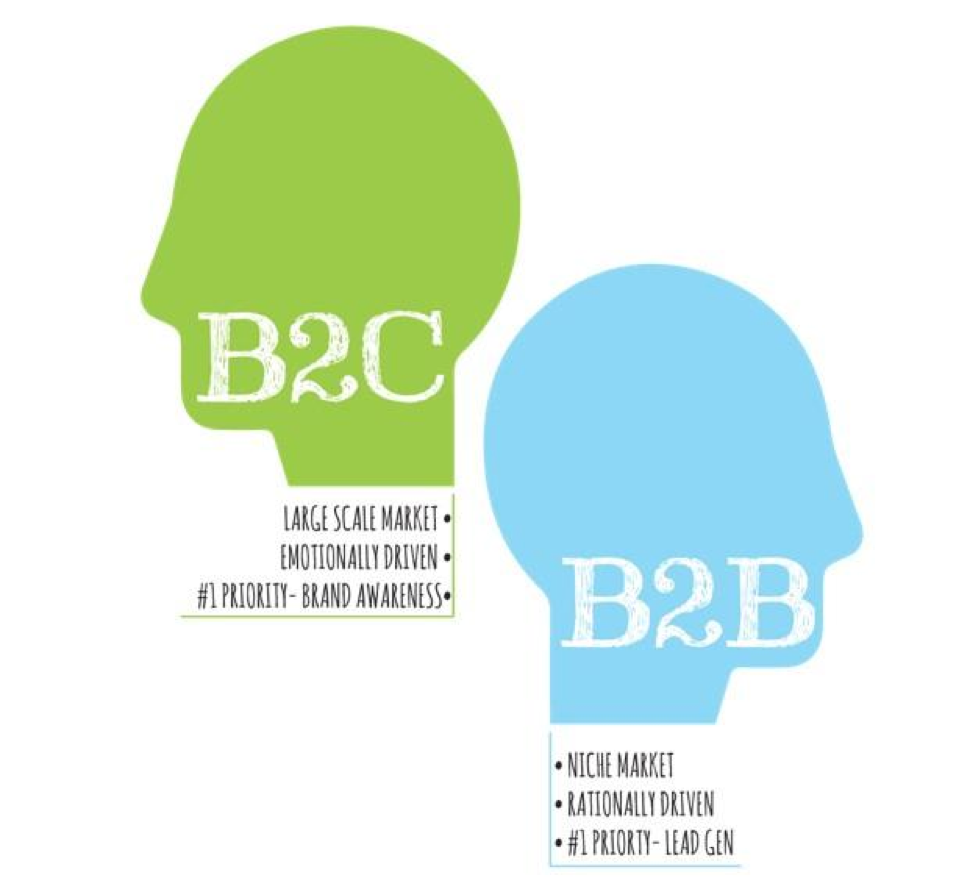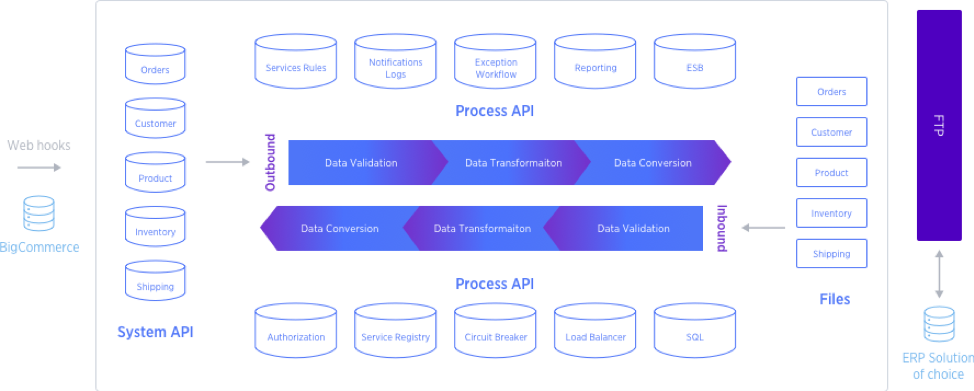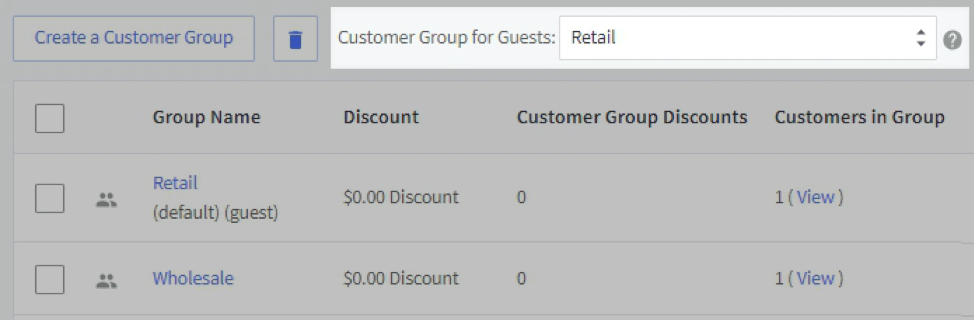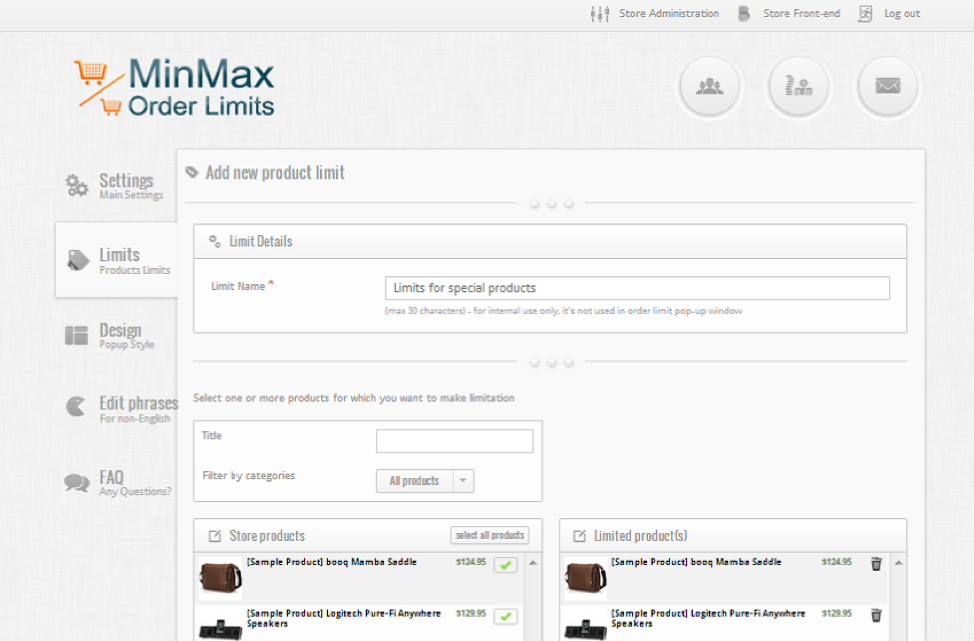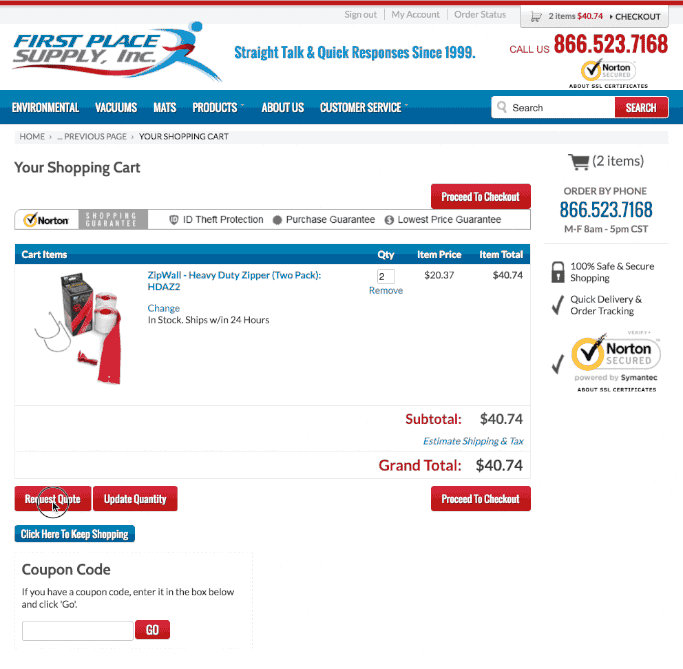This article was created in partnership with StudioWorks. Thank you for supporting the partners who make SitePoint possible.
B2B ecommerce businesses are currently facing a bit of a boom. Forrester estimates that B2B ecommerce revenues will reach $1.8 trillion in the US in the next four years. And a recent BigCommerce study found that 41% of B2B retailers predict their online sales to increase more than 25% by the end of the year.
So if you’re building a B2B ecommerce storefront to capitalize on this boom, it’s important that you take the time to ensure that the website has all the right functionality to receive and fulfill orders, and to deliver a great shopping experience to your buyers.
In this post, we’ll take a look at some of the key principles you’ll need to keep in mind when tackling a B2B ecommerce website build.
But before we begin, let’s put everything into a bit of context.
Key Differences Between B2C and B2B Ecommerce Sites
B2B ecommerce companies, of course, provide the goods and services that other companies need to operate and grow. In the ecommerce space, when we refer to a B2B company, we’re generally talking about firms that sell physical goods on a wholesale basis, but other types of B2B companies have been known to get into the ecommerce game.
For example, industrial suppliers or consultancy service providers are generally B2B companies, and they may or may not offer online purchasing options too. B2C companies, on the other hand, sell their products and services direct to individual customers.
Currently, the B2B ecommerce opportunity is huge compared to B2C ecommerce, which has become harder to crack due to high levels of competition and low barriers to entry. B2B buyers are becoming increasingly interested in making purchases online. Sellers, meanwhile, are only starting to make it possible.
But just because the demand is there doesn’t mean corporate buyers are expecting the same type of experiences from B2B ecommerce that they get on Amazon. Here are a few key differences between B2B and B2C, when it comes to ecommerce interfaces and customer experiences.
Breadth of audience
One major difference between B2B and B2C is the scale of their target audience. B2B sites deal with buyers who have simple, targeted profiles such as CTOs at tech startups. On the flip side, B2C sites have a broader group of people to cater to — for instance, moms with toddlers or millennials who are into sneakers.
For this reason, B2B ecommerce sites typically have a different purchasing user flow which involves more personalization.
Average price point
Most B2C ecommerce sites sell to hundreds of thousands of customers because their products typically sell at a lower price point. On the other hand, B2B sites may have less than 100 customers.
B2B ecommerce sites often use quote builders and set up different technology to be able to accept and process larger orders. For example, this may include options for recurring payments, bulk discounts, and shipping.
The decision-making process
B2C buying decisions are made fairly quickly, as they’re generally less rational and more based on impulse. Lower pricing points make this possible. In B2B decisions, the purchasing manager may have to get approval from senior executives, finance, marketing, and legal departments before placing an order.
To streamline the decision-making process, B2B ecommerce site owners offer tailored pricing to buyers. They also set up customer accounts to make it easy for buyers to fill out orders and complete transactions.
With the above in mind, let’s take a closer look at some of the important principles to guide you as you build your next B2B ecommerce website.
1. Integrate with an ERP Solution
As a B2B company, you’ll be able to significantly increase productivity by integrating an ERP solution with your ecommerce site.
The key benefit is that your inventory levels will automatically update in two places. Inventory availability figures can appear on the front end of the site as goods are added to inventory, giving customers a better shopping experience. Plus, with access to ERP data on the back end, you can enable your staff to easily meet orders and forecast product demand.
Another key benefit of integrating an ERP solution is that you won’t need to hire additional workers in case product demand goes up.
Here are some of the most common ERP integration patterns:
- Migration. Data migration ERP refers to the movement of a particular set of data between two systems at a specific point in time. The migration can either be on an as-needed basis through an API or on command by setting the configuration parameters to pass into the API calls.
- Broadcast. The broadcast ERP integration pattern involves the transfer of data from one source system to multiple destination systems in real time. Broadcast systems help move data quickly between systems and keep multiple systems up to date across time.
- Aggregation. This ERP pattern receives data from multiple systems and stores it into only one system. It eliminates the need to regularly run multiple migrations, which removes the risk associated with data synchronization and accuracy.
- Bi-directional synchronization. Bi-directional sync ERP integration is useful in situations where different systems are required to perform different functions in the same data set.
- Correlation. Correlation is similar to bi-directional ERP integration. The difference is that the former synchronizes objects only if they’re present in both systems.
BigCommerce offers a number of ERP integrations, including Brightpearl, Stitch Labs, NetSuite ERP Connector by Patchworks, and Acumatica Cloud ERP by Kensium via the eBridge Connections systems integrator.
2. Use an Automated Personalization and Segmentation Engine
B2B companies need a way to be able to capture the full value of the products and services they sell. To achieve this, they need to take various factors into account.
How will customers interact with your content and product listings if they’re already familiar with your processes and have been buying from you offline for years? What kind of UX and CX are your competitors offering? How will online ordering change your internal processes?
Implementing an automated personalization and segmentation engine is key to sorting this all out. Buyers are used to receiving white-glove treatment from human contacts on the supply side, so why should the ecommerce experience be “one size fits all”?
You need a solution that:
- Displays tailored pricing. Enables you to communicate wholesale prices at the variant level to registered B2B clients via a dedicated landing page. This will minimize any friction in the purchase process and boost conversions.
- Personalizes the ordering process. Allows you to customize the checkout page to reduce abandoned cart rates. For instance, they should be able to choose between shipping options and non-standard payment options.
- Offers subscription-based options. Gives your customers the option to select either traditional, one-time purchases, or subscription-based plans that let you convert more customers, get higher overall customer value, and simplify decision making. PayWhirl, Rebillia Platform and Subscrima are subscription integrations offered by BigCommerce that let you add this sort of functionality to your own B2B ecommerce site.
- Offers value-based/volume-based discounts. Many B2B companies still take customer orders over the phone or via fax. However, most B2B clients would instead prefer to go online to access wholesale pricing, volume discounts, and ultimately make a purchase.
Here’s how you can set automated segmentation in BigCommerce.
Navigate to Customers > Customer Groups and click Create a Customer Group. Then, provide a group name and configure the group details. Here, you can choose to set product, category, and storewide discounts for the customer groups.
Finally, set a customer group for non-registered site visitors by selecting a customer group from the Customer Group for Guests drop-down.
This way, you can display optimized content and personalized pricing for every visitor.
3. Make Sure You’re Prepared for Larger Orders
Here are some useful BigCommerce apps available for B2B businesses to better manage larger orders:
Apps for Accepting Recurring Payments
- Recurring Payments and Invoicing by PayWhirl. Lets you customize the payment process for individual clients in different ways, such as by modifying the advertised price of a product for each customer.
- Customer Group Restricted Payment Methods by IntuitSolutions. Enables you to receive or restrict payment options based on predetermined contracts with individual clients.
Apps to Offer Bulk Discounts and Payment Options
- Bulk Order and Wholesale for B2B. Lets you establish a separate section on your website dedicated to wholesale customers.
- MinMax Order Limits. It enables you to set a minimum and maximum order value on a single transaction. This is a great way to increase the average order value per transaction.
- Payment Groups. Offers full control over what you show in your online store’s payment options. For instance, you can offer Cash on Delivery and Bank Deposit to wholesale buyers and Braintree and PayPal to retail customers.
Apps for Robust Shipping Options
- ShipperHQ. Lets you manage and personalize your shipping rates, select the carriers you want, and the shipping methods that’ll be used. You’ll be able to control rates at the country, state, and postcode level along with shipping options for product quantity, weight, value, and dimensions.
- BigCommerce Shipping. Offers an all-inclusive shipping and fulfillment experience that improves customer relationship by reducing costs, increasing shipping margins, and optimizing the overall customer experience. You can offer exclusive rates with DHL, USPS and FedEX, or even set your own discount rates as well as choose your own carrier.
4. Add a Quote Builder
Adding a quote builder enables you to give more control to your customers by enabling them to generate their own quotes.
BigCommerce’s Quote Ninja integration lets sales reps convert quotes to orders in a single click and manage all quotes from a single dashboard. In addition to this, it allows you to include a checkout link with the quote which improves customer experience.
This is useful in situations where you can’t list prices online because of how sophisticated your pricing model is. But just because your B2B firm needs to take several complex factors into consideration when formulating price quotes, doesn’t mean it’s impossible to set up on a self-service basis. Why turn prospects off with a contact form?
Here are some of the benefits of integrating a quote builder into your B2B store:
- Speeds up the buying process. B2B companies that use custom quoting systems allow customers to generate a PDF quote at any time, instantly. This way, buyers can evaluate quotes and move forward with decision-making instantly.
- Facilitates custom ordering for B2B customers and wholesalers. A quote builder enables B2B businesses — especially those with wholesale customers — to offer and fulfill custom order requests.
Conclusion
Optimizing your B2B ecommerce site for buyers and clients enables you to increase productivity and deliver an enhanced customer experience.
What are some of the features you’re looking to offer through your B2B ecommerce website?
Frequently Asked Questions on Building B2B Ecommerce Websites
What are the key principles to consider when building a B2B ecommerce website?
The key principles to consider when building a B2B ecommerce website include understanding your audience, focusing on user experience, ensuring your site is mobile-friendly, and integrating your site with other business systems. It’s crucial to understand the needs and preferences of your target audience to tailor your site accordingly. User experience is paramount in B2B ecommerce, as a seamless, intuitive site can significantly boost conversions. With the increasing use of mobile devices, your site must be mobile-friendly to cater to this growing audience. Lastly, integrating your site with other business systems can streamline operations and improve efficiency.
How can I improve the user experience on my B2B ecommerce website?
Improving user experience on your B2B ecommerce website can be achieved by ensuring your site is easy to navigate, providing detailed product information, offering multiple payment options, and providing excellent customer service. A well-structured site with clear navigation aids users in finding what they need quickly. Detailed product information helps users make informed decisions, while multiple payment options cater to different user preferences. Excellent customer service, including prompt responses to queries and efficient problem resolution, can significantly enhance user experience.
Why is mobile optimization important for B2B ecommerce websites?
Mobile optimization is crucial for B2B ecommerce websites as a growing number of users are accessing these sites via mobile devices. A mobile-optimized site provides a better user experience for these users, potentially leading to higher engagement and conversion rates. Additionally, mobile optimization can improve your site’s search engine ranking, making it more visible to potential customers.
How can I integrate my B2B ecommerce website with other business systems?
Integrating your B2B ecommerce website with other business systems can be achieved through APIs or specialized integration platforms. This integration allows for real-time data exchange between systems, improving efficiency and accuracy in operations such as inventory management, order processing, and customer service.
What features should a B2B ecommerce website have?
A B2B ecommerce website should have features such as a user-friendly interface, detailed product catalogs, customer-specific pricing, bulk order capabilities, and advanced search features. These features cater to the unique needs of B2B customers, enhancing their shopping experience and encouraging repeat business.
How can I ensure my B2B ecommerce website is secure?
Ensuring the security of your B2B ecommerce website involves implementing measures such as SSL encryption, regular security audits, secure payment gateways, and strong password policies. These measures protect sensitive data and build trust with your customers.
How can I drive traffic to my B2B ecommerce website?
Driving traffic to your B2B ecommerce website can be achieved through strategies such as search engine optimization (SEO), content marketing, social media marketing, and email marketing. These strategies increase your site’s visibility and attract potential customers.
How can I improve the conversion rate on my B2B ecommerce website?
Improving the conversion rate on your B2B ecommerce website involves optimizing your site for conversions through tactics such as A/B testing, improving site speed, offering personalized recommendations, and simplifying the checkout process.
How can I measure the success of my B2B ecommerce website?
The success of your B2B ecommerce website can be measured using metrics such as traffic, conversion rate, average order value, customer acquisition cost, and customer lifetime value. These metrics provide insights into your site’s performance and areas for improvement.
How can I keep my B2B ecommerce website updated with the latest trends?
Keeping your B2B ecommerce website updated with the latest trends involves regularly reviewing industry news and reports, attending relevant webinars and conferences, and seeking feedback from your customers. This information can guide your site updates to ensure it remains relevant and competitive.
 Gal Shachar
Gal ShacharGal Shachar is a designer based in Tel Aviv who specializes in digital UX, ad media and branding. He has been active in the industry since 2017, following his studies at Ruppin College. Since then, Gal has been working with many well-known brands and businesses on web design, logo creation, user experience and branding campaigns. You can visit his website here.