Online jQuery Code Minifier
Useful for minifying your js code online, also there is an option to include the latest version of jQuery.min which is pretty useful for speed. Why use? Minified code = Smaller filesize = faster website loading times.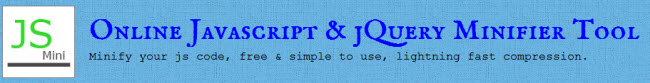
Online jQuery Code Prettier
Useful for converting minified code back into it’s normal “pretty” form (ie making it readable again). It also works for obfuscated/packed code which is useful. Why use? Pretty code = easier to read = faster developments.
Online jQuery Code Obfuscator
Useful for protecting your code against quick sight of code, by making it unreadable. Obviously the keen copycat can use a tool to deobfuscate/unpack the code but the more deterrents the better. Why use? Obfuscated code = unreadable = harder for someone to copy code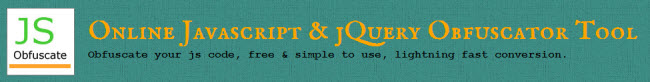
Frequently Asked Questions (FAQs) about JavaScript/jQuery Code Tools
What are the key differences between JavaScript and jQuery?
JavaScript is a high-level, interpreted programming language that is used to make web pages more interactive. It is a standalone language developed in Netscape. It is used when a webpage is to be made dynamic and add special effects on pages like rollover, roll out and many types of graphics.
jQuery, on the other hand, is a fast, small, and feature-rich JavaScript library. It makes things like HTML document traversal and manipulation, event handling, and animation much simpler with an easy-to-use API that works across a multitude of browsers. With a combination of versatility and extensibility, jQuery has changed the way that millions of people write JavaScript.
How can I convert JavaScript to jQuery?
Converting JavaScript to jQuery involves replacing JavaScript methods and properties with equivalent jQuery methods and properties. For example, the JavaScript method document.getElementById("myId") can be replaced with the jQuery method $("#myId"). There are online tools available that can help with this conversion process.
Can I use JavaScript and jQuery together in a project?
Yes, you can use both JavaScript and jQuery in a project. jQuery is a library built on top of JavaScript, so you can use jQuery methods and JavaScript methods interchangeably. However, it’s important to note that jQuery methods are often simpler and more powerful than their JavaScript counterparts.
What are the advantages of using jQuery over JavaScript?
jQuery offers several advantages over JavaScript. It simplifies HTML document traversing, event handling, animating, and Ajax interactions for rapid web development. jQuery also provides capabilities for developers to create plug-ins. jQuery is also much easier to use and requires less code than JavaScript.
How can I minify my JavaScript or jQuery code?
Minifying your JavaScript or jQuery code involves removing all unnecessary characters from source code without changing its functionality. This includes white space characters, new line characters, comments, and block delimiters. There are online tools available that can minify your code for you.
What is the purpose of converting JavaScript to jQuery?
Converting JavaScript to jQuery can make your code simpler and easier to read. jQuery’s syntax is designed to make it easier to navigate a document, select DOM elements, create animations, handle events, and develop Ajax applications.
Are there any online tools to help with JavaScript and jQuery coding?
Yes, there are many online tools available that can help with JavaScript and jQuery coding. These tools can help with tasks such as code conversion, minification, debugging, and testing.
Can I convert jQuery to JavaScript?
Yes, you can convert jQuery to JavaScript. This involves replacing jQuery methods and properties with equivalent JavaScript methods and properties. However, this process can be more complex than converting JavaScript to jQuery, as jQuery methods often have no direct equivalent in JavaScript.
What are some common challenges when converting JavaScript to jQuery?
Some common challenges when converting JavaScript to jQuery include understanding the equivalent jQuery methods and properties, dealing with differences in how JavaScript and jQuery handle events and animations, and ensuring that the converted code has the same functionality as the original JavaScript code.
How can I learn more about JavaScript and jQuery?
There are many resources available for learning about JavaScript and jQuery. These include online tutorials, books, courses, and forums. It’s also helpful to practice coding in both JavaScript and jQuery to gain hands-on experience.
 Sam Deering
Sam DeeringSam Deering has 15+ years of programming and website development experience. He was a website consultant at Console, ABC News, Flight Centre, Sapient Nitro, and the QLD Government and runs a tech blog with over 1 million views per month. Currently, Sam is the Founder of Crypto News, Australia.



