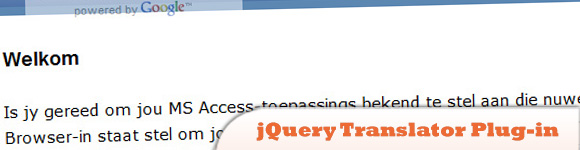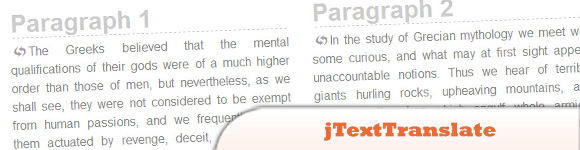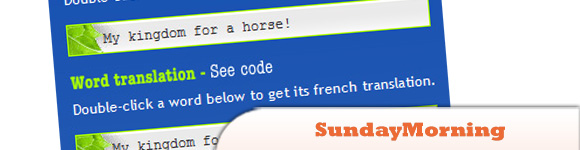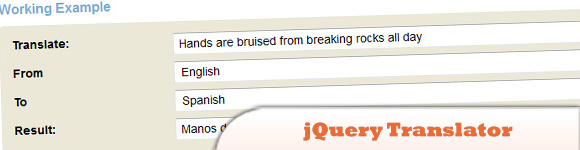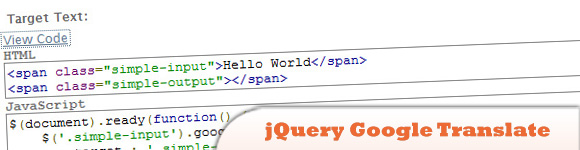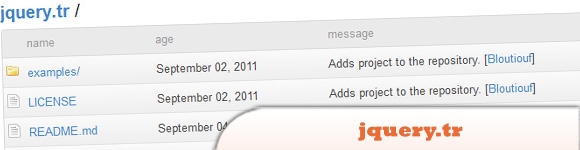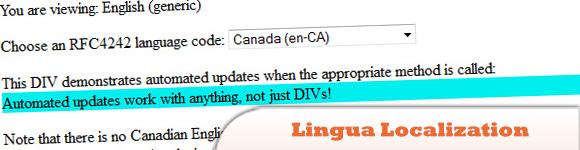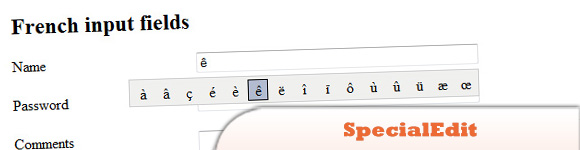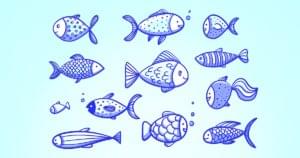10 jQuery Language Translator Plugins
Just like Google Translate, jQuery plugins can be used to the same effect when it comes to having your own language translator integrated in your website. Check out these cool jQuery Translator plugins. Enjoy!
Related Posts:
1. jQuery Translator Plug-in
With the jQuery translator plug-in, web pages are easily translated into scores of languages without modifying any HTML. You need only supply script references and initialize the translator plug-in.
2. jTextTranslate: A jQuery Translation Plugin
The plugin works with the Google Language API and can be used to translate a text in all the languages provided by the API.
3. SundayMorning
Is a jQuery plugin which allow site-owners to offer their visitors some easy and fancy ways to translate their content in more than 30 languages. It uses the Google translate API. You can have Inline translation with menu, Word translation or Translation with remote trigger.
4. jQuery Translator
Came across Google’s ever handy Ajax translator API and I thought I’d write a quick jQuery plugin for it.
5. jQuery Google Translate Plugin
The jQuery Google Translate Plugin lets websites and applications integrate the simplicity of jQuery plugins with the Google Translate API programmatically.
6. jquery.tr – Translation plugin
Is a jQuery plugin which enables you to translate text on the client side.
Features:
> Uses a predefined dictionary.
> Translates into languages with several plurals.
> Uses cookie information if jQuery.cookie is available.
> Designed to be used by CouchApps.
7. Ajax Translator Revolution Lite jQuery Plugin
Is a script for translating websites, with a nice user interface.
Provides a set of options to customize the translator to accomplish any translation task, such as:
> Select exactly what parts of the page should be translated and exclude others
> Remember user selected languages and auto translate feature
> Show languages flags and names, or just names, or just flags
8. Lingua Localization Plugin
Lingua is a jQuery plugin which simplifies web app localization through automated processing of text files containing language-specific key/value pairs. The text files are very simple to create, they are easy to update by translators, and they are easy to deploy and use. The plugin also supports a degree of automated translation by specifying #-prefixed keynames which match element IDs in your HTML.
9. SpecialEdit
jQuery plugin that adds buttons to text input fields which allow the user to easily enter special characters. This plugin is particularly useful for things like language learning sites, translation sites, etc…. Any situation where you don’t expect your users to have the hardware to easily enter special characters.
10. jsperanto
Simple translation for your javascripts, yummy with your favorite templates engine like EJS.
> Pluralization, interpolation & “nested lookup” support for your translations
> Uses XHR to get a JSON dictionary (or load it your own way & format)
> JSLint-ed, QUnit-ed
> Similar to Rails’s i18n but sans backend needed
> No global pollution (hides under jQuery.jsperanto)
> Works with : IE6+, Firefox 3+, Safari 3+, Chrome, Opera 9+
> Depends on jQuery 1.3.2+ (uses $.ajax, $.each, $.extend)
Frequently Asked Questions (FAQs) about jQuery Translator Plugins
What are the key features to look for in a jQuery translator plugin?
When choosing a jQuery translator plugin, there are several key features to consider. Firstly, the plugin should support multiple languages. The more languages it supports, the more versatile it is. Secondly, it should be easy to implement and use. A good plugin will have clear documentation and a user-friendly interface. Thirdly, it should be compatible with your website’s design and layout. Lastly, consider the plugin’s performance and speed. It should not slow down your website or affect its performance.
How do I install a jQuery translator plugin?
Installing a jQuery translator plugin is usually a straightforward process. First, you need to download the plugin files and include them in your project. Then, you need to initialize the plugin in your JavaScript code. The exact steps may vary depending on the specific plugin, so it’s important to read the plugin’s documentation for detailed instructions.
Can I customize the look and feel of the translator plugin?
Yes, most jQuery translator plugins allow you to customize their appearance to match your website’s design. This can usually be done through CSS. Some plugins also offer additional customization options, such as changing the language selection method or the placement of the language switcher.
Are there any free jQuery translator plugins?
Yes, there are several free jQuery translator plugins available. However, keep in mind that free plugins may not offer as many features or as much support as paid ones. It’s important to carefully evaluate each plugin to ensure it meets your needs.
How do I update a jQuery translator plugin?
Updating a jQuery translator plugin is typically as simple as downloading the latest version of the plugin and replacing the old files with the new ones. However, before updating, it’s important to back up your current plugin settings and data to prevent any potential loss.
Can jQuery translator plugins translate dynamic content?
Some jQuery translator plugins can translate dynamic content, but not all. If your website uses a lot of dynamic content, such as AJAX-loaded content or user-generated content, make sure to choose a plugin that supports this feature.
Do jQuery translator plugins affect SEO?
jQuery translator plugins can potentially affect SEO, especially if they generate separate URLs for each translated version of a page. This can lead to duplicate content issues. However, some plugins offer solutions to this problem, such as adding hreflang tags to the translated pages.
Can I use multiple jQuery translator plugins on the same website?
While it’s technically possible to use multiple jQuery translator plugins on the same website, it’s generally not recommended. Having multiple plugins can lead to conflicts and can slow down your website. It’s better to choose one versatile plugin that meets all your needs.
How do I troubleshoot issues with a jQuery translator plugin?
If you’re experiencing issues with a jQuery translator plugin, the first step is to check the plugin’s documentation for troubleshooting tips. If that doesn’t help, try contacting the plugin’s developer or support team. You can also try searching for solutions online, as many common issues have been discussed and solved by other users.
Are jQuery translator plugins compatible with all browsers?
Most jQuery translator plugins are designed to be compatible with all modern browsers. However, there may be some differences in performance and appearance between different browsers. It’s always a good idea to test the plugin in several browsers to ensure it works as expected.
Sam Deering has 15+ years of programming and website development experience. He was a website consultant at Console, ABC News, Flight Centre, Sapient Nitro, and the QLD Government and runs a tech blog with over 1 million views per month. Currently, Sam is the Founder of Crypto News, Australia.