Related posts:
1. Slick Tabbed Content Area Using CSS & jQuery
This is an excellent tutorial by tutplus. They have built a simple little tabbed information box in HTML, then make it function using some simple JavaScript, and then finally achieve the same thing using the jQuery library.

Source
2. Tabbed Interface Using jQuery
This is another beautiful tutorial by the same site. This tutorial can be utilized to create completely unique interfaces without having to be a coding God – using only one line of code!
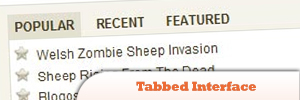
Source
3. Simple Tabs w/ CSS & jQuery
This is a nice tutorial that can be easy to understand even for a beginner.

4. jQuery Tabbed Interface / Tabbed Structure Menu Tutorial
Tabbed Interface or Tabbed Structure Menu is getting really famous in web design & development. This tutorial will show you how to build your own tabbed Interface using jQuery with slideDown/slideUp effect.
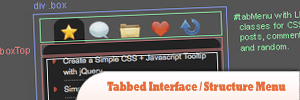
Source
5. Slide Tabbed Box Using jQuery
There are so many kinds of tabbed menu nowadays. Still I really like the sliding effect (such as in Coda website). Luckily, thanks to jQuery, we could reassembly this effect and trust me it only takes a few minutes.

Source
6. JavaScript: jQuery Tabs
In modern web applications you often need to make something visually appealing and without using something like Flash, the best thing for this is JavaScript. This is the first of a series of articles showing how to use these frameworks to make your application a better place – Tabs using jQuery.
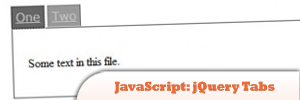
7. Flipping Content Tabs using jQuery
Content Tabs have become more popular lately with more and more websites and blogs using them to show more content in lesser space. This tutorial is going to show you how to create content tabs with nice flipping effect.

Source
8. Ultra Simple jQuery Tabs
Tabs are perhaps one of the most popular layouts used in web design today – particular in sidebars. In this tutorial we’ll be using the jQuery library to build an ultra-simple tabbed layout in less than 20 lines of JavaScript!

Source
9. jQuery Tabs Made Easy
This beautiful tutorial is about small jQuery dependant code to create amazing tabs widget with useful functionality.

Source
10. Animated Tabbed Content with jQuery
This tutorial is about a container which has the ability to switch content through tabs, but with an animation. This tutorial will show you how to create your own tabbed content step by step.
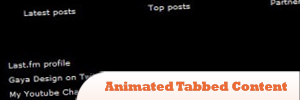
Source
Frequently Asked Questions about jQuery Tabs
How can I create a simple tab using jQuery?
Creating a simple tab using jQuery involves a few steps. First, you need to include the jQuery library in your HTML file. Then, you need to create a div element for each tab you want to display. Each div should have a unique id. After that, you can use the jQuery function $( "#tabs" ).tabs(); to initialize the tabs. You can customize the appearance and behavior of the tabs using CSS and additional jQuery options.
How can I add content to my jQuery tabs?
To add content to your jQuery tabs, you need to create a div element for each tab. Inside this div, you can add any HTML content you want to display when the tab is active. This could be text, images, links, or even other HTML elements. The content for each tab should be placed in a separate div with a unique id.
How can I change the style of my jQuery tabs?
You can change the style of your jQuery tabs using CSS. Each tab is an HTML element, so you can apply any CSS styles you want. For example, you can change the background color, font size, or border style of the tabs. You can also use CSS to change the appearance of the active tab, to make it stand out from the other tabs.
How can I make my jQuery tabs responsive?
Making your jQuery tabs responsive involves using CSS media queries to adjust the layout and appearance of the tabs based on the size of the user’s screen. You can also use the jQuery UI library, which includes a number of options for creating responsive tabs.
How can I add animations to my jQuery tabs?
jQuery UI provides a number of options for adding animations to your tabs. You can use the show and hide options to specify an animation effect when a tab is opened or closed. You can also use the event option to change the event that triggers the animation.
How can I load content into my jQuery tabs dynamically?
You can load content into your jQuery tabs dynamically using the load method. This method allows you to load content from a URL into a tab when it is opened. You can also use the ajaxOptions option to customize the AJAX request.
How can I control the order of my jQuery tabs?
You can control the order of your jQuery tabs by changing the order of the div elements in your HTML file. The tabs are displayed in the order they appear in the HTML. You can also use the sortable option in jQuery UI to allow the user to rearrange the tabs.
How can I disable a jQuery tab?
You can disable a jQuery tab using the disable method. This method takes the index of the tab you want to disable as a parameter. You can also use the disabled option to disable one or more tabs when the tabs are initialized.
How can I add a close button to my jQuery tabs?
You can add a close button to your jQuery tabs using the remove method. This method allows you to remove a tab when the close button is clicked. You can also use the tabTemplate option to customize the HTML for the tabs, including adding a close button.
How can I use jQuery tabs with other jQuery UI widgets?
You can use jQuery tabs with other jQuery UI widgets by including the necessary libraries in your HTML file. You can then use the jQuery UI methods to initialize and customize the widgets. For example, you could use the draggable method to make your tabs draggable, or the resizable method to make them resizable.
