1. Sponsor Flip Wall With jQuery & CSS
We are using PHP, CSS and jQuery with the jQuery Flip plug-in, to do just that. The resulting code can be used to showcase your sponsors, clients or portfolio projects as well. Source
Source
2. jQuery Bookmark Script
Ever needed to add a button or link to your site which allows the user to save your site to their bookmarks/favorites ? Here’s just the script for you. Using jQuery, it works in Firefox 2+(tested), IE 6 (not tested), IE7(tested) and Opera 7+ (not tested). Unfortunately not all browsers support the action, so a generic “alert” has been added to inform the user.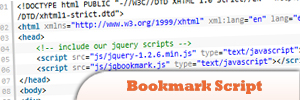 Source
Source
3. jQuery Bookmark
A jQuery plugin that sets a div to allow sharing of your page on various bookmarking sites.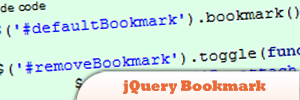 Source
Source
4. TwitBook
A jQuery plugin that allows you to insert Facebook likes, tweets, and Delicious bookmark counts anywhere within your markup. All in 77 glorious bytes! Source
Source
5. Twitter Friends Widget
There is a Facebook fans widget, Google friends widget, what about a Twitter friends widget?! Here is a jQuery plugin that you can embed anywhere to display pictures of your Twitter followers or friends (whom you follow) and their latest tweets if you like. Source
Source
6. Follow & Tweet Widget
This plugin display avatars of people who have recently followed your twitter account and tweeted your link. It would be useful when you have a new project launch and you need to encourage people to follow & tweet it by showing their Twitter avatars! Source
Source
7. Google Buzz Widget
This is a jQuery widget for the brand new social network -Google Buzz- that you can embed anywhere to integrate your buzz stream into your page. Source
Source
8. jTweetsAnywhere Plugin
A jQuery Twitter Widget that simplifies the integration of Twitter services into your site.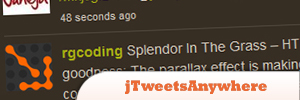
9. jQuery LiveTwitter
LiveTwitter is a lightweight, realtime updating Twitter plugin for jQuery. You can use it to show a stream of tweets based on search queries, tweets from a specific user or a list. You can also filter the tweets by geographic location, language etc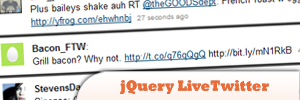
10. Apple Dock OSX menu
This menu plugin resembles the Apple Dock menu. You can use it as an image slideshow or for displaying links to social networks. The script is a jQuery plugin, so you also need to include the jQuery library. Source
Source
Frequently Asked Questions about jQuery Social Bookmarking
What is jQuery Social Bookmarking and why is it important?
jQuery Social Bookmarking is a method that allows users to share, organize, search, and manage bookmarks of web resources. It’s important because it enhances the visibility of your website or blog. When users bookmark your site, it increases the chances of other users finding and visiting your site, thereby increasing traffic and potentially boosting your site’s ranking on search engines.
How can I implement jQuery Social Bookmarking on my website?
Implementing jQuery Social Bookmarking on your website involves adding a script to your site’s code. This script allows users to share your content on various social media platforms. You can find various scripts online, some of which are free, while others require a fee. You can also hire a developer to create a custom script for your site.
What are the best jQuery Social Bookmarking scripts available?
There are numerous jQuery Social Bookmarking scripts available, each with its own unique features. Some of the best include AddThis, ShareThis, and AddToAny. These scripts support a wide range of social media platforms and offer various customization options.
Can I customize the look and feel of the jQuery Social Bookmarking buttons?
Yes, most jQuery Social Bookmarking scripts allow you to customize the appearance of the buttons to match your website’s design. You can change the size, color, and style of the buttons, and even choose which social media platforms to include.
Are there any limitations or drawbacks to using jQuery Social Bookmarking?
While jQuery Social Bookmarking offers many benefits, it also has a few limitations. For instance, it may slow down your website’s load time, especially if you’re using multiple scripts. Additionally, not all users are comfortable with the idea of sharing their browsing habits, which may limit the effectiveness of social bookmarking.
How can I track the effectiveness of my jQuery Social Bookmarking efforts?
You can track the effectiveness of your jQuery Social Bookmarking efforts using various analytics tools. These tools can show you how many users are sharing your content, which social media platforms they’re using, and how much traffic is being generated from these shares.
Can jQuery Social Bookmarking improve my website’s SEO?
Yes, jQuery Social Bookmarking can improve your website’s SEO. When users bookmark your site, it creates backlinks, which can boost your site’s ranking on search engines. However, it’s important to note that this is just one aspect of SEO, and other factors also play a significant role.
Is jQuery Social Bookmarking suitable for all types of websites?
jQuery Social Bookmarking is suitable for most types of websites, especially those that regularly publish new content. However, it may not be as effective for sites that don’t update frequently or those that have a niche audience.
Do I need any special skills to implement jQuery Social Bookmarking?
Basic knowledge of HTML and JavaScript is usually sufficient to implement jQuery Social Bookmarking. However, if you’re not comfortable with coding, you may want to hire a developer or use a plugin that simplifies the process.
Can I use jQuery Social Bookmarking on mobile devices?
Yes, most jQuery Social Bookmarking scripts are responsive, meaning they adapt to the screen size of the device being used. This ensures that users can easily share your content, whether they’re using a desktop computer, tablet, or smartphone.
 Sam Deering
Sam DeeringSam Deering has 15+ years of programming and website development experience. He was a website consultant at Console, ABC News, Flight Centre, Sapient Nitro, and the QLD Government and runs a tech blog with over 1 million views per month. Currently, Sam is the Founder of Crypto News, Australia.
