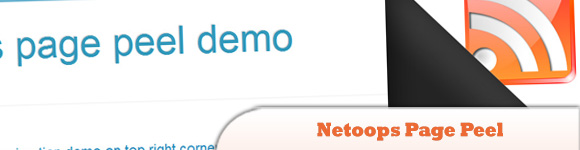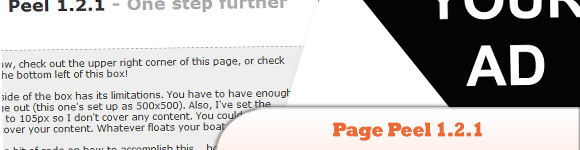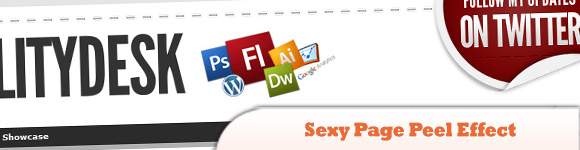Update May 2016: Some plugins and demos in this post no longer exist, so links to them have been removed. The post will be updated with fresh links.
I’m sure that you have seen the jQuery Page Peel effect that looks like a page from a book being opened. This effect can be applied to websites for things such as to show advertisements, announcements, content, features, premium etc… Previously these effects were developed in Flash, now we can simply use the jQuery library to make it easier. Check out some plugins and tutorials below and PEEL some fun! ;)
Related Posts:
1. Netoops Page Peel
This Page peel is used to show ads, attract blog visitors and they may have the tendency to click on ad and your earnings increases.
2. jQuery Page Peel 1.2.1
You have to have enough room to display the full page out (this one’s set up as 500×500).
6. How to Create A Page Peel Advertisement in WordPress
Creating Page Peel Adv for your wordpress site is very easy. Learn how in this tutorial.
7. Sexy Page Peel Effect Tutorial & jQuery Plugin
Using some simple lines of jQuery you can peel a corner of a website and see a message underneath just like forms of advertisings.
9. Free jQuery Page Peel Script
To use this script you need to edit the peel.js file and put the link and image paths in that you want to use.
10. jQuery Peelback Ad
This is a jQuery plugin for adding a “peelback” or “peelaway” ad to a page.
Frequently Asked Questions (FAQs) about jQuery Page Peel Plugins
What is a jQuery Page Peel Plugin?
A jQuery Page Peel Plugin is a unique web design tool that creates an interactive ‘page peel’ effect on the corner of a webpage. This effect mimics the action of peeling a page in a book, revealing a hidden message or image underneath. It’s a creative way to engage visitors and can be used for various purposes, such as advertising, promotions, or simply adding a fun element to your website.
How do I install a jQuery Page Peel Plugin?
Installing a jQuery Page Peel Plugin involves a few steps. First, you need to download the plugin file and include it in your HTML file. Then, you need to initialize the plugin using a script tag. The exact steps may vary depending on the specific plugin you’re using, so it’s important to read the documentation provided by the plugin developer.
Can I customize the look and feel of the page peel effect?
Yes, most jQuery Page Peel Plugins allow you to customize the look and feel of the page peel effect. You can usually change the size, color, and position of the page peel, as well as the image or message that is revealed when the page is peeled. Again, the exact customization options will depend on the specific plugin you’re using.
Are jQuery Page Peel Plugins compatible with all browsers?
Most jQuery Page Peel Plugins are designed to be compatible with all modern web browsers. However, there may be some differences in how the page peel effect is displayed on different browsers due to variations in how they render HTML and CSS. It’s always a good idea to test the plugin on multiple browsers to ensure it works as expected.
Do jQuery Page Peel Plugins affect website performance?
jQuery Page Peel Plugins are generally lightweight and should not significantly impact your website’s performance. However, like any additional element on your website, they do require some additional resources to function. If you notice a significant slowdown after installing a plugin, it may be worth looking into other options or optimizing your website in other ways.
Can I use multiple jQuery Page Peel Plugins on the same page?
While it’s technically possible to use multiple jQuery Page Peel Plugins on the same page, it’s generally not recommended. Having multiple page peel effects on the same page can be confusing for visitors and may detract from the overall user experience.
Are jQuery Page Peel Plugins mobile-friendly?
Many jQuery Page Peel Plugins are designed to be mobile-friendly and should work well on both desktop and mobile devices. However, due to the smaller screen size of mobile devices, the page peel effect may not be as noticeable or effective. It’s important to test the plugin on various devices to ensure it provides a good user experience.
Can I use a jQuery Page Peel Plugin on a non-WordPress website?
Yes, jQuery Page Peel Plugins can be used on any website that supports jQuery, not just WordPress websites. However, the installation process may be slightly different depending on the platform you’re using.
Do I need to know how to code to use a jQuery Page Peel Plugin?
While having some basic knowledge of HTML and JavaScript can be helpful when using a jQuery Page Peel Plugin, it’s not strictly necessary. Most plugins come with detailed instructions on how to install and use them, and many offer a user-friendly interface for customizing the page peel effect.
Are there any alternatives to jQuery Page Peel Plugins?
Yes, there are several alternatives to jQuery Page Peel Plugins. For example, you could use CSS animations to create a similar page peel effect. However, these alternatives may require more advanced coding skills and may not offer the same level of customization and ease of use as a jQuery Page Peel Plugin.
Sam Deering has 15+ years of programming and website development experience. He was a website consultant at Console, ABC News, Flight Centre, Sapient Nitro, and the QLD Government and runs a tech blog with over 1 million views per month. Currently, Sam is the Founder of Crypto News, Australia.