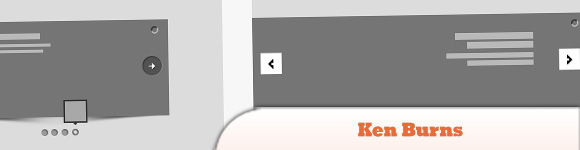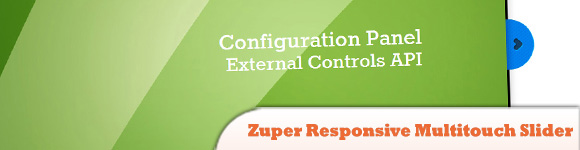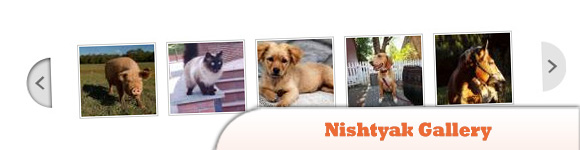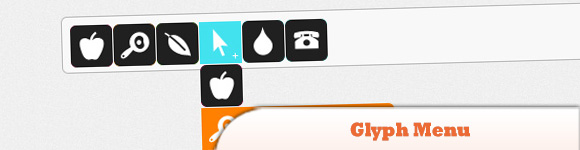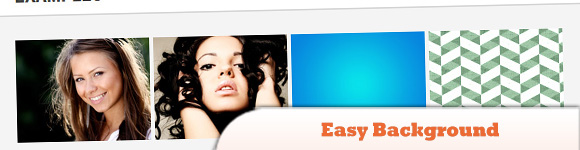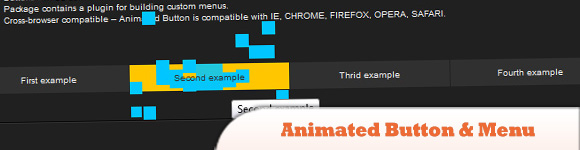Let’s face it, sometimes we would have to spend some bucks to be able to get what we really wanted (i.e. better jQuery plugins with extremely nice awesome features!). Today we have a list 10 of best jQuery premium plugins we wanted to showcase for you. Enjoy!
Related Posts:
1. Ken Burns : jQuery Slider Effect Fully Responsive
A jQuery Sliders Full Collection comes in 4 versions: Fixed Dimensions, Full Width, Full Screen and SideBar banners/Mini-Galeries.
2. Zuper Responsive Multitouch Slider in jQuery
Uses unobtrusive JavaScript and a powerful configuration panel for effects and design elements to transform a block of simple HTML markup into a beautiful elegant slider.
3. jQuery Push Menu
A new style animted menu in jQuery with following features :
– Cross Browser Compliant – IE9 , FF3+,Opera, Safari, Chrome
– Mobile Ready – Works in mobile browsers.
– Sliding Sub menu level items.
– Animating open sub menu when hovering over top nav-links.
– Auto resizing sub-menu container based on sub-menu content.
– Adjustable parameters: easing,speed
– Easily embed videos/images/forms etc.
4. RingShare
This could be applied to any html element and could be customized for your own needs. and works in all recent browsers: Firefox, Chrome, Opera, Safari and Internet Explorer 7,8,9 as well as Mobile Safari on iPhone/iPad.
5. jQuery Pinterest Style Gallery Plugin
Pinterest style layout gallery is a lightbox support image and youtube, vimeo video.CSS3 driven animation, graceful degradation, it will toggle the fade transition in the old browser.
6. jQuery Awesome Nishtyak Gallery
Beautiful customizable jQuery carousel.
Features:
– an unique vertical scrolling mode besides standard horizontal one
– an adjustable number of strings
– can adjust to the width of a page
– supports any content
– autoscroll
– much more
7. jQuery Glyph Menu
The script is a complex jQuery elegant Glyph drop-down Menu (horizontal and vertical) with huge possibilities for any project.
8. RollBar – jQuery ScrollBar Plugin
This plugin can be used not only as replacement of native browser scrollbars, but even to create slideshows with external controls.
9. Easy Background with jQuery
Gives a dynamic feel to your site. It automatically loads and displays images to the background of your project, switching them with smooth transitions.
10. jQuery Animated Button & Menu
The animated button & menu jQuery plugin allows you to easily replace links with animated buttons and grouping buttons into a menu.
Sam Deering has 15+ years of programming and website development experience. He was a website consultant at Console, ABC News, Flight Centre, Sapient Nitro, and the QLD Government and runs a tech blog with over 1 million views per month. Currently, Sam is the Founder of Crypto News, Australia.