1. Plupload
Allows you to upload files using HTML5 Gears, Silverlight, Flash, BrowserPlus or normal forms, providing some unique features such as upload progress, image resizing and chunked uploads.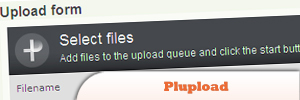 Source
Source
2. Ajax Upload
Allows you to easily upload multiple files without refreshing the page and use any element to show file selection window. It works in all major browsers and doesn’t require any library to run. AJAX Upload doesn’t pollute the global namespace, and is tested with jQuery, Prototypejs.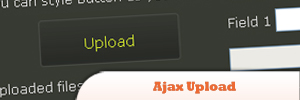 Source
Source
3. Ajax File Upload
A hacked version of Ajaxupload plugin created by yvind Saltvik, which is really good enought for normal use. Its idea is to create a iframe and submit the specified form to it for further processing.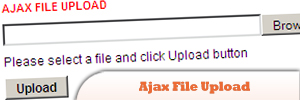
4. jQuery Multiple File Upload Plugin
A non-obtrusive plugin for the jQuery JavaScript library that helps users easily select multiple files for upload quickly and easily whilst also providing some basic validation functionality to help developers identify simple errors, without having to submit the form.
5. jQuery Form Plugin – File Upload
This plugin is a part of jQuery Form Plugin it make you easier to submitting form using Ajax including the input file, and required no flash.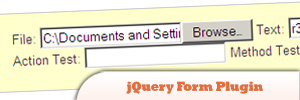 Source
Source
6. Uploadify
A jQuery plugin that allows the easy integration of a multiple (or single) file uploads on your website. It requires Flash and any backend development language. An array of options allows for full customization for advanced users, but basic implementation is so easy that even coding novices can do it. Source
Source
7. SWFUpload jQuery Plugin
This plugin created based on SWFUpload and Jquery, it support both single or multiple file upload, and require flash. Source
Source
8. jqswfupload
This plugin is the easier way to make a multiple file upload using swfupload library. You can create a complete interface for multiupload files based on Flickr in just one line of code and them make custom settings to control how works all the features.
9. jcUpload
It’s a small free plugin, that enables ajax-like file upload. It requires Adobe Flash player and jQuery JavaScript library.
10. uploadprogress
Plugin to augment a standard file upload form with transparent background upload and add uploadprogress meter to keep client informed of progress. Source
Source
Frequently Asked Questions (FAQs) about jQuery AJAX File Uploader Plugins
What are the benefits of using jQuery AJAX file uploader plugins?
jQuery AJAX file uploader plugins offer a seamless and efficient way to upload files on a website. They provide real-time progress indicators, support for multiple file uploads, drag and drop functionality, and validation features. These plugins also allow asynchronous file uploading, meaning the page doesn’t need to be refreshed for the upload to take place. This enhances the user experience and improves the performance of the website.
How do I implement a jQuery AJAX file uploader plugin on my website?
Implementing a jQuery AJAX file uploader plugin involves several steps. First, you need to include the jQuery library and the plugin’s JavaScript and CSS files in your HTML file. Then, you need to initialize the plugin and configure its options according to your needs. Finally, you need to create an HTML form with a file input field that the plugin can attach to.
Can I use jQuery AJAX file uploader plugins for multiple file uploads?
Yes, most jQuery AJAX file uploader plugins support multiple file uploads. This feature allows users to select and upload more than one file at a time, which can be a significant time-saver. The plugin will typically display a list of the selected files and their upload progress.
How can I add a progress bar to my file uploader?
Many jQuery AJAX file uploader plugins come with built-in support for progress bars. These progress bars provide visual feedback on the upload progress, enhancing the user experience. You can usually customize the appearance and behavior of the progress bar through the plugin’s options.
What types of files can I upload with jQuery AJAX file uploader plugins?
jQuery AJAX file uploader plugins can handle any type of file, including images, videos, audio files, PDFs, and more. However, for security reasons, you should always validate the file type on the server-side as well.
How can I validate files before uploading them?
jQuery AJAX file uploader plugins often include options for client-side file validation. You can set restrictions on the file size, file type, and other parameters. However, keep in mind that client-side validation can be bypassed, so you should always perform server-side validation as well.
Can I use jQuery AJAX file uploader plugins with older browsers?
While jQuery AJAX file uploader plugins use advanced features that may not be supported by older browsers, many plugins provide fallback options for these cases. For example, they might revert to a standard form-based upload if AJAX is not available.
How can I customize the look and feel of my file uploader?
jQuery AJAX file uploader plugins typically come with CSS files that you can modify to change the appearance of the uploader. Some plugins also provide a variety of themes or skins to choose from.
Can I handle errors during the file upload process?
Yes, jQuery AJAX file uploader plugins usually provide error handling mechanisms. You can display error messages to the user and take corrective action if an error occurs during the file upload process.
How can I secure my file uploads?
To secure your file uploads, you should always validate the files on the server-side, even if you’re also doing client-side validation. You should also use secure protocols for file transfer, limit the file size and type, and restrict the directories where files can be uploaded.
 Sam Deering
Sam DeeringSam Deering has 15+ years of programming and website development experience. He was a website consultant at Console, ABC News, Flight Centre, Sapient Nitro, and the QLD Government and runs a tech blog with over 1 million views per month. Currently, Sam is the Founder of Crypto News, Australia.

