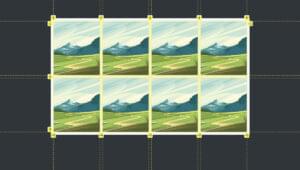Many excellent Web designers complete their site — template, content, the lot — only to turn around and realize that it doesn’t look professional at all.
It’s a common problem, and this tutorial is written for those who are about to begin a site, are in the process of development, or are simply in need of a few pointers (and, of course, those who don’t mind small bits of ‘newbie’ humor in the process).
1. Don’t Eat Me!
It’s not such a good day when your potential client finds your service rated somewhere between the core of the earth and the Titanic.
Giving your users the ability to make unmoderated public commentary on your site is one of the most potent ways to destroy yourself — to let your users eat you alive.
Absolutely never let a user (or users) have the power to defame your site. Forms of this include guest books with undeletable entries, and other similar not-so-bright ideas. One of my favorites is the “Vote Me off the Net” polls, where users may rate a site from, say, 1-5.
2. Hit Counters
Is this site so desperate that they have to prove to their users that they have worthwhile content?
It seems that a great number of Webmasters like to display their impressive (or not-so-impressive) hit stats on their site, and are then surprised when they receive negative feedback because of it.
This is also one of those things which might seem really ‘cool’ to a relatively new Webmaster, but many agree that hit counters are more trouble than they’re worth. If you really would like to know about your statistics, add an invisible counter.
3. The ‘Free Advertising’ Gift
Are they really so great that they deserve free advertising?
I know we all love to show our support for Internet Explorer. We also regret the fact that Netscape ever came into existence. We are, as well, lifelong servants to WinZip, FrontPage, and the like.
At least this is how it seems when half the sites I pass through display little buttons for these programs. You know, those 88×31 advertising images? But are these programs really so great that they deserve free advertising on your site?
If you’ve used these products and found them handy, great. But it’s not a good idea to display your opinion of these products for the world to see. Why? Because you’re wasting bandwidth and sacrificing download speed. And more importantly, you’re letting the ‘top dogs’ win you over.
No matter what, remember that you must remain professional, and real professionals don’t offer benefits (such as advertising) without a price.
4. Visual Favors
Who would have ever thought that the World Wide Web was made for sites, not PowerPoint presentations?
There are a few things which can help create a more enjoyable ambience for your site’s visitors. Add them to your checklist before you release your site to the public:
- Make sure you have a definite color scheme of 2-4 colors.
5. A Trip to Geo-land
Free hosts are great — for some things. It’s perfect for little Peter’s birthday pictures, or Jamie’s graduation guest book, and even Big Bob’s bake sale information. However, remember that piece of advice from before?
“No matter what, remember that you must remain professional, and real professionals don’t offer benefits without a price.”
The price free hosts charge for their service is your professionalism. You can take the free upload benefits, but it’ll cost you your reputation. Let Peter and Jamie and Big Bob make their home in Geo-land. But you’re smart. You’re professional. You’re going to do it right.
6. Moving Peanut Butter
Have you ever seen a Web page that moved about as fast as peanut butter? That’s what I see whenever my DSL modem cranks out 230k worth of animated gifs for the one page. Moving Peanut Butter are those sites whose owners refuse to use any form of artwork besides animation. Who in the world wants to wait for these sites to load, let alone watch all the bells and whistles? If you want your site to look good, do the planet a favor. Do not overuse animations!
With these tips you should be well on the road to professionalism. If you need more advice on doing business online, check out SitePoint’s ecommercebase.com, or get answers to your questions in the SitePoint Forums.
Jason, owner of the SiteSpin Internet development company, is hard at work on his new venture: a secure file access software, FileTrack. Hopefully, a steady income from this project will propel him through college and aftergraduate school.