
As we all know, the web industry is moving fast.
We started with static websites that always look the same and are designed for people sitting in front of a desktop computer. Then we moved to mobile sites, which quickly evolved into responsive sites that provide a great experience regardless of whether a user is sitting in front of their desktop, using their smartphone in a supermarket line or browsing an iPad from their couch.
I believe the next breed of websites will need to dynamically display personalized content for each user based on more than just the device/screen he or she is using.
A user’s experience can also be defined by other factors like time, location, usage of the site and the user profile. This approach can help both consumers and businesses.
- Consumers will get a more relevant web experience.
- Businesses will see a higher conversion rate from visitors to actual customers.
Let’s look at three different personalization scenarios and how we might go about implementing each:
Scenario A – Location based personalization
I am a restaurant owner that has two locations; one in San Francisco and one in Los Angeles. Although I have a single website for both restaurants, each location has different promotions running.
I want to highlight the promotion on the homepage, but also want to ensure that users from Los Angeles will see the Los Angeles promotion and users from San Francisco will see the San Francisco specials.
This is how I want my site to look:
Visitors from Los Angeles:
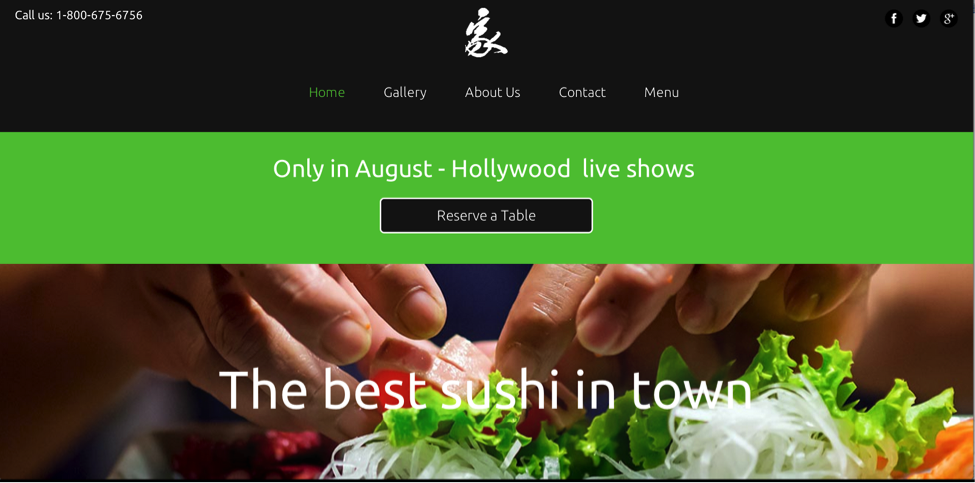
Visitors from San Francisco:
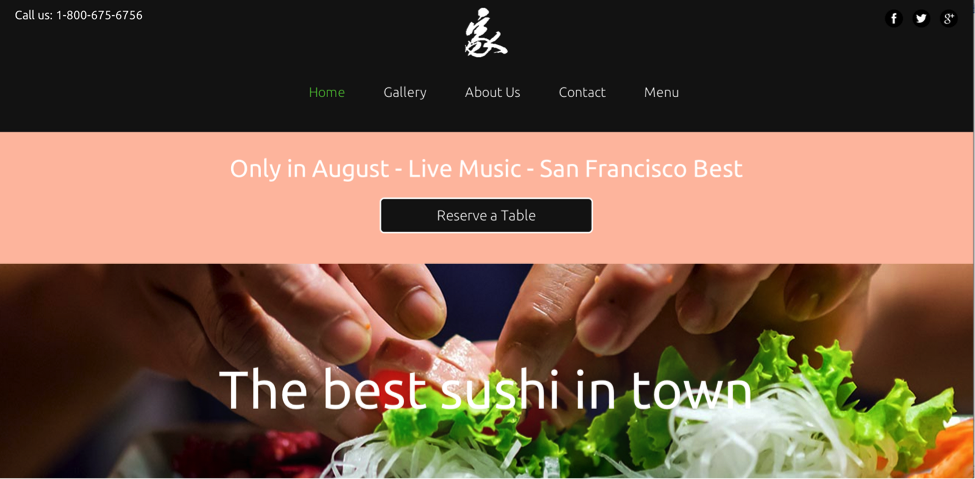
How to implement it:
1. Implement the different promotions sections in your HTML, give them unique IDs and hide them using CSS.
<section id="promotion-la" style="display:none">
<!-- your LA promotion html goes here -->
</section>
<section id="promotion-sf" style="display:none">
<!-- your SF promotion html goes here -->
</section>2. Add JavaScript code that will determine the visitor location based on their IP address and display the relevant section accordingly. In this example, we will use MaxMind JavaScript API (http://dev.maxmind.com/geoip/geoip2/javascript/) to get the location data. You can also use MaxMind from your server-side code.
In this example, I’ll assume that you’re using jQuery.
<script src="//js.maxmind.com/js/apis/geoip2/v2.1/geoip2.js" type="text/javascript"></script><script>
$(document).ready(function(){
var onSuccess = function(location){
if(location.city && location.city.names && location.city.names.en)
{
if(location.city.names.en == "San Francisco")
{
$("#promotion-sf").show();
}
else if(location.city.names.en == "Los Angeles")
{
$("#promotion-la").show();
}
}
);
};
var onError = function(error){
alert(
"Error:\n\n"
+ JSON.stringify(error, undefined, 4)
);
};
// get the user location
geoip2.city(onSuccess, onError);
});
</script>You can also use the mobile JavaScript location API (http://dev.w3.org/geo/api/spec-source.html) to build scenarios based on the exact location of the user (street address for example) but this approach has two main drawbacks:
- It will work only on location-enabled devices.
- It will show the user a “Do you allow this website to use your current location” alert, which can lead to higher bounce rates.
Scenario B – Time based personalization
Let’s say we want to show the daily specials on the menu page based on the current day.
This is what I want it to look like:
Menu page on Friday:
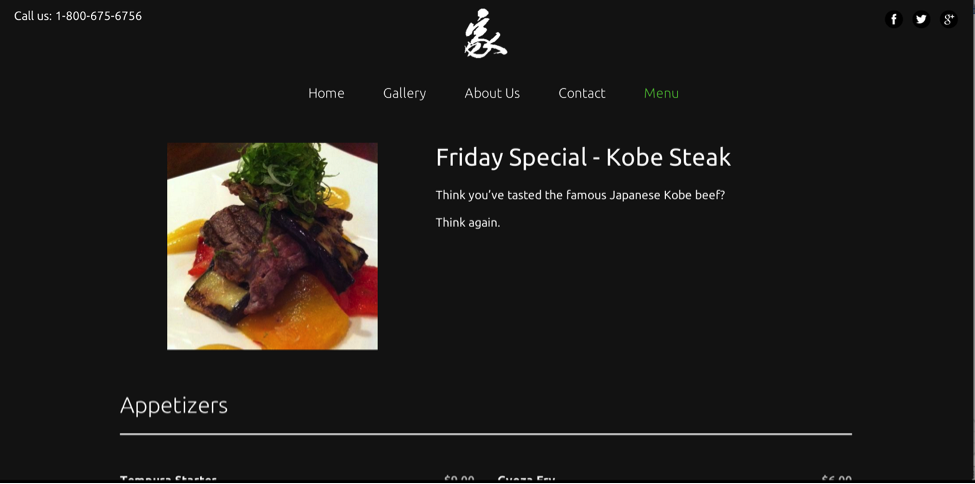
Menu page on Saturday:
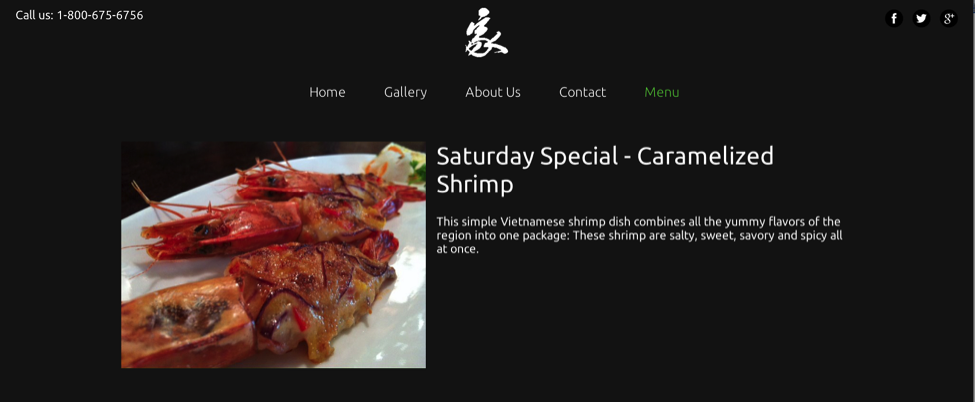
How to implement it:
- Implement the different daily special sections in your HTML, give them unique IDs and hide them using CSS.
<section class=”Friday” style="display:none">
<!-- your Friday special html goes here -->
</section>
<section class=”Saturday” style="display:none">
<!-- your Saturday special html goes here -->
<section>2. Add JavaScript code that will check the current day and show the relevant special section.
<script>
$(document).ready(function(){
var d = new Date();
var weekday = new Array(7);
weekday[0]= "Sunday";
weekday[1] = "Monday";
weekday[2] = "Tuesday";
weekday[3] = "Wednesday";
weekday[4] = "Thursday";
weekday[5] = "Friday";
weekday[6] = "Saturday";
var today = weekday[d.getDay()];
$('.'+today).show()});
</script>You can add any other time-based scenarios. Happy hour messages during certain hours of the day, special effects on New Year’s Day, breakfast menu versus dinner menu, etc.
Scenario C –- Visits based personalization
Let’s add another cool example to the mix.
A first-time visitor to our site is usually looking for something different than a returning visitor, who is likely already a fan of our restaurant. So, let’s show returning visitors who have visited our website three or more times an offer to join our mailing list so they can be notified when we’re having special events.
This is how I want my site to look for visitors who have visited three or more times:
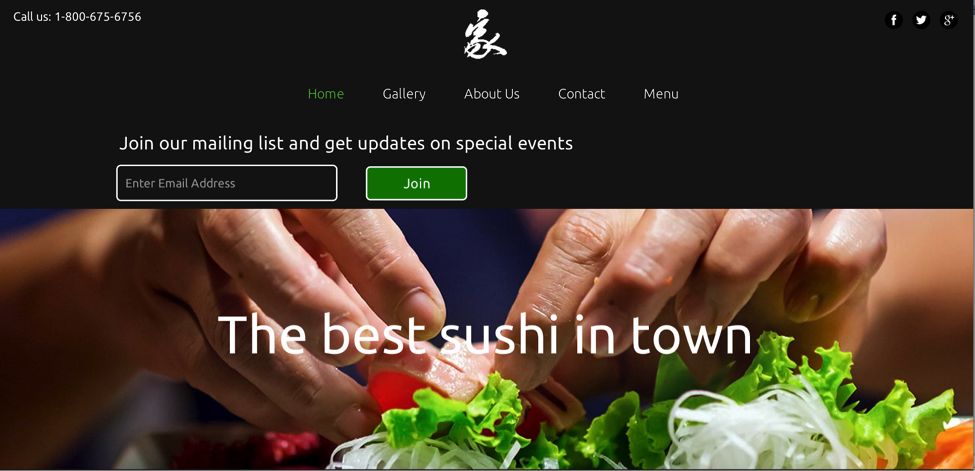
How to implement it:
- Implement the ‘join our mailing list’ section in your HTML, give it unique ID and hide it using CSS.
<section id=”join”>
your mailing list form goes here
</section>- Add JavaScript code that will check the number of visits of the user and show the section if it is three or more. We will use a cookie to store the number of visits of the user.
$(document).ready(function(){
function getTotalVisits()
{
var now = new Date(),
// we will set a cookie to be valid for 1 year
expireDays = 365,
// we will define a visit length as 30 minutes
visitLength = 30 * 60000;
// get the last pageview time.
//We are using jQuery cookie plugin to get/set the cookies
lastView = $.getCookie("last_view");
if (lastView == null)
lastView = now.getTime();
// set the new last page view
$.setCookie("last_view", now.getTime(), expireDays);
// get the total visits from the cookie
var numVisits = $.getCookie("total_visits");
if(numVisits == null)
{
numVisits = 0;
}
// increment the total visits by 1
numVisits = (numVisits* 1) + 1
// set a new total visit if needed
if (numVisits == 1 || now.getTime() - lastView > visitLength) { // this is a new visit
$.setCookie("total_visits", numVisits, expireDays);
}
return numVisits;
}
// show the join us section if total number of visits is bigger than 3
if(getTotalVisits() >= 3)
{
$("#join").show();
}
});These are just three examples; you can probably think of dozens of other use cases that will make sense for you or your clients’ business. It can get really interesting and exceptionally targeted when you start to combine multiple triggers together.
Imagine doing something for users from NY at specific times, or for first-time visitors that are using a mobile device.
Obviously, you want to make sure that the personalization you are implementing is achieving your goals, so it’s a good idea to add tracking when an action is completed in those scenarios. You can use Google Analytics Events, Mixpanel or any other analytics software.
The biggest challenge with website personalization, in my opinion, is maintenance. How to add those use cases without making the code unreadable. How to remember when a promotion ends and remove the code. How to understand what the website will look like for each user if multiple scenarios are configured. These are things you need to consider before adding a lot of those hooks to your site.
Frequently Asked Questions about Website Personalization
What is the importance of website personalization in today’s digital landscape?
Website personalization is a crucial aspect of the digital landscape today. It involves tailoring the content, design, and functionality of a website to meet the unique needs and preferences of each visitor. This strategy is essential because it enhances user experience, increases engagement, and improves conversion rates. Personalized websites can deliver content that is relevant and interesting to the user, making them more likely to stay on the site longer and engage with the content. This can lead to higher conversion rates and increased customer loyalty.
How does website personalization improve user experience?
Website personalization significantly enhances user experience by making the website more relevant and engaging for each visitor. It uses data about the user’s behavior, preferences, and history to present them with content and offers that are most likely to interest them. This can include personalized product recommendations, targeted promotions, and content tailored to the user’s interests. This level of personalization makes the website more enjoyable and useful for the user, leading to higher satisfaction and engagement.
What are some effective strategies for website personalization?
There are several effective strategies for website personalization. These include segmenting your audience based on their behavior, interests, and demographics; using dynamic content that changes based on the user’s behavior and preferences; implementing personalized product recommendations; and using A/B testing to determine the most effective personalization strategies. It’s also important to use data analytics to continuously monitor and improve your personalization efforts.
What are the challenges of website personalization and how can they be overcome?
Website personalization can present several challenges, including data privacy concerns, the need for advanced technology and analytics, and the difficulty of creating personalized content for each user. These challenges can be overcome by using privacy-compliant data collection methods, investing in personalization technology and analytics tools, and using automation and AI to create personalized content.
How does website personalization impact SEO?
Website personalization can have a positive impact on SEO by improving user engagement and reducing bounce rates. When users find the content on a website relevant and interesting, they are more likely to stay on the site longer and engage with the content. This can improve the site’s SEO rankings. However, it’s important to ensure that personalization efforts do not interfere with the site’s SEO optimization.
What is dynamic content in website personalization?
Dynamic content in website personalization refers to content that changes based on the user’s behavior, preferences, and history. This can include personalized product recommendations, targeted promotions, and content tailored to the user’s interests. Dynamic content can make the website more engaging and relevant for each user, leading to higher engagement and conversion rates.
How can I measure the success of my website personalization efforts?
The success of website personalization efforts can be measured using various metrics, including conversion rates, bounce rates, average time on site, and customer satisfaction scores. It’s also important to use data analytics to monitor the performance of your personalization strategies and make necessary adjustments.
What is the role of AI in website personalization?
AI plays a crucial role in website personalization by enabling the automation of personalized content creation and delivery. It can analyze large amounts of data to identify patterns and trends, and use this information to deliver personalized content to each user. AI can also be used to predict user behavior and preferences, further enhancing the personalization of the website.
How can I ensure data privacy while implementing website personalization?
Ensuring data privacy while implementing website personalization can be achieved by using privacy-compliant data collection methods, obtaining user consent before collecting and using their data, and implementing strong data security measures. It’s also important to be transparent with users about how their data is being used and to provide them with options to control their data.
Can small businesses also benefit from website personalization?
Yes, small businesses can also benefit significantly from website personalization. Even with a smaller customer base, personalizing the website can improve user engagement, increase conversion rates, and enhance customer loyalty. Small businesses can start with simple personalization strategies, such as segmenting their audience and using dynamic content, and gradually implement more advanced strategies as they grow.
 Amir Glatt
Amir GlattAmir Glatt is the Co-Founder and CTO of Duda, a leading DIY website builder for web professionals and small businesses that also offers website personalization options through its unique feature, inSite.


