In this article, we’re going to dive into the offerings of the most prominent players in the hosting industry, and wade through their plans, infrastructure, and reputation among users, to give you recommendations for the best hosting provider for your needs.
We divided hosting vendors into three categories:
- general-purpose shared hosting providers
- WordPress — specialized premium providers, and
- unmanaged, dedicated server solutions
General-purpose Shared Hosting Providers
This category covers the widest part of the hosting market — from the entry-level shared plans to prosumer and premium offerings with dedicated resources and different levels of support.
A2 Hosting

A2 Hosting was founded in 2003 in Michigan, USA. They offer entry-level shared hosting packages, managed VPS and dedicated servers and seller hosting.
Their shared packages are standard cPanel packages, with SSD-based storage and a promise of reserved CPU and RAM resources — even with the smallest of plans.
Their LITE plan begins at $2.96 per month, which allows for one website. Their SWIFT plan has unlimited websites, starting with $3.70 per month. And their TURBO plan starts at $7.03 per month. These prices are — as the A2 website claims — a 63% discount.
They offer free migration, 24/7 support, DDOS protection and “99.99% uptime commitment”, which is always nice to know.

The flagship plan that distinguishes A2 is the TURBO package, which uses LiteSpeed servers — an excellent replacement for Apache, which also brings with it a performance edge.
Underlying LiteSpeed allows A2 to offer QUIC as an experimental feature on the TURBO plan.
A2 offers four possible server locations — two data centers in the US, one in Singapore and one in Amsterdam, so they’ll have you covered in most parts of the world.
For more details check out their website.
SiteGround

SiteGround is a “holding of companies registered in the USA, UK, Bulgaria, and Spain that manages four offices and several datacenter locations around the world”. Established in 2004, it has become somewhat of an institution in the hosting world that’s been recommended by WordPress itself.
SiteGround’s hosting range is similar to A2’s, and starts from the entry-level shared packages all the way to cloud products and dedicated servers. The company also offers bespoke enterprise solutions.
SiteGround offers packages similar to A2’s plans — although its GrowBig and GoGeek plans cost a bit more than a comparable A2 plan.

However, SiteGround does offer free daily backups across all the plans, free migration on GrowBig and GoGeek — as well as staging installation, which is handy for more professional setups.
Use of resources for each plan is limited in terms of server processes, simultaneous connections, CPU seconds, RAM, cronjob intervals — and they are specific and transparent about it, which is a plus.
One caveat to note is that the prices mentioned above are promotional prices for the first year of signup, and renews at a higher price after that.
SiteGround’s server stack consists of NGINX as a caching solution in front of Apache — which means that even SiteGround’s StartUp plan is not constrained by Apache limitations.
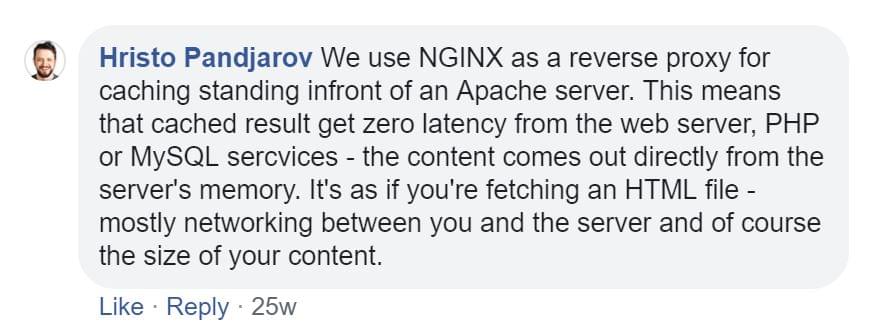
We use NGINX as a reverse proxy for caching, standing in front of an Apache server. This means that cached results get zero latency from the web server, PHP or MySQL services. The content comes our directly from the server’s memory. It’s as if you’re fetching an HTML file — mostly networking between you and the server, and of course the size of your content. — Hristo Pandjarov
They offer server locations in the UK, USA, continental Europe and Asia (Singapore).
SiteGround has also recently announced support for the QUIC next-generation protocol, which will increase site loading speed even if there’s poor internet connectivity at your location.
For more details check out their website.
Bluehost
Bluehost was founded by Matt Heaton in 2003, and enjoyed immense popularity until 2011, when it was acquired by EIG. Since the acquisition, it has remained one of the most prominent players in the hosting scene, but it has been plagued by mixed reviews regarding its user experience.

Bluehost offers a similar range of products to the others — from entry-level shared plans to VPS, dedicated servers, ecommerce and WordPress packages. But it currently offers the lowest prices of the three mentioned in this category (for a 36-month term; prices go up as you’d expect for shorter terms).
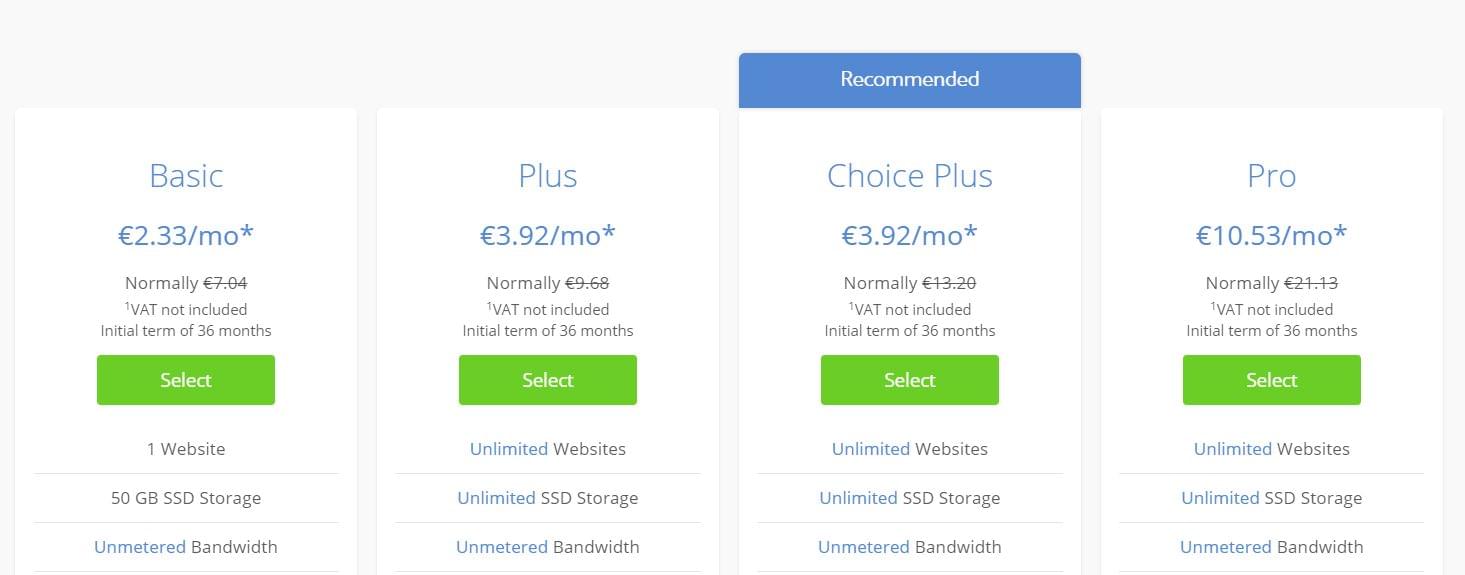
All but the smallest of these plans include unlimited resources (SSD Storage). However, do note that in the fine print of their Terms of Service notes:
While rare, we occasionally constrain accounts utilizing more resources than should be the case in the normal operation of a personal or small business website.
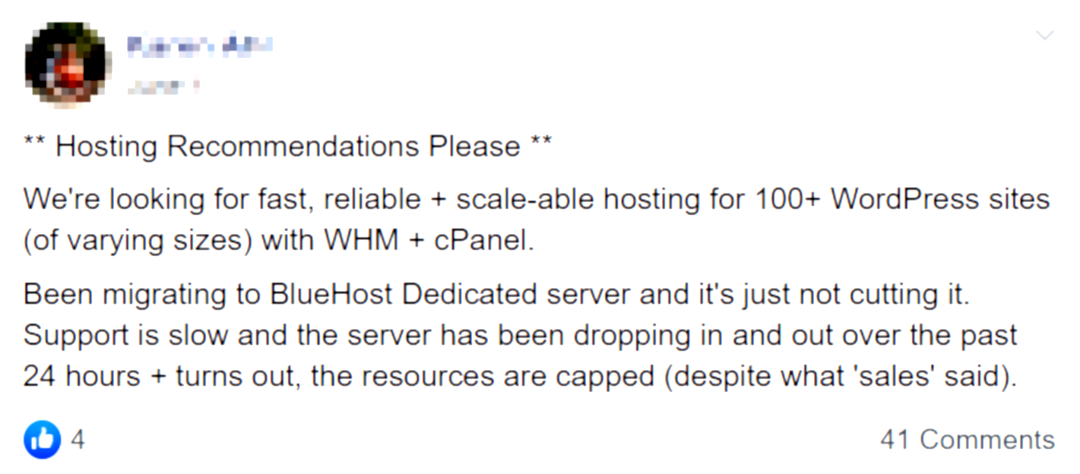
Hosting Recommendations Please
We’re looking for fast, reliable + scalable hosting for 100+ WordPress sites (of varying sizes) with WHM + cPanel.
Been migrating to Bluehost Dedicated server and it’s just not cutting it. Support is slow and the server has been dropping in and out over the past 24 hours + turns out the resources are capped (despit what “sales” said).
“No specified limits to resources” in this case may translate to “no guaranteed resources”. Even before the EIG acquisition, Bluehost had introduced a CPU-throttling strategy — so be warned. You can read more about Bluehost’s restrictions regarding resources here.
On its bigger plans, Bluehost offers SSH access, cron jobs, daily backups etc. But it’s mostly oriented toward the entry-level market.
Bluehost has some perks and a custom management web UI for WordPress customers.
As for the server locations — Bluehost doesn’t offer straightforward information, but besides Utah, USA, they seem to have data centers in China and India (Mumbai).
Specialized Premium WordPress Hosts
WPEngine
WPEngine was founded in 2010 in Texas, USA, and quickly conquered the enterprise WordPress hosting market. In 2011, Automattic (the company behind WordPress) took part in its first funding round.
They have three fixed hosting plans — at $35, $115 and $290 per month — and custom plans for mission-critical, large websites.
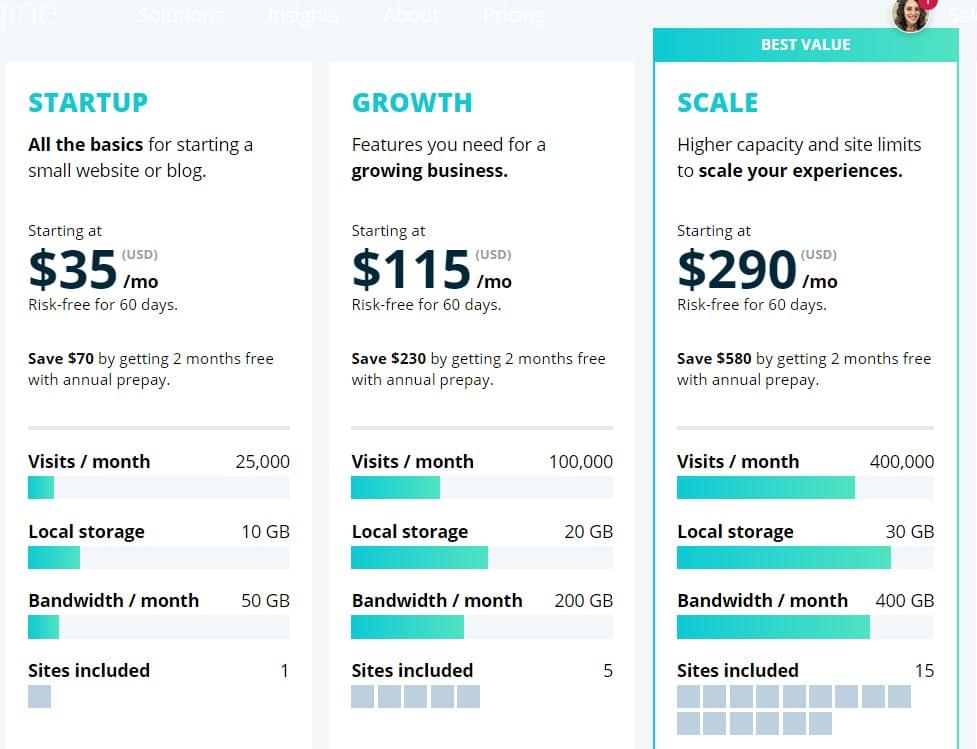
The WPEngine website is not fully transparent about the server stack used, nor about the resources allocated to each plan. Beyond the mention of the latest PHP version and MySQL, and some fairly vague descriptions about their technology, it doesn’t specify many other details about server software, containerization, etc.
But some serious perks for going with WPEngine include migrations to WPEngine, provided through their custom software, as well as staging environments and SSH access. Additionally, WPEngine has data centers spread all around the globe.
In 2018, WPEngine acquired StudioPress and Array Themes, so now their users get all the benefits of the Genesis theme framework, and its child themes, for free.
And as recently as June 2019, WPEngine acquired Flywheel, another premium WordPress hosting provider, so this is definitely a space to be watching for improvements in their range and quality of products.
WPEngine has a top reputation, and their partnership with Automattic is impressive. But we must also note that, lately, complaints about their performance have been popping up. All that said, there’s also a vast number of users vouching for WPEngine’s quality. You can read some in this Facebook group.
If you’re interested in going with WPEngine, we should also note that right now you can get 3 months free if you sign up for an annual plan. More details here.
Kinsta

Kinsta is a newcomer in this category. It was founded in 2013, with offices in the USA, UK and Hungary. Kinsta offers twenty server locations, and its infrastructure is built on Google Cloud infrastructure.
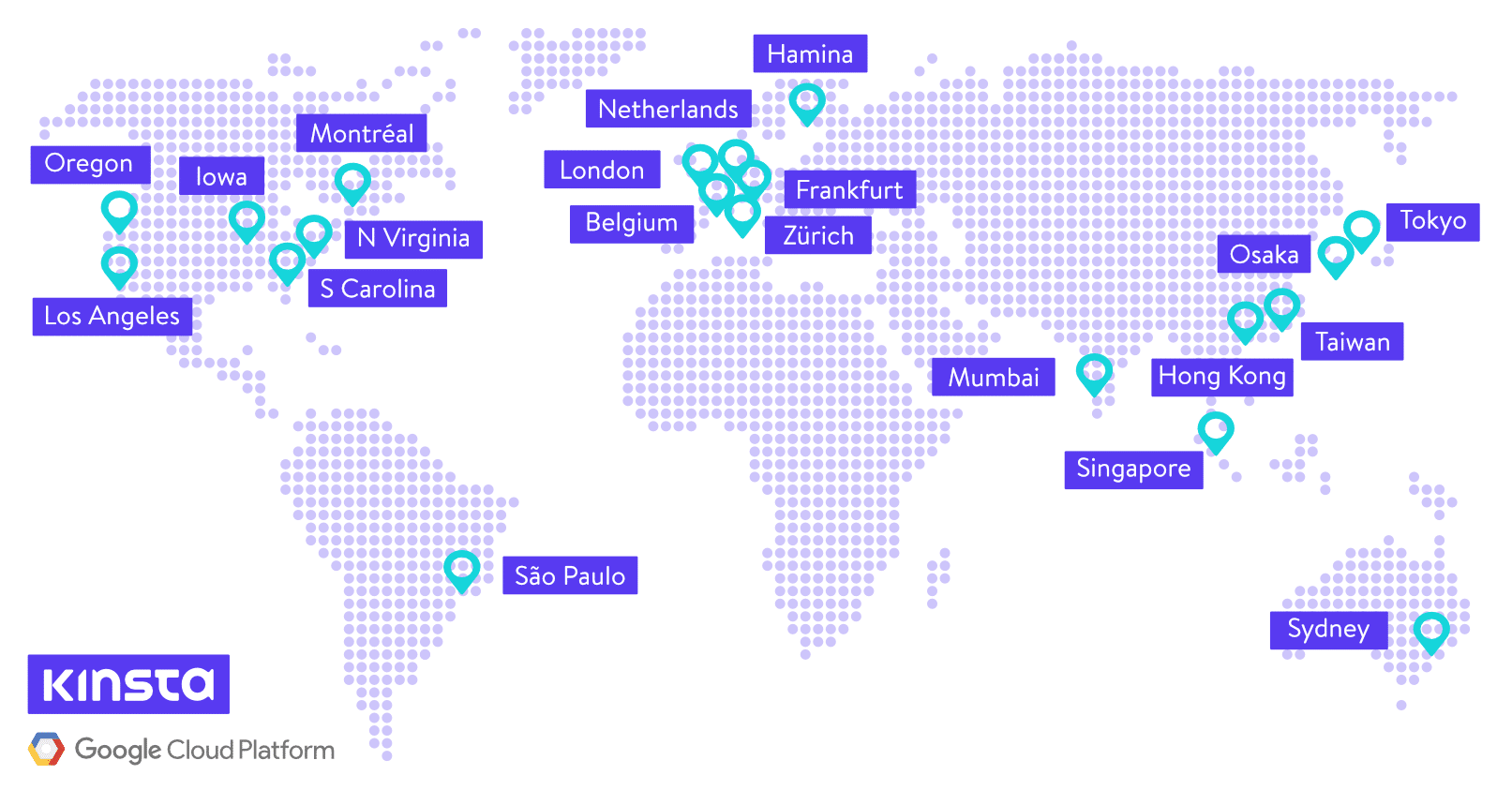
Like the rest of the lineup in this category, Kinsta’s packages are not the cheapest in the market, but they are good value for what you get.
They have ten different plans, ranging from $30 a month to $1500 per month, so you have plenty of options to choose from in regards to your needs and budget.
The differences in the plans, aside from price, vary for things like storage (SSD), the number of PHP workers, the number of monthly visits and limits to the number of WordPress installations you can have.
Kinsta provides a fairly extensive list of the technical inclusions in its plans. It includes one-click staging environments, daily backups, SSH access on all its plans, detailed performance analytics. All Kinsta’s plans also include free migration.
Kinsta uses LXD host containers on Google Cloud infrastructure, with LXC containers for every site. These LXC containers then use the latest LEMP stack — NGINX, PHP 7.3, MariaDB.
Kinsta also claims to offer 24/7 support by WordPress experts — with a guaranteed reply within two minutes, though we have not personally verified this.
Pagely

Pagely was established in 2009, in Arizona, USA — so it’s the oldest in this group. Pagely is mainly on focused on enterprise clients, which include VISA, Disney, Booking.com, Time Inc, Panasonic, and Comcast, so it has a pretty impressive pedigree when it comes to clients. And Pagely’s plans reflect this: its cheapest plan starts at $199, and its most expensive is $2,249 per month.
Pagely provides VPS servers even with its cheapest plans — so isolation of resources shouldn’t be an issue.
Pagely also has some pretty innovative products in the WordPress niche, like serverless infrastructure for WordPress (this product is fairly fresh at the time of writing, so we may get back to you on that).
Pagely’s infrastructure is built on Amazon AWS.

Pagely also offers free migrations, daily backups, and some rather refined staging workflows — even for the most specific needs. Its support is reportedly solid — but you’d hope so at this price range.
Non—managed VPS Hosting
DigitalOcean
DigitalOcean was founded in 2011, with headquarters in New York, USA. It have twelve available server regions — in the USA, Canada, UK, Europe and Asia.
DigitalOcean offers VPS “droplets” — KVM-based virtual machines. KVM virtualization provides some protection from overselling, and decent isolation, with prices starting from $5 per month, which is good if you mostly need it for development purposes.
DigitalOcean also provides daily backups, which are a luxury in this category — but automatic backups are charged separately, and are performed once a week. The backups are a snapshot of a droplet at a given moment.
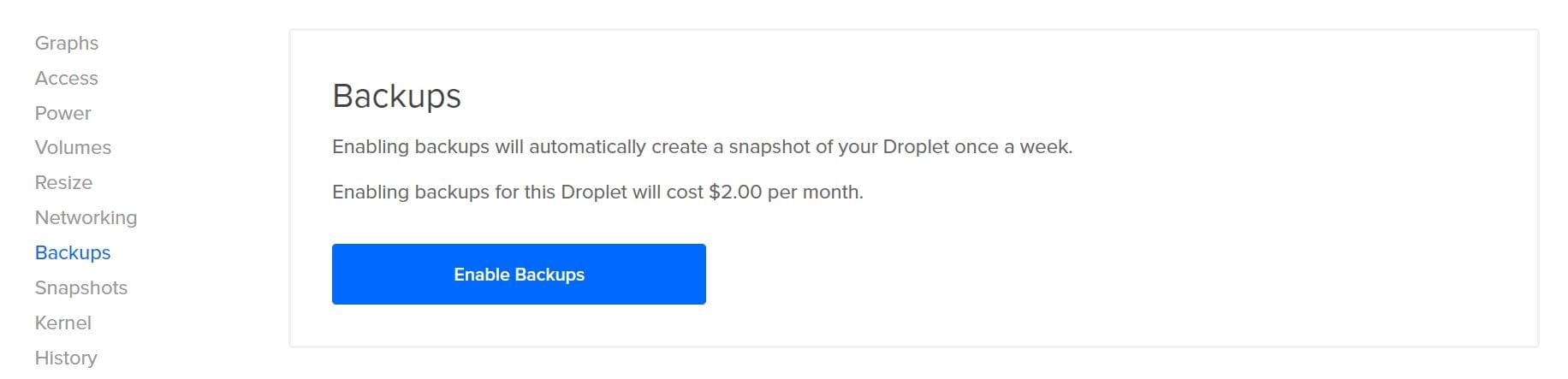
It also has load balancers available — for horizontal scaling, and firewalls.
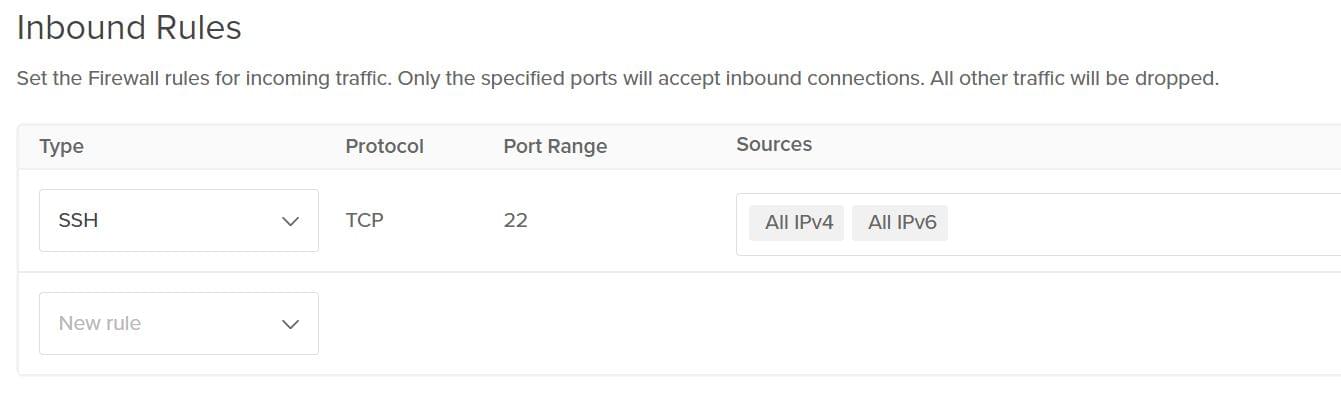
DigitalOcean also offers Kubernettes container orchestration, cloud databases and storage, and private networking among the machines for running database clusters and distributed systems.
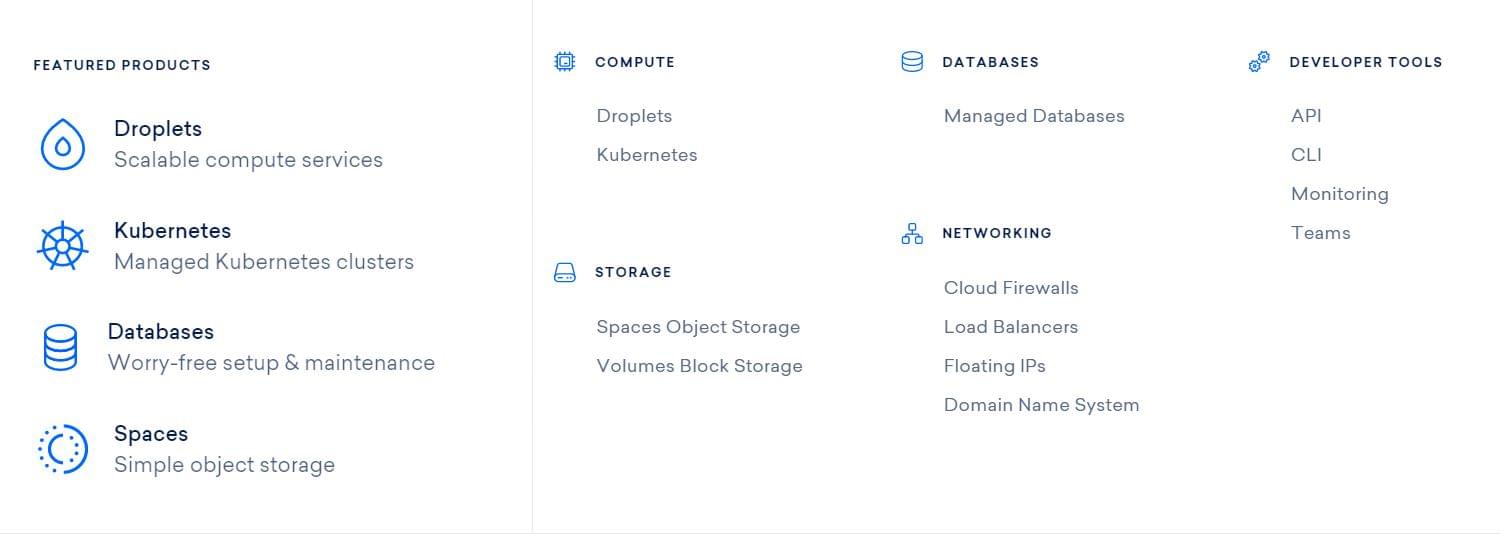
DigitalOcean’s 1-Click Applications allow even the not-so-tech-savy users to make use of Linux servers, and its knowledge base is quite extensive and goes well beyond its own products.
All in all, DigitalOcean offers a very robust option for the non-managed VPS hosting category. It also has a multitude of plan options with decent prices, so you’ll only pay for what you need, which is always handy.
Linode

Linode was founded in 2003 in Philadelphia, USA. It’s one of the older players in the unmanaged VPS market. It has 11 data centers available — in the US, Canada, UK, Australia, Germany, India, Singapore and Japan.
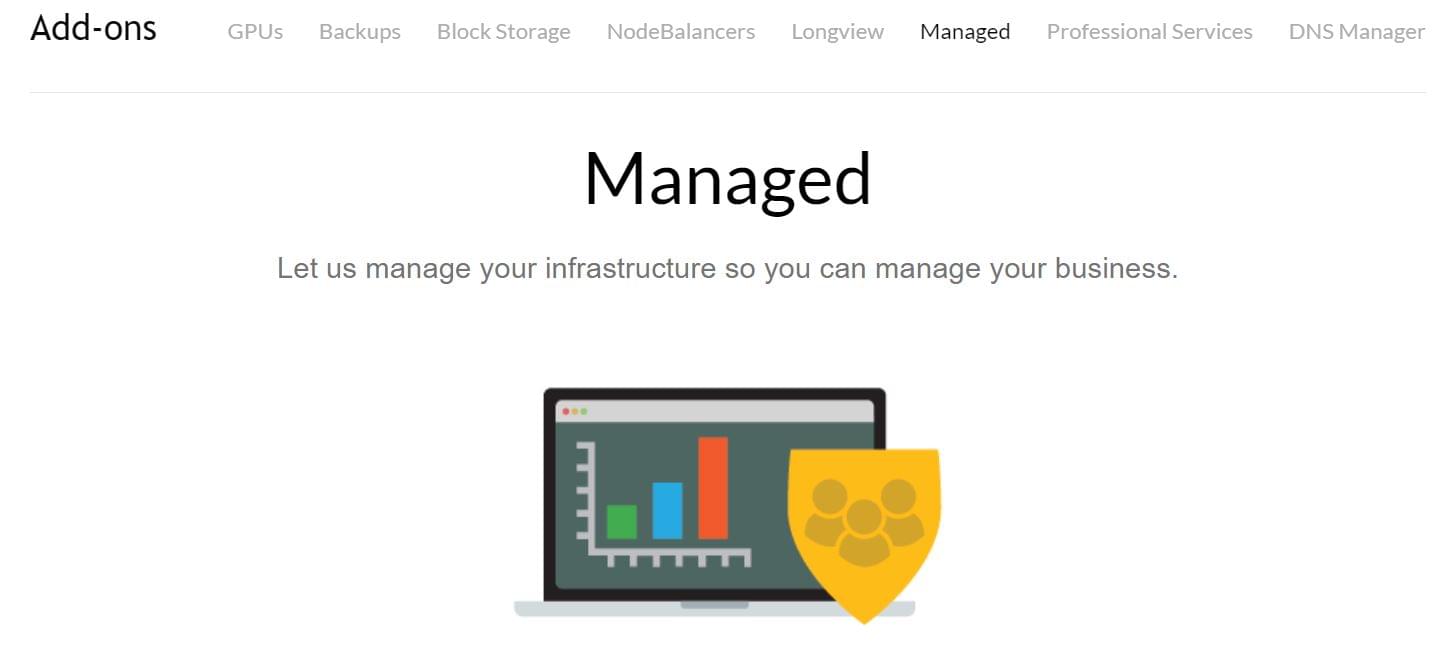
As a rare thing in this category, Linode also offers managed services, from server tunings, to migrations, software deployments, and system administration — at a premium, of course. It offers block storage for network-connected storage needs, S3-compatible Object Storage for unstructured data and static site hosting, and a managed Kubernetes service.
Its plans used to start at $20 per month, but with stiff competition from DigitalOcean and other competitors, Linode’s plans now start at a competitively priced $5 per month, just like DigitalOcean.
Linode keeps things a bit simpler than DigitalOcean — but it does offer a number of interesting add-ons. Like many providers, this includes a range of One-Click installs, from apps like WordPress, Minecraft, and cPanel to tech stacks, such as LAMP, LEMP, or MEAN. Its Longview server monitoring solution is one of the more interesting add-ons, as well as its dedicated GPU instances.
Vultr

Vultr was founded in 2014, in New Jersey, USA — as a “bare metal” VPS provider. It has sixteen server locations in North America, Europe and Asia.
Vultr also offers one-click installations for its most popular server software. But the main focus of Vultr has always been simplicity, quality of the infrastructure, and speed — with minimal handholding. Vultr offers automatic backups at daily, weekly or monthly intervals, which will have a 20% higher base monthly / hourly rate. But it does offer free snapshots.
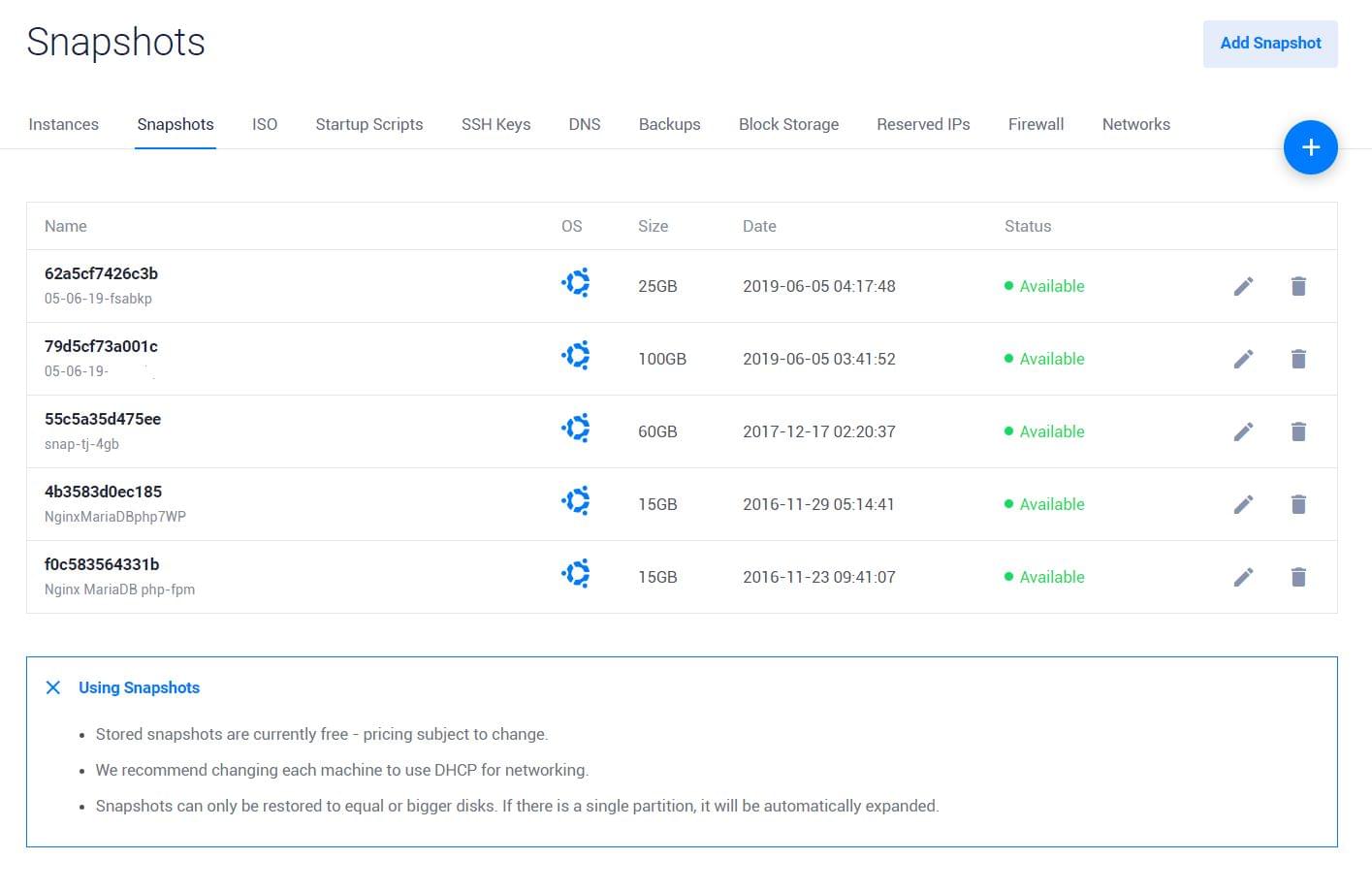
With minimal fuss and handholding, Vultr is able to offer very competitive pricing. Vultr’s compute instances start at an incredible $2.50 per month — which will get a user 512MB of RAM — and go up to 96GB RAM instances at $640 per month. Pricing plans are also very granular, so you can pick only what you need.
Conclusion
We compared hosting providers across three different categories.
In the general-purpose category, our recommendation goes to SiteGround. It has by far the best result on Trustpilot, and excellent reviews by professional groups on Facebook. It also has excellent transparency regarding its plans and resource allocation.
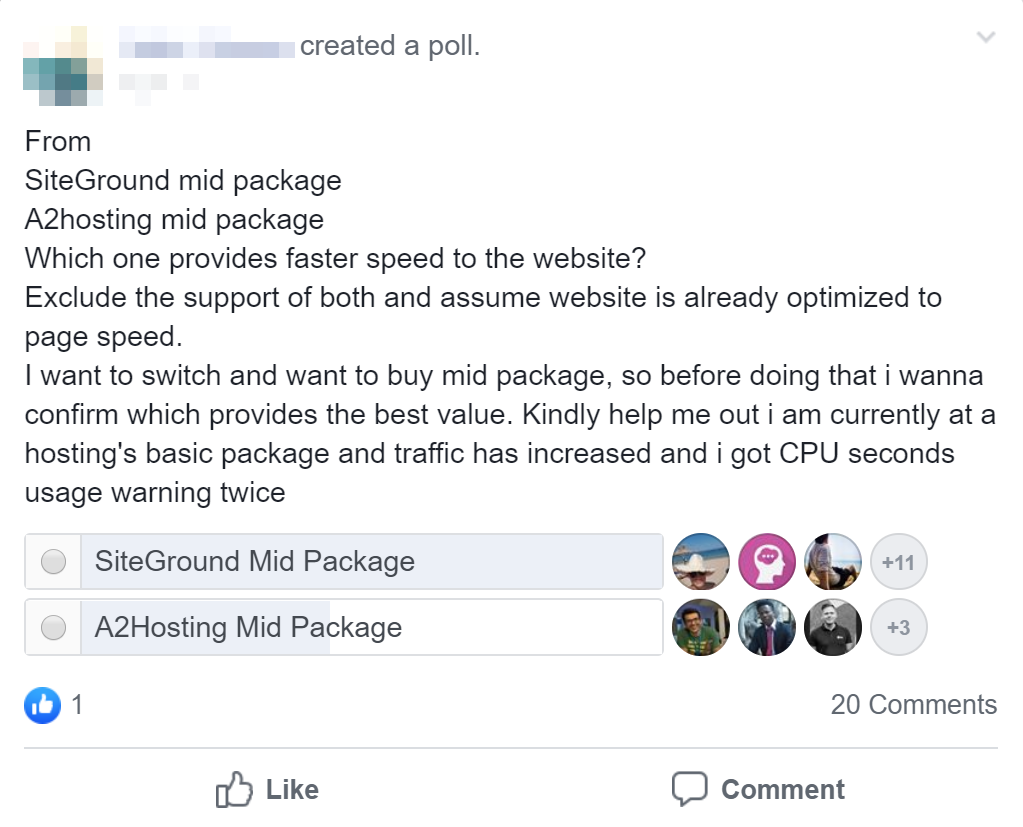
However, a caveat to note is that, with all its features, SiteGround is not the cheapest option around. It has an excellent promotional price for the first year, but after that the prices get a bit steeper than those of competitors. SiteGround is more of a mid-tier option than an entry-level provider.
In the premium WordPress category — it was a close one, but we’re giving it to Kinsta. Pagely edges to the front with its suite of offerings; it’s hard to deny Pagely that. But like SiteGround, Pagely’s pricing is on the steeper end. But we’d argue that Kinsta offers very good value for money, it’s transparent about the infrastructure, it provides a guarantee of dedicated resources by isolation, and users speak of top-notch support. We should also mention that Kinsta also has a very user-friendly dashboard that should make things easy to manage for the less tech savy users.
In the VPS category, Vultr, with its very competitive pricing and simple management, takes the crown — with DigitalOcean being a close second. It’s our preference for a cheap, no-fuss option that swings our vote in Vultr’s favor, but if you prefer or need a bit more support and documentation, then we’d recommend a more robust option like DigitalOcean instead.
We know that experiences with different vendors may vary. Do you have anything to add to this comparison? Let us know in the comments.
Frequently Asked Questions about Web Hosting Providers Comparison
What factors should I consider when choosing a web hosting provider?
When choosing a web hosting provider, you should consider several factors. First, consider the type of hosting you need. This could be shared, VPS, dedicated, or cloud hosting. Each has its own advantages and disadvantages. Second, consider the provider’s reliability and uptime scores. You want a provider that guarantees at least 99.5% uptime. Third, consider the upgrade options. Your website may grow over time, and you want a provider that can accommodate this growth. Lastly, consider the sign-up and renewal costs, features like storage, bandwidth, and security, and the quality of customer support.
What is the difference between shared hosting and dedicated hosting?
Shared hosting is a type of web hosting where multiple websites share the same server and resources. This is the most affordable option, but it can lead to slower website speed and performance issues if one website uses up too many resources. On the other hand, dedicated hosting means that your website has its own server. This leads to faster performance, but it’s more expensive.
How important is customer support in a web hosting provider?
Customer support is crucial when choosing a web hosting provider. You want a provider that offers 24/7 support and has various channels for support, such as live chat, email, and phone. This ensures that you can get help whenever you need it.
What is uptime and why is it important?
Uptime refers to the amount of time that a server is up and running. It’s usually expressed as a percentage. A high uptime percentage means that your website is likely to be accessible to visitors most of the time. If a web hosting provider has a low uptime score, your website may experience frequent downtime, which can lead to lost traffic and revenue.
What is bandwidth and how much do I need?
Bandwidth refers to the amount of data that can be transferred between your website and its users in a given time period. The amount of bandwidth you need depends on your website’s traffic. If you expect a lot of traffic, you’ll need more bandwidth to ensure that your website can handle it.
What are the benefits of VPS hosting?
VPS hosting, or Virtual Private Server hosting, is a type of hosting where each website is hosted on its own virtual server within a physical server. This offers more stability and control than shared hosting, as your website won’t be affected by other websites on the server. It’s also more affordable than dedicated hosting.
What is cloud hosting and how does it work?
Cloud hosting is a type of hosting where your website is hosted on multiple servers in the cloud. This offers high reliability, as if one server goes down, your website can still be accessed from another server. It also offers scalability, as you can easily add more resources as your website grows.
How does the location of the server affect my website?
The location of the server can affect the speed at which your website loads for users. If your server is located far from your users, it may take longer for your website to load. Therefore, it’s best to choose a web hosting provider with servers located near your target audience.
What is an SSL certificate and why do I need one?
An SSL certificate is a digital certificate that encrypts the data transferred between your website and its users. This ensures that any sensitive information, like credit card numbers, is secure. Having an SSL certificate can also boost your website’s SEO and increase trust among visitors.
What is a domain name and how do I choose one?
A domain name is the address of your website on the internet. It’s what users type into their browser to access your website. When choosing a domain name, make sure it’s easy to remember, short, and related to your business or website’s content.
 Tonino Jankov
Tonino JankovTonino is a web developer and IT consultant who's dived through open-source code for over a decade. He's also a crypto enthusiast, Linux fan, and moderate libertarian.







