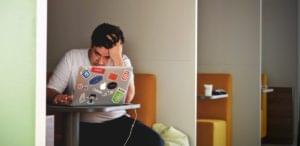The W3C announced today that the Web Open Font Format (WOFF) has been published on their Standards Track. Assuming all interested parties agree, the format will become a royalty-free standard and a W3C Recommendation. Vladimir Levantovsky, W3C WebFonts Working Group chair, stated:
As a key Web font standard developed by W3C, WOFF 1.0 represents a universal solution for enabling advanced typography on the Web. With the backing of browser companies and font vendors, who are making their fonts available for licensing in WOFF, this new W3C Recommendation will bring rich typographic choice for content creators, Web authors and brand managers. The need for this specification helped to drive the rapid progress we’ve made within the Web Fonts Working Group, which was established only about four months ago.
What’s WOFF?
Although the@font-face rule was introduced in CSS2, font downloading remains a controversial issue because it can result in commercial fonts being distributed against the terms of their license. Several font formats were designed to address the issue including WOFF, TrueDoc (PFR), and Embedded OpenType (EOT).
WOFF is a relatively new format which was submitted to the W3C by Microsoft, Mozilla and Opera. It was developed during 2009 and the W3C published WOFF as a working draft on July 27, 2010. Technically, WOFF is a wrapper which contains a zlib-compressed spline-based font. File sizes are typically 40% lower than its TTF equivalent — an important factor for web distribution. Additional meta data, such as licensing details or other information, can also be attached to the file.
WOFF is already supported by Firefox 3.6 and IE9 (third platform preview and above). Opera will implement the format and it’s being added to webkit so it will eventually appear in Safari and Chrome.
The W3C does not expect WOFF to replace other formats such as TrueType, OpenType, Open Font or SVG fonts. It’s simply an alternative. Font distributors could, for example, offer the same font in OpenType for desktop/print use and WOFF for web use. Each file would be provided with an appropriate license and usage restrictions.
Can I use WOFF today?
Yes. WOFF fonts are available from several commercial foundries such as FontShop and FontFont. FontSquirrel and the Open Font Library also provide free fonts in WOFF format. If you’re feeling artistic, the open source Fontforge font editor already supports WOFF. Alternatively, you can convert OpenType to WOFF using the sfnt2woff utility.WOFF Resources
For further information about WOFF, refer to:- the W3C’s fonts on the Web document
- the WebFonts Working Group
- the WOFF File Format Specification 1.0
Frequently Asked Questions about W3C and the WOFF Webfont Standard
What is the W3C and why is it important in the context of web fonts?
The World Wide Web Consortium (W3C) is an international community that develops open standards to ensure the long-term growth of the Web. It plays a crucial role in the standardization of web technologies, including web fonts. By backing the Web Open Font Format (WOFF), W3C ensures that web fonts are accessible, efficient, and standardized across different platforms and browsers, enhancing the overall user experience on the web.
What is the Web Open Font Format (WOFF) and why is it significant?
WOFF is a font format for use in web pages. It was developed in 2009 as a wrapper format for TrueType and OpenType fonts. The significance of WOFF lies in its ability to deliver beautiful typography on the web while ensuring efficient and fast loading times. It also supports font licensing information, which is crucial for font designers and foundries.
How does WOFF compare to other web font formats?
WOFF has several advantages over other web font formats. It is a compressed format, which means it uses less bandwidth and loads faster. It is also supported by all major browsers, making it a universally accepted standard for web fonts. Unlike other formats, WOFF includes metadata and licensing info, which is beneficial for font designers.
How does WOFF contribute to the performance of a website?
WOFF contributes to the performance of a website by reducing the size of font files, thus speeding up load times. This is particularly important for mobile users who may have limited bandwidth. Faster load times can also improve a website’s search engine ranking.
What is the role of Google Fonts in the context of WOFF?
Google Fonts is a library of over 800 free licensed font families. Many of these fonts are served in the WOFF format. Google Fonts makes it easy for developers to incorporate beautiful typography into their websites, contributing to the widespread adoption of the WOFF standard.
How does WOFF support font licensing?
WOFF supports font licensing by allowing font designers to include licensing and copyright metadata within the font file itself. This helps protect the intellectual property rights of font designers and foundries.
What is the future of WOFF?
The future of WOFF looks promising. With the backing of W3C and widespread browser support, it is set to remain the standard format for web fonts. Future developments may include improved compression techniques and enhanced support for font variations.
How can I use WOFF on my website?
To use WOFF on your website, you need to include a CSS rule that points to the WOFF file. This can be done using the @font-face rule. You can also use a service like Google Fonts, which serves fonts in the WOFF format and provides easy-to-use CSS snippets.
Are there any limitations or drawbacks to using WOFF?
One potential drawback of using WOFF is that it requires modern browsers for full support. However, as older browsers continue to lose market share, this becomes less of an issue. Additionally, while WOFF reduces the size of font files, it’s still important to be mindful of the number of fonts used on a website, as excessive fonts can slow down load times.
What is WOFF2 and how does it differ from WOFF?
WOFF2 is the second version of the Web Open Font Format. It offers improved compression, which results in smaller file sizes and faster load times. However, it’s not as widely supported as the original WOFF format, so many developers choose to include both WOFF and WOFF2 files to ensure compatibility with all browsers.
Craig is a freelance UK web consultant who built his first page for IE2.0 in 1995. Since that time he's been advocating standards, accessibility, and best-practice HTML5 techniques. He's created enterprise specifications, websites and online applications for companies and organisations including the UK Parliament, the European Parliament, the Department of Energy & Climate Change, Microsoft, and more. He's written more than 1,000 articles for SitePoint and you can find him @craigbuckler.