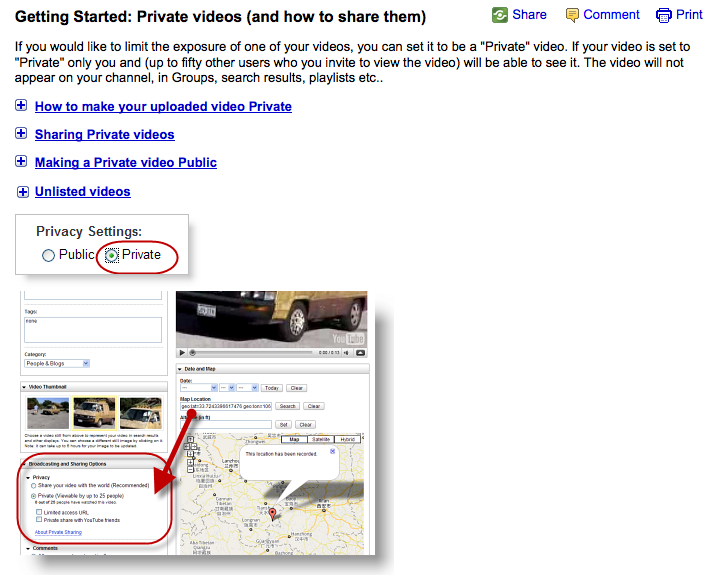You may not know this, but Google has made some strong statements about privacy and protecting users’ data. They even have a Privacy Center that provides users with information about Google products and policies, how to use them and what information users provide.
The Google Privacy Center outlines the overriding privacy principles for all of the Google products, which include the goals of:
- Using information to provide users with valuable products and services.
- Developing products that reflect strong privacy standards and practices.
- Making the collection of personal information transparent.
- Giving users meaningful choices to protect their privacy.
- Being a responsible steward of the information held.
There is also an entire section dedicated to provide a suite of privacy tools to further help Google users learn what happens with their data in all of the Google products, and make decisions about how they will use the products. Right now, there are a total of 12 tools included; here is a rundown on a few of them.
The Data Liberation Front
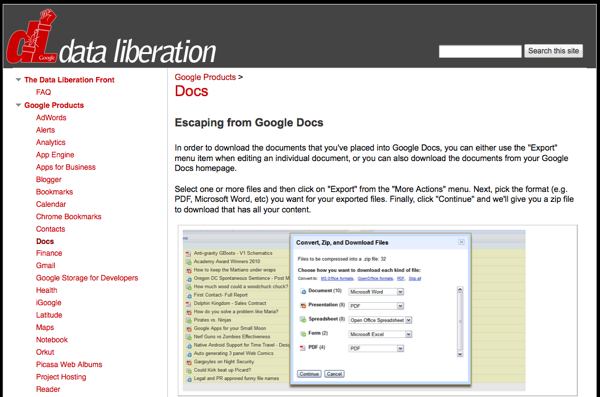
The Data Liberation Front is an engineering team at Google whose purpose is make it easier for users to move their data in and out of Google products. The group is working on providing information on how to liberate your data from (or to) all Google products, sand provide information on how to do it from their site.
Google Analytics Opt-out Browser Add-on (BETA)
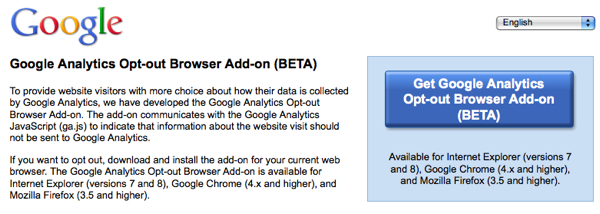
If you don’t want your anonymous browser data to be collected by Google Analytics when you visit sites that use Google Analytics, you can install an opt-out in your web browser.
Google Chrome Incognito Mode
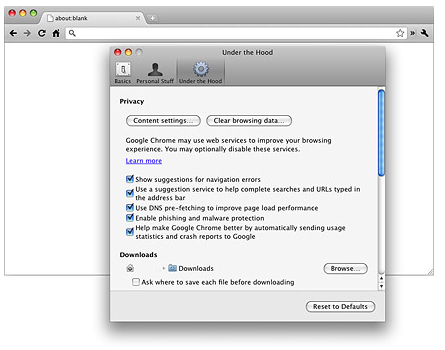
When you don’t want your website visits or downloads to be recorded in your browsing and download histories, you can browse in incognito mode. In addition, any cookies created while in incognito mode are deleted after you close the incognito window.
Google Maps Blurring and Takedowns
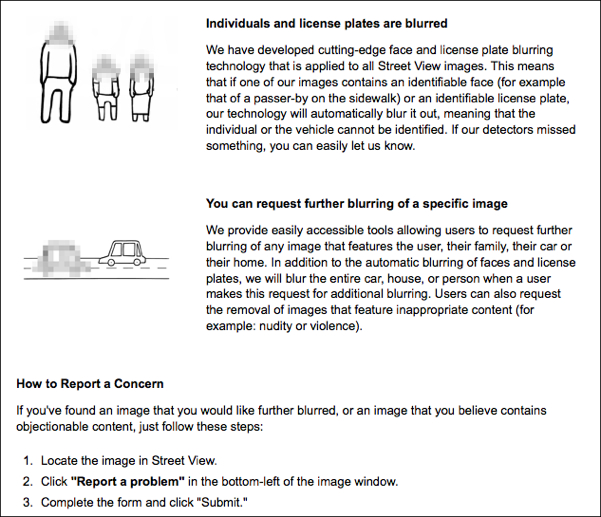
Although Google automatically blurs identifiable faces and license plates in Google Street View to protect individual privacy, they also provide easily accessible tools so you can request the removal of images with inappropriate content, or to remove a photo of yourself your family, your car, or your home.
Google Encrypted Search
Google search over SSL provides an end-to-end encrypted search solution between your computer and Google. This secured channel helps protect your search terms and your search results pages from being intercepted by a third party for a more secure and private search experience.
Private Videos on YouTube
If you want to keep a video private and share it only with a small group of friends, you can, by choosing either “unlisted” or “private” when you upload your video in YouTube.
To explore the Google Privacy Center, get privacy information on each product and see the full list of privacy tools, visit: http://www.google.com/privacy.
Alyssa Gregory is a digital and content marketer, small business consultant, and the founder of the Small Business Bonfire — a social, educational and collaborative community for entrepreneurs.