There are many social media management and analytics tools available that offer a range of services from managing your brand, tracking your reputation and improving your reach. And although I have checked out a number of these apps, I hadn’t run across one that presents their service as “egotracking” … until I found TwentyFeet, that is.
From the website:
TwentyFeet is an ‘egotracking’ service that will help you keep track of your own social media activities and monitor your results. We aggregate metrics from different services, thus giving you the full picture of what happens around you on the web – all in one place. We try to help you understand which of your activities are valuable and how the different services interact.
If you are a small business owner or a professional using social media to network, find business, or otherwise promote your services, you should be keeping an eye on the impact you’re having so you can track what works and what doesn’t work and tweak your social media marketing activities until you find the right mix.
TwentyFeet is a new service on the social media analytics landscape that lets you:
- Combine metrics from multiple sites into one account
- Compare your metrics from different services, find interdependencies and achieve deeper insights
- Access an aggregated overview for all of your accounts
- Get alerted when something important happens across your accounts
I took TwentyFeet for a test drive, and here is a look at some of the useful features of the service.
Variety of Accounts Tracked

Right now, TwentyFeet can track usage on your Twitter, Facebook (pages and profiles), YouTube, bit.ly, Google Analytics and MySpace accounts, with more to come. Here is the breakdown of what is tracked for some of these accounts:
- Twitter: Reputation indicators, conversations, following, lists
- Facebook: User’s friends or Page’s fans, conversations
- YouTube: Key performance indicators, videos and subscribers, ratings, viewers
- bit.ly: Key performance indicators, referrers, targets
Data Presentation
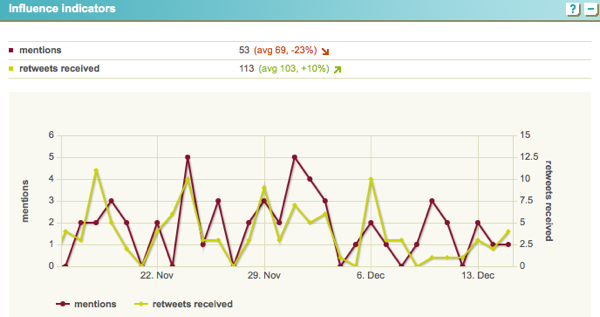
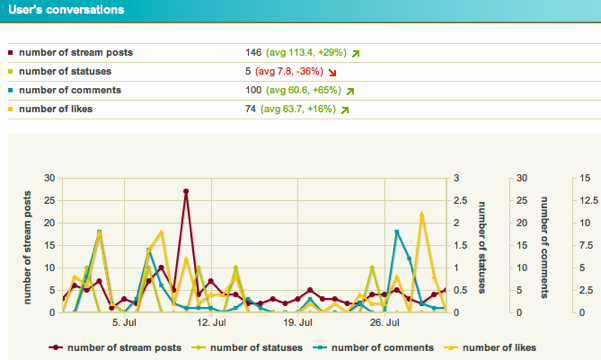
The data from your accounts is presented in graphically-pleasing graphs that show your activity and potential reach in each social media service. You can change the dates of the graph to report weekly, monthly, quarterly or annually.
Customizable Dashboard
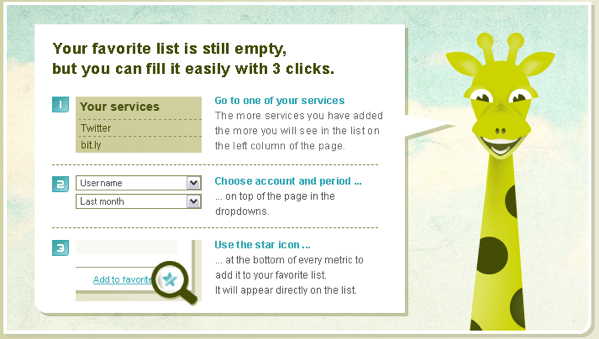
Once you have all of your accounts set up with TwentyFeet, the data collected can be immense. To help you streamline the collection and identify data that you want to float to the top, you can create a custom dashboard of your favorite lists and statistics so it’s right there each time you log in. It’s an nice way to create your own “at-a-glance” report.
Activity Stream
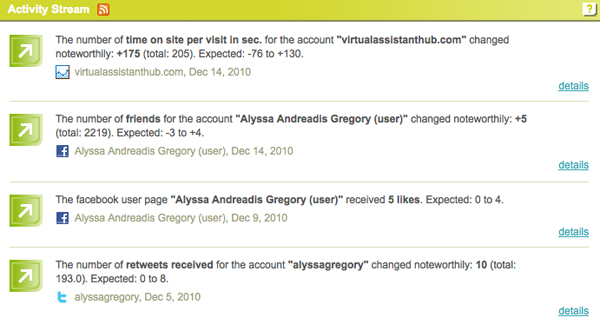
If you want to see all of the notable activity that has taken place across all of your accounts, you can do it through the Activity Stream. You can subscribe to your activity through an RSS feed, too, so you can keep up to date outside of TwentyFeet.
The Bottom Line
This post is just scratching the surface of what you can do with the data you gather, but overall, I think TwentyFeet is a pretty useful service for anyone who wants to make sure their time spent in social media is maximized. It’s also very affordable with its credit-based pricing structure.
It’s a new service that may have some further development ahead, but the depth of information accessible and the availability of that information in one place makes TwentyFeet a strong competitor in the social media analysis realm for me.
If you’ve given TwentyFeet a try, what’s your take? Are there other similar services you’d recommend?
Alyssa Gregory is a digital and content marketer, small business consultant, and the founder of the Small Business Bonfire — a social, educational and collaborative community for entrepreneurs.

