This article was sponsored by Plesk. Thank you for supporting the sponsors who make SitePoint possible.
As web applications become increasingly capable and mainstream, web developers are finding themselves responsible for more than just writing the code that powers the application. The array of responsibilities that come with building an application are extensive, and it is increasingly common to hear them being referred to as “WebOps”.
WebOps is an umbrella term, referring to almost everything that falls under the process of launching an application. Specifically, WebOps stands for anything that involves the deployment, operation, security, maintenance, tuning, and repair of web-based applications and systems. While these responsibilities are critical to the success of an application, managing them all at once can be a daunting task, sure to make any of the most simple seeming projects difficult and tedious.
Fortunately, Plesk makes WebOps easy.
What is Plesk? Plesk is a hosting and WebOps platform that runs on your webserver. Once installed, it allows you to seamlessly handle a number of otherwise complicated tasks. Plesk accomplishes this by creating a developer dashboard which gives you access to a “ready-to-code” environment. This environment comes with a fully featured online code editor, advanced website preview tools, and full app isolation with the added option for optimized VPS hosting.
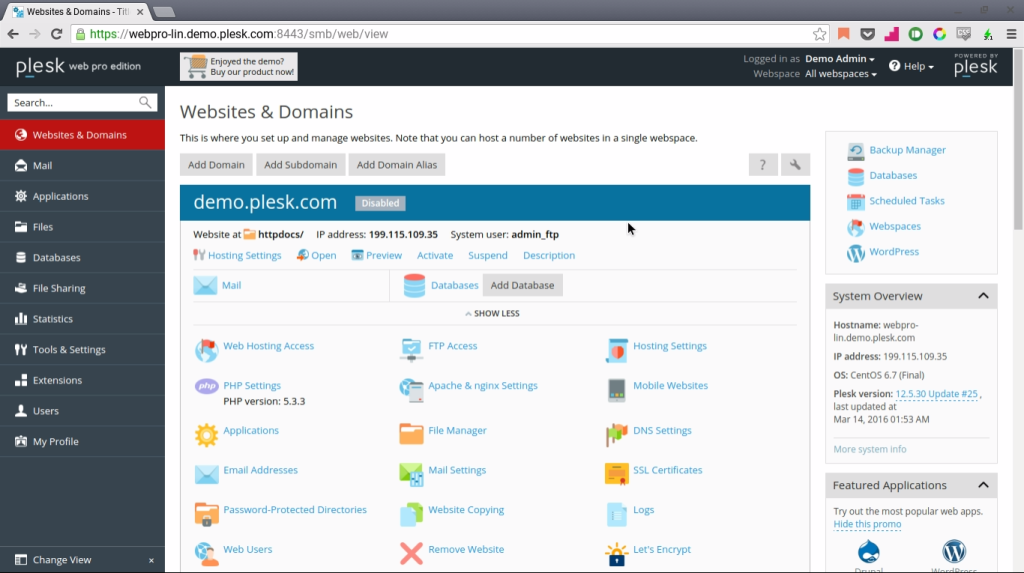
I had a chance to demo the trial version of Plesk and I was surprised to see how easy it was to use. From the start, I was glad to see that the latest version of PHP was installed, and I could adjust any related settings if needed. Plesk gives you easy access to all files on your server, with the option to edit them as needed. You can click on any file in the tree, select the “Edit in code editor” option, and begin editing without ever having to leave your server!
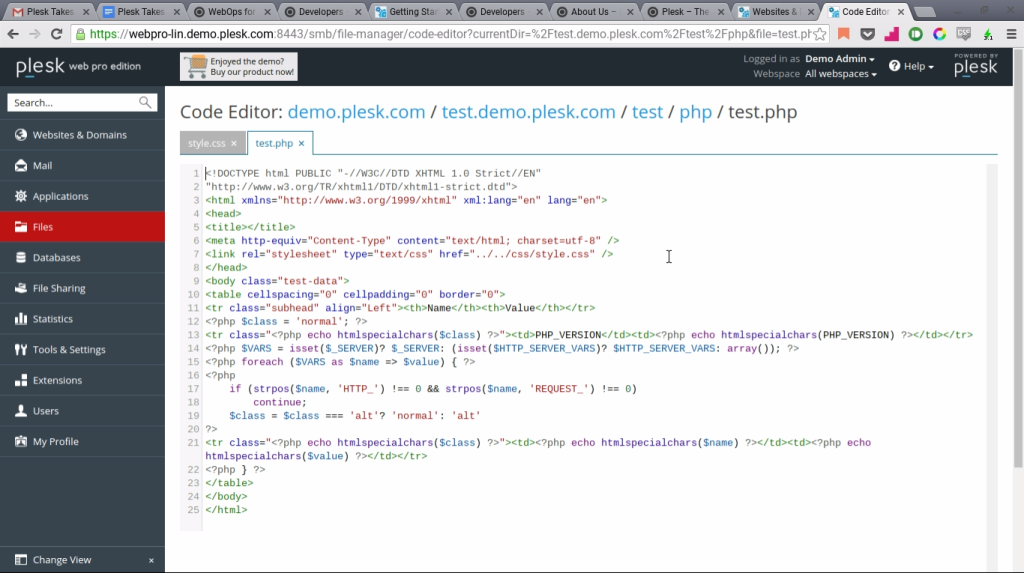
In terms of a ready to code environment, Plesk’s applications section allowed me to install a number of content management systems, including WordPress, Drupal, and Joomla, with just one click.

I tested this out by installing WordPress (it really take just one click), and was immediately taken to a dashboard where I was presented with a number of ways to customize my newly installed CMS. Plesk calls this panel the “WordPress Toolkit 2.0” and I can see why. From the dashboard I was able to change WordPress themes, manage plugins, and even adjust security settings. All without ever having to leave the Plesk dashboard. The security check was particularly thorough, and I was able to secure or roll back various sections of the installation.
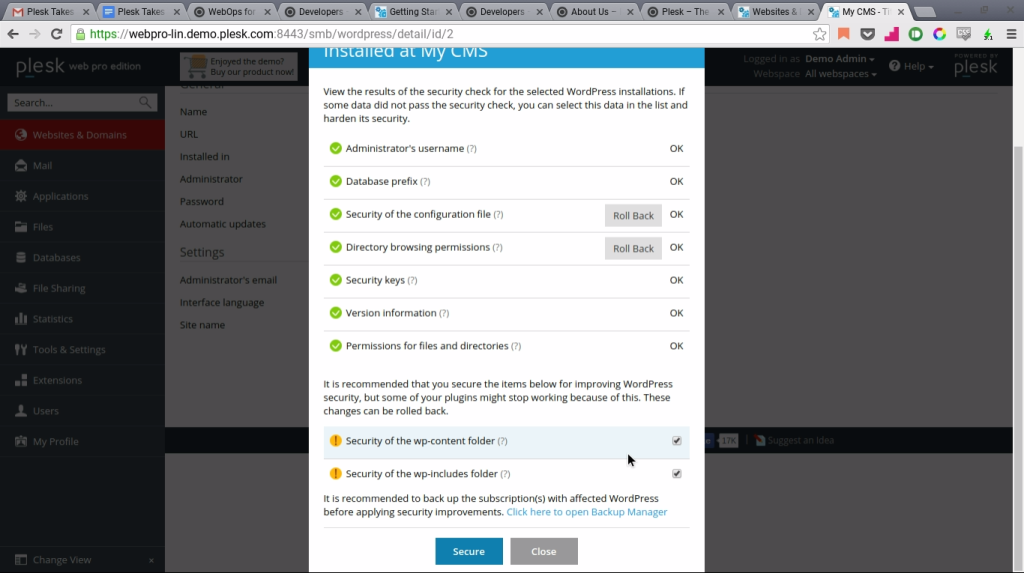
After securing my WordPress installation, I wanted to see what else Plesk had to offer, so I went to the extensions section of the dashboard. Sure enough, I had more options than I knew what to do with. I was particularly excited to see that Let’s Encrypt was available, meaning that full TLS support was only a few clicks away (literally one click to be exact)! There was also a git client, which is an essential part of any application stack. Most of these extensions were free, while a few were available for purchase, including a DDOS deflate utility, which could be helpful in case your site is in danger of being attacked. GetClef and CloudFlare were also available to install for free, which should be a part of any web application stack in 2016.
It was refreshing to see just how security focused the Plesk platform was, especially after hearing about recurring data breaches in both public and private sector companies as of late. A security problem is the last thing you want to deal with after launching your application.
Need more control over your application environment? After installing a few 3rd party extensions, I went over to the “Tools & Settings” section of the dashboard, where I was again surprised to see just how much control I had over my installation. Plesk gives you access to every possible server setting imaginable, including administrator accounts, active FTP sessions, server and database management, server automation, and virtual host template configuration.
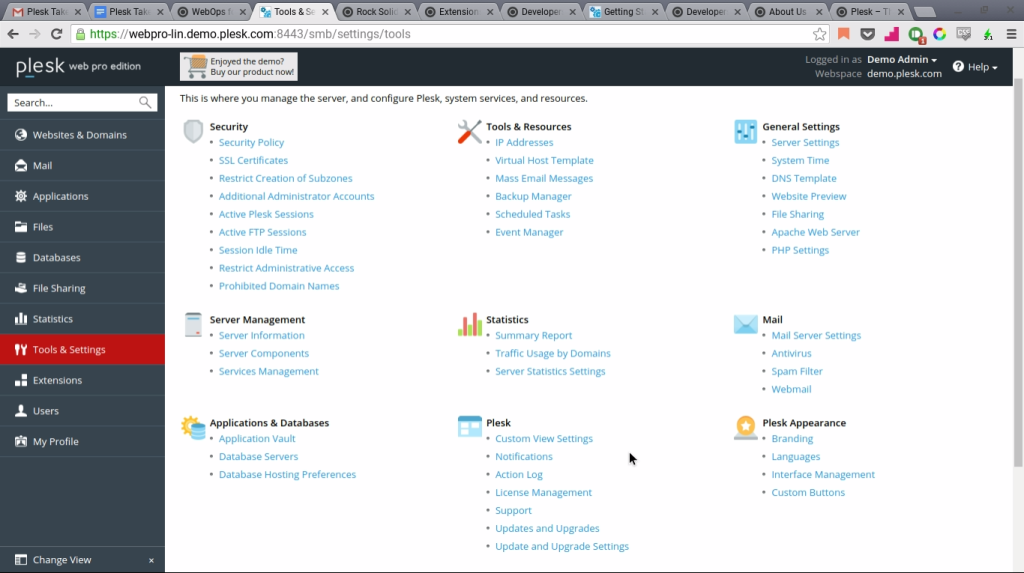
Plesk also knows that success often comes through collaboration, which is why Plesk is actively engaging in WordPress and Joomla! communities to get help from them in building so-called Plesk Extensions (open platform SDK). These extensions enable new plugins, services, and features to Plesk – open sourced and through GitHub.
Overall, I was surprised to see just how easy Plesk is to use. WebOps can be an extremely difficult and tedious set of tasks, often requiring the work of an entire team. With Plesk, one developer can handle everything from code to configuration, with security and ease.
Tim Evko is a front end web developer from New York, with a passion for responsive web development, Sass, and JavaScript. He lives on coffee, CodePen demos and flannel shirts.

