
Getting Started with GIMP
01 – 101 Tutorial for Beginners: Learning the Basics
This tutorial is one easy tutorial that walks you through the basics of the program. Even if you have absolutely no idea of GIMP and design, you should be able to understand most of it.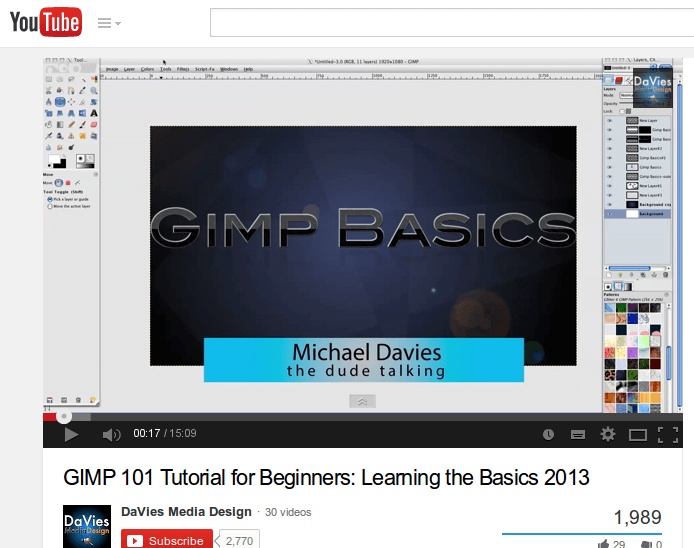
02 – GIMP for Beginners – Lesson 1 – Getting around GIMP
The next general tutorial on the list is ideal for helping you quickly find your way around the GIMP interface. Once more, it’s a video tutorial, and is part of a whole series covering basic GIMP tools, layers, and techniques. The tutorial itself isn’t very long (about 13 minutes), but if you want to watch all the tutorials in the series, you will need a couple of hours or so.
03 – The GIMP Toolbox
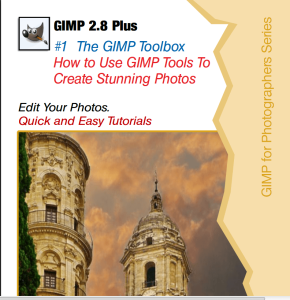 If you prefer reading books to watching video — perhaps you’re a kindle fan — this little ebook about GIMP might be your best choice.
It’s targeted primarily at photographers, but covers the GIMP toolset nicely, so works as an excellent general introduction to GIMP.
If you prefer reading books to watching video — perhaps you’re a kindle fan — this little ebook about GIMP might be your best choice.
It’s targeted primarily at photographers, but covers the GIMP toolset nicely, so works as an excellent general introduction to GIMP.
Basic GIMP Techniques
Most of the tutorials in the previous section are for beginners, but since they are general tutorials, let’s now move to tutorials for beginners that cover a particular task only.04 – Mixing Colors in GIMP
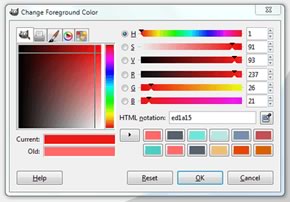 Colors are key to any design and so is the skill how to mix them. If you want to learn how to mix colors in GIMP, check this. You might be thinking that mixing colors is so easy there is no need to have a tutorial about but even experienced users will have what to learn from the tutorial.
Colors are key to any design and so is the skill how to mix them. If you want to learn how to mix colors in GIMP, check this. You might be thinking that mixing colors is so easy there is no need to have a tutorial about but even experienced users will have what to learn from the tutorial.
05 – Cutting Out An Image Using GIMP
Cutting a small image out of a larger one is a ‘bread-and-butter’ function in any modern graphics editor and GIMP is no exception — this video teaches you the GIMP way to do it.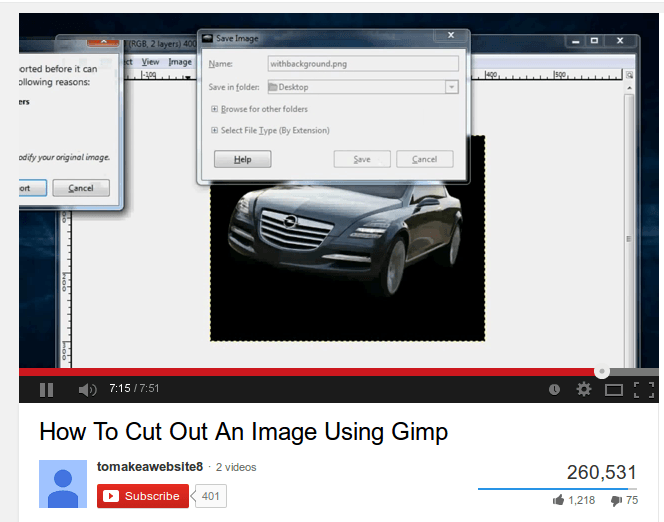
06 – Using the QuickMask In GIMP
QuickMask is one of the nice features in GIMP, with a familiar analog in Photoshop. Here is a tutorial to teach you how to use it to achieve a vintage effect. Of course, you can use QuickMasks for much more than this. This tutorial is an oldie, but GIMP functionality hasn’t changed in this area.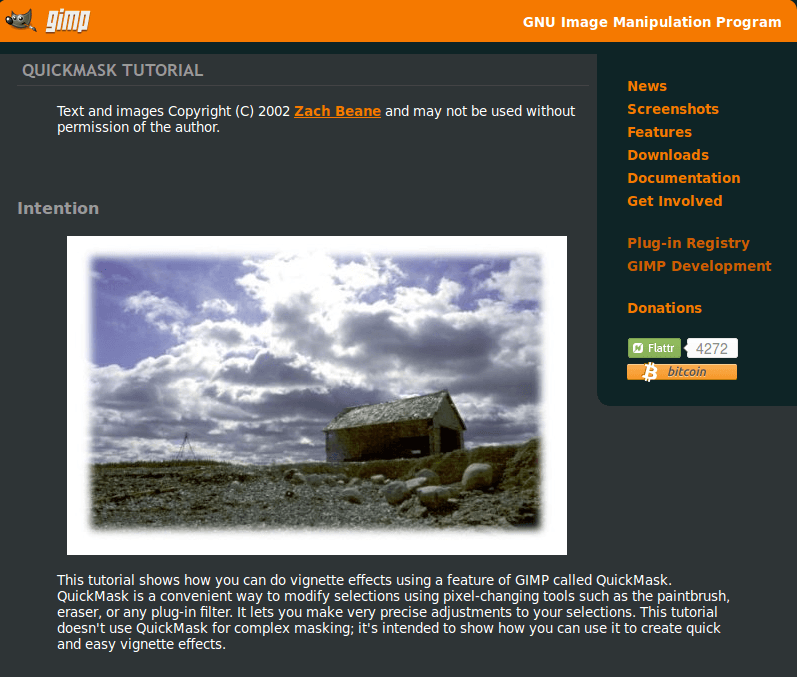
07 – Understanding Layer Masks in GIMP
Layers and layer masks are also a core concept in GIMP. Don’t worry, if you haven’t heard of them – this layer masks tutorial explains everything you need to know.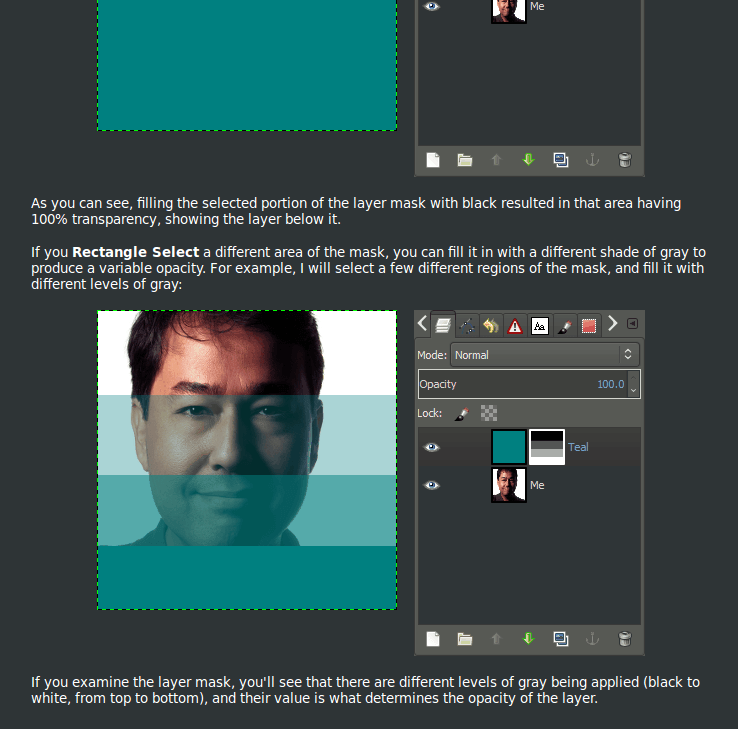
08 – Use GIMP Layers to Create Amazing Photos
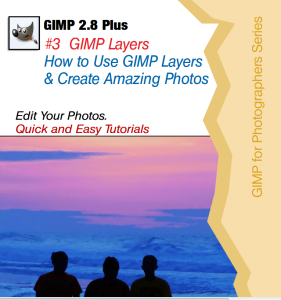 The basic idea of layers is easy to grasp but if you want to go a bit beyond it, this ebook is a great read.
It covers layers, operations with layers, layer masks, etc. Some of the stuff in it is a little advanced, but if you need a solid intro to layers, this one is also OK.
The basic idea of layers is easy to grasp but if you want to go a bit beyond it, this ebook is a great read.
It covers layers, operations with layers, layer masks, etc. Some of the stuff in it is a little advanced, but if you need a solid intro to layers, this one is also OK.
09 – Work With Paths in GIMP
Vectors paths are another key concept in GIMP. Here are two tutorials about paths – one about Bezier selections and one about drawing shapes. Both tutorials are short and sweet — just a few minutes each to read and try.10 – Mastering GIMP Filters
 In GIMP filters are an institution. You can do so many things with them!
However, when you are a GIMP newbie, this array of filters might seem hard to conquer. In such cases, a good tutorial about GIMP filters, for instance this one, can help a lot.
To be precise, this tutorial is different from the others – it’s actual GIMP ‘documentation’ but since it is the most comprehensive documentation on filters, it’s a ‘must-read’.
The document lists all filters by group (blur, enhance, distort, light and shadow, noise, edge-detect, artistic, etc.), so no matter which filter you want to look up, it’s there. Obviously, this is no quick read at all – there is so much to read here but you don’t have to read it from start to finish.
In GIMP filters are an institution. You can do so many things with them!
However, when you are a GIMP newbie, this array of filters might seem hard to conquer. In such cases, a good tutorial about GIMP filters, for instance this one, can help a lot.
To be precise, this tutorial is different from the others – it’s actual GIMP ‘documentation’ but since it is the most comprehensive documentation on filters, it’s a ‘must-read’.
The document lists all filters by group (blur, enhance, distort, light and shadow, noise, edge-detect, artistic, etc.), so no matter which filter you want to look up, it’s there. Obviously, this is no quick read at all – there is so much to read here but you don’t have to read it from start to finish.
11 – Controlling Lighting & Shade in GIMP
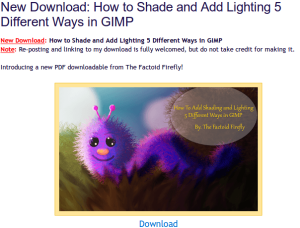 Working with shade and lightning is another fundamental skill for designers and photographers. This tutorial provides five ways to use shade and lightning in GIMP.
Working with shade and lightning is another fundamental skill for designers and photographers. This tutorial provides five ways to use shade and lightning in GIMP.
Tutorials for Advanced Users
This last section contains the most difficult but probably the most interesting stuff – advanced tutorials. I could have included literally dozens of other tutorials, but since many focus on a hyper-specific tasks, we’ve stuck with the more commonly required skills.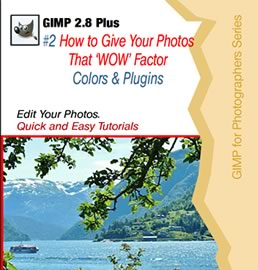
12 – How to Give Your Photos that ‘WOW’ Factor
This is the third ebook in the series I’ve mentioned in the previous sections. In some ways, this one could go into the ‘Beginners’ section because it covers basic stuff, such as colors and plugins. However, since it also develops into some excellent advanced techniques along the way, I thought it say nicely here. I suspect even GIMP veterans will have what to learn from this book, so if you have a spare hour, give it a try it.
depression-era photo.
13 – Colorize a Black and White Photo with GIMP
While most of us won’t need to colorize black and white photos on a daily basis, this tutorial demonstrates a raft of great techniques, including how to use masks, layers, and color tools. So even if you can’t imagine needing to colorize a picture, you’ll pick up some pretty cool tricks here.14 – Photo Retouching with GIMP
Photo retouching is another common task for GIMP users. This tutorial covers the whole process in great depth. Just a short clarification: Not all steps performed on the example image used in this tutorial were done in GIMP – some are performed in another open source graphics program (RawTherapee). However, for many images you won’t need these preliminary steps.
15 – Creating a Custom Brushes in GIMP
Brushes have been a powerful and versatile component of Photoshop for a long time. Creating custom brushes in GIMP actually isn’t difficult, but I’ve included it in the ‘advanced tutorials section’ simply because it’s more likely to be required by more advanced users. Otherwise, the tutorial itself is short and easy.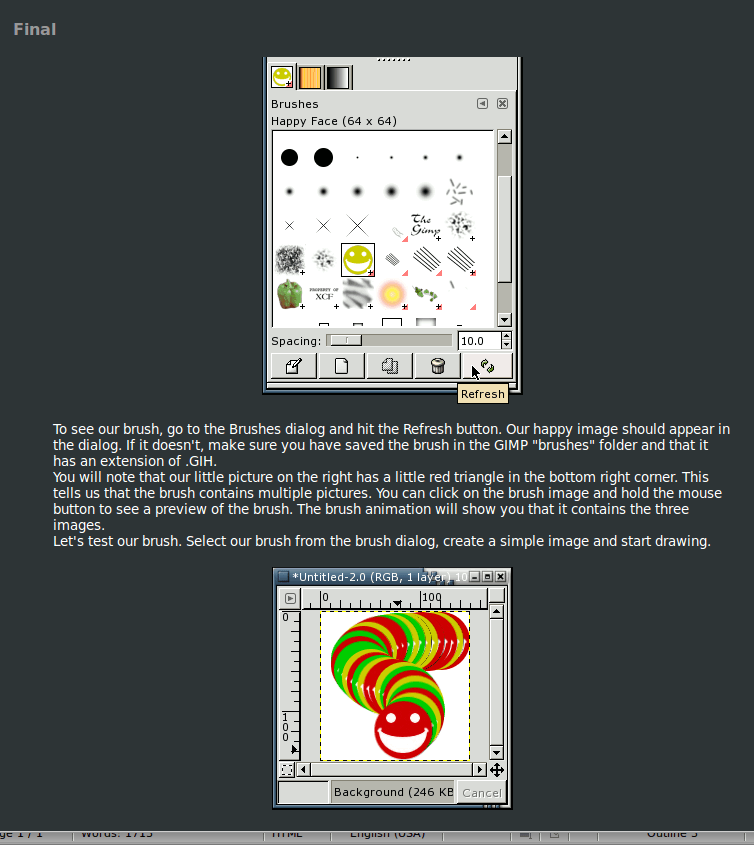
16 – Introduction to GIMP Animation
You might be surprised to find out the GIMP is not just for still graphics — it’s great for basic animation as well. While there are certainly other, more specialized open source options for more complex animation, GIMP is great for simple tasks. You will need the GAP module. After you get that, just follow the steps here and get animating.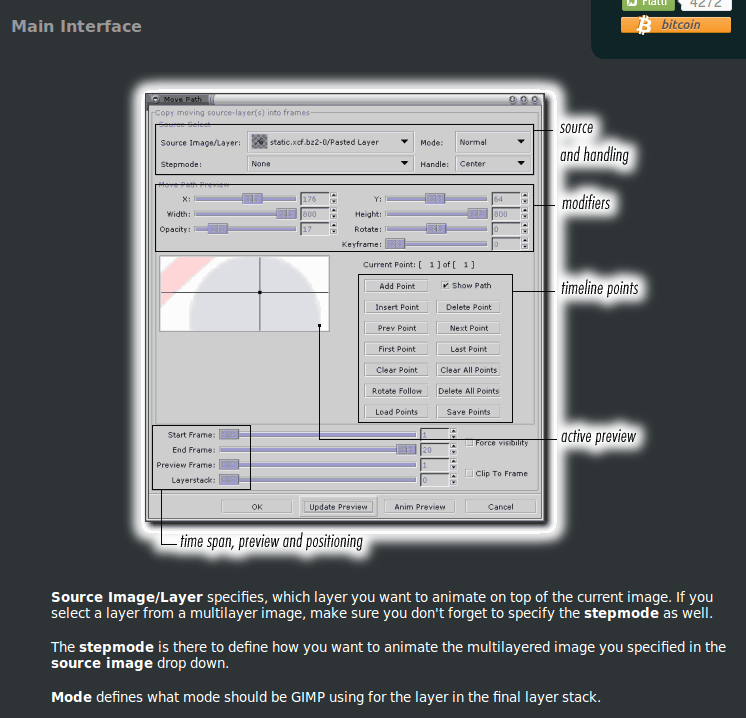
17 – Using the Cage Transform Tool in GIMP
 Cage Transform is a slick tool to help you correct (or create) perspective distortions. Ian Pullen has put together this thoughtful tutorial to walk you through the basics.
Cage Transform is a slick tool to help you correct (or create) perspective distortions. Ian Pullen has put together this thoughtful tutorial to walk you through the basics.
18 – Introduction to GIMP Scripting
GIMP scripting is very powerful, but probably more than just another advanced GIMP topic. In reality, this falls closer to the realm of pure programming than classic visual design. However, I suspect that fact won’t be a negative to many in the SitePoint readership base. So, if you have some basic programming knowledge — Perl is particularly handy — then rocking some simple GIMP scripting shouldn’t be rocket science for you. If you are looking for where to start, here is an introduction to GIMP scripting.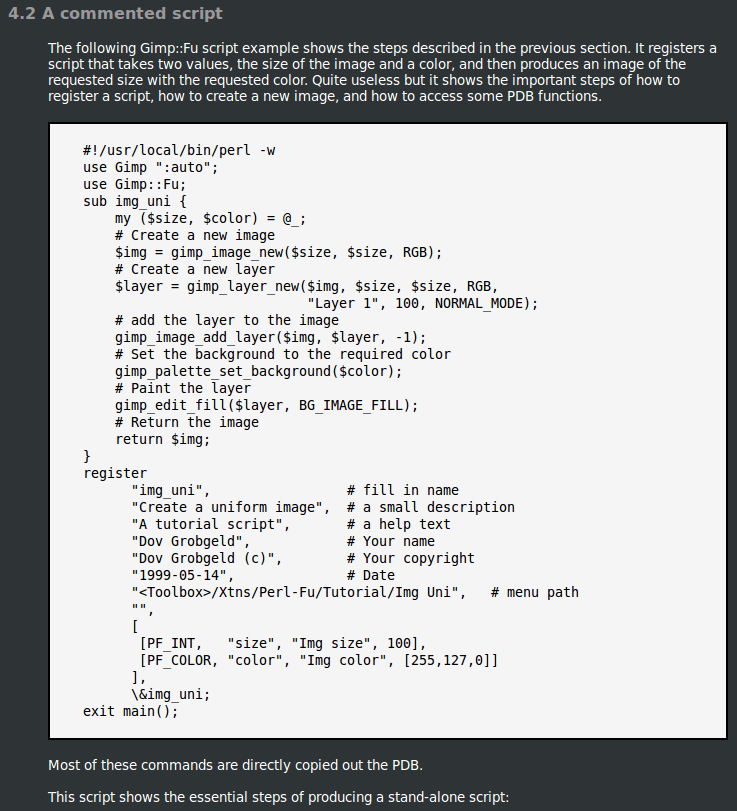
19 – A Collection of GIMP Text Effects Tutorials
 This resource isn’t a tutorial per se, but a site devoted entirely to showcasing GIMP text effects, and how to achieve them. The text effects are organized in different categories – nature, metal, light, ice, glass, fire, 3D, abstract, simple, etc.
I think these tutorials not only teach you GIMP, but also give you a fantastic overview of exactly what it can do.
Of course, there are few limits to what you can accomplish with GIMP once you achieve mastery. I hope this list speed you along the journey.
This resource isn’t a tutorial per se, but a site devoted entirely to showcasing GIMP text effects, and how to achieve them. The text effects are organized in different categories – nature, metal, light, ice, glass, fire, 3D, abstract, simple, etc.
I think these tutorials not only teach you GIMP, but also give you a fantastic overview of exactly what it can do.
Of course, there are few limits to what you can accomplish with GIMP once you achieve mastery. I hope this list speed you along the journey.
Frequently Asked Questions about Learning GIMP
What are the basic tools in GIMP and how do I use them?
GIMP offers a wide range of tools for image editing. Some of the basic tools include the Move Tool for moving layers, selections, and paths, the Alignment Tool for aligning or distributing layers and other objects, the Crop Tool for cropping or clipping the image, and the Paintbrush Tool for freehand drawing. Each tool has its own settings and options that can be adjusted in the Tool Options dialog. To use a tool, simply select it from the toolbox and apply it to your image.
How can I improve my skills in GIMP?
Improving your skills in GIMP involves practice and exploration. Try out different tools and features, experiment with various effects, and work on different types of projects. You can also learn from tutorials, guides, and online courses. Joining GIMP communities and forums can also be helpful as you can learn from other users and get feedback on your work.
Can I use GIMP for professional graphic design?
Yes, GIMP is a powerful tool that can be used for professional graphic design. It offers a wide range of features and tools that can be used for creating and editing images, designing logos, creating web graphics, and more. However, it may require some time and effort to master its features and capabilities.
How do I install plugins in GIMP?
Installing plugins in GIMP involves downloading the plugin file, placing it in the GIMP plugins folder, and then restarting GIMP. The exact process may vary depending on the plugin and your operating system. Always make sure to download plugins from trusted sources to avoid potential security risks.
How can I create custom brushes in GIMP?
GIMP allows you to create custom brushes by defining a brush pattern in an image file. You can create a new image with the desired brush shape, save it in the GIMP brushes folder, and then refresh the brushes in GIMP. You can also adjust the brush settings such as size, angle, and spacing in the Brush dialog.
Can I use GIMP to edit RAW photos?
Yes, GIMP can be used to edit RAW photos with the help of plugins like UFRaw and Darktable. These plugins allow you to open and edit RAW files in GIMP, providing a range of tools and options for RAW processing.
How do I create text effects in GIMP?
GIMP offers various tools and options for creating text effects. You can use the Text Tool to add text to your image, and then apply effects using the Layer Styles dialog. You can also use the Path Tool to create text along a path, or use filters to apply special effects to your text.
How can I optimize images for the web in GIMP?
GIMP provides several options for optimizing images for the web. You can use the Scale Image dialog to resize your image, the Crop Tool to remove unnecessary parts of the image, and the Save for Web dialog to optimize the image file size and format. You can also adjust the image quality and compression settings to balance image quality and file size.
Can I use GIMP to create animations?
Yes, GIMP can be used to create animations by creating a series of layers that represent different frames of the animation. You can then save the image as a GIF file, which will play the layers as an animation. You can also use the Animation Playback dialog to preview your animation.
How do I use layers in GIMP?
Layers in GIMP allow you to work on different parts of an image separately. You can add a new layer using the New Layer dialog, and then select it in the Layers dialog to work on it. You can also adjust the layer opacity, blend mode, and other settings. To combine layers, you can use the Merge Down or Flatten Image options.
Ada is a fulltime freelancer and Web entrepreneur with more than a decade of IT experience. She enjoys design, writing and likes to keep pace with all the latest and greatest developments in tech. In addition to SitePoint, she also writes for Syntaxxx and some other design, development, and business sites.



