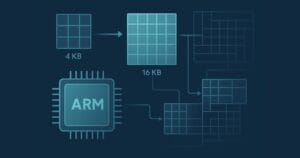JSNES: a NES Emulator Written in JavaScript
 Today’s award for the most unlikely, probably pointless, but simply stunning use of JavaScript goes to Ben Firshman and his Nintendo Entertainment System emulator, JSNES.
Today’s award for the most unlikely, probably pointless, but simply stunning use of JavaScript goes to Ben Firshman and his Nintendo Entertainment System emulator, JSNES.
The emulator is port of the Java-based vNES project. It uses the HTML canvas element for screen rendering (sorry Internet Explorer users) although sound is not supported yet.
There are 17 working games to try. Most will run in Firefox 3.5 or Safari 4, but neither browser offers a playable gaming experience. You’ll be lucky to achieve 10 frames per second on the highest-specification liquid-nitrogen-cooled ninja PC.
The real revelation, however, is Google Chrome — it runs the emulator at full speed (50-60 fps) on a modest PC. Google’s canvas performance optimization appears to be out-pacing the competition by a considerable margin. Both Mozilla and WebKit have raised bugs to investigate why there is such a noticeable speed difference.
Although JSNES is little more than an interesting experiment, it illustrates what can be achieved with modern JavaScript engines, some ingenuity, and lots of caffeine. Ben Firshman — you are a genius. My only question is … why?!!
See also: SitePoint’s Exclusive Interview With Ben Firshman, Creator of JSNES
Frequently Asked Questions (FAQs) about JSNES JavaScript NES Emulator
What is JSNES JavaScript NES Emulator?
JSNES is a JavaScript library that allows you to emulate the functionality of the Nintendo Entertainment System (NES), a popular gaming console from the 1980s. It’s a powerful tool for developers who want to create NES games or applications that can run in a web browser. The emulator interprets the original game code, written in 6502 Assembly language, and translates it into JavaScript that can be executed in a modern browser.
How can I use JSNES JavaScript NES Emulator?
To use JSNES, you need to have a basic understanding of JavaScript and web development. You can download the JSNES library from the GitHub repository and include it in your project. Then, you can load NES ROMs into the emulator and start playing games. The emulator provides a set of APIs that you can use to interact with the game, such as controlling the gamepad or accessing the game’s memory.
Can I use JSNES JavaScript NES Emulator to develop my own games?
Yes, you can use JSNES to develop your own NES games. However, you need to write your game code in 6502 Assembly language, which is the programming language used by the original NES. Once your game code is ready, you can load it into the JSNES emulator and test it in a web browser.
Is JSNES JavaScript NES Emulator compatible with all browsers?
JSNES is designed to work with modern web browsers that support JavaScript and HTML5. This includes browsers like Chrome, Firefox, Safari, and Edge. However, performance may vary depending on the browser and the specific game you are trying to emulate.
Can I use JSNES JavaScript NES Emulator on mobile devices?
Yes, JSNES can be used on mobile devices as long as the device’s browser supports JavaScript and HTML5. However, due to the limited processing power of mobile devices, the performance of the emulator may not be as good as on a desktop computer.
How can I improve the performance of JSNES JavaScript NES Emulator?
The performance of JSNES depends on several factors, including the speed of your computer, the efficiency of your JavaScript engine, and the complexity of the game you are trying to emulate. To improve performance, you can try optimizing your JavaScript code, using a faster browser, or running the emulator on a more powerful computer.
Can I contribute to the development of JSNES JavaScript NES Emulator?
Yes, JSNES is an open-source project, and contributions from the community are welcome. If you have a bug fix, a new feature, or an improvement to the existing code, you can submit a pull request on the GitHub repository.
Is it legal to use JSNES JavaScript NES Emulator?
The legality of using emulators like JSNES depends on the copyright laws in your country. In general, it is legal to use an emulator to play games that you legally own. However, downloading or distributing copyrighted ROMs without permission is illegal.
Can I use JSNES JavaScript NES Emulator for commercial purposes?
JSNES is released under the MIT License, which allows you to use, modify, and distribute the software for any purpose, including commercial purposes. However, you must include the original copyright notice and disclaimer in any copy of the software.
Where can I get help if I encounter problems with JSNES JavaScript NES Emulator?
If you encounter problems with JSNES, you can ask for help on the GitHub repository. The community of developers and users can provide assistance and advice. You can also check the documentation and the source code for more information.
Craig is a freelance UK web consultant who built his first page for IE2.0 in 1995. Since that time he's been advocating standards, accessibility, and best-practice HTML5 techniques. He's created enterprise specifications, websites and online applications for companies and organisations including the UK Parliament, the European Parliament, the Department of Energy & Climate Change, Microsoft, and more. He's written more than 1,000 articles for SitePoint and you can find him @craigbuckler.