- 1. Revolver
- 2. Fullscreen Music Player
- 3. jQuery Image Gallery
- 4. Scrollable Thumbs Menu with jQuery
- 5. Galaxy
- 6. jQuery Fullscreen Plugin
- 7. Exposure jQuery plugin
- 8. jQuery FullScreen Plugin for custom Jimdo Template
- 9. Simple jQuery Fullscreen Image Gallery
- 10. Vegas Background jQuery Plugin
- 11. PageSlide
- 12. jQuery Scroll Path
- Frequently Asked Questions (FAQs) about jQuery Fullscreen Plugins
Let’s face it, sometimes fullscreen websites are super cool, if a website looks plain and boring how long do you think visitors will stay? So we thought we would lend some help and share you these 12 jQuery Fullscreen Plugins to get that responsive fullscreen look for your websites. These collection of jQuery fullsreen plugins will add tremendous effects to your website. Enjoy!
Related Posts:
1. Revolver
A jQuery plugin for creating full screen sliding websites. It can be integrated into any website template.
 Source + Demo
Source + Demo
2. Fullscreen Music Player
A dead simple way to turn any unordered list of mp3s into a beautiful playlist.
 SourceDemo
SourceDemo
3. jQuery Image Gallery
An extension to the Dialog component of jQuery UI, to ease navigation between a set of gallery images.
 Source + Demo
Source + Demo
4. Scrollable Thumbs Menu with jQuery
The idea is to have a menu fixed to the bottom of the page and let a vertical stack of thumbs appear when hovering over a menu item.
 SourceDemo
SourceDemo
5. Galaxy
Simply click on the menu items above to zoom around my universe and learn more about web animations without the use of Flash.
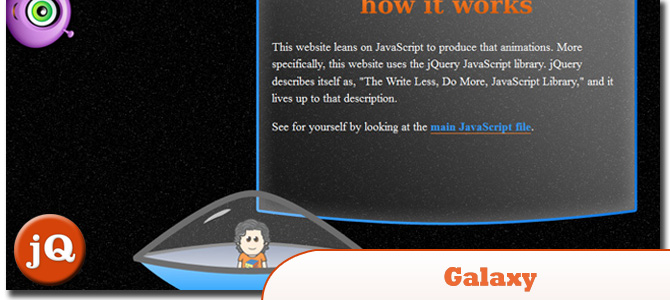 Source + Demo
Source + Demo
6. jQuery Fullscreen Plugin
This is useful for videos or images for example. Unfortunately browsers currently only provide the necessary methods with the usual browser-specific prefixes.
 Source + Demo
Source + Demo
7. Exposure jQuery plugin
Gives your images some decent exposure.
 SourceDemo
SourceDemo
8. jQuery FullScreen Plugin for custom Jimdo Template
A Full Screen Background/Slideshow jQuery plugin which resizes images to fill browser while maintaining image dimension ratio.
 SourceDemo
SourceDemo
9. Simple jQuery Fullscreen Image Gallery
A fullscreen image gallery made with jQuery and CSS. The gallery features fullscreen images in various modes and custom thumbnail scrolling script.
 SourceDemo
SourceDemo
10. Vegas Background jQuery Plugin
Vegas is a jQuery plugin to add beautiful fullscreen backgrounds to your webpages. You can even create amazing slideshows.
 SourceDemo
SourceDemo
11. PageSlide
A jQuery plugin which slides a webpage over to reveal an additional interaction pane.
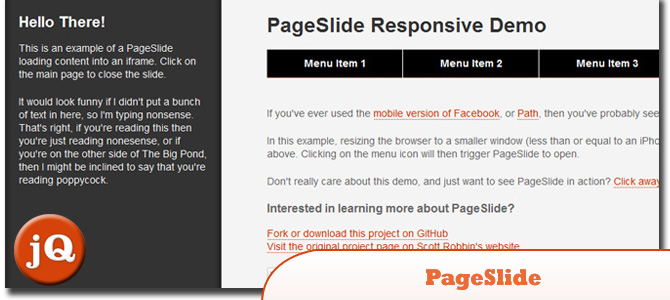 SourceDemo
SourceDemo
12. jQuery Scroll Path
It’s a plugin for defining custom scroll paths. It uses canvas flavored syntax to draw lines and arcs.
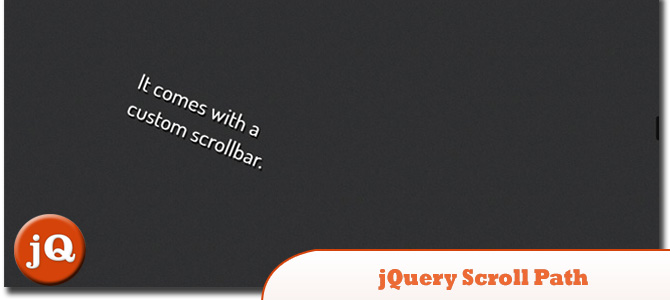 Source + Demo
Source + Demo
Frequently Asked Questions (FAQs) about jQuery Fullscreen Plugins
What are jQuery Fullscreen Plugins and why are they important?
jQuery Fullscreen Plugins are tools that allow developers to easily implement fullscreen functionality on their websites or web applications. They are important because they provide a more immersive and engaging user experience. Fullscreen mode can be particularly useful for viewing images, videos, presentations, or other types of content that benefit from the use of the entire screen. It can also help to minimize distractions and focus the user’s attention on the content.
How do I install a jQuery Fullscreen Plugin?
Installing a jQuery Fullscreen Plugin is typically a straightforward process. First, you need to download the plugin file and include it in your project. Then, you can use the plugin’s functions in your JavaScript code to enable fullscreen functionality. The exact installation process may vary depending on the specific plugin you are using, so it’s always a good idea to refer to the plugin’s documentation for detailed instructions.
Are jQuery Fullscreen Plugins compatible with all browsers?
Most jQuery Fullscreen Plugins are designed to be compatible with all modern web browsers, including Chrome, Firefox, Safari, and Edge. However, there may be some differences in how each browser handles fullscreen mode, and older versions of certain browsers may not support it at all. Therefore, it’s important to test your website or application in different browsers to ensure that the fullscreen functionality works as expected.
Can I customize the behavior of a jQuery Fullscreen Plugin?
Yes, most jQuery Fullscreen Plugins provide options for customization. For example, you might be able to control the transition effect when entering or exiting fullscreen mode, or specify which elements of the page should be included in the fullscreen view. Again, the exact options available will depend on the specific plugin you are using.
What are some common issues I might encounter when using a jQuery Fullscreen Plugin?
Some common issues that developers might encounter when using a jQuery Fullscreen Plugin include compatibility problems with certain browsers, conflicts with other JavaScript libraries or plugins, and difficulties with customizing the plugin’s behavior. If you encounter any issues, it’s a good idea to check the plugin’s documentation or contact the plugin’s author for support.
How can I exit fullscreen mode when using a jQuery Fullscreen Plugin?
Exiting fullscreen mode is usually as simple as pressing the ‘Esc’ key on your keyboard. However, some plugins may also provide a JavaScript function that you can call to exit fullscreen mode programmatically.
Can I use a jQuery Fullscreen Plugin with a responsive design?
Yes, jQuery Fullscreen Plugins can generally be used with responsive designs. In fact, fullscreen mode can be a great way to enhance the user experience on mobile devices, where screen space is often limited.
Are jQuery Fullscreen Plugins free to use?
Many jQuery Fullscreen Plugins are open-source and free to use. However, some plugins may require a license for commercial use. Always check the plugin’s license agreement before using it in a commercial project.
Can I use multiple jQuery Fullscreen Plugins on the same page?
While it’s technically possible to use multiple jQuery Fullscreen Plugins on the same page, it’s generally not recommended. Using multiple plugins can lead to conflicts and unexpected behavior. Instead, it’s usually best to choose one plugin that meets all of your needs.
How can I contribute to the development of a jQuery Fullscreen Plugin?
If you’re interested in contributing to the development of a jQuery Fullscreen Plugin, you can usually do so by submitting bug reports, suggesting new features, or even contributing code. Check the plugin’s documentation or GitHub page for information on how to contribute.
 Sam Deering
Sam DeeringSam Deering has 15+ years of programming and website development experience. He was a website consultant at Console, ABC News, Flight Centre, Sapient Nitro, and the QLD Government and runs a tech blog with over 1 million views per month. Currently, Sam is the Founder of Crypto News, Australia.
