- can keep state and view synchronized
- offer routing functionality
- let developers build, reuse, and maintain user interface components that are efficient and fast to respond to user interaction.
1. Ext JS by Sencha
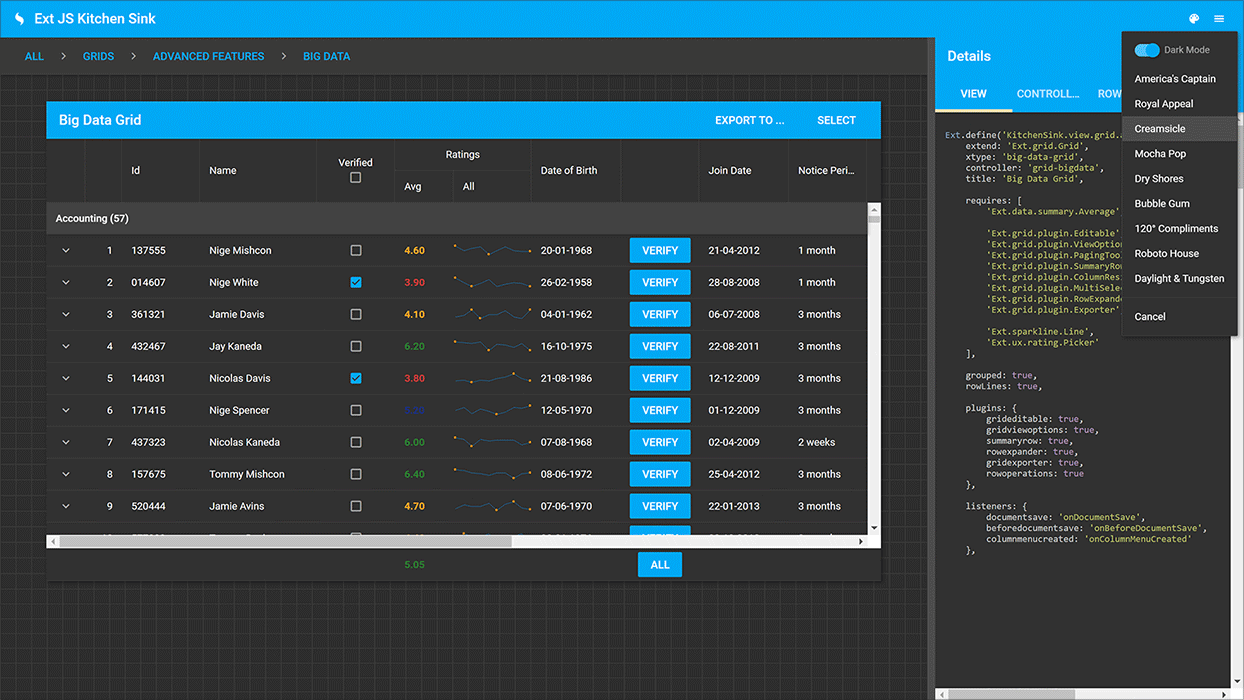 Need to build a web app that handles large amounts of data, and need powerful, flexible front-end tools for displaying and working with it?
Sencha Ext JS is described as the…
Need to build a web app that handles large amounts of data, and need powerful, flexible front-end tools for displaying and working with it?
Sencha Ext JS is described as the…
most comprehensive JavaScript framework for building data-intensive, cross-platform web and mobile applications for any modern device. Ext JS includes 140+ pre-integrated and tested high-performance UI components.Some of these components include:
- a HTML5 calendar
- grids
- trees
- lists
- forms
- menus
- toolbars
- and much more
- quick, smooth development. Enjoy seamless integration between an enterprise framework and state-of-the-art components and tools.
- comprehensive set of secure components. You’ll never have to go out of the framework to find any missing widget or functionality.
- great design capabilities due to included integrated tools. Sencha Architect offers drag and drop capabilities. Sencha Stencils lets developers mock up, style, prototype and test UI concepts.
- awesome unit and end-to-end testing tools with Sencha Test.
- a layout manager. Manage the display of data and content across different browsers and screen sizes. A responsive config system adapts the interface to device orientation and browser window sizes.
- easy to achieve accessibility compliance with the Ext JS ARIA package
- a robust data package that decouples the UI components from the data layer.
2. React
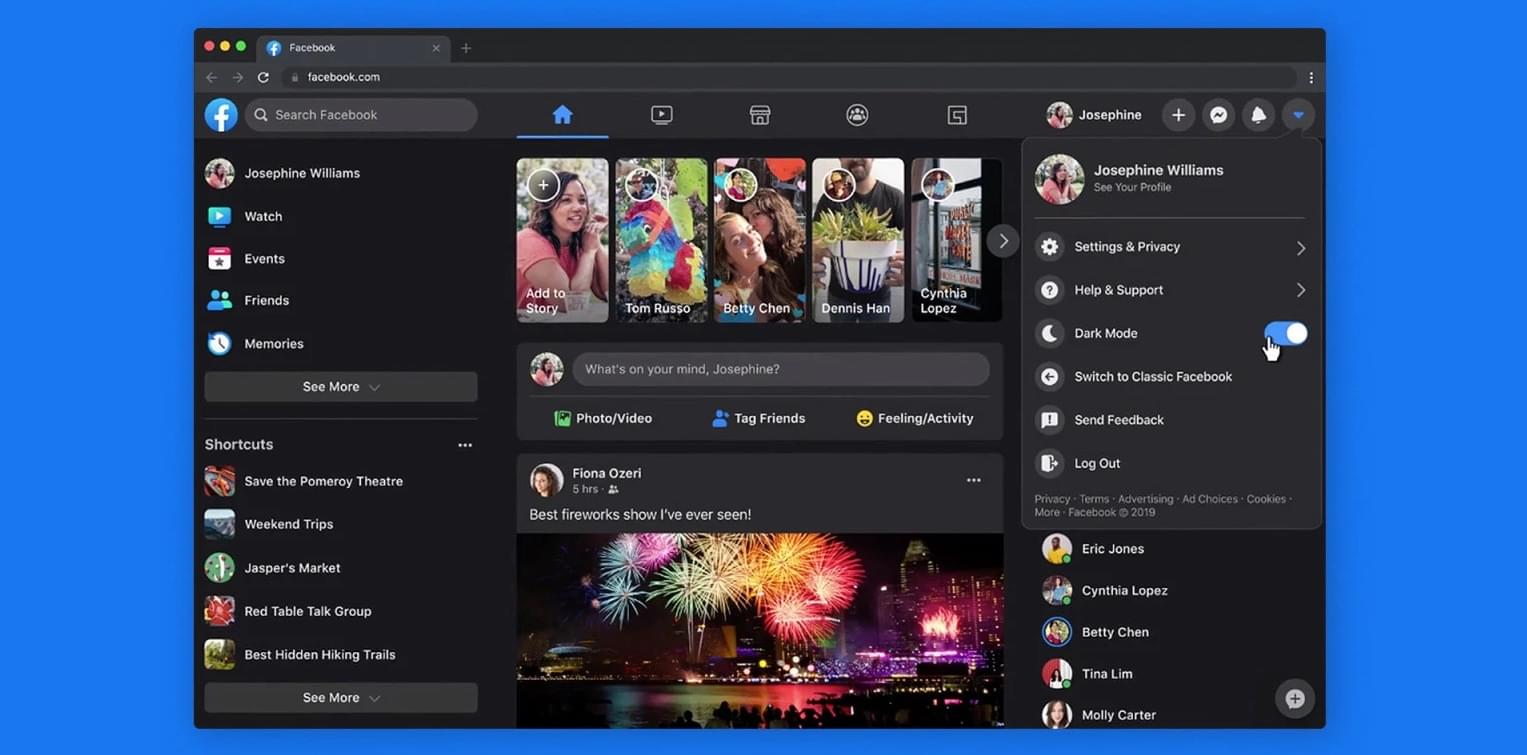 React is enormously popular among front-end developers. It’s an open-source JavaScript library for building blazingly fast, interactive UIs. React was first created by Jordan Walke, a software engineer working for Facebook. It was first deployed on Facebook’s newsfeed in 2011, and on Instagram in 2012. It’s used by the likes of Netflix, Airbnb, Instagram, and the New York Times, to name a few.
Reasons for choosing React to power your next project include:
React is enormously popular among front-end developers. It’s an open-source JavaScript library for building blazingly fast, interactive UIs. React was first created by Jordan Walke, a software engineer working for Facebook. It was first deployed on Facebook’s newsfeed in 2011, and on Instagram in 2012. It’s used by the likes of Netflix, Airbnb, Instagram, and the New York Times, to name a few.
Reasons for choosing React to power your next project include:
- React is quick to learn and use. It’s JavaScript with a small API.
- code components are stable and reusable. They’re a breeze to create and maintain using the API’s declarative syntax.
- A big company and a strong community support React.
- The library is stack agnostic, can also render on the server using Node.js, and on mobile apps with React Native.
3. Angular
 Angular is a free, open-source framework by Google that works for both desktop and mobile.
There’s a learning curve, including getting familiar with TypeScript, a superset of JavaScript. Despite that, Angular remains a great framework to work with. Here are some of the reasons for using it:
Angular is a free, open-source framework by Google that works for both desktop and mobile.
There’s a learning curve, including getting familiar with TypeScript, a superset of JavaScript. Despite that, Angular remains a great framework to work with. Here are some of the reasons for using it:
- cross-platform – progressive web apps, native mobile apps, and desktop
- offers speed and performance
- has great features like filters, two-way data binding, directives, and more
- makes available awesome tooling for faster development
- has full support from Google and a strong community of developers behind it.
4. Vue
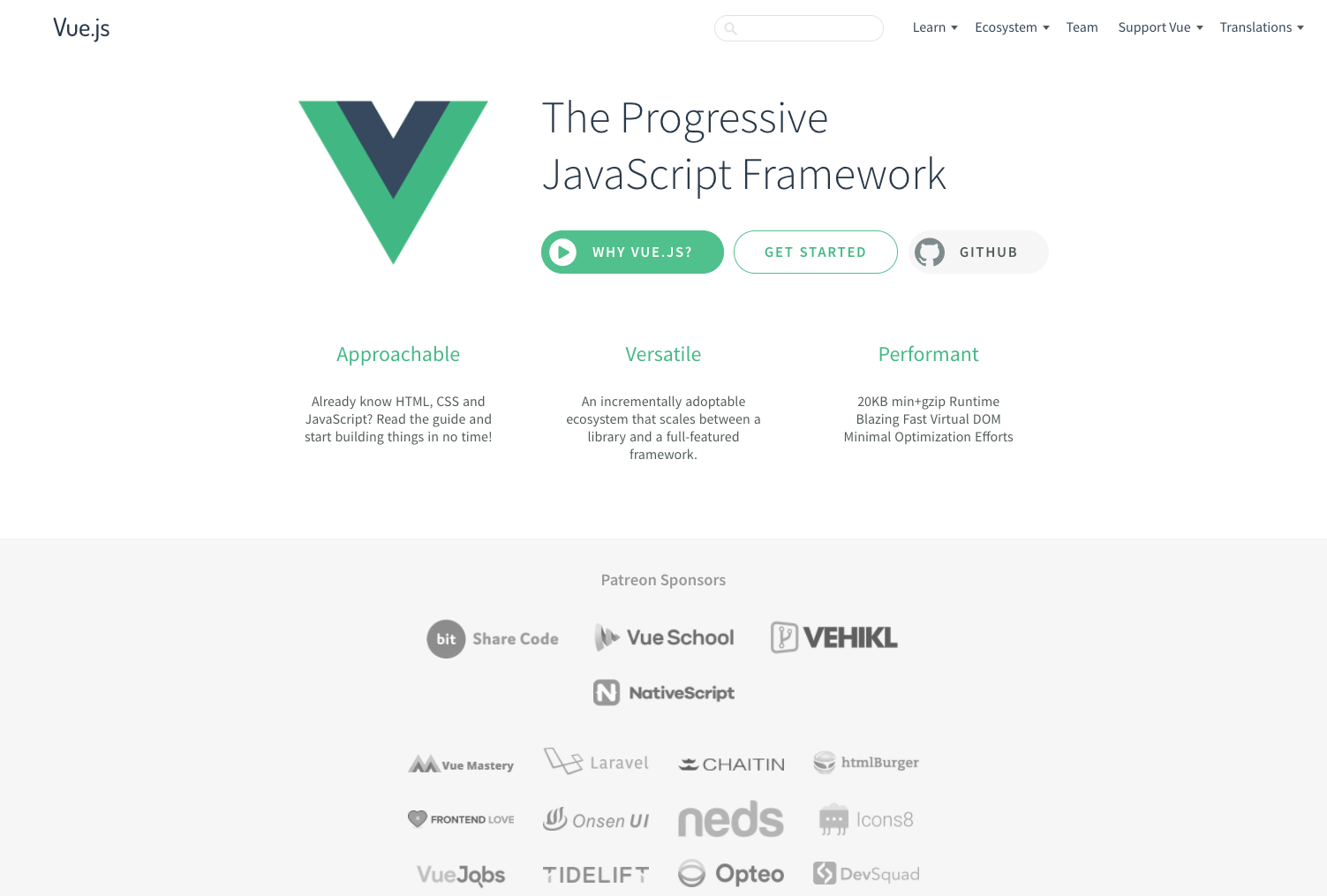 Vue JS is a free and open-source progressive JavaScript framework created by Evan You. It uses a template syntax (like Angular) and relies on a component-based architecture (like React).
Here’s how Vue describes itself in its own GitHub repository page:
Vue JS is a free and open-source progressive JavaScript framework created by Evan You. It uses a template syntax (like Angular) and relies on a component-based architecture (like React).
Here’s how Vue describes itself in its own GitHub repository page:
Vue (pronounced /vjuː/, like view) is a progressive framework for building user interfaces. It is designed from the ground up to be incrementally adoptable, and can easily scale between a library and a framework depending on different use cases. It consists of an approachable core library that focuses on the view layer only, and an ecosystem of supporting libraries that helps you tackle complexity in large Single-Page Applications.
Here are some of Vue’s strongest points:
- developer-friendly. If you know the languages of the web (HTML, CSS and JavaScript), the Vue docs are all you need to start building right away.
- you can integrate it within a project progressively. It easily scales from a library to a full-fledged framework.
- small and comes with a super-fast virtual DOM.
- has an amazing community behind it, which makes it a stable framework to adopt.
- offers great documentation.
5. Ember
 Released in December 2011 by Yehuda Katz and Tom Dale, Ember is:
Released in December 2011 by Yehuda Katz and Tom Dale, Ember is:
A framework for ambitious web developers.Ember.js is a productive, battle-tested JavaScript framework for building modern web applications. It includes everything you need to build rich UIs that work on any device. This JavaScript framework is free, open-source, and has a strong community behind it. Here are some of the reasons why Ember is successful among developers:
- leverages the convention over configuration approach championed by David Heinemeier Hansson. It aims to lower the number of decisions that a developer has to make (without sacrificing flexibility).
- almost all you need to set up your app comes with Ember out of the box.
- backwards-compatible.
- quick to adopt the latest web standards and JavaScript features.
- offers great docs and resources.
6. Svelte 3
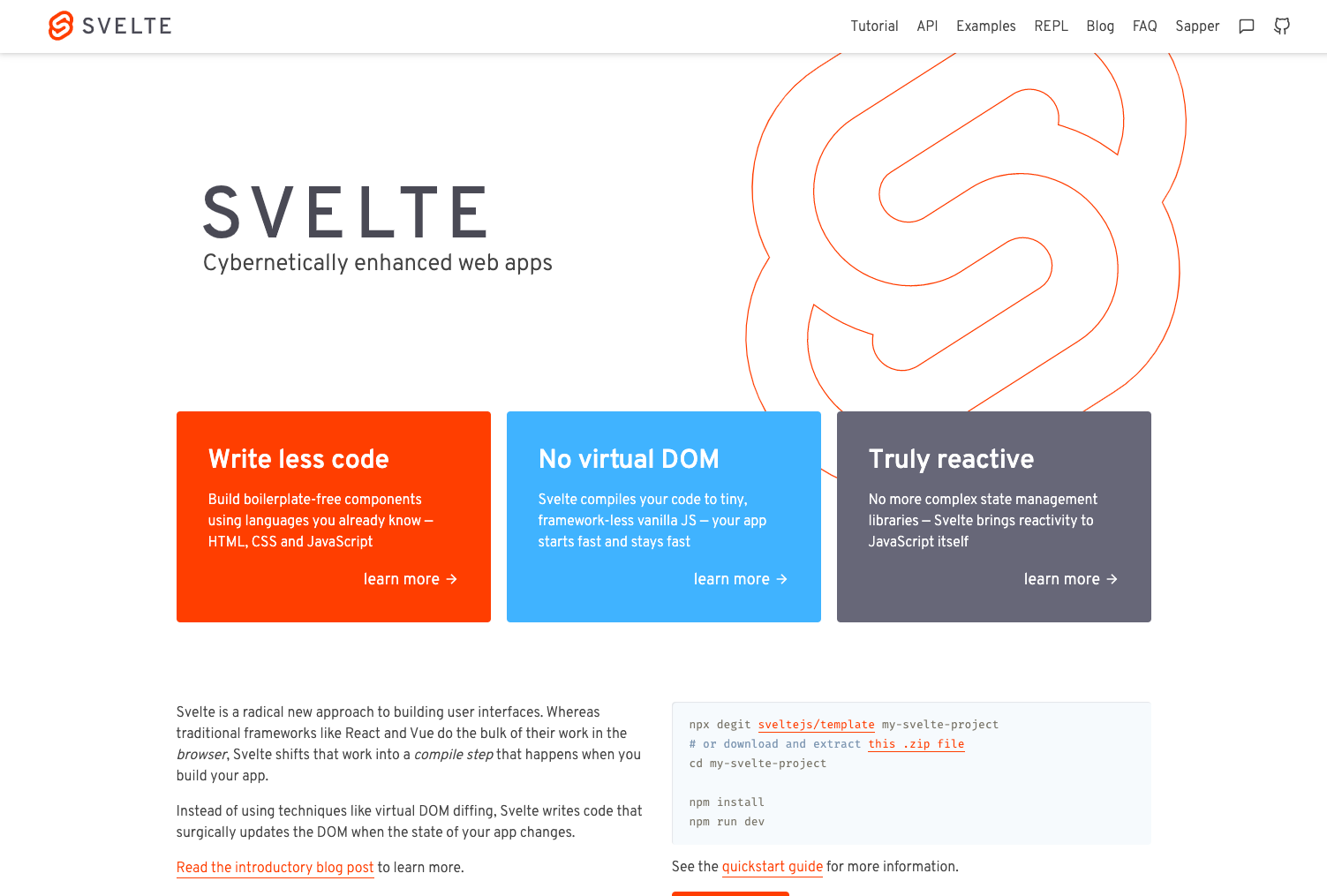 Though it’s growing up quickly, Svelte 3 is the new kid on the frameworks block. Rich Harris released Svelte in November 2016 as an open-source project. Version 3 came out in April 2019 and was a complete overhaul.
Svelte works differently from most frameworks listed so far. In particular:
Though it’s growing up quickly, Svelte 3 is the new kid on the frameworks block. Rich Harris released Svelte in November 2016 as an open-source project. Version 3 came out in April 2019 and was a complete overhaul.
Svelte works differently from most frameworks listed so far. In particular:
Whereas traditional frameworks like React and Vue do the bulk of their work in the browser, Svelte shifts that work into a compile step that happens when you build your app.Many frameworks use using techniques like virtual DOM diffing. Instead, Svelte surgically updates the DOM when the state of your app changes. Compiling code creates noticeable performance benefits. Svelte is quick for beginners to get started with. You can build components without lots of boilerplate code. Just use HTML, CSS, and JavaScript. The Svelte site features beginner-friendly resources. These include a tutorial, examples, and a detailed API for more seasoned Svelte devs. For help and support, you’re invited to join the dedicated Discord server.
Conclusion
Choosing a framework is always a circumstancial decision. It involves paying attention to what your specific project’s challenges are. It also means considering your team’s experience and preferences. For example, if your team needs to build data-intensive, enterprise-level projects that need a secure, reliable, and comprehensive framework with a large set of components that work well with each other, Ext JS by Sencha is a great option. You’ll never have to go out of the framework to search for components. For projects that start small but need flexibility and scaling capabilities, Vue could work well. And if your front-end team has extensive React expertise, going with React could be your best bet. Do you have any other JS UI frameworks or library you’d like to suggest? Which ones have you found yourself using the most as a developer? Let us know on Twitter.Frequently Asked Questions about JavaScript UI Frameworks
What are the key benefits of using JavaScript UI frameworks?
JavaScript UI frameworks offer several advantages. They provide a structured and organized way to build web applications, which can significantly speed up the development process. They also come with pre-built components, which can be reused across different parts of an application, reducing the amount of code that needs to be written. Additionally, these frameworks often have strong community support, which means you can find solutions to common problems easily. They also offer better performance and user experience, as they are optimized for efficiency and speed.
How do I choose the right JavaScript UI framework for my project?
Choosing the right JavaScript UI framework depends on several factors. You should consider the size and complexity of your project, the learning curve of the framework, the community support, and the long-term maintenance and updates. It’s also important to consider the specific features and capabilities of the framework, such as data binding, component library, and compatibility with other technologies you’re using.
Are there any downsides to using JavaScript UI frameworks?
While JavaScript UI frameworks offer many benefits, they also have some potential downsides. They can add extra complexity to your project, especially if you’re not familiar with the framework. They also have a learning curve, which can slow down the development process initially. Additionally, depending on the framework, it may add extra load time to your application due to the size of the framework’s files.
What is the difference between a JavaScript UI library and a framework?
A JavaScript UI library is a collection of pre-written code that developers can use to simplify their work. On the other hand, a framework is a more comprehensive tool that provides a structured way to build applications. It includes a library but also defines the architecture of your application.
Can I use multiple JavaScript UI frameworks in a single project?
While it’s technically possible to use multiple JavaScript UI frameworks in a single project, it’s generally not recommended. Using multiple frameworks can lead to conflicts and can make your code more complex and harder to maintain. It’s usually better to choose one framework that fits your needs and stick with it.
How do JavaScript UI frameworks affect performance?
JavaScript UI frameworks can have a significant impact on performance. They can improve performance by optimizing rendering and reducing the amount of code that needs to be executed. However, they can also slow down performance if they’re not used correctly, for example, if too many unnecessary re-renders are triggered.
How steep is the learning curve for JavaScript UI frameworks?
The learning curve for JavaScript UI frameworks can vary widely. Some frameworks are relatively easy to pick up, especially if you’re already familiar with JavaScript. Others can be more complex and require a deeper understanding of advanced JavaScript concepts.
What kind of support is available for JavaScript UI frameworks?
Most JavaScript UI frameworks have strong community support. This means you can find a wealth of resources online, including tutorials, documentation, forums, and more. Some frameworks also offer professional support options.
How often are JavaScript UI frameworks updated?
The frequency of updates can vary depending on the framework. Some frameworks are updated regularly with new features and bug fixes, while others may have slower release cycles. It’s important to choose a framework that is actively maintained and updated.
Can I use a JavaScript UI framework with other programming languages?
Yes, you can use a JavaScript UI framework with other programming languages. However, you’ll need to use a tool or method to bridge the gap between the two languages. This can add extra complexity to your project, so it’s important to carefully consider whether it’s the right approach for your needs.
 Maria Antonietta Perna
Maria Antonietta PernaMaria Antonietta Perna is a teacher and technical writer. She enjoys tinkering with cool CSS standards and is curious about teaching approaches to front-end code. When not coding or writing for the web, she enjoys reading philosophy books, taking long walks, and appreciating good food.








