![]()
The amount of app options available to any mobile device owner is truly staggering. Many of these apps are designed for marketing purposes, entertainment, social communication, or just plain time-wasting, but there are also apps to help keep us action-oriented and make our days more productive. At first glance, iTomato does not look like one of those time-saving, action-oriented productivity apps; it’s just a simple timer. But, in order to fully utilize iTomato, you first have to master the underlying principle behind using iTomato, which is a time management method known as the Pomodoro Technique.
To start, here’s a brief excerpt about the Pomodoro Technique from creator Francesco Cirillo:
The Pomodoro Technique is founded on three basic assumptions:
- A different way of seeing time (no longer focused on the abstract concept of “becoming”) alleviates anxiety and in doing so leads to enhanced personal effectiveness.
- Better use of the mind enables us to achieve greater clarity of thought, higher consciousness, and sharper focus, all the while facilitating learning.
- Employing easy-to-use, unobtrusive tools reduces the complexity of applying the technique while favoring continuity, and it allows you to concentrate your efforts on the goals that you want to accomplish. Many time management techniques fail because they subject the people who use them to a higher level of added complexity with respect to the intrinsic complexity of the task at hand.
The Pomodoro Technique consists of five stages: planning, tracking, recording, processing, and visualizing. Planning involves deciding on what your tasks will be for the day. Next, tracking involves gathering data on the amount of effort you expend to do the tasks. Recording requires you to write down your tracked time for your tasks, and processing is a means of improving your time management by studying your recorded times and transforming your raw data into useful information. Finally, visualizing encompasses the other four steps — you pull all your recorded information together into a format that will help you understand your methods and clarify your time management. A basic iteration of the Pomodoro Technique should last for an entire day, but it could be less depending on your tasks at hand.
Now that we have this information at hand, we can begin to see where the iTomato app is useful for using the Pomodoro Technique.
First Run and Home Screen
When you first start the app, you’re greeted with a timer which resembles a number line. Under the timer, there are three “quick buttons” to create Pomodoros of three minutes, ten minutes, and thirty minutes. Once you tap either of these buttons, the timer begins to count down until the time is up. The app will notify you when the time is up, so you don’t necessarily need to have the app open in order to use it for your timing. You can also drag the timer portion at the top to start a Pomodoro of your desired length. The traditional Pomodoro is 30 minutes long: 25 minutes of work plus a 5 minute break. Once your time is up, you’ll hear a chime from the app, and you’ll receive a notification that your timer has finished.


Settings
You can change the time interval on any of the quick buttons in the app through the “Settings” menu. Choose the button, and then scroll through the list of times until you’ve reached your desired duration. The quick button time intervals are in whole minutes from 1 to 60. Also, you can choose to hide the timer duration and enable “sleep on battery” functionality, which I’m assuming means that the app will continue to run even if your iOS device is asleep.
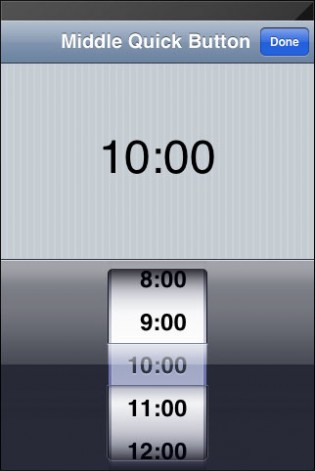

Drawbacks
The major drawback for iTomato is that it is simply a timer — nothing more. There are better Pomodoro Technique timers available on the App Store which include features like listing your tasks, counting your Pomodoros, and processing and visualizing your Pomodoros so you can track your progress.
Once your Pomodoro is done, you need to go back to the app and create another Pomodoro, so it’s hard to use the app on a consistent basis because it doesn’t count your breaks between Pomodoros. I also felt that the initial quick button intervals were a bit off. To make the app a bit more useful for me (and more true to the Pomodoro Technique), I changed the values of these quick buttons to twenty-five minutes, five minutes, and fifteen minutes (from left to right, respectively). This way, I could start a twenty-five minute Pomodoro, and then when the timer is up, I can set a five minute break. Every four Pomodoros, I can then take a fifteen minute break before beginning again. Even with these changes, I would still need to remember how many Pomodoros I’ve taken since the app doesn’t record that information for you.
Conclusion
iTomato is an app designed to work with the famous Pomodoro Technique of time management. Unfortunately, a lack of features like recording and visualizing finished Pomodoros hinders the overall usefulness of the app. Simply put, there’s nothing exceptional about iTomato, but the Pomodoro Technique itself is remarkably useful.
iTomato is free on the iOS App Store and requires iOS v5.0 or higher to run. Download the app from the App Store link below or by using the App Store button provided.
Have you ever used the Pomodoro Technique? Do Pomodoro apps add complexity and go against the inherent simplicity of the technique, or do they simplify and organize the different facets of Pomodoro?
Maurice Cherry is a web entrepreneur, freelance technology journalist, and technology consultant for non-profit organizations and politicians. He is best known as the creator of the Black Weblog Awards, the world’s premier event for showcasing bloggers, podcasters, and video bloggers of the African diaspora. Maurice is also Creative Principal at 3eighteen media and an adjunct professor with DeVry University. Maurice is an honors graduate of Morehouse College, and currently lives in Atlanta, GA.

