So i just wrote this awesome jQuery script but i dont want anyone to copy it!!! Obviously on most websites you can simply right click > view source and then if your using a browser like firefox simply click on the javascript file and you can view it’s contents. heypresto!
As you all know jQuery is JavaScript so it needs to be interpreted by the browser and as such needs to be visible. However, you can obfuscate/minify your JavaScript so that it becomes practically unreadable.
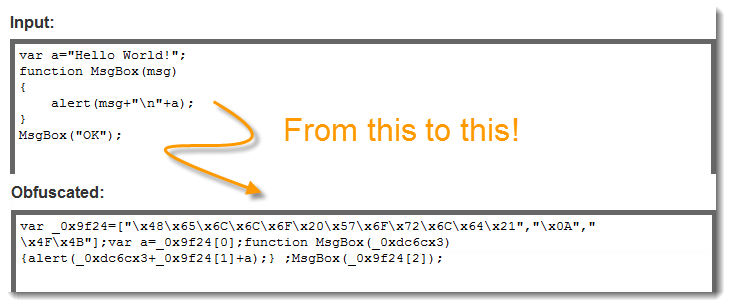 Some online tools you can use are:
Some online tools you can use are:
- JavaScript Beautifier – make your JavaScript code look pretty!
- JavaScript Minifier – The minifier enables you to improve the performance of your Ajax applications by reducing the size of your Cascading Style Sheet and JavaScript files (which also provides the hypercrunch option to make it less readable)
- JavaScript Obfuscator – This uses obfuscation techniques (shown in image above!). Nice.
- encode base 64 – http://www.shell-tools.net/index.php?op=base64_enc
- decode base 64 – http://www.shell-tools.net/index.php?op=base64_dec
- http://jsutility.pjoneil.net/ – JavaScript Utility Version 3 – Obfuscation Program
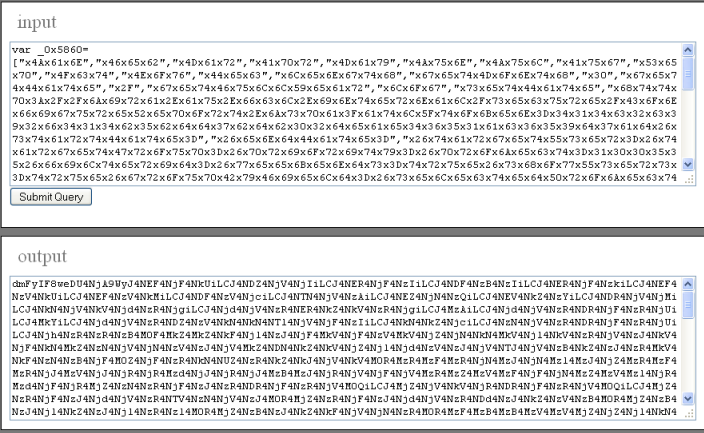 Tips and Warnings:
Tips and Warnings:
- CTRL+U is the hotkey for viewing the source code of a web page.
- Disabling right click on the mouse will prevent nothing.
- Note that if the browser can render the page then source code can be accessed and there is not much you can do to prevent a determined JavaScript code snitch.
- Attempts to obfuscate code may lead to upto 9% of viewers not being able to use your site to its full potential (this includes search engines).
Other methods
I found this to be a neat little trick for hiding JavaScript code. This function will unload all linked javascript files so that when you view source – you see no javascript files! (Especially helpful when using FF and using web-developer tools – no linked js files are displayed) The files remain resident in memory – allowing for the functions to work.function unloadJS(scriptName) {
var head = document.getElementsByTagName('head').item(0);
var js = document.getElementById(scriptName);
js.parentNode.removeChild(js);
}
function unloadAllJS() {
var jsArray = new Array();
jsArray = document.getElementsByTagName('script');
for (i = 0; i < jsArray.length; i++){
if (jsArray[i].id){
unloadJS(jsArray[i].id)
}else{
jsArray[i].parentNode.removeChild(jsArray[i]);
}
}
}Frequently Asked Questions (FAQs) about jQuery Source Code
How can I hide my jQuery source code from users?
Hiding your jQuery source code completely is not possible as the browser needs to read the code to execute it. However, you can obfuscate your code to make it difficult for others to understand. Obfuscation tools like JavaScript Obfuscator or UglifyJS can be used to scramble your code, making it harder to read and understand.
What is the purpose of jQuery?
jQuery is a fast, small, and feature-rich JavaScript library. It makes things like HTML document traversal and manipulation, event handling, and animation much simpler with an easy-to-use API that works across a multitude of browsers. With a combination of versatility and extensibility, jQuery has changed the way that millions of people write JavaScript.
How can I download jQuery?
You can download jQuery from the official jQuery website. There are two versions available: the compressed production version and the uncompressed development version. The compressed version is optimized for size and speed, while the uncompressed version is easier to read and debug.
What are the different releases of jQuery?
jQuery has two different versions: jQuery 1.x and jQuery 2.x. The 1.x version supports older browsers while the 2.x version dropped support for Internet Explorer 6, 7, and 8. Always choose the version that best fits your needs.
How can I get started with jQuery?
To get started with jQuery, you first need to include the jQuery library in your HTML document. You can either download it and host it on your server, or you can include it directly from a Content Delivery Network (CDN) like Google or Microsoft. Once the library is included, you can start writing jQuery scripts.
Is jQuery still relevant today?
Yes, jQuery is still relevant today. While modern JavaScript and libraries like React and Vue have gained popularity, jQuery remains a reliable tool for many developers. It’s easy to learn, has a large community, and is used in many legacy projects.
Can I use jQuery with other JavaScript libraries?
Yes, jQuery can be used with other JavaScript libraries. It has a built-in method called noConflict() that can be used to avoid conflicts with other libraries that use the $ symbol.
How can I learn jQuery?
There are many resources available to learn jQuery. Websites like W3Schools and the official jQuery website provide tutorials and documentation. There are also many online courses available on platforms like Udemy and Coursera.
What is the difference between JavaScript and jQuery?
JavaScript is a programming language, while jQuery is a library built with JavaScript. jQuery simplifies many common JavaScript tasks, such as DOM manipulation and event handling, making it easier to write JavaScript code.
How can I contribute to the jQuery project?
The jQuery project is open source and hosted on GitHub. You can contribute by reporting bugs, suggesting features, or writing code. Before contributing, make sure to read the contributing guidelines on the jQuery GitHub page.
 Sam Deering
Sam DeeringSam Deering has 15+ years of programming and website development experience. He was a website consultant at Console, ABC News, Flight Centre, Sapient Nitro, and the QLD Government and runs a tech blog with over 1 million views per month. Currently, Sam is the Founder of Crypto News, Australia.

