Make Your Mark with Affiliate Marketing
Affiliate marketing provides a different take on the concept of online advertising. The rewards from affiliate marketing can be great, but the work can be hard! However, affiliate marketing isn’t, as the saying goes, rocket science. Become an affiliate of a given merchant, place that business’s advertisements on your site, and you’ll receive a commission for every paying customer you refer to the merchant’s site.
This chapter aims to help you cut some corners on the journey to affiliate marketing success. It’s excerpted from The Web Site Revenue Maximizer, which contains ten chapters in total. You can, of course, download this chapter, along with two others, to read at your leisure.
We start by investigating exactly what’s involved in being an online affiliate, and how you can access a variety of affiliate programs. Next, we walk step by step through the process of monetizing your site with affiliate programs. The advice we’ll uncover here applies just as well to an existing site as it would to a site you decided to build specifically for affiliate marketing purposes. The latter parts of the chapter give us the chance to investigate the details of some of the techniques you can use to optimize your site for affiliate sales, and to preempt the pitfalls into which the unwary affiliate marketer may plunge
Are you ready to earn more from your content site? Well, let’s get started.
Affiliate Marketing 101
Being an affiliate is like being a very good friend of a business — such a good friend, in fact, that when you refer paying customers to that business, that company pays you a percentage of the sale — a commission. Say you’re SitePoint, for example, and you’ve just released a fantastic new kit on … well, let’s say it’s on maximizing web site revenues. As part of your marketing plan, you decide you want to encourage all those webmaster business sites out there to promote your kit to their readers. Now, those site owners know the value of money, so you decide to offer them a direct payment — let’s say it’s $25 — every time a visitor to their sites clicks their affiliate ad for the kit, arrives at sitepoint.com, and makes a purchase. That’s what being an affiliate is all about.
The difference between joining an affiliate program and joining an advertising network is that affiliate revenues are generated through sales, or action, while, as we saw in Chapter 6, Monetizing Your Content, you can earn revenue through online advertising just by showing ads to your site’s visitors. If you think that makes online advertising seem more appealing, keep in mind the fact that affiliate merchants, or advertisers, pay per sale (that’s where the acronym CPA — cost per action — originated). So while you won’t make any money from showing the ads themselves, affiliate ads give you the chance to make more money from fewer, more targeted visitors who want the products or services with which you’re affiliated. Of course, the merchants are able to reach more broadly for customers, obtaining qualified leads from a wide range of other sites.
How Affiliate Networks Operate
Affiliate networks differ slightly from ad networks in that most give you, the publisher, the choice of programs. You can choose which affiliate programs you want to join, and know up front what kind of commission you’ll generate per sale
Among the more popular affiliate networks are:
- Commission Junction, at http://www.commissionjunction.com/
- clixGalore, at http://www.clixgalore.com/
- Shareasale, at http://www.shareasale.com/
- Linkshare, at http://www.linkshare.com/
- CX Digital Media (formerly Incentaclick), at http://www.incentaclick.com/
Once you sign up for an affiliate service, and choose an affiliate program or two that interest you, you may have to wait to see whether you’ve been accepted. The merchants’ criteria vary, of course, but once you hear you’ve been accepted you’ll receive a special affiliate code, or affiliate link, that you can use in all the ads you place on your site for that advertiser’s affiliate products. Usually, merchants will provide a number of ads of various formats that you can drop straight into your site, but you’ll also often have the option to create ads of your own, in formats that suit your site, content, and audience.
The other thing that most affiliate networks and programs do is cookie users you send to their site: they place a small file, or cookie, on the user’s computer that lets the merchant’s site know that you referred that user to the site. The cookie ensures that if that user returns and make a purchase within a given time frame — 30, 60, or 90 days are common time frames, though it depends on the product in question — you will earn a commission on the sale.
Affiliate networks are obviously more flexible than straight-up ad networks, but remember, you must generate a sale to gain revenue. What does that mean in real terms? It means you’ll need to take a slightly different approach to using affiliate networks than you do CPC or CPM ad networks. If you want to make money from CPA advertising, your site will need to serve a strong niche and attract a targeted audience. We’ll look at the process of establishing your affiliate marketing site in a little more detail in the section titled Monetizing a Site with Affiliate Marketing.
Beyond Affiliate Networks
Affiliate networks don’t have a monopoly on affiliate programs. Many sites — including Amazon, Google, and others — offer their own affiliate programs, which publishers can join by filling in a form on the advertiser’s site.
Going straight to the advertiser provides a number of potential bonuses: you have direct access to the advertiser, so if you want to tweak ad formats or use different promotional text, for example, you may be able to ask them directly. You can also receive a greater percentage of each sale you generate, as there’s no middleman (or network) that needs to slice a percentage from each transaction.
The potential pitfalls abound, though. The advertiser’s site may not offer an interface through which you can track your impressions, clickthroughs, and actions. It may not have the reputation of some of the larger networks — so you don’t have the assurance, for instance, of payment. Individual sites are often much less likely than networks to create detailed terms of service, so though you may have followed all the guidelines the advertiser’s written down, he or she may still ban you from the affiliate program for what could be a completely unexpected reason. And even if everything’s going well, it can be more difficult to reach the payout minimum with independent affiliate programs than with affiliate networks, where the earnings you generate from a number of programs combine to help you reach the base payout level faster.
At the end of the day, you’ll need to assess the potential of an independent affiliate arrangement on your site, and weigh the risks against the possible gains. Make sure you feel comfortable with the agreement. Keep in mind also that you may want to avoid basing your entire site’s revenue on a given advertiser. Initially, you may not be certain that the company is genuine and reliable; even once you become comfortable with a merchant, there’s always the chance that the business could go bankrupt or be acquired, that customers’ confidence in the retailer could decline, or that the market could suffer a downturn. An approach that involves spreading the risk among multiple merchants and affiliate networks is probably the safest one.
Monetizing a Site with Affiliate Marketing
Now that you’ve got a handle on the basic concept behind affiliate marketing, let’s delve a little deeper into the process by which you can monetize a web site with affiliate marketing sales.
This section is broken into two parts.
In the first part, we’ll assume that you already have, or are thinking of starting, a content web site; that you have a particular audience in mind; and that you’ve decided you’d like to monetize the site using affiliate marketing. We’ll progress through the steps you’ll need to take to assess your audience, conduct keyword research, and find appropriate affiliate networks and programs to suit your site and its users.
The second part of this section will look at an approach to affiliate marketing that’s taken by countless experienced affiliate marketers. Here, we’ll assume that you have firsthand experience with affiliate networks and programs, and are skilled in generating affiliate revenues. This part will explain an alternative approach to making money through affiliate networks: starting with the programs and working backwards.
Monetizing an Existing Site
Like thousands of people all over the Web, you have a content site, or you have an idea for one, and you’d like to monetize that site with affiliate marketing. Great! This is a good approach for the novice affiliate marketer who has little or no experience in the industry and wants to learn the ropes. The tasks we’ll need to complete in order to effectively use affiliate advertising on such a site are:
- Identify a niche.
- Conduct keyword research.
- Plan the site.
- Choose affiliate networks, businesses, and products.
Let’s get started!
Identifying a Niche
The advice on the importance of identifying a niche audience to target with your site — and affiliate marketing efforts — varies. Often, affiliate marketing is best suited to a niche business strategy. As we saw in our discussion of the topic in Chapter 2, Planning, niche marketing allows you to closely target an offering to the needs of an audience of prospects who are grouped on the basis of a set of very particular criteria. Often, the niche is smaller than a broader market segment would be, but the information you know about the audience members is likely to be more specific, and therefore more valuable from a marketing perspective.
Within the context of affiliate marketing, pursuing a niche allows you to target users with very specific needs or interests at a precise point within the purchase decision-making process — the steps through which an individual moves toward purchasing a product that meets an identified need (a process we’ll discuss in more detail a little later on). As such, it’s a great idea to spend some time researching and identifying niches that your affiliate marketing venture will focus on. Remember, as you start out with any new venture, you’ll likely find it easiest to target a niche that you feel passionate about and that you’re interested in.
If you already have a web site that successfully meets the needs of a targeted userbase, you could try targeting a subsegment of those users. For instance, if you have a site that focuses on reporting developments and news relating to astronomy, you may already have a fairly specific readership that can be targeted with numerous affiliate offerings. But within that group you may have a subsegment of users who are specifically interested in backyard astronomy, and access your site for information that relates directly to that interest. These backyard astronomers may represent a niche within your existing userbase that could work well, given your existing market exposure and (we hope!) areas of interest or even passion.
Once you’ve established your niche, it’s time to look a bit more closely at the audience members themselves. Who are these people? What are their motivations? How much money do they have to spend on their hobby? Is there a gradual progression or process through which they can be expected to move as they become more involved in the hobby? And at what point on this trajectory are your users currently sitting? These last two questions, in particular, should help you when it comes to narrowing down the field of potential products you could promote, and how much work you’ll have to do to move the users toward the point of purchase. After all, there’s no point advertising a $5,000 telescope to a 13 year old, nor is it likely you’ll sell that telescope to someone whose entire experience with astronomy has so far involved lying on his back in a field with a map of the stars, trying to work out where the Big Dipper is. On the other hand, a user who’s printed out four of your PDF single-constellation maps might be quite easily moved toward purchasing a complete, annotated, glow-in-the-dark night sky map or map book.
A combination of demographic and psychographic profiling should help you to gain a solid idea of your target audience, and, potentially, to subsegment those users into yet more targeted groups. Demographic profiling involves collating information on the demographic or physical aspects of your target audience members — their ages, genders, locations, incomes, household sizes, occupations, and so on. Psychographic profiling is the task of compiling information on the cognitive, or psychologically-based aspects of audience members — relevant preferences, prejudices, behaviors, reactions, and more. Your target audience profiles can contain any types of information you like, so long as it’s relevant to them, and to your marketing. How will you get that information? Well, if you have an existing site userbase, you could easily survey them online — a series of well-planned, pertinent questions could produce some great insights into your users. (Among the good, free online survey tools are SurveyMonkey and SurveyPro.)
If you don’t have a userbase, you might be able to access pieces of information about the audience you plan to target through a range of sources, and use these to create a fuller picture of those users. Those sources might include:
- the media kits available on sites which serve that niche
- broader research conducted by market research firms on, for example, people of the generation, or working in the profession, you aim to target
- research, reports, and whitepapers available through industry- or interest-specific bodies in the market space you plan to enter
- interviews or discussions held with business owners or mentors whose organizations target the users you want to reach
By the time you’ve finished, you should have a profile that describes in a few short sentences precisely who you’re going to target.
Conducting Keyword Research
Once again, the way to online business success comes down — at least in part! — to good keyword research. Use your favorite word tracking tool — Wordtracker, Niche Detector, and so on — to review the keywords that relate to the niche you’ve chosen. The goal here is to find a number of words that are highly targeted, well searched, and have the kind of competition you can handle. Simple, right? Well, it’s something to aim for!
When I used Wordtracker to research our astronomy example, I initially used “amateur astronomy” as my search term. The figure below shows the top results of that search.
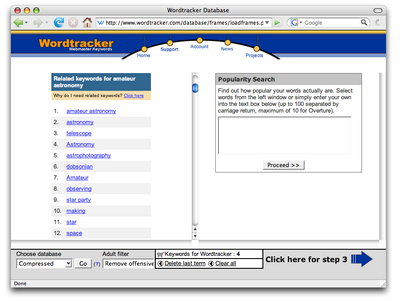
We have results like “telescope,” “astrophotography,” and “astronomy products” in that list. But among the more common results, Wordtracker also turned up the names of planets, and terms like “planetary nebulae,” “northern constellations,” “light pollution,” which are really quite specific — they’re possibly not the kinds of topics your backyard budding astronomers are likely to be searching on. So you can see how important your niche research is going to be in terms of determining appropriate keywords for the site. You may well choose a number of niches for consideration, then see where your keyword research leads for each one before you hitch your moon buggy to any particular shooting star …
By the time you’ve done your research, you should have two things:
- a target niche, and a thorough knowledge of the individuals within that group
- a list of keywords that are likely to attract those audience members to your site
Having reviewed our audience profiles, we’ve decided that we’ll target amateur astronomers. Our target users — a niche segment within our existing site’s audience — range in age from 18 up (after all, we want them to be able to make purchases online), and include a slightly higher proportion of males than females. These users may have varying degrees of experience with astronomy, through they’re all amateur, and we know that they’re proud of their hobby. They’re information-hungry (after all, they’re using our news site every two to three days) but they’re also keen for action — they like to spend time on the weekends dabbling in astronomy, star gazing, and so on.
The keyword research we conducted using Wordtracker turned out to be quite interesting. The term “amateur astronomy” was predicted to be searched upon through major search engines in the preceding 90 days just 12 times. “astronomy,” on the other hand, was predicted to have been the term used for some 3951 searches. But as we progressed through the search terms, we found a common theme: a number of more generic search terms ended up having as a related search term something to do with pictures, diagrams, and photos. We ran a competition search and found that the terms “diagram of the solar system” and “pictures of the solar system” were the least competitive terms, and had KEI factors that were good. A little searching online also proved that there were numerous affiliate programs relating to astronomy and space imagery, so we decide to make this our site’s focus.
Keeping Track
Performing a competition search on the keywords you’re keen to target should represent just one aspect of your competitor research. Once you have a concept for your site, invest some time performing competitor research online. Look at other sites in the vertical, or industry, try to ascertain which audience segments they target, how they promote their offerings to those users, and so on. It’s important to do this sleuthing at the beginning, as careful research now could see you create a site for a slightly different niche than you originally planned — but one that’s far more lucrative.
We conduct some research into the other space imagery sites online, and we find plenty. There are blogs containing photos; star, galaxy, and solar system photographs taken by an amateur astronomer who also sells prints of her own photos; stock photography sites; and much more. The two key competitors we find are Welcome to the Planets, a NASA site comprising pictures and profiles of each planet, which is basically a promotional site for a CD-ROM that was last updated in 2001, and Nine Planets, “an online tour of the solar system,” complete with pictures, history, and other information on each planet. Nine Planets is our largest competitor. The site is information- and photo-packed, and photos are linked to more information, so when you click on a thumbnail image on a given page, you access a page on the Welcome to the Planets site that explains that photo. The information on Nine Planets is well written and clear, but we note a few usability issues with the site (there’s no above-the-fold navigation on the site, for example, and no links to the homepage in the top-left corner of the pages — an accepted usability standard). We also note that the site, though it has a diagram of the solar system, doesn’t emphasize the fact or provide very good visuals on this page. Also, the site doesn’t seem to have much of a focus on looking for the planets yourself, in your own backyard. These are just a few gaps which could provide obvious opportunities for our site.
If you already have a site that’s targeted to a particular audience, you’ll already have a well-honed set of keywords, which will make this job a lot easier. You may want to research your current keywords using the tools I mentioned above, just to ensure there aren’t any additional variations that could enable your site to attract specifically those audience members who have a recognized need for a particular product, solution, or purchase.
Planning Your Site
It’s difficult to place this step ahead of the next one — choosing your affiliate businesses and products — unless you already have a web site, as the two tasks may well occur in tandem.
If your underlying motivation is to make affiliate commissions from your site, you’ll want to know that the site, structure, and content you create will provide many optimal opportunities to promote affiliate products that are extremely relevant to the needs of your users at given points in your site. And as such, you’ll want to make sure the right kinds of products are available through affiliate programs and networks. That said, a site that’s no more than a conglomeration of content-based ads for affiliate products runs the risk of being disparate, unfocused, and passionless, and makes it difficult for you to develop any sort of loyalty, or foster relationships, among the userbase.
Think first about your audience and what you feel they need. Next, conduct some research into available affiliations that you could take up. Sketch a rough plan of how the products meet the needs. Then go back to your users’ needs, and flesh them out a little more, creating a structure that enables you to match content (and affiliate ads) to user needs. Think this process sounds a bit nebulous? Let’s look at our example astronomy site again.
We know our users are passionate amateur astronomers, and that they’re information-hungry. We also know that they’re comfortable with using the Web. We’re expecting to attract some users from our astronomy news site, but also through the search engines. It makes sense that they may need fairly basic information on the different aspects of astronomy — the solar system, each of the planets, the night sky, astronomy phenomena, and so on. Our information should support not just their interest in research, but their interest in actively viewing the stars, and their pride in their hobby.
An online search indicates that numerous businesses in this field offer their own independent affiliate programs through their sites, or through affiliate ad networks. There’s software for tracking the planets, photographic prints, calendars, jigsaws and T-shirts, quirky toys, books, DVDs, and the rest; not forgetting, of course, the plethora of technical equipment for stargazing. We feel that the target audience attracted by our keywords will primarily be interested in imagery related to our solar system and the planets within it, so we decide to focus heavily on this topic, though we consider throwing in some other affiliations for good measure.
We decide firstly to break up our site on the basis of the planets in the solar system, but rather than simply creating pages that offer information about each planet, we decide that our pages will explain how best to observe each planet in the solar system, as well as relay any news relating to that planet, which we can syndicate over from our astrology news site. We decide we’ll include a link from each planet’s page to the solar system imagery affiliate program we’ve seen. And we’ll also include on each page a selection of ads for such items as a printed guide to observing our solar system, a sky map book, subscription offers for Astronomy magazine, sky-charting software, and so on.
We could also offer pages that detail phenomena such as meteor showers, solar flares, and so on, again including relevant imagery, news from our astronomy news site, and providing links to relevant affiliate products we’ve found (a set of DVDs about the stars, and perhaps another about the mysteries of the cosmos). Perhaps we’ll include a section that provides a time line of space exploration with imagery of each mission and links to the books and DVDs (and potentially models!) that visitors can purchase to find out more.
As you can see, the process of researching your audience and potential merchants provides opportunities for very close matching of products to needs. And this is exactly what you require if your affiliations are to be successful.
Choosing Affiliate Networks, Businesses, and Products
Now that you have an audience, and a site (or site plan!), it’s time to choose the merchants, products, and networks with which you’ll be affiliated. Obviously, this isn’t a set-and-forget proposition. You’ll need to monitor the success of each program, ad creative, and product with your audience, and consider honing your offering as the statistics indicate the successful — and less successful — products.
But let’s start at the beginning. Choosing an affiliate network involves some of the same considerations as choosing an advertising network, but there are variations between the two. Consider these points throughout your initial review of the networks on offer:
- What markets or industries are represented? Each network offers a different suite of merchants, and they often focus on building advertisers in particular industries or verticals, so that they have a range of offerings targeted to publishers in those market segments. As a consequence, some networks will have a reasonable number of potential merchants for your site, while others may offer very little indeed.
- Which merchants are on offer? Some networks will name some of the merchants who use their services. Again, this can help you ascertain the kinds of markets in which the network excels, and its ability to build relationships with good advertisers.
- What’s the rate? Some networks may be able to give you an idea of the kinds of CPA rates you can expect from their merchants before you sign up. Check also to see whether the network itself will skim a percentage from each sale you make. Merchants that run their own affiliate programs independently of affiliate networks can offer some interesting rate variations — I’ve seen one that awards affiliates a percentage of the total monthly sales they generate, tiered so that the more the affiliates sell, the more they earn — so look closely at the fine print to gain a clear understanding of what you can expect to be paid.
- How flexible is the service? Does the network offer a variety of ad formats, at least some of which appeal to you, and are those formats appropriate to your site? Is there flexibility in terms of the way you can use the links (for example, can you take your affiliate link and use it as a text link from within your site’s newsletter)? The greater the flexibility, the more scope you’ll have to present promotions to your audience members in a creative way that appeals to them specifically, so it’s important.
- How established is the service? As with ad networks, in the world of affiliate marketing, network age can equal credibility — to some degree. And that can mean more reliability, greater customer responsiveness, and better merchants.
- What’s the network interface like? Check out the interface for each network you’re considering and ensure that it has the basic features you want — plus any extras. Tracking and report functionality is just as important in the CPA game as it is in CPC and CPM advertising, since small refinements can make a huge difference to your bottom line.
- How easy is it to implement and maintain campaigns? Again, the technology behind the service should make campaigns extremely easy to implement on your site — some link code, a graphic, and you should be ready to roll.
- What are the network’s requirements or Terms of Service? Affiliate networks place requirements on the publishers in their network. Make sure you’re happy with the terms of service before you sign up.
Take in Those Terms of Service
Make sure you read, understand, and are comfortable with the merchant’s terms of service. Many merchants restrict how similar to their sites yours may appear, they way you refer to or promote their organization through email, and so on — after all, they want to remain independent from their affiliates, and avoid sticky issues like having affiliates send spam email promoting their services. Understanding merchants’ requirements in advance will help you ensure you don’t end up banned, or not being paid, by the services with which you choose to affiliate your site. We’ll discuss these problems in more detail in the section titled “Affiliate Issues”.
- What’s the minimum payout? The lower the minimum payout, the sooner you can access your earnings.
- What’s the payment method? Also look at the method of payment — for non-US publishers using a US-based network, payment via PayPal may be more attractive than payment via check, for example.
That’s a basic list, but it should give you a solid starting point for assessing the networks themselves. Once you’ve signed up, of course, you’ll have to review the offerings of various merchants in your vertical, and choose ones that suit you best. Here are some of the aspects you should give some thought to as you review the programs on offer:
- What’s the advertiser’s site like? The impression users will receive when they arrive at the merchant’s site really is worth thinking about; the landing page to which your affiliate link points is of critical importance. If your site’s stylishly designed, contains quality content, and has a classy feel, users may well shudder if, upon clicking a link from your site, they arrive at a mishmash of a site that looks cheap and makes them feel uncertain about divulging their credit cards numbers. This may be even more crucial if the user is used to visiting a site that competes with your merchant’s site. Good landing pages make for greater conversion rates, so make sure you assess each merchant’s offering before you sign up.
- What’s the ad creative like? If you don’t have any flexibility in terms of the ways you can present the merchant’s message, or, for instance, you want to use a graphical banner but don’t want to spend your time and money reinventing the wheel, the appearance of the merchant’s ads is going to be important to you. Will the ad complement your site? Does the message it presents (through graphics and text) support or springboard from the messages you’re promoting? Would you be pleased — or even proud — to display the ad on your pages?
- What’s the product like? Does the product really suit your target audience? Are they likely to see the value in it and have the ability to purchase it? What do you think of the product? Are you prepared to stand behind it? Would you use it yourself? If product support is needed, is it provided? Does it appear to be a quality support service, or a sham? Be honest, as the answers to these questions will be critical to your success in promoting the affiliate products you choose. It’s easy enough to drop an affiliate banner for any old product into your site, but it’s difficult to write a glowing, sales-generating review (complete with in-context affiliate link) of a product you don’t feel you can personally endorse.
- What’s the hook? Can you see a natural, logical fit between the product, your site, and your audience? Can you identify within your site plan an opportunity — or series of opportunities — that make perfect sense as spots to link to the advertiser’s site? Is there a natural place — and a way — you can promote this product to make it irresistible to your audience?
Try It Yourself!
When you find a product whose affiliate program you think you’d like to join, try out that product yourself (if you can afford to). Purchase it online, note the nature of the storefront, the post-sales follow-up you receive, and how quickly the product is shipped and delivered. Contact the company’s customer support team with a query or complaint. Only by experiencing the advertiser’s products and service firsthand will you be able to communicate with intelligence and clarity to target audience members. This experience will also give you an idea of what customers (like you!) will expect of the product or service, and to what degree that merchant will meet or exceeded those expectations. Such information will be useful fodder when it’s time to write promotional content, reviews, and other online sales collateral.
As I explained above, the goal throughout this section is to create a site structure that ensures that the affiliate programs we’ve found address our audience members at specific points within their use of our content. At each point, we’ll provide them with an offering that suits their needs. But these aren’t just any old offerings — the products we’ve decided to promote on our astronomy site are available for purchase through attractive, professional, credible storefronts. These sites are recognized as authorities in their fields (the sites we reviewed included Astronomy.com, the Discovery Channel site, Telescopes.com, and so on) — they’re sites we can be proud to promote to our valued users.
Once you’ve chosen your affiliate networks and signed up, joining specific programs is usually as easy as registering your interest and being provided with the affiliate code to drop in to your site. From then on, you’ll be able to track your success through the network’s interface, and use the information it provides to tweak your approach and improve your conversions.
Advanced Affiliate Marketing on the Lifehacker Network
The Lifehacker.com.au site, an internationally popular blog that provides “tech tips to help you at work and play,” is part of a network that includes Defamer (celebrity, gossip and pop culture from Australia and Hollywood), Gizmodo (the gadget guide), and Kotaku (blogging games, news, gossip, cheats, opinion, design, prediction). This network uses a combination of advertising and affiliate marketing to generate revenues.
Says Cameron Curtis, the network’s Australian Commercial Director, “Affiliate partnerships offer one of the more exciting growth opportunities for our network. Given that there are some similarities between the audiences on our sites, we promote some affiliates across the network as a whole. Of course, each of our sites also has a very specific content skew. So if there’s a partner that’s appropriate to, say, gaming, but not to software productivity, then we’ll limit the partnership to the site that’s most relevant.”
The Lifehacker team gains affiliate partners in three key ways. Some prospective partners approach the team, having assessed the sites, content, and audiences. The editorial nature of the site’s content also exposes team members to the products and services of organizations that could make likely affiliate partners. Finally, the network’s sales team actively identifies and pursues partnership possibilities with likely partners, usually for both affiliate marketing and display advertising opportunities.
Affiliate offers are promoted throughout the site. One key partnership is promoted through a dedicated display unit on the left of the Lifehacker page, which is depicted in Figure 2. Says Cameron, “Get Price Direct is a site that visitors can use to search for the best price and outlet for a certain product. This particular module is designed so that the products promoted differ to suit the site on which the module is shown.” So, for example, when the module is displayed on Kotaku, it might show products relating to gaming, hardware accessories, or peripherals. The same module appearing at the same time on Defamer might feature fragrances, beauty products, or entertainment units
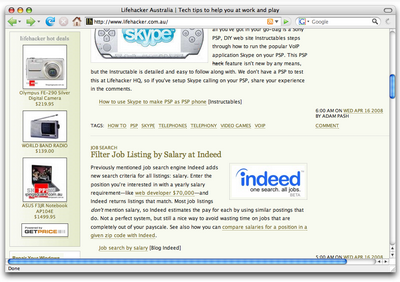
However, this isn’t the only form of affiliate promotion the network employs. Historically, the network’s users haven’t taken favorably to the inclusion of affiliate links within blog posts themselves, so the team has had to innovate to successfully integrate affiliate offers on the network. Figure 3 shows an integrated promotion for HTC that was used recently on the Gizmodo web site.
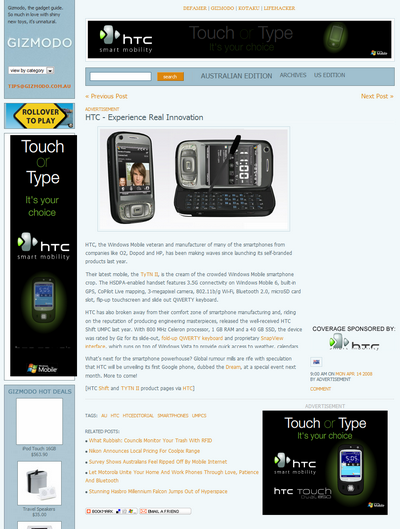
Now, this content wasn’t presented as a standard post on Gizmodo. “We tag the standard editorial posts that focus on this type of handset technology, so that readers can click through to this type of advertorial-style post,” Cameron explains. As you can see, this post is tagged as an advertisement, so there’s no confusion — readers know exactly what they’re looking at. “These clearly marked posts offer users the chance to learn more about the product, and even to purchase the HTC handset.”
The post is written in a slightly restrained version of the site’s usual chatty style, and it includes various links that take the user to more detailed information on the product’s features. Clearly, the advertising on the page reinforces the product’s branding and further promotes the offer being presented. For Gizmodo and the other sites in the network, this has proven to be a very coherent style of promotion that succeeds without annoying or misleading users — and it’s exactly that open, honest approach which has helped the network build a loyal userbase around the world.
Creating a Monetized Site: An Alternative Approach
If you’re already comfortable with the basics of affiliate marketing, and you’d like to try something different, this alternative approach can be a great way to maximize your revenues for the same amount of effort you’d put into monetizing an existing site.
With this approach, rather than beginning by looking at potential audiences, and working from there, your first stop is affiliate programs. Here’s the basic process we’ll use:
- Assess the available affiliate programs.
- Conduct keyword research.
- Formulate a site plan.
- Create a site around the affiliate program.
- Join the affiliate program and launch the site.
Assessing Affiliate Programs: Finding a Product
You already have an idea of the affiliate networks you like, so your first step is to visit those affiliate programs and access their lists of the best-paying merchants. ClixGalore, for example, provides a listing of what it describes as “Top Performing Programs” — those that have paid the most, on average, to their affiliates in the last month. Other programs provide similar lists. Review them closely to get an idea of which programs perform best. Of course, you’ll want to consider their rates, the cookie expiry period, and the basis for payment, as well as the other elements we discussed in the section called Choosing Affiliate Networks, Businesses, and Products.
Check the Affiliate Approval Rate!
Some of the programs that appear to have really strong EPC, or earnings-per-100-clicks, figures, but if you look a little closer, you may notice that their affiliate approval rates are not as high as some other programs. This can help to explain the reason why the average earnings are so high with that merchant: the merchant may well be particularly selective about the types of sites it will allow onto the program, choosing those are extremely well suited to selling its products. If you’re interested in joining such a program, it’d be a good idea to contact the merchant in advance of building your site, if you can, to try to ascertain exactly what they’re looking for. You can then shape your site specifically to meet those needs.
The result of this assessment will be a handful of programs that you feel have the potential to be particularly lucrative. You may choose to apply to join those programs on the spot, but most networks require you to have a site ready to roll — one that the merchant can review with a view to its suitability for the affiliate program in question. But before you race off and start talking to developers (or developing the site yourself!), you need to make sure that there’s a suitable niche to which you can market the products you’ve chosen.
Keyword Research: Finding a Niche
The next step in this process is to identify a niche that wants the product you’re going to try to sell, and of course, the way to find that niche is through keyword research. Again, the idea here is to start with broad keywords and work to narrow down the alternatives, honing in on keywords that are both relevant to your product and well searched, but which have little (or at least manageable) competition.
The key here is to identify keywords that are used by searchers who are ready to purchase; the problem, of course, is that the keywords that are most obviously related to purchasing the product are likely to be the focus of considerable competition. You must search, continually refining your searches, to find the ideal mix of keywords that’s particularly appropriate to your niche.
Formulating the Site Concept
Once you have a product and a target audience, you need a tool to bring them together: your web site.
With this approach to affiliate marketing, you literally have a blank slate in terms of the directions in which you could develop your site. But one thing’s certain: you’ll need a decent site concept. Gone are the days in which you could slap up a single-page affiliate “site” that simply funneled users through to the merchants with which you were affiliated and call it a day. Google says that it requires “relevant and original content, transparency, and navigability” of the landing pages it indexes. So, you’ll need to do some thinking about the kind of site you’re going to create.
As an example, let’s imagine you’ve decided to become an affiliate of a herbal tea merchant that sells teas from all around the world. You could promote these teas through a reviews site, a herbal tea information site, a simple online store, a tea-focused blog … the list goes on.
How can you narrow down your options? Easy: look at your niche audience members, and let them dictate the type of site you build. For example, let’s say you’ve identified that the people in your target audience are interested in the health-giving qualities of herbal teas, and like to share their herbal teas with others (after all, tea drinking is often a social event!). This would suggest to you that a personal approach could be the way to go with your site — word of mouth, recommendations, and so on, are likely to resonate with these audience members. This realization might seem to indicate that a blog or review site could be a good option. But if you’re setting this site up purely as a business venture, and have no real interest in herbal tea yourself, you’ll likely need to hire someone who is to write your content — an expense that may quickly become unviable. You probably won’t want to have to constantly update the site with content you have no interest in, either.
If you look at the merchant’s site, you may find that it offers affiliates a lot of information on the teas it sells — that’s going to make your job a lot easier. You could easily repurpose, or rewrite, some of this content to suit your readers’ expectations and needs. You decide to provide an information site that explains the benefits of the different individual herbs, as well as a small online catalog that links through to the merchant’s site. You know the audience will appreciate a personal touch, so you decide to write personal introductory copy for each information page on the site, and provide chatty, but direct promotional copy for each product in the catalogue, as well as giving the business a human name like Tessa’s Teas. Maybe an electronic newsletter that highlights a different tea (perhaps one that’s on sale) each month will be both easy to create — thanks to the merchant-provided copy — and effective in drawing users back to your site.
As you can see, the idea here is to create a concept for selling the product you’ve chosen to the audience you’ve identified. The merchant’s site may well give you some hints as to what works with the audiences they’re targeting, but you’ll have to look specifically at your target niche members to devise a site concept and plan that will suit them specifically. A target audience that’s purchasing tea in the hope of alleviating an ailment will be attracted by a different type of site than will an audience that likes experimenting with the flavors of different teas.
Once you’ve devised the concept for your site, plan its structure, making sure that each page leads logically to purchase. In preparing your sitemap, think about the state of mind your users will be in when they arrive at your site, and what they’ll want to do: will they want to read detailed information? Will they know what products they’re interested in? Will they have something in mind that they specifically want to purchase — and purchase without delay? Your audience and keyword research will give you a strong indication of how to structure the site and its content, and where to position your affiliate links.
Creating the Site, Joining the Program, and Optimizing
Once you have a sitemap, you can create the site and present it to the merchant in your request to join the affiliate program. If your request is declined, do what you can to find out why — a few small tweaks and your site may be accepted. Once it’s up and running, of course, the way you promote the site will have a significant impact on its revenues. With sites like these, it’s often best to build a site that will largely run itself, and focus your efforts on promotion and optimizing the process by which users are drawn through to the affiliate site — after all, that’s where the money is to be made! As affiliate expert Kieron Donoghue explains in the example below, promotion becomes much easier when you have a good affiliate site.
Creating an Affiliate Site the Alternative Way
Broadbandguide.co.uk is an affiliate site created by veteran affiliate marketer Kieron Donoghue, who runs UKOffer.com, and blogs about affiliate marketing at http://www.here.org.uk/. The site’s homepage is depicted in Figure 4.
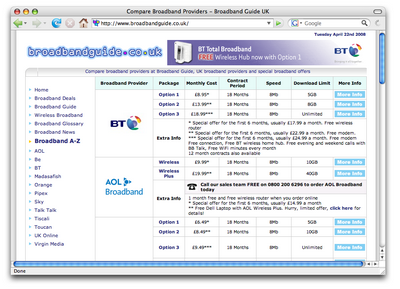
Broadbandguide.co.uk is a comparison site that provides users with at-a-glance comparisons of the plans and offers provided by UK-based telecommunications companies. So, although Kieron used the process we’ve outlined here to create this particular affiliate business, he had to be slightly less selective than he may have been otherwise. “Since I was creating a comparison site,” he says, “in order for it to be of real use to users, I had to include all broadband affiliate programs rather than choosing a select group.”
Of course, most affiliate marketers would pick and choose only the best offers for their sites. So how did Kieron get around the issue? “I display them in a manner whereby the programs that offer the highest CPAs and/or the best conversion rates are featured more prominently than the other programs. Sometimes you know which programs will convert best — let’s say a certain provider is offering a product that’s 50% cheaper than the rest of the market. You know it will convert well, so you promote it accordingly.” And for those times when you can’t predict conversions? “Those programs need to be displayed and tested on your site so you can see how they convert,” Kieron says. “You can change the layout and so on once you have some statistical sales data to analyze. As offers and promotions change, it’s worth switching the layout of the site to promote the best-performing merchants. Last month’s top performer can easily be knocked off if another merchant launches a better consumer offer.”
In assessing affiliate programs for a new site, Kieron looks at a range of factors, including cookie length and commission rates. “Next, I look at the sites themselves. It’s amazing how many affiliates never do this! I look to see what their prices and offers are like, and if they’re competitive.” This point is crucial: if a merchant is offering a 20% commission level, and the market average for that segment is 10%, the merchant’s program might seem like an attractive proposition. But if their prices are 50% more expensive then conversions will, of course, suffer. “I also check to see if merchants display phone numbers on their sites, because that’ll cause leakage.” With this research in hand, Kieron has a good idea of how well the different programs in that niche will perform.
From there, it’s a matter of creating, launching, and tweaking the affiliate site. As Kieron explained in this blog post, he now takes a slightly different approach to creating affiliate sites than he used to. “When Google decided to ban straight affiliate pages a few years ago, I was forced to look at alternative ways to make money from affiliate programs. I decided to put more resources into building full sites that could stand up on their own, rather than light affiliate pages.”
These whole sites include a range of basic information that any site should carry — a privacy policy, sitemap, contact us form, and so on — as well as information that’s original and relevant to users, as stipulated by Google’s landing page and site quality guidelines. This approach has had an unexpected benefit: as Kieron explains, “Where my old landing pages had offered little or no benefit to the user other than pushing them off to the merchants I promoted, I now build full sites, like UKoffer.com and Bingo.org.uk, and they do well in the natural search results. That’s great, I’m not used to getting traffic for free!”
Tracking Your Affiliate Clicks
Tracking clicks to the affiliate links you include on your site is essential if you’re going to calculate the ROI of your efforts. Some of the big networks and in-house programs make this very easy — they offer a way to tag the individual links that you include in your pages, so that you can track the success of each link in generating sales. For example, Commission Junction offers publishers a sid parameter that can be appended to their tracking URLs, and will display as a separate column in the commission detail reports. As a publisher, you can use this parameter to identify which affiliate pages, or even which of the ads you’re running on the search engines, lead to sales.
Building a whole site that meets the search engines’ guidelines is obviously essential to your success, but what other techniques can you use to optimize your affiliate site? Well, I’m glad you asked! The next section applies to those of us with affiliate sites — no matter which approach we used to create them. Let’s learn the finer points of optimizing affiliate sites now.
Optimizing Your Site for Affiliate Sales
You can just slap a few affiliate ads on your site and hope that people see them. You can even change their placement or presentation — techniques we discussed in Chapter 6, Monetizing Your Content. But to really make the most of affiliate opportunities, there are a few approaches that you can’t go past. The first is to presell the affiliate products you offer. The second, which builds an extra layer onto your preselling efforts, is to use PPC advertising to drive your affiliate promotion. The third is to expend the effort to promote your site — even if it’s built solely for the purposes of selling affiliate products — as you would any other content site. Let’s investigate these techniques now.
Follow the Guidelines!
As I mentioned in the previous section, meeting the search engines’ content and other requirements for affiliate pages is essential if your site is to succeed in being listed in the SERPs. The Google Landing Page and Site Quality Guidelines page explains exactly what this search engine expects to find in a good affiliate page; check the various search engines you’re targeting for their specific requirements.
Preselling Affiliate Products
As we saw in the previous section, the usual story with affiliate products is this: you sign up for the affiliate program, add the link or advertisement to your site, and send visitors off to the affiliate site, hoping they’ll buy. This is all well and good … but there are a number of ways you can help to boost the likelihood that those users you send off to an affiliate site are qualified, and ready to buy. Preselling is the key.
Essentially, preselling involves the creation of content that helps to ensure that your users are primed and ready to purchase by the time they reach the affiliate site. We could presell through our ordinary page content (for instance, writing so graphically about Saturn, and the amazing experience we had viewing this planet, that by the time they’ve read our content they want to see it for themselves, and buy the resources that will help them do just that), by providing — or writing our own — review content (which could be included on a web site or in a newsletter), by simply writing a promotional page that explains the product’s benefits and features to users before they head off to the affiliate marketer’s site, and so on. Once users who visit your presell content digest that information, then show an interest in purchasing the product you’re promoting, they’ll represent truly qualified leads rather than potentially interested parties who may or may not be ready, or have the capacity, to buy.
Successful affiliate preselling content usually achieves these goals:
- It includes a strong headline that captures the attention of audience members and hints that the product may be a solution to their needs.
- It promotes the benefits of the affiliate product, explaining what it will deliver to your users, and why that’s important.
- It includes a prominent, compelling call to action that will prompt users to click through and purchase the affiliate product.
- It doesn’t reflect too closely the information or design of the merchant’s own site.
They’re the basics. But there’s one key point that’s critical to the success of your presell: if you don’t want it to sound like just more advertising hype, you’ll need to personalize it. Personalization provides credibility, and if your users find they can rely on you, they’ll be more likely to view your recommendations as must-have products.
Using Testimonials and Reviews
One way to provide credibility is to include testimonials for the product, but if you can’t find a customer testimonial, think laterally. In the case of our astronomy site, for example, a line as simple as “It’s the most popular astronomy magazine on planet Earth” provides a subtle testimonial for one advertiser we’ve chosen — Astronomy magazine.
Another option is to include in your site’s newsletter, blog, or articles, a “Product of the Week” section in which you can review the products with which you’re affiliated. Of course, you’re thinking: “But won’t that just look like I’m only promoting the products I get cash to sell?” The answer to that depends on your execution. If you believe in the product, say so — you could even say something in your review along the lines of “I’m so impressed by this beginning astronomy software package that I’ve decided I’ll help the creator sell it.” Perhaps you’ll frequently review products that you’re not affiliated with, to indicate that your opinion is balanced, and your ultimate goal is to provide valuable advice to readers. Perhaps your reviews of affiliate products will also include some negative aspects — small points that won’t matter to your target audience — to again create a perception of balance.
In short, the way you write your review will make the difference between it being a success and an embarrassment, so take the time to think creatively about how you can write reviews that meet both your needs and those of your audience members. An example of an affiliate presell page which successfully uses review content to promote the products it presents is shown in Figure 5.
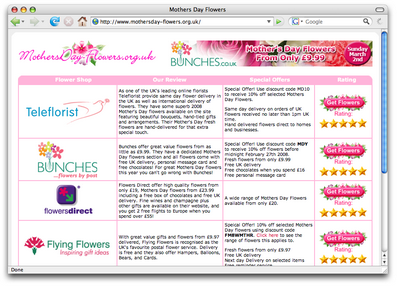
Using Samples
You could also consider using samples or images of the product — whatever you feel is needed to generate a desire to purchase within your target audience. That’s why, for each of the planets in the solar system, the profile we include on our astronomy site will include an image of that planet, along with a link to purchase similar images from Astrographics, our astronomy imagery affiliate marketer. Perhaps we shouldn’t rule out getting access to online demos of astronomy software, either …
Do You Have the Right?
As you prepare your presell content — be it a single page, a newsletter article, or an entire site — make sure that you have the rights to reproduce every piece of content you use. If you write all your own content, this won’t be a problem, but when it comes to imagery, or reproducing content (features lists, technical explanations, and so on) from your merchants’ sites or collateral, make sure you ask for permission in writing before you use the content. Many merchants encourage the reuse of their content by affiliates, but may place restrictions on the way you present it, for example, or the specific content you use. Taking a collaborative approach with the merchant should help you avoid legal issues and the potential for being suspected of affiliate spamming, which we’ll discuss in the section titled Affiliate Issues
Offering Freebies
You may also consider offering your own freebies or bonuses to users who purchase the product with your affiliate link. A little added incentive can go a long way, not just towards making users feel like they’ve got a bargain, but in building a sense of loyalty to your brand. But this technique isn’t just about incentive. If you’re prepared to offer something for free to users who purchase a particular product, that again increases that product’s perceived credibility. You’re effectively saying, “It’s so good, I’ll personally forfeit something in order to give you another reason to try it.” And that can be very, very reassuring.
For example, imagine that our astronomy site encourages users to purchase a book of sky maps from one of our affiliate parters. For every customer who forwards his or her purchase confirmation email to us, we throw in a discounted or free subscription to the SMS-based astronomy event news service that our astronomy news site offers.
It’s important to take care with this technique, though — too many messages can become confusing, and overwhelm your users. If that happens, they’ll just close their browsers, or head off to another site, and you lose face in the process. So take care to make cross-promotional offers clear, and to offer them at the right time (when you’ve qualified the user as having an interest in the products offered) and in the right context — namely one that gives you the chance to clearly communicate your offer.
When it comes to preselling affiliate products, you have free range. Be as creative as you like; test different approaches for the same product and monitor the results to see which works best for you. Preselling can make a big difference to the sales of the affiliate products your site offers.
Using PPC to Drive Affiliate Sales
So far, our discussion has focused on your site — its users, its structure, and the products and merchants with which you choose to affiliate it. These issues are all critical to your success as an online affiliate. But once you create, hone, and align these aspects, there’s one more step you can take to really make the most of all that work: promotion.
Once you’ve created a great site, you’ll want it to attract as many users as possible, and to do that, you’ll need to look at a range of mechanisms. When you created the site, you optimized it for organic search results, but there are other techniques you can use. The most common, and frequently the quickest to implement, monitor, and hone, is PPC, or pay-per-click, advertising. We discussed PPC advertising in Chapter 6, Monetizing Your Content from the point of view of the publisher, so we’ll assume here that you have an understanding of how advertising networks function, and what their potential pros and cons are.
To use PPC advertising to drive your affiliate campaign, you need to switch from the role of publisher to that of advertiser. The process isn’t complicated: you create some advertisements for the affiliate product in question, make sure your affiliate presell page content is optimized around keywords that correspond to the search terms for which you want to have you ads appear, and bid for ad placements alongside the keyword-relevant search results. The searchers see your ad alongside the results their search produced, click on that ad, and arrive at your presell page. They take it in and, assuming they find it compelling, they click from there through to the affiliate marketer’s site where, we hope, they take the action that will generate income for you.
The key is, of course, to ensure that the money you spend buying clicks doesn’t exceed the commissions the campaign — and your presell page — generate. You’ll need to monitor your campaign costs and affiliate commissions closely, comparing PPC ad clicks with generated actions to ensure that the ratio is strongly in your favor.
This Is Not Affiliate Arbitrage!
If you read about PPC arbitrage in the section called PPC Arbitrage in Chapter 6, Monetizing Your Content, you probably won’t be surprised to hear that affiliate programs are also frequently targeted for the same exploitation. Affiliate arbitrage is similar to PPC arbitrage, though the process need not actually involve a publishers’ web site at all.
In affiliate arbitrage, affiliate publishers bid for a given keyword through Google AdWords and create an ad to appear in the right-hand pane on Google SERPs for that keyword. The ad they publish contains their affiliate link, so when Google users click on the ad, they’re taken direct to the merchant’s web site, not that of the affiliate publishers.
This practice has been actively discouraged by Google, but in February 2008, Yahoo announced that after six years of working with Commission Junction to resolve the issue, it is now allowing publishers to link direct to affiliate marketers. It will be interesting to chart the effects of this policy change on the search advertising and affiliate market spaces in the coming months and years.
Though the process itself is fairly straightforward, you can use a number of tactics to boost the success of your PPC campaign. Let’s take a look at them now.
Start with Your Target Audience
When you’re dealing with an affiliate product, it’s easy to become so focused on the product itself that you forget about the people you’re trying to sell it to. This is a particular trap when you’re writing presell copy and ads that aim to focus on what the product offers.
But in all your efforts, start with the target audience. You selected this affiliate product primarily because you thought your target audience would like it, after all. So make sure you have a strong idea of who these people are — their demographic, psychographic, purchasing, and other relevant characteristics — before you begin. Then, ask yourself the following questions:
- What need do my target audience members have that could be met by this product? A single product can meet different needs for different people. For example, our astronomy site users may be particularly interested in the Gallery Prints offering from the affiliate merchant Astrographics.com, because they happen to be the types of people who like to display prints and pictures around their homes or workplaces. They may also find the Calendars section of the Astrographics site of particular secondary interest — it’s another way to have the planets on your wall!
- In what specific ways does the product meet that need? A single product can meet different needs, and it can do so for different reasons. The Astrographics print products meets our target audience members’ needs, for example, because of the quality of their production. Our target users aren’t the kinds of people to want to tack a poster to their wall — they’re more likely to want the kind of professionally mounted, well-presented photo-quality product that Astrographics does so well. Perhaps our users are part of the “now” generation, who want to have their purchases immediately. Again, Astrographics specifically meets that need by shipping custom-framed prints within a week — this’ll be a hit with our particular target audience.
- How does the product exceed the expectations of my target audience? Does it provide additional or secondary benefits to particular audience members? Every product must meet a basic need if it’s to be considered by your target audience. But if you’re to present a really compelling sales proposition, you’ll want the product to do more than just the basics — ideally you’ll want it to go beyond what users thought they wanted, to provide additional benefits that are perhaps unexpected but welcome. For example, as mentioned above, the Astrographics site offers custom framing. They do so using only handcrafted mouldings and clear Plexiglas glazing. Wood and matted metal moldings are available, and the prints can be ordered in a huge range of sizes. So if our site visitors started reading about the prints expecting to have to frame them themselves after receiving their orders, this information will likely far exceed those original expectations.
- How will my target users search for this solution through search engines? Now that you have an idea of how the product will meet, and exceed, the basic and secondary needs of your target users, you can think about the state of mind users will be in when they begin to look for these kinds of products online. We’ve already identified a few keywords that have real potential through Wordtracker, but we’ll want to optimize our content for more keywords than we’ve selected so far. And, as we know, the more specific the keywords, the more targeted — and potentially qualified — the audience is likely to be. So, for prospective users of our astronomy site, we could look at incorporating terms like “planet photos,” “astronomy prints,” and so on into our keyword list, if they offer sufficient opportunity in the search engines, as well as using the selected terms in our PPC ads and presell page.
Keep your target audience in mind as you prepare your PPC campaign — target them with your ad text and keyword selection, and prepare your presell page to meet their information requirements, answer their questions, and present the product as one that suits their individual needs.
Choose Keywords Carefully
Above, we looked at the process by which you could identify keywords around which to create an affiliate site, using your audience as a base, and ensuring that quality, highly targeted affiliate products were available for you to on-sell to those visitors.
The choice of keywords is critical in attracting the right audience both to your site, and through your PPC advertisements. You must try to ensure that the keywords you choose really do reflect the terms commonly searched for by your target audience. Make sure also that the terms for which you optimize both your presell page and your ads reflect the points the target audience members have reached in the decision-making process. For instance, there’s no point optimizing a page of our astronomy site for the key phrase “buy astronomy telescope” if that page targets backyard astronomers who are as yet unfamiliar with the different types of equipment they’ll need, and therefore haven’t done the research they’ll naturally want to do before buying a telescope.
You may already know that the four stages through which a prospect moves toward purchase are as follows:
- awareness of a need
- interest in potential solutions
- desire for a preferred solution
- action to obtain the solution
It’s important to work out which stage in this process the people you’re targeting have reached, and to ensure that the keywords you’ve chosen for the site’s content optimization reflect that. There’s no point optimizing your ads to catch the eyes of searchers who are ready to buy a particular solution, and then, on your presell page, shifting back to the need-identification stage. Make sure the keywords you’ve chosen reflect the needs of the customer, and are matched by your content.
Optimize as Much as Possible on Keywords
Once you’ve worked out who you’re targeting, and which keywords will reach that audience most effectively, make sure you optimize your site’s content to promote those keywords. While the PPC side of the equation may bring in much of your traffic, taking the time to carefully optimize the content itself will increase your organic search traffic, and overall revenues.
Perhaps, in your assessment of where your audience members are in the prepurchase decision-making process, you identified that you wanted to meet the needs of users in both the interest and desire stages. You might have decide to create separate pages to meet the information requirements of these different user groups, optimize the content heavily for the keywords appropriate to that group, and then target separate PPC campaigns for each page. The page designed for those with an interest in potential solutions will lead visitors to the page designed for those with a desire for the affiliate product you offer. That page will move visitors to the point of action, and provide them with the opportunity — through your affiliate link — to take that action.
Keyword optimization is critical if a strategy like this is to work, and is central to the success of your campaign even if you’re only targeting users at the point of action.
Treat the Campaign as If It’s Your Own
You may feel a tendency to see your work on affiliate programs as work for someone else. After all, it’s not your site the user are buying from, and there’s not much you can do about the actual sales pages, right? It would be best to leave the difficult thinking to the affiliate marketer … or will it?
The truth is that your PPC and affiliate efforts will almost always be more successful if you put in the effort you’d put into promoting your own site, services, or products. Remember: this campaign is yours, even if the product it’s selling isn’t. Think creatively and passionately about what you’re doing, and invest the time to make the campaign successful.
Organic Search Optimization … and More
As I’ve hinted above, the other issue which will have a huge bearing on the success of your affiliate site is how well you’ve optimized it for search engines. The way some pundits talk, you’d be forgiven for thinking that organic search wouldn’t be very important to your site’s success, but consider for a moment what would happen to your commissions if your affiliate site achieved a place somewhere in the top three results on the SERPs for your keywords.
Throughout this discussion, I’ve emphasized the importance of selecting keywords that match your target audience’s needs with your content and the solution with which your site is affiliated. Writing keyword-optimized content and planning PPC campaigns around those keywords is just one piece of the puzzle. Consider also other techniques — link building, cross-promotion with other sites, and so on — that will help you draw new members of your target audience to your site, and continue to increase your site’s reach.
Similarly, make sure you take the time to regularly review users’ paths through your site, entry and exit pages, responses to your content, and so on. This is the only way you’ll really come to understand which aspects of your work are succeeding and which are not. It’s the only way you’ll learn what your target audience likes, what they respond to, and what they want. And once you have that information, you’ll be well on your way to having the means to improve your profitability on a continual basis.
Affiliate Issues
As with advertising networks, a number of issues can arise with affiliate programs and networks: Here’s an outline of the common issues, along with some advice on what you can do if you find yourself affected by them:
- The network declines your application to join.
- You expect successfully monetizing your content to be easy.
- The network bans you from its service.
- You don’t get paid your earnings.
Each of these issues was covered in detail in Chapter 6, Monetizing Your Content, so I won’t go over them here again. Instead, here we’ll focus on two issues that relate specifically to affiliate programs.
You’re Accused of Affiliate Spamming
Affiliate spamming is the term given to affiliate web sites that replicate too closely the web site of the affiliate marketer. Sometimes, affiliates with little imagination decide that, instead of creating unique presell content themselves, it would be less work to simply replicate the affiliate marketer’s own content, page layout, and design. This approach is basically a copyright infringement, and most organized merchants will advise specifically against this in their terms and conditions.
That said, as you create your presell page or site, you might find yourself relying fairly heavily on the content of the affiliate marketer’s site — especially if the product is complex, or new to you. Such reliance may lead your site to be deemed affiliate spam by the affiliate marketer.
Spam’s Other Flavors
Another practice which is often termed “affiliate spam” is the mailing of unsolicited promotional emails by an affiliate touting the virtues of a merchant’s product. Such a practice is, obviously, not conducive to friendly merchant — affiliate relations and is in fact illegal in many countries. Just don’t do it!
If you’re accused of affiliate spamming, your only option — assuming you want to remain affiliated with that advertiser — is to rectify all the problems that the advertiser identifies with your presell content. Go back to the section called Preselling Affiliate Products and recreate your content using those points as a guide, and make sure the advertiser is happy with your revisions before you publish them to the Web.
The Program Isn’t Tracking Your Generated Sales Properly
This was much more of a problem in the bad old days than it is now, but it can still occur, so it’s worth mentioning.
Back at the start of this chapter, we mentioned that merchant sites place cookies on the computers of visitors you send their way, and those cookies indicate that you referred the visitor to the site. The whole idea behind this tactic is that it improves your commission potential. For many products, the user may need time to consider the merchant’s offer before they buy — they may not buy immediately, though they may bookmark the site for future reference and, potentially, use it to make a purchase.
The problems with this technique, which is ubiquitous in the world of affiliate marketing, are varied and many, though they tend now to pop up only occasionally. Run a search on “affiliate programs”, “tracking problems” and you’ll find countless discussions, blog posts, and reports that show just how tenuous this facility can become. The introduction of new technology associated with affiliate sales (like this instance of checkout update involving Google), and the upgrading of existing services or technologies (as occurred with eBay’s US affiliate tracking in early ’07) can have severe and far-reaching implications for affiliates. The Google checkout issue occurred at Christmastime, and though it was rectified swiftly, it still impacted upon countless affiliates’ commissions at that critical time.
Of course, the other age-old, inescapable issue with cookies is that a large percentage of users are estimated either to delete or clear their cookies on a monthly basis, or to have their computers set not to accept cookies at all. Back in 2005, this percentage was estimated at around 39% by JupiterResearch, but in 2007, it was suggested that a figure around 30% might be more accurate.
Given this situation, it’s not a bad idea for you to keep an eye on the levels of traffic you send to merchant sites through your affiliate ads. How can you do that? Well, the first stop is your site statistics package. Some — but not all — packages will tell you the most popular URLs on your site, most popular exit pages, and/or sites to which your users went when they left yours. This information can give you a rough idea of the number of users you send to your affiliate site, but even if your stats package offers these counts, it’s not likely to offer you the kind of detail you really want.
The techniques for specifically tracking the traffic you send to merchants from your site hinge on the careful use of redirects. Also known (confusingly!) as go pages, and affiliate jump pages, a redirect isn’t actually a page — it’s a process by which a user’s path from one URL to the next is changed — usually without him or her noticing. You can use redirects on either the client or server side, but the upshot is the same: you end up with a nice, neat, trackable URL that you can use consistently throughout your site’s pages, and your users, at most, notice the slightest of lags between clicking the link on your site and the loading of the page they requested. Of course, the real benefit of this redirect file is that you can add tracking code to it so that you can keep a close eye on the exact number of users who load it in the process of accessing the merchant’s site. You can then compare these details with the statistics your affiliate network or merchant provide you, to ensure that you’re getting credited with the traffic you send. (For a straightforward description of this process, see Ben Cook’s Blogging Experiment article.)
If you believe you’re experiencing problems with a merchant’s or network’s tracking capabilities, your first stop should be the support area of the merchant or network you’re using. (You could also have a look at the organization’s corporate or technical blog, if it has one.) If you can’t find any notices of service problems of the kind you’re experiencing, get in touch with the merchant or network, and explain the problem as you see it. If that doesn’t bring you any joy — perhaps they simply say that you haven’t generated as many sales as you think — asking for opinions in a discussion forum like SitePoint’s Advertising Sales and Affiliate Programs area is a good way either to get assistance understanding the issue, or finding others who use the same service and may or may not be suffering the same problem.
Summary
There’s much talk — and many expensive ebooks — about the challenges, difficulties, and value of “insider information” associated with affiliate marketing. I hope this chapter has revealed to you that most of the secrets are in fact common sense, and that with a little research and forethought, you can enjoy the same levels of affiliate success as those “pros.”
In these pages, we learned how to track down potential affiliate programs and networks, and how to assess their suitability for our own sites. We focused heavily on the more profitable approaches to affiliate marketing: creating presell content, or dedicated affiliate sites, to help prepare and prequalify the users who click on our affiliate links. We discussed the processes involved in creating compelling, credible presell content, and ensuring that a dedicated affiliate site meets the precise needs of the audience members it’s targeted to, via PPC advertising and keyword selection, as well as some more generic, but very helpful, promotional tactics. Finally, we explored the key issues affiliates face in their day-to-day engagements with merchants, and discussed some ways to overcome potential problems.
If you have a passion for the close targeting of a particular niche — if you want to really make your site’s users happy, and you love striving to meet their needs — affiliate marketing may well be an arena in which you can excel. There’s definitely money to be made through affiliate programs, so don’t be shy. Get out there, get affiliated, and start reaping the rewards!
That’s it for this chapter, which was excerpted from The Web Site Revenue Maximizer. Check out the full table of contents for this kit, and don’t forget to download a PDF of this chapter, along with two others, to read offline.
Frequently Asked Questions about Affiliate Marketing
What is Affiliate Marketing and how does it work?
Affiliate marketing is a performance-based marketing strategy where a business rewards one or more affiliates for each visitor or customer brought by the affiliate’s own marketing efforts. It involves a relationship between three parties: the advertiser, the publisher (affiliate), and the consumer. The advertiser provides a product or service. The publisher promotes this product or service using a unique link which sends traffic to the company’s site. If these consumers buy the product, the publisher receives a commission.
How can I start with Affiliate Marketing?
Starting with affiliate marketing involves a few key steps. First, you need to choose a niche that you’re passionate about. Then, research affiliate programs within that niche and join one. Once you’ve joined, you’ll receive a unique affiliate code. You can then start promoting the product or service by creating content around it and embedding your affiliate link.
How much money can I make from Affiliate Marketing?
The amount of money you can make from affiliate marketing varies greatly. It depends on the commission rate, the price of the product or service you’re promoting, and how effectively you can promote it. Some affiliates make a few hundred dollars a month, while others make thousands.
What are the best strategies for successful Affiliate Marketing?
Successful affiliate marketing strategies often involve creating high-quality content, using SEO to increase visibility, leveraging social media, and building an email list. It’s also important to promote products or services that you genuinely believe in and that are relevant to your audience.
What are the common challenges in Affiliate Marketing?
Some common challenges in affiliate marketing include finding the right products to promote, driving traffic to your site, converting that traffic into sales, and dealing with competition. It’s also a challenge to stay updated with the latest trends and changes in the industry.
How can I choose the right Affiliate Program?
Choosing the right affiliate program involves considering factors like the relevance of the products to your audience, the commission structure, the reputation of the company, and the support they offer to their affiliates.
Can I do Affiliate Marketing without a website?
Yes, it’s possible to do affiliate marketing without a website. You can promote your affiliate links through social media, email marketing, or even through YouTube videos. However, having a website can give you more control over your content and can help you build a more sustainable business.
How can I drive traffic to my Affiliate links?
You can drive traffic to your affiliate links through various methods such as SEO, content marketing, social media marketing, email marketing, and paid advertising. It’s important to experiment with different strategies and see what works best for your audience.
How long does it take to make money with Affiliate Marketing?
The time it takes to make money with affiliate marketing can vary. Some people start making money within a few months, while others may take a year or more. It largely depends on your strategy, your work ethic, and the demand for the product or service you’re promoting.
Is Affiliate Marketing still profitable in 2022?
Yes, affiliate marketing is still profitable in 2022. With the rise of online shopping and digital consumption, the opportunities for affiliate marketing continue to grow. However, it’s important to note that success in affiliate marketing requires time, effort, and a strategic approach.
Georgina has more than fifteen years' experience writing and editing for web, print and voice. With a background in marketing and a passion for words, the time Georgina spent with companies like Sausage Software and sitepoint.com cemented her lasting interest in the media, persuasion, and communications culture.