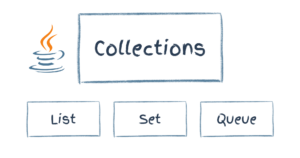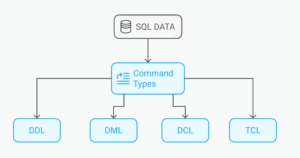Omnibox Pre-loading
Type a search term into Chrome’s address bar (sorry Google — I still think “Omnibox” is a stupid name) and you’ll notice various suggestions and possible sites. If Chrome’s confident it’s read your mind correctly, it’ll start pre-loading your chosen page. Popular places such Facebook will then appear almost instantaneously although I had less success with other sites. User opinion will be mixed. It makes Chrome seem faster but it’ll sap your bandwidth and could make sites slower by hitting them with unnecessary pre-load requests. I suspect Google has judged it about right — Chrome only pre-loads when it’s absolutely certain of your intentions. However, you can switch it off by unchecking “Predict network actions to improve page load performance” in Options > Under the Hood.Malicious File Alerts
Chrome will now alert you when a download appears to be malware or some other nasty file. It’s important to note that Chrome doesn’t actually scan the file; it verifies the originating server against blacklists and looks for suspicious activity.Override the User Agent
It’s now possible to set a different browser user agent without an add-on. Open the webkit inspector, click the settings cog and check “Override User Agent”. It offers various flavors of IE, Firefox, iPhone, iPad and Android or you can enter your own browser string.Add-on Panels
Panels are small windows which pop-out to reveal applications which are running all the time but don’t require their own tab, e.g. music players, chat applications, stock checkers etc. Panels are only available to add-ons and the API has been updated accordingly.Miscellaneous Updates
There are a number of smaller changes you may — or may not — like:- Page zooming has been improved; it goes up to 500% and is more consistent with other browsers.
- Print Preview now appears in a modal dialog rather than its own tab.
- The History tab, chrome://history/, has been redesigned. You can filter and remove specific domains.
- A new chrome://profiler/ page provides task profiling and debugging information which could be useful for process-intensive web applications and add-ons.
- HTTP pipelining has been enabled. This permits multiple HTTP requests on a single TCP connection and has been in other browsers for a while.
- There have been a few dozen security fixes and the V8 JavaScript engine has been updated.
- New tab has lost its ‘+’ icon. I’m not convinced that’s a step forward though?
Chrome Arrives on Android
Perhaps the biggest news is Google’s release of Chrome on their Android OS. It’s a beta application available for Android 4.0 smartphones and tablets. Like Firefox mobile, the browser allows you to seamlessly synchronize your settings, bookmarks and open tabs on all devices. For more information, refer to Google’s Introducing Chrome for Android blog post. Google claims they aren’t interested in dominating the browser market. It makes you wonder how far Chrome could have gone had they made more effort!Frequently Asked Questions about Chrome 17
What are the new features in Chrome 17?
Chrome 17 introduced several new features and improvements. One of the most significant changes is the pre-rendering of web pages. This feature allows Chrome to start loading a webpage as soon as you start typing the URL, making browsing faster. Chrome 17 also introduced enhanced security features, including a new download scanning feature that helps protect users from downloading malicious files.
Why does my Task Manager show ’17’ behind Google Chrome?
The ’17’ you see behind Google Chrome in your Task Manager is not related to the version of Chrome you’re using. Instead, it represents the number of active processes that Chrome is currently running. Each tab, extension, and plugin in Chrome runs as a separate process for better performance and security.
What is HTTP pipelining and why is it disabled in Chrome 17?
HTTP pipelining is a technique that allows a client to send multiple HTTP requests to a server without waiting for each response. However, it’s disabled in Chrome 17 and other modern browsers due to several issues, including head-of-line blocking and compatibility problems with some servers and intermediaries.
How does the new download scanning feature work in Chrome 17?
The new download scanning feature in Chrome 17 uses Google’s Safe Browsing technology to check files you download against a list of known malicious files. If a file matches, Chrome will warn you and block the download.
How can I update my Chrome browser to version 17?
Google Chrome automatically updates to the latest version when you close and reopen it. However, you can also manually check for updates by clicking on the three-dot menu in the top-right corner of the browser, then selecting “Help” and “About Google Chrome”. If an update is available, Chrome will download and install it.
Is Chrome 17 compatible with my operating system?
Chrome 17 is compatible with Windows XP, Vista, 7, and 8, Mac OS X 10.6 or later, and Linux. However, please note that Google no longer provides updates for Chrome on Windows XP and Vista.
How does pre-rendering of web pages work in Chrome 17?
When you start typing a URL in the address bar, Chrome 17 predicts the page you’re likely to load and starts pre-rendering it. This means it starts loading the page in the background, so it appears faster when you hit enter.
How can I disable the pre-rendering feature in Chrome 17?
You can disable the pre-rendering feature in Chrome 17 by going to the settings menu, clicking on “Show advanced settings”, and unchecking the box that says “Predict network actions to improve page load performance”.
What are the system requirements for Chrome 17?
The system requirements for Chrome 17 are a Pentium 4 processor or later that’s SSE2 capable, 350MB of free disk space, and 512MB of RAM.
How can I revert back to an older version of Chrome if I don’t like Chrome 17?
Google doesn’t provide a way to downgrade Chrome to an older version. It’s recommended to use the latest version of Chrome for the best performance and security. However, if you’re having issues with the latest version, you can report the problem to Google so they can fix it in a future update.
Craig is a freelance UK web consultant who built his first page for IE2.0 in 1995. Since that time he's been advocating standards, accessibility, and best-practice HTML5 techniques. He's created enterprise specifications, websites and online applications for companies and organisations including the UK Parliament, the European Parliament, the Department of Energy & Climate Change, Microsoft, and more. He's written more than 1,000 articles for SitePoint and you can find him @craigbuckler.