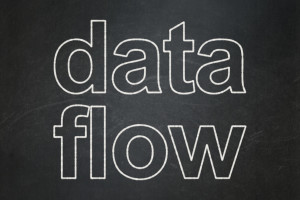So you’re thinking of becoming a freelancer? The first thing you’ll need is a portfolio — and the better your portfolio is, the easier it’ll be to land good jobs. Then, once you’re set up, it’s time to hit the freelance job sites and sell your services!
So let’s look at the steps involved in getting your freelance presence online:
- Build your portfolio
- Create your profile
- Visit freelance marketplaces online
Build Your Portfolio
Step 1. Define the Type of Job You Want
When I finished college, I had an entire portfolio full of Bryce 3-D graphic images. Believe it or not, I was trying to get a graphic design job with those images. The problem was, these weren’t “graphic design” images, they were “computer graphics” images. There’s a big difference. So it’s important to define clearly what type of job you want to apply for before you develop your portfolio.
Step 2. Decide on the Types of Work You’ll Include
No matter what job you’re applying for — whether you’re a designer, a writer, or a programmer – place in your portfolio only those samples that correspond with the job you’re applying for. For example, if you decide that you want to apply for a graphic design position, include in our folio samples of brochures, newsletters, mailers, catalogs, and other items that you might need to create (or have the skills to create), in the job that you apply for.
You wouldn’t want to fill your portfolio with illustrations, 3D renderings, sketches and other items that weren’t relevant to the job. A few examples might be ok — but concentrate on displaying work that exemplifies the skills that are most relevant to the kind of job you want.
Step 3. Source Examples of Your Work
The location and presentation of high quality examples of your most appropriate work shouldn’t be too difficult if you’re an experienced pro. But those just starting out may not have any past work to display — let alone work that’s appropriate to the job. There are several ways that the less experienced can build up their portfolio:
- Create dummy samples — Create dummy examples of your work: mock-up brochures, newsletters, logos, and other pieces to demonstrate your skills. Even though this might seem like a waste of time, you can use these documents as templates for the real projects you’ll have in the future.
- Volunteer your services — approach local non-profit and community organizations and volunteer your services. Make sure that you inform these clients that, as “payment”, you insist on having your business name and phone number on the finished piece (and if you have a Website, your URL should be printed on the finished product too). Hopefully you’ll reach a range of potential clients with your first publication. And either way, you’ll have some good, professionally-produced work to include in your folio.
- Talk to friends — Even if you don’t know it yet, you probably have relatives or friends who run small businesses. Volunteer your services to help them for a free first job (but make sure they don’t expect ongoing freebies!). Again, insist that your business name, phone number, and Web address are printed somewhere on the finished product, and make sure you include your work in your folio!
- Approach businesses online — If you’re a Web designer, search the Net for sites that you feel could use your services, and offer them a free redesign. Or, if you’re a graphic designer, you might be able to find downloadable PDFs of brochures and other collateral — review these, and offer to redesign the company’s brochures and flyers for free.
Step 4. Compile Your Portfolio
Once you’ve worked through each of these steps, you should find yourself with some good solid examples of work in the field in which you’d like a job. Compile these carefully into your portfolio. If it’s online, include high quality screen captures, consider including a short explanation of each job, and if the work appears online, link to it.
If yours is a physical portfolio, make sure your samples are of the highest quality possible. If you’ve produced hard copy pieces, make sure your samples are of the actual finished product — not mock-ups or copies. If you want to display online content offline, make sure your printouts are high quality, full color, and durable.
Create Your Profile
Creating a profile for use in online freelance marketplaces is critical if you’re serious about establishing yourself as a freelancer. Each site will have a slightly different process by which they expect you to create your profile, but most of the information they require will be similar.
There’s a number of things you should be aware of when you’re developing your profile — keep these points in mind.
1. Use Keywords
To create an effective profile, use a little backwards thinking. Pretend that you’re the client. How would you go about searching for a freelancer in your profession? What keywords would you use to search for yourself?
Visit a few freelance sites, and search for “graphic designer”, “content writer”, “cartoonist”, or other keywords from the profession you’re in. Now, look at the top five profiles. Which keywords did these individuals use in their profiles? Don’t copy their descriptions, but definitely try to apply to your profile the techniques these professionals have used in theirs.
Next: brainstorm, brainstorm, and then brainstorm some more! Think of all of the keywords that match your skills and include them in your profile. The more keywords the better, but your profile also needs to make sense, so don’t just stick all your keywords into it in a jumbled mess. Ensure you explain clearly what it is that you do, and what you’re capable of, using as many keywords as possible.
2. Pay Attention To Detail
There are hundreds of experts in your field listed on the freelance sites — so you’ll need to explain your talents in detail. If you’re a Flash designer, and you don’t want to design HTML pages, state this clearly in your description and title. Otherwise, you’ll receive leads that don’t match your skills or areas of interest. But be careful! You might not want to define your skills too narrowly if you’re in need of work, or work in your particular field dies off. Be sure to update your profile as the need arises. But always, always, be specific.
Try to think of your profile as a standard cover letter that you send out with your resume. You wouldn’t send a cover letter without thinking over what you’ve written — and you should view your profile in the same light. Check spelling, grammar, and all the details your enter to make sure they’re correct. And don’t leave any blanks in any profile form you fill out — believe me, this will lose you many a potential client. When you leave blanks, you leave the client wondering what you’re hiding. And again, don’t forget to use your keywords at every opportunity!
3. Know What You Have to Offer
If you’re new to freelancing, you might not be sure exactly what you have to offer potential clients. Consider carefully what you can offer clients. How can you solve their problems? And why should they choose you over the other experts in your field? Write to impress!
Again, look at other individual’s profiles. What do you like about the profiles that you see? How did other professionals describe their talents? Incorporate these techniques into your writing style. And be very specific — provide examples of jobs you’ve completed, clients you’ve worked for, and explanations of the way you worked with these organizations. How did you solve the clients’ problems? What projects are you most proud of? Include all relevant details in your profile.
If you’re new in your field, and you’re looking for your first freelance job, you’ll probably need to concentrate more heavily on your education and skills in your profile. But don’t ignore the experience you might have gained in other jobs you’ve had — you might have great customer and client service skills, dedication to quality, or commitment to best practice. Consider the inclusion of this information in your profile as well.
4. Don’t Rule Out Criteria
Keep in mind that the criteria that you choose to include in your profile help determine a good match when a client searches. These criteria include variables that you have control over, such as hourly rate, timing, the hours per week you’ll work, and whether you’ll work onsite, offsite, or both.
Once you’ve set your criteria, don’t rule out changing any of them in order to get a job. For example, if you prefer to work offsite, but would work onsite if you had to, consider choosing both “onsite” and “offsite” to get more search matches. Also, do some research to see what others in your profession, with your levels of experience, charge per hour. If your rates are too high, you could potentially lose clients.
5. Don’t Leave Blanks in Your Form
Don’t leave any blanks on the profile form. Leaving a question blank promotes concern among prospective clients. They might wonder what you’re trying to hide, or get the impression that you don’t pay attention to detail, and after all, they might actually want to know about the information you’ve left out.
Whatever the case, they’ll probably just move on to the next potential candidate. Blanks make a bad impression.
6. Use Descriptive Titles
Why blend in with everyone else when you can be the one who stands out from the crowd? Doesn’t “Expert Flash Designer/Developer with 5+ years’ experience” stand out in the crowd of “Flash Designer” titles? Most freelance job sites allow you to have very long titles: take advantage of this!
Clients sift through titles after they do a search, so your title can mean the difference between catching the employer’s attention and being discarded along with hundreds of other potential freelancers. If you have a catchy title, they’ll want to know more — and they’ll definitely take a look at your profile!
7. Include Good References
Take some time and gather good, solid references. These represent ‘popular opinion’ to a potential employer, so without references, your profile might simply be passed by. Hiring a freelancer is risky business. If you don’t have people who can vouch that you’re responsible, capable, and professional, how can a potential client be sure that you can do the job — and are good to work with?
Try to make sure that each referee can attest to a different aspect of your capabilities. You might use referees from different industries, different lines of work within your field, or different positions in a company, to give a complete picture of your talents. If you have to, you could even use old co-workers or contacts from college as referees.
8. Describe Your Work Experience
Compile information on all your past jobs, and make sure to place your most impressive examples of your work at the top of the list. As you describe each job, be sure to explain in detail what the results of your efforts were. What problems did you solve? Was the client pleased with your work? Don’t leave any relevant experience off this list — but place your least impressive examples towards the bottom.
Keeping It Current
It’s important that you keep your profile and online portfolio up-to-date. Whenever you complete another job, make sure you include it in your employment history, and incorporate any work samples in your folio. And as industry conditions and your personal interests change, you should tweak both your portfolio and profile, so that you keep attracting the employers – and jobs — that suit you best!
Register For Work
Now that you’ve developed an outstanding portfolio and an attention-grabbing profile, it’s time to head to the freelance marketplaces. There are many of these sites on the Web — and they’re also a great place to get a feel for the freelancing market in your profession, your competitors, and the jobs that are out there. Try these sites — and good luck!
Guru.com – to take advantage of everything Guru.com has to offer, all you have to do is register (it’s free)!
eWork.com – project managers and eworking professionals can connect, engage and work together to complete projects online easily.
New Mediary – the Newmediary.com marketplace enables you, as a provider of ebusiness services, to list your business in an interactive directory and to capitalize on leads from qualified buyers.
Elance.com – makes it quick and easy for you to buy and sell services with people and businesses from around the world.
WorkExchange.com – has created the Internet’s largest exchange for project work, employers, and skilled professionals.
SmarterWork.com – brings you together with clients to work on projects.
FlipDog.com – click on “Job Hunters” to register. Then specify the keyword “freelance” in your search. When Job Hunters find a match for your search, you’ll receive an email that instantly directs you to the perfect fit.
eWanted.com – eWanted might be one of the best ways to find a freelancing job. It’s a reverse auction site, with two entire sections totally devoted to freelancing. Register and take advantage of this new way of finding freelance work.
Vault.com – free emailed job openings that match the member’s criteria plus free online access to the entire library of Vault content.
ICPlanet.com – offers smart searching tools to match independent consultants with hiring companies quickly and easily.
AllFreelance.com – provides you with access to a constantly updated variety of project proposals in your field, all of which are asking for bids from qualified contractors such as yourself.
Bullhorn.com – If you’re looking for great clients and worldwide exposure, simply post your portfolio on Bullhorn.
Rachel owns AllFreelance (a directory for freelancers), and AllFreelanceWork (freelance job site and resume distribution service).