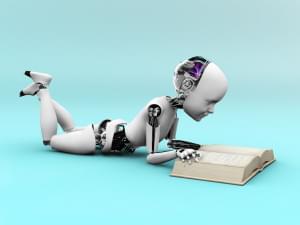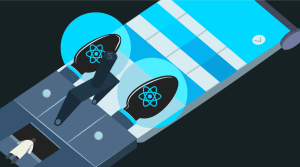It’s no secret that I am on a constant quest to enhance my productivity. This is one area where there is always room for improvement, especially if you have a number of different focuses in your life, tend to over schedule, or simply want to get more done in less time.
My latest productivity focus has been on web- and browser-based tools. There will be more on this to come, but my first stop was in my primary browser, Firefox. I reviewed some of of my favorite Firefox extensions, and compiled a list of my top five Firefox add-ons for productivity.
Do you use any of these? What add-on would you add to the list?
CoolPreviews
CoolPreviews eliminates unnecessary tabs and windows by providing the ability to preview just about any link without ever leaving your current page or tab. There are a number of other features including search functionality, bookmarking, link sharing and more.
MeasureIt
A useful tool for developers, designers or anyone who wants to know the dimensions of an object, MeasureIt simply allows you to draw a ruler across any page to check the width, height, or alignment of page elements in pixels.
Morning Coffee
Morning Coffee allows you to keep track of your most-used websites and opens them in tabs. You can organize your sites by day of the week and schedule them to open automatically. You can also open all of your favorite sites with one click if all of your tabs close inadvertently or if you want a fresh start.
Read It Later
Read It Later lets you save pages to a reading list to read when you have time. It has an offline reading mode so you can read the items you’ve saved for later anywhere, even without an Internet connection. You can also sync your list on multiple computers and mobile devices. There are other useful features such as sharing, text view and more.
Tree Style Tab
This add-on provides a tree-style tab bar that works like a folder tree. New tabs opened from existing tabs are automatically attached to the current tab and they can be collapsed. This is useful if you tend to have a lot of tabs open at one time. You can also set your tabs to open vertically, collapse/expand sub trees, drag and drop and much more.
Alyssa Gregory is a digital and content marketer, small business consultant, and the founder of the Small Business Bonfire — a social, educational and collaborative community for entrepreneurs.