Every freelancer and small business owner has to tackle the tedious task of putting together an invoicing process. It’s rarely the most thrilling design project, but it has to be done. And, if it’s done well, it can impress clients and save a lot of time that would otherwise be spent repeatedly asking for payment and babysitting the remuneration process. When I first began developing my invoices, I had a couple of major fails, ranging from not including the critical information that every invoice should include to simply not making it easy for my clients to pay me. A guideline would have saved me a lot of lost time and headaches. Hence, this walk-through is designed for anybody that is putting together their invoice layout for the first time and wants some practical guidelines for getting it right…hopefully with a little style.
Critical Info
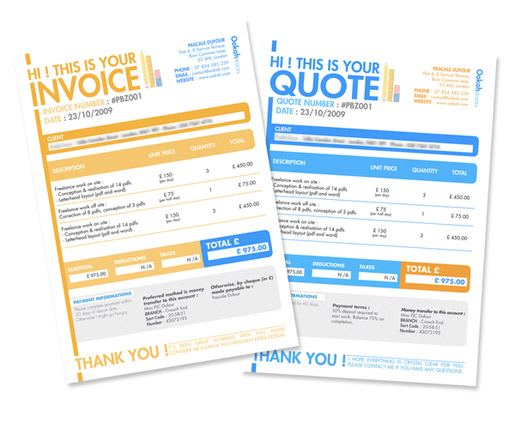 Make sure your clients know that what they have received from you is actually an invoice.
First of all, every invoice must include some absolute, basic information — items that are critical to making the invoice payable and easy to understand. At a minimum, make sure each and every invoice has the following:
Make sure your clients know that what they have received from you is actually an invoice.
First of all, every invoice must include some absolute, basic information — items that are critical to making the invoice payable and easy to understand. At a minimum, make sure each and every invoice has the following:
- The word “Invoice” — believe it or not, if clients get your invoice and it doesn’t say invoice, they could interpret the document as a past bill that’s already been paid (a receipt) or just not connect the dots that this is an invoice that they need to get paid soon. Label the document an invoice so that there is no doubt or confusion in their mind, or you may have to clear the matter up every time you send an invoice out.
- Invoice identifier — in some cases your clients may have several invoices that are outstanding. This is very common when you start to work with larger clients who are used to having 60-90 days to pay you. So, put some kind of identifier like the date of the invoice along with a unique number as the invoice number. For instance, for the first invoice you send, your invoice number may be 11022012-01 (the month, day, year followed by a unique number).
- Company name — make sure your company or individual name is on the invoice. I made the mistake of putting my logo but not my company name on the invoice and got a call from the client asking who in the world I was and why I was sending them an invoice!
- Logo — even if your company name is on the invoice, put your logo on there as well. This is critical for reinforcing your brand.
- Contact information — put your phone number and email address prominently on your invoice. Make it easy for clients to find and connect with you if they have any questions that aren’t answered clearly on the document itself.
- Client’s information — don’t forget to include the client’s information so that both of you can tell who the invoice is for.
- Payment address — at a minimum, let the client know where they can send a payment. Many firms like to pay by check, so your contact information might be all that is needed. Or, you may need to include your PayPal information or other online transaction system.
- Billing summary — it’s always prudent to put a short summary of each item for which the client is being billed. I usually include a fairly extensive description, especially when it’s purely a consulting gig and I’m charging by the hour. Clients like to see what they got for their money, and this an opportunity to show them that their investment in you is a wise choice.
- Amount due — if you have several items and fees, including taxes, make sure you have a final summary area where it’s easy for the client to see exactly how much they should pay you.
- Date due — including a due date gives a client incentive to pay you as soon as possible. Hopefully you have discussed this with your client before beginning your project, but if this discussion never occurred, then your due date should be 30 days from your invoice date.
 Of course, depending on your business and policy, you may need to include more than these items. For instance, a list of terms on the back side may be necessary. Or you may simply always want to include a simple thank you note at the bottom of every invoice.
Of course, depending on your business and policy, you may need to include more than these items. For instance, a list of terms on the back side may be necessary. Or you may simply always want to include a simple thank you note at the bottom of every invoice.
Make Paying Easy
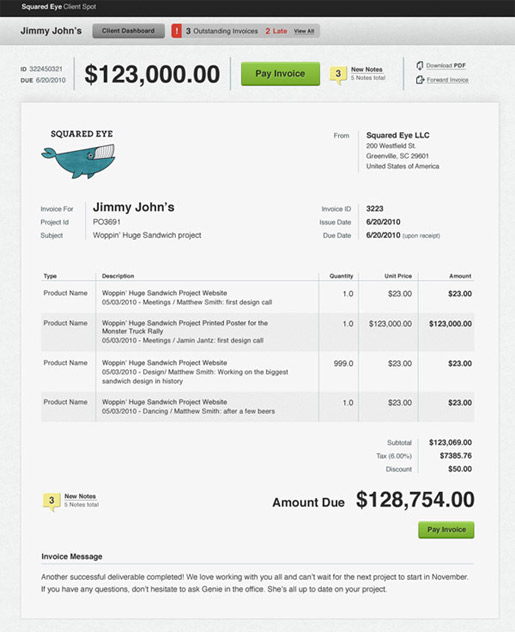 Make it as easy as possible for clients to send you a payment.
Making it easy for your clients to pay you is a huge part of getting money in a timely fashion. Many moons ago, I used to only accept checks. By default, therefore, it was going to take at least a week for me to get a check in the mail from my client, even if they opened the email, pulled out their checkbook, and dropped my payment in the mail, which almost never happens. Today, there are several other options.
Even if you still accept checks, give clients another option for payment. You can easily accept credit card payments via Paypal and other merchant services, which makes it much easier for clients to pay immediately, especially if you place a link to the website on which they can make payment. Make your account name or — as in the case of PayPal — email address prominent next to the payment link so that clients know exactly who to make the payment to.
No matter how you accept payment, just make it as easy as possible for clients to find this information. Don’t bury it; make it prominent. It will save you from answering a lot of redundant questions from well-meaning clients.
Make it as easy as possible for clients to send you a payment.
Making it easy for your clients to pay you is a huge part of getting money in a timely fashion. Many moons ago, I used to only accept checks. By default, therefore, it was going to take at least a week for me to get a check in the mail from my client, even if they opened the email, pulled out their checkbook, and dropped my payment in the mail, which almost never happens. Today, there are several other options.
Even if you still accept checks, give clients another option for payment. You can easily accept credit card payments via Paypal and other merchant services, which makes it much easier for clients to pay immediately, especially if you place a link to the website on which they can make payment. Make your account name or — as in the case of PayPal — email address prominent next to the payment link so that clients know exactly who to make the payment to.
No matter how you accept payment, just make it as easy as possible for clients to find this information. Don’t bury it; make it prominent. It will save you from answering a lot of redundant questions from well-meaning clients.
Design and Layout
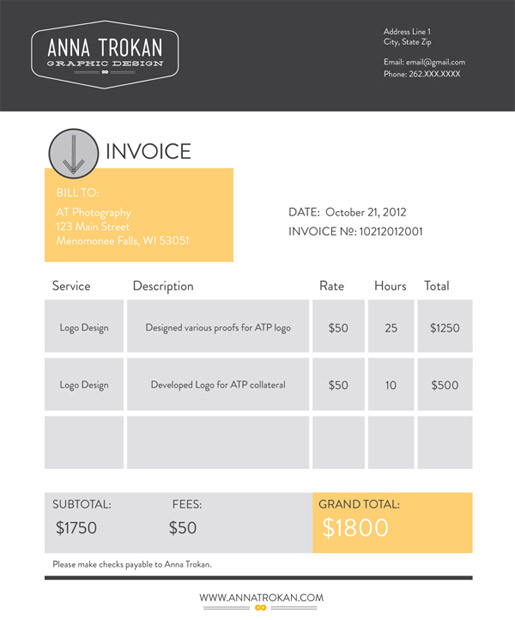 An appealing yet minimal design makes receiving the invoice a bit more pleasant.
You are a graphic designer. Let your skills shine, even on your invoice. However, do not make the mistake of going over-the-top with your design so that the information is difficult to find. Keep the design minimal, appealing, and supportive of the purpose of the invoice: to let clients know how much they owe and how to pay you.
Using your business letterhead is best for maintaining consistent branding; if you have not yet created a letterhead for your business, then now is the time to do so. Just be sure to keep your logo and other brand graphics on the top, bottom, and possibly the left side of the page with plenty of room to spare for document content. You can also use boxes, font styles, colors, or any other design element to help important items stand out, such as total owed and payment method. Instead of a link for your payment method, use a button instead to make it even easier to spot.
An appealing yet minimal design makes receiving the invoice a bit more pleasant.
You are a graphic designer. Let your skills shine, even on your invoice. However, do not make the mistake of going over-the-top with your design so that the information is difficult to find. Keep the design minimal, appealing, and supportive of the purpose of the invoice: to let clients know how much they owe and how to pay you.
Using your business letterhead is best for maintaining consistent branding; if you have not yet created a letterhead for your business, then now is the time to do so. Just be sure to keep your logo and other brand graphics on the top, bottom, and possibly the left side of the page with plenty of room to spare for document content. You can also use boxes, font styles, colors, or any other design element to help important items stand out, such as total owed and payment method. Instead of a link for your payment method, use a button instead to make it even easier to spot.
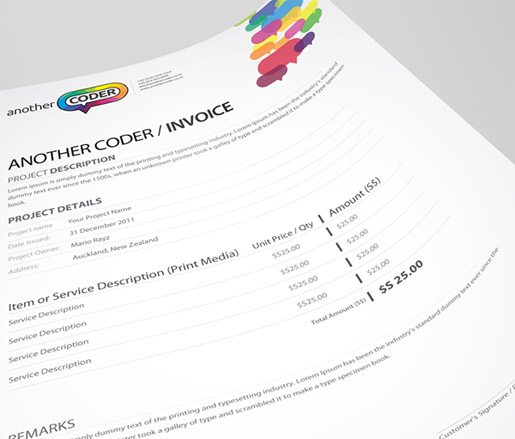 In the layout, usually both your contact information and your client’s information is in the top-right corner of the invoice. The itemized list of services should be in the center of the invoice page with a “total owed” listed here, but you can also list the total in a larger font in another prominent place on your invoice, such as the top, right, or left below the contact information. Really, you can create the layout however it best fits your business. Just remember that it always need to have organization, clarity, and emphasis on the important elements: how much is the bill and how should payment be made.
Most importantly, alwaysformat your invoice as a PDF. This is not only professional, but also allows for easier distribution and viewing, whether the client views their invoice on your website or opens it from their email. Sending an invoice in a more editable file format can create all sorts of confusion.
In the layout, usually both your contact information and your client’s information is in the top-right corner of the invoice. The itemized list of services should be in the center of the invoice page with a “total owed” listed here, but you can also list the total in a larger font in another prominent place on your invoice, such as the top, right, or left below the contact information. Really, you can create the layout however it best fits your business. Just remember that it always need to have organization, clarity, and emphasis on the important elements: how much is the bill and how should payment be made.
Most importantly, alwaysformat your invoice as a PDF. This is not only professional, but also allows for easier distribution and viewing, whether the client views their invoice on your website or opens it from their email. Sending an invoice in a more editable file format can create all sorts of confusion.
Personalization and Humanization
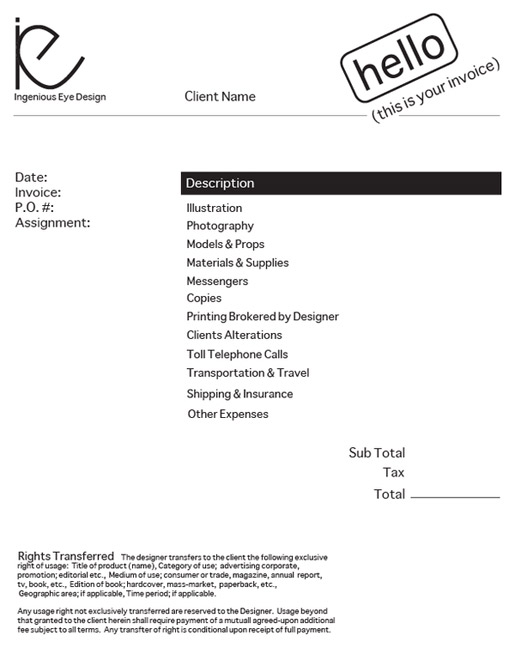 Let your personality and humanity show.
If you are a graphic designer with a bit of a personality, an invoice is no place to hold back. Again, just be sure that you do not allow your “personality” to distract from the actual invoice information, especially the important parts…you want to get paid, remember?
Make your invoice a bit more like you with creative little design extras. For instance, use a fun writing style, especially if you have a lot of extra terms that need included:
Let your personality and humanity show.
If you are a graphic designer with a bit of a personality, an invoice is no place to hold back. Again, just be sure that you do not allow your “personality” to distract from the actual invoice information, especially the important parts…you want to get paid, remember?
Make your invoice a bit more like you with creative little design extras. For instance, use a fun writing style, especially if you have a lot of extra terms that need included:
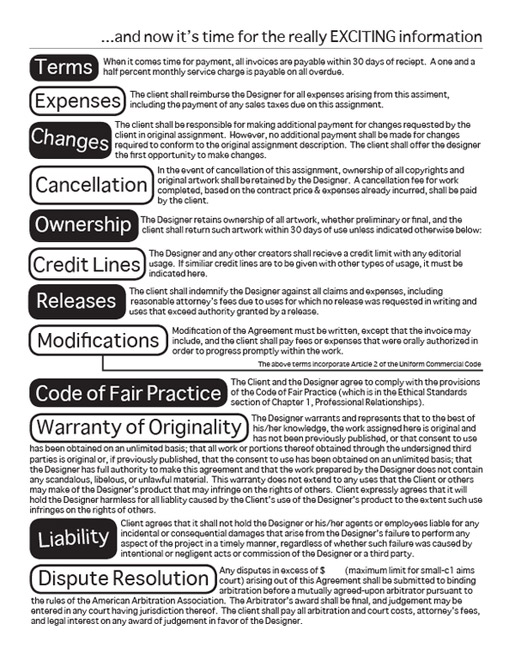 Cute or clever icons (designed professionally by you, of course) are not only a great way to display your talent, but they also make the invoice more fun. A mug low in coffee, a low caffeine meter, a low gas meter, a pitiful character with a change jar and a note to “remember to pay the starving artist” could all be ways to give your invoice more pep. If your client is making payments, rather than paying your invoice in full, make it more fun with a cute graphic showing how much more they have left to pay, such as a gas tank showing how much gas is needed to be full or a change jar slowing filling up with change.
Cute or clever icons (designed professionally by you, of course) are not only a great way to display your talent, but they also make the invoice more fun. A mug low in coffee, a low caffeine meter, a low gas meter, a pitiful character with a change jar and a note to “remember to pay the starving artist” could all be ways to give your invoice more pep. If your client is making payments, rather than paying your invoice in full, make it more fun with a cute graphic showing how much more they have left to pay, such as a gas tank showing how much gas is needed to be full or a change jar slowing filling up with change.
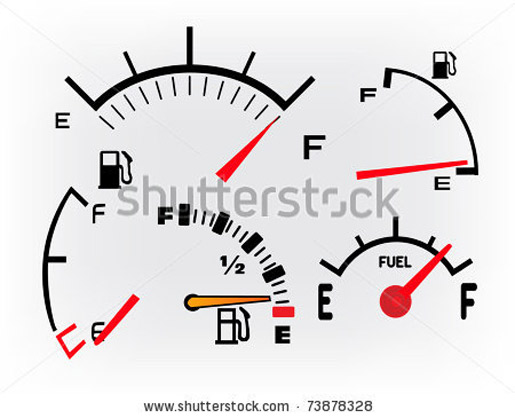
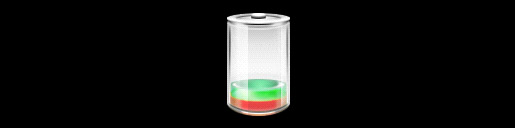

Conclusion
As a graphic designer, you have the added pressure of making sure your invoice looks as good as your services. However, a snazzy design is no good if your invoices are not getting paid. Therefore, make sure that first and foremost you are making your invoice easy to read, understand, and pay. Then add enough personality to have your clients smiling to themselves as they send you payment. And that, my fellow designers, is one easy way to turn first time customers into loyal ones. How have you refined your own invoices? Do your invoices save you from answering the same common questions from clients? Or, are you convinced that securing payment will always be a tedious process?Frequently Asked Questions about Designing an Invoice
What are the key elements to include in a graphic design invoice?
A graphic design invoice should include several key elements to ensure it is comprehensive and professional. These include your business name and contact information, the client’s name and contact information, an invoice number for tracking purposes, a detailed list of services provided with their respective costs, the total amount due, payment terms, and a personal note or thank you message. Including these elements not only makes your invoice look professional, but it also makes it easier for your clients to understand what they are being billed for.
How can I make my invoice design stand out?
To make your invoice design stand out, consider incorporating your brand’s colors, fonts, and logo. This not only makes your invoice look more professional, but it also helps to reinforce your brand identity. Additionally, consider using a clean, simple layout that is easy to read. You can also add a personal touch by including a thank you note or a personal message.
What are some common mistakes to avoid when designing an invoice?
Some common mistakes to avoid when designing an invoice include forgetting to include important information such as your contact details or the total amount due, using a confusing layout or design, not clearly itemizing your services, and not specifying your payment terms. To avoid these mistakes, always double-check your invoice for completeness and clarity before sending it to your client.
How can I ensure my invoice is easy to understand?
To ensure your invoice is easy to understand, use clear, concise language and avoid using industry jargon. Itemize your services and provide a brief description for each one. Also, clearly state the total amount due and the payment terms. If you’re charging for expenses, be sure to itemize these separately and provide receipts if possible.
What are some best practices for invoicing as a web developer?
As a web developer, it’s important to be clear and specific about the services you’re charging for. This could include coding, design, testing, or project management. Be sure to itemize each service and provide a brief description. Also, consider including your hourly rate and the number of hours worked for each service. This not only helps your clients understand what they’re being billed for, but it also provides a record of your work.
How can I create an invoice using Adobe Express?
Adobe Express offers a variety of templates that you can use to create a professional-looking invoice. Simply choose a template, add your business and client’s information, itemize your services, and specify the total amount due and the payment terms. You can also customize the design by changing the colors, fonts, and layout.
What are some free online tools for creating invoices?
There are several free online tools for creating invoices, including Free Invoice Builder, Invoice Simple, and Wave Apps. These tools offer a variety of templates and customization options, allowing you to create a professional-looking invoice that reflects your brand identity.
How can I make my invoice more appealing to clients?
To make your invoice more appealing to clients, consider incorporating elements of your brand identity, such as your logo, colors, and fonts. Also, use a clean, simple layout that is easy to read. A personal note or thank you message can also add a nice touch.
How can I ensure my invoice is legally compliant?
To ensure your invoice is legally compliant, be sure to include all the necessary information, such as your business name and contact details, the client’s name and contact details, an invoice number, a detailed list of services provided with their respective costs, the total amount due, and the payment terms. It’s also a good idea to consult with a legal professional to ensure you’re meeting all the necessary requirements.
How can I make the payment process easier for my clients?
To make the payment process easier for your clients, consider offering multiple payment options, such as credit card, bank transfer, or online payment platforms like PayPal. Also, clearly state the payment terms on your invoice, including the due date and any late payment fees. Providing a link to an online payment portal directly on your invoice can also make it easier for your clients to pay.
 Tara Hornor
Tara HornorTara Hornor has a degree in English and has found her niche writing about marketing, advertising, branding, graphic design, and desktop publishing. She is a Senior Editor for Creative Content Experts, a company that specializes in guest blogging and building backlinks. In addition to her writing career, Tara also enjoys spending time with her husband and two children.
