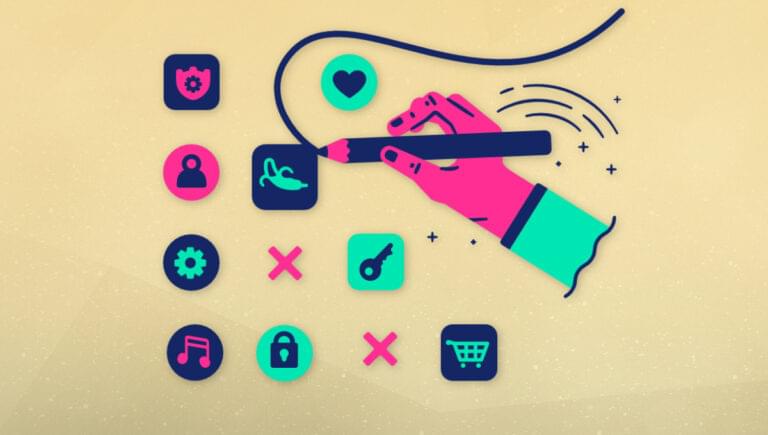- 1. Hestia Pro: A Material Design Theme for Business, Startups, and More
- 2. Zephyr: A Best-Selling Material Design WordPress Theme
- 3. Sheila Agency: Clean and Responsive Material Design Theme
- 4. Kleo: A Community Style Theme Designed for BuddyPress
- 5. All Business: SEO Optimized Theme for Corporates and Businesses
- 6. Voice News: A Material Design Theme for Online Magazines
- 7. Pixxy Landing Page: Perfect for Businesses and Agencies
- 8. I am Mat: Showcase Your Resume with a Material Design Theme
- 9. Keeway: Material Design Theme for Digital Agencies
- 10. Startit: A Best-Selling Tech Theme with Material Design
- 11. Enlite Prime: A React Template for Experienced Developers
- Conclusion
- Frequently Asked Questions (FAQs) about Material UI Themes
Google’s Material Design has revolutionized the way we approach web design, providing a visually appealing and user-friendly experience. The search giant’s adoption of Material Design in their own products has further popularized this modern design system. As a result, developers and designers have embraced Material UI (MUI) and the Material UI framework to create stunning user interfaces.
In this article, we’ll explore the best Material UI themes available, each offering unique features, user-friendly admin panels and design elements to suit various project needs.
1. Hestia Pro: A Material Design Theme for Business, Startups, and More
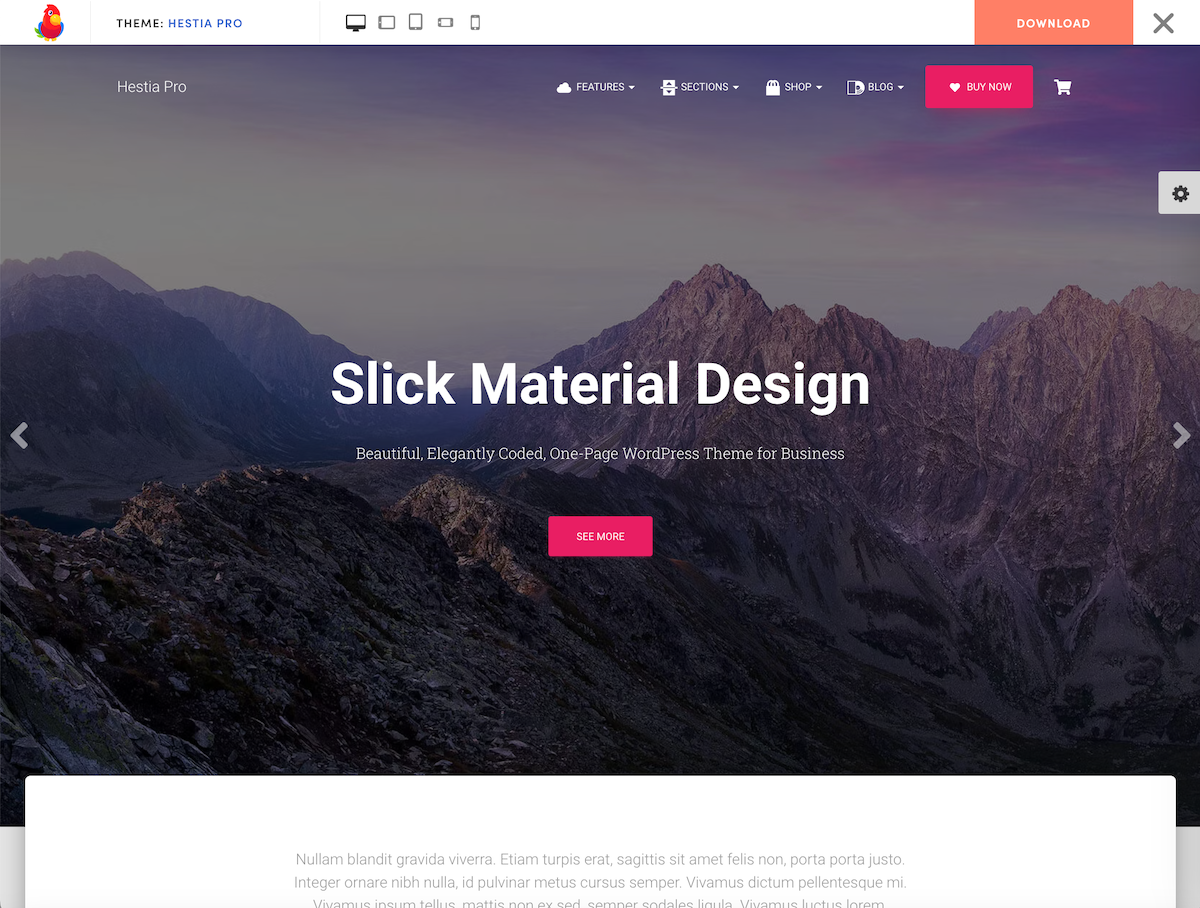
Hestia Pro is a versatile Material Design WordPress theme that caters to businesses, startups, portfolios, and online shops. Its sleek design, elegant portfolio, and Live Customizer make it a popular choice. With Hestia Pro, you can effortlessly customize the colors and appearance of your UI components in real-time.
This theme also supports eCommerce functionality, allowing you to sell products through popular plugins like WooCommerce and Easy Digital Downloads. The portfolio section enables you to showcase your work effectively, while compatibility with the SiteOrigin Page Builder allows for easy drag-and-drop customization.
Hestia Pro is also translation-ready, right-to-left (RTL) compatible, and offers exceptional support for multilingual websites. Whether you’re a beginner or an experienced developer, Hestia Pro provides a comprehensive solution for creating a visually stunning and functional web app.
2. Zephyr: A Best-Selling Material Design WordPress Theme

Zephyr is a top-selling Material Design WordPress theme known for its retina-ready display and RTL support. With its one-click demo import feature, you can quickly set up your website and make necessary changes using the content editor. Zephyr offers a user-friendly theme admin panel, allowing you to style your website without any programming skills.
This theme boasts six blog layouts, over 1300 icons, unlimited sidebars, five portfolio grid styles, a unique header builder, and child theme support, among other features. Zephyr provides extensive customization options, making it perfect for creating a personalized and visually engaging new project.
3. Sheila Agency: Clean and Responsive Material Design Theme
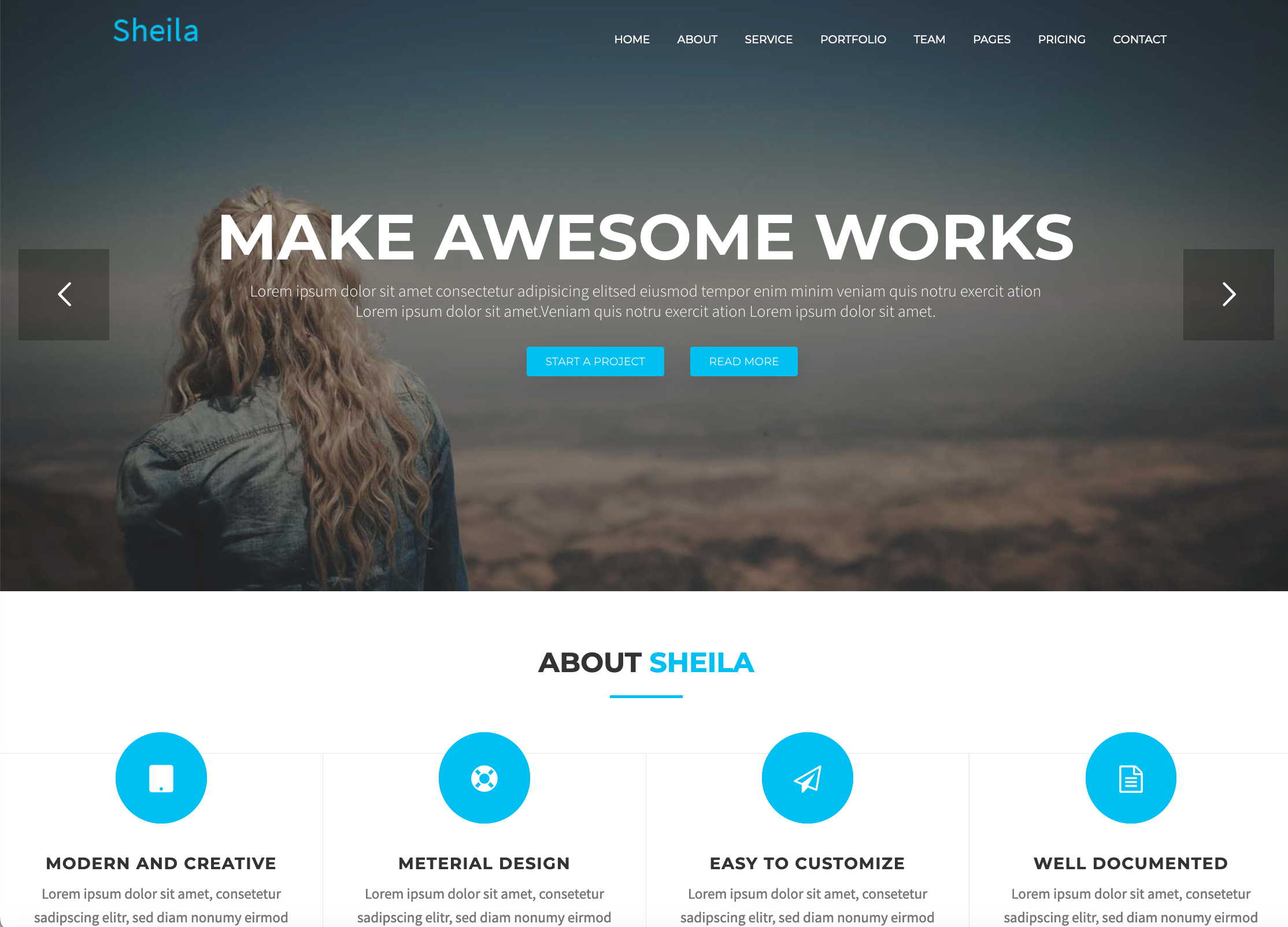
Sheila Agency is a clean and fully responsive material design WordPress theme ideal for agencies, freelancers, photographers, and creative institutions. Its cross-browser compatibility ensures that your website looks perfect on all major web browsers. Sheila Agency is compatible with popular plugins like Contact Form 7, KingComposer, Google Map, and MailChimp for WP.
This theme offers both written and video documentation, making it easy to set up and customize. Additionally, the theme developers provide 24/7 support, ensuring that any issues or questions are promptly addressed. With its clean design and support for essential plugins, Sheila Agency is a reliable choice for creating a beautiful responsive web application.
4. Kleo: A Community Style Theme Designed for BuddyPress
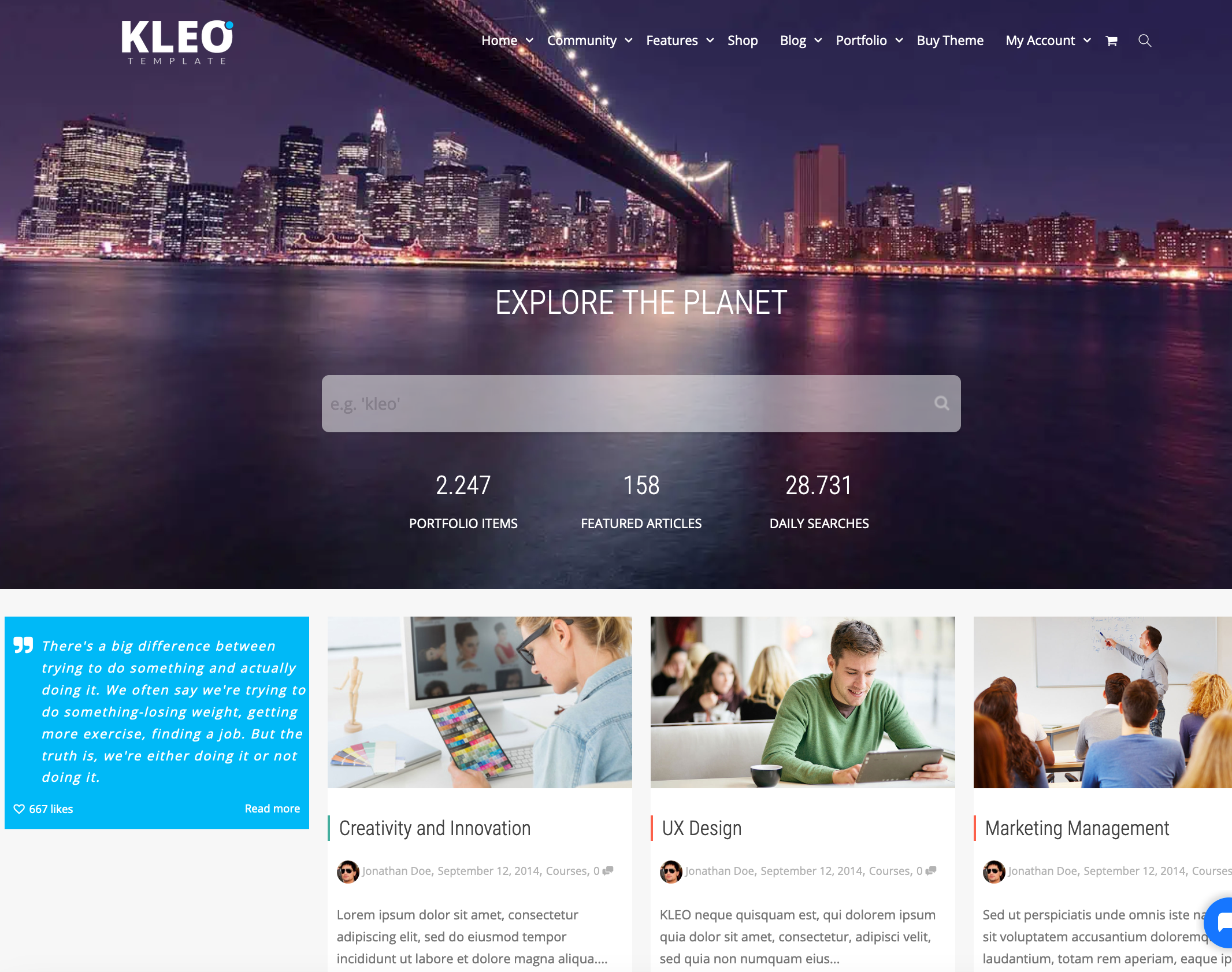
Kleo is a community-style theme designed around BuddyPress, making it perfect for creating social networking and community websites. This theme provides an intuitive admin panel, built-in color options, multiple layouts, live BuddyPress notifications, material design color presets, customizable search module, and easy-to-use BuddyPress shortcodes. It also includes the WPBakery frontend page builder and full compatibility with WooCommerce and Sensei for ultimate flexibility. With its extensive features and a dedicated Material Design demo, Kleo is a top-selling theme for community-based web apps.
5. All Business: SEO Optimized Theme for Corporates and Businesses
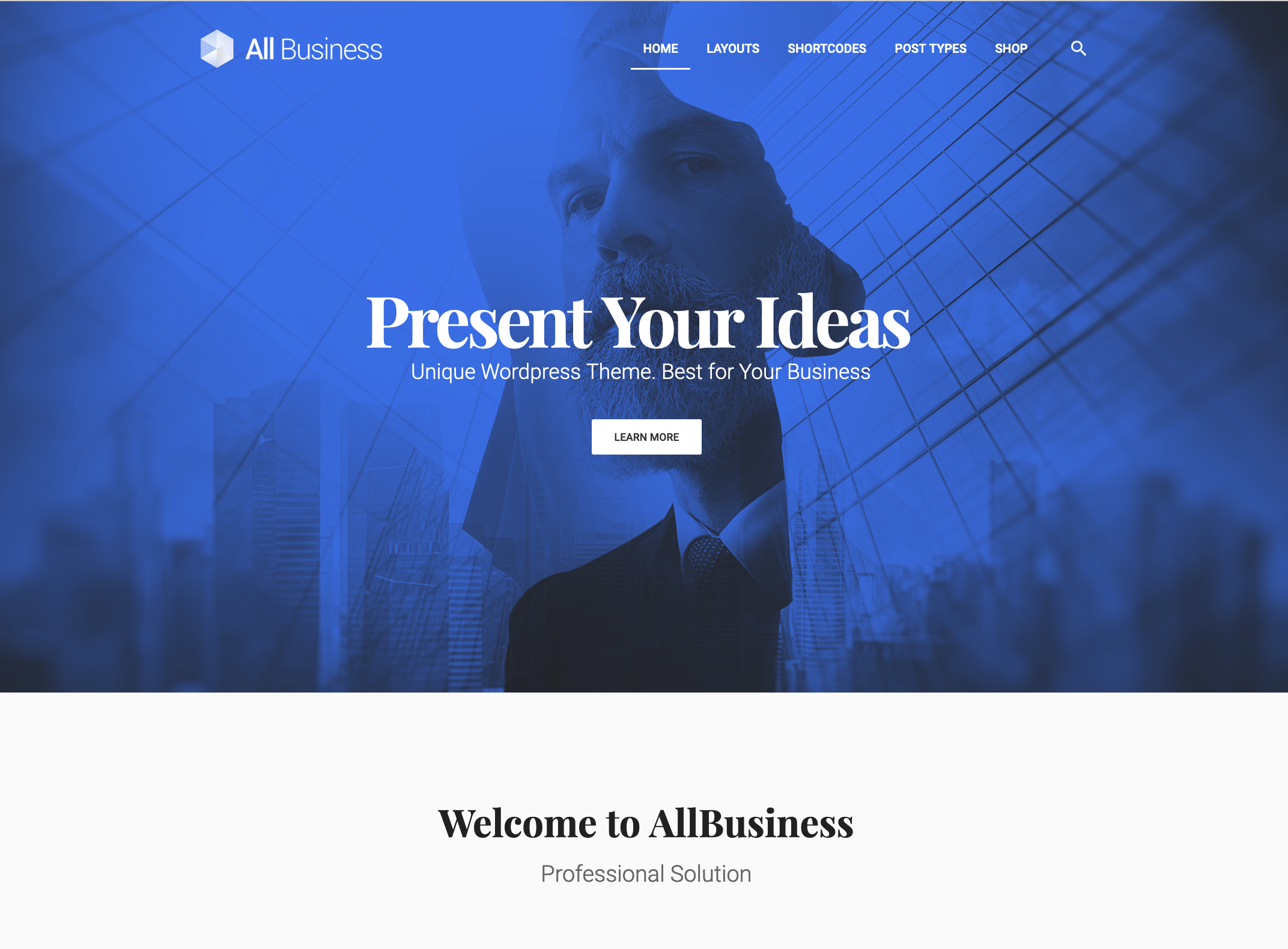
All Business is an SEO-optimized WordPress theme designed specifically for corporates and businesses. This theme allows you to switch between boxed and full-width layouts, giving you greater flexibility in design. It offers multiple blog formats, including standard, timeline, grid, and masonry, along with various blog post options and inbuilt social sharing functionality.
All Business includes the Events Calendar Pro plugin, allowing you to schedule business events such as meetings and conferences. It also features a mega menu, one-page support, form builder, content templates, premium sliders, over 99 custom shortcodes, and custom widgets. With its comprehensive set of features, All Business is an excellent choice for creating a professional and visually appealing website.
6. Voice News: A Material Design Theme for Online Magazines
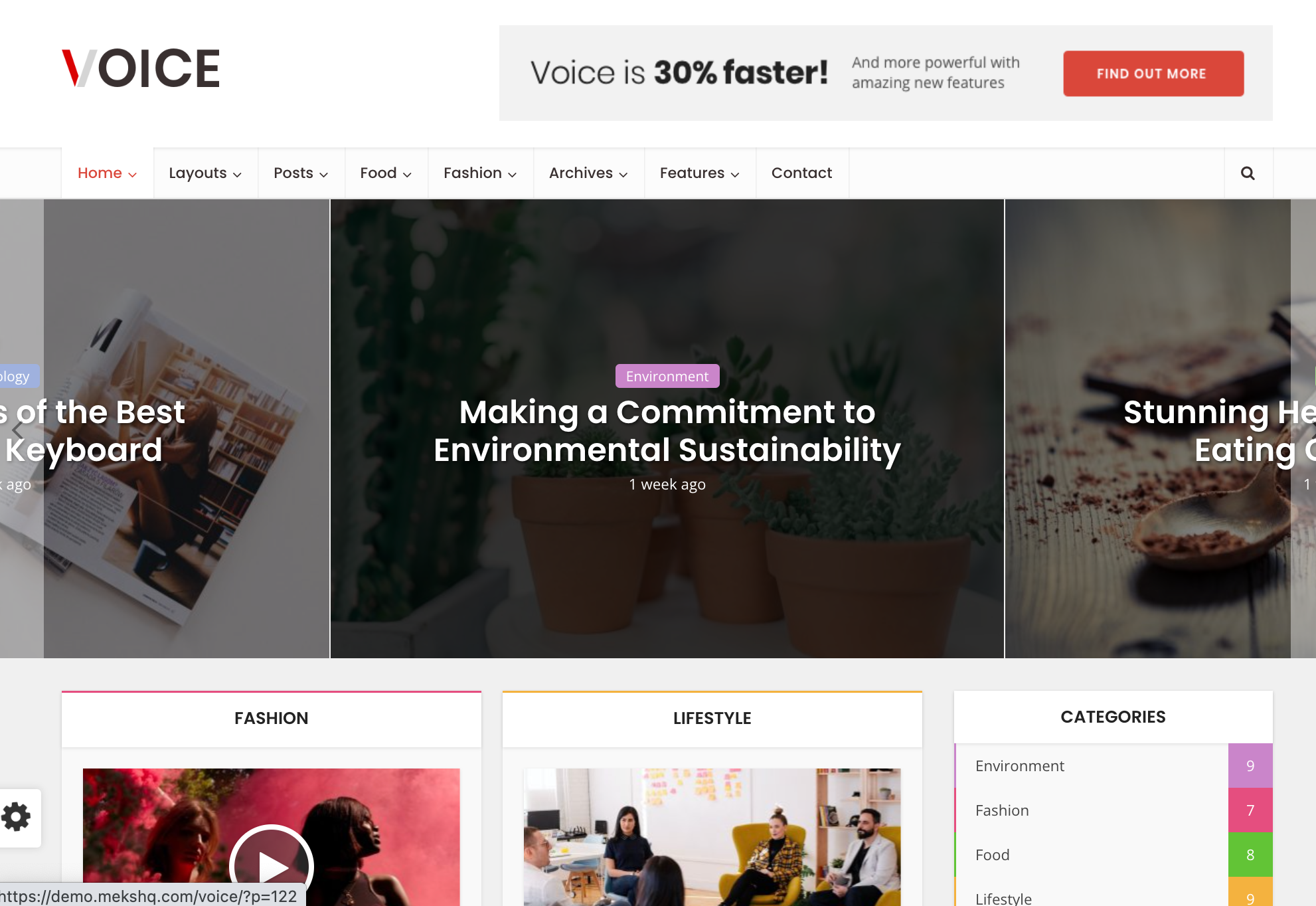
Voice News is a premium material design WordPress theme designed for online magazines and news sites. With unlimited color options, custom fonts, responsive design, advanced theme options, header styling options, GDPR compliance, 7 main layouts, and smart post listings, Voice News offers a feature-rich experience. This theme integrates seamlessly with top plugins like Jetpack, WooCommerce, WPForms, Yoast, and others, ensuring compatibility and ease of use.
7. Pixxy Landing Page: Perfect for Businesses and Agencies
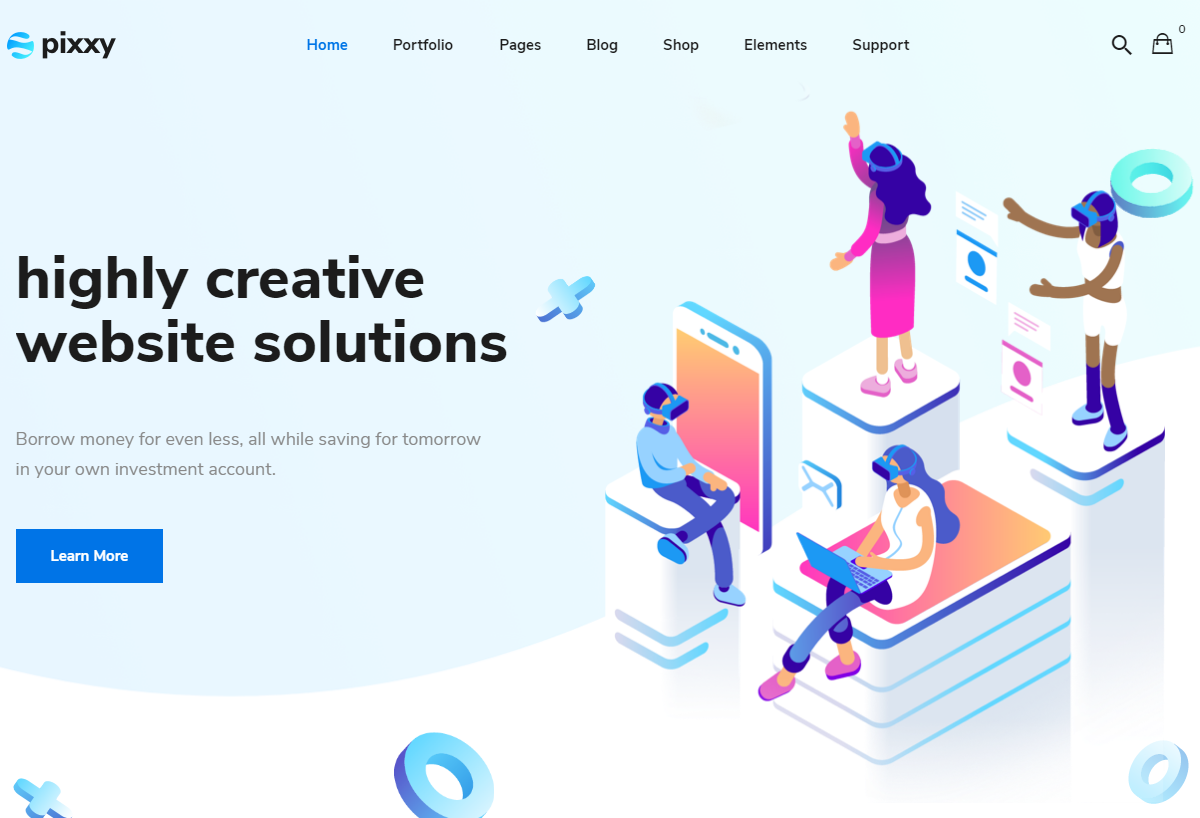
Pixxy Landing Page is a versatile material design WordPress theme suitable for businesses and agencies. It features 17 ready-to-use demos for various industries and purposes, making it easy to get started. With its built-in theme admin dashboard options, shortcodes, portfolio details, header and menu styles, and WPBakery page builder, customizations are a breeze. The theme seamlessly integrates with popular plugins like WooCommerce, Contact Form 7, UpQode, and more, allowing you to extend its functionality.
8. I am Mat: Showcase Your Resume with a Material Design Theme
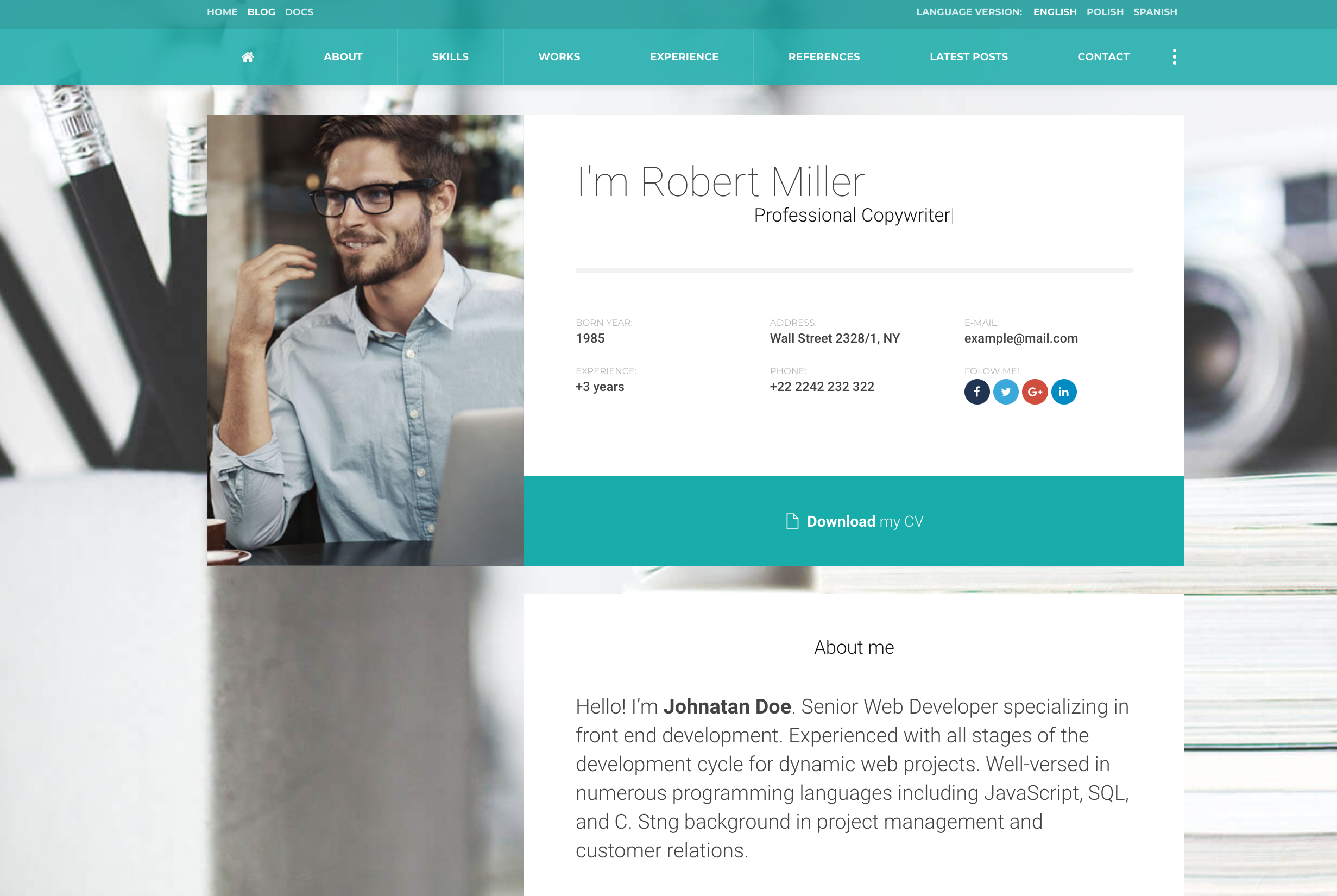
I am Mat is a material design WordPress theme designed specifically for showcasing resumes. With its one-click demo import feature, you can quickly set up your resume website and start customizing it. This theme offers extensive customization options, including Google Fonts support, color styles, and styled pages. Its responsive design ensures that your resume looks great on all devices. With its modern and professional design, I am Mat is a perfect choice for individuals looking to create an impressive online resume.
9. Keeway: Material Design Theme for Digital Agencies
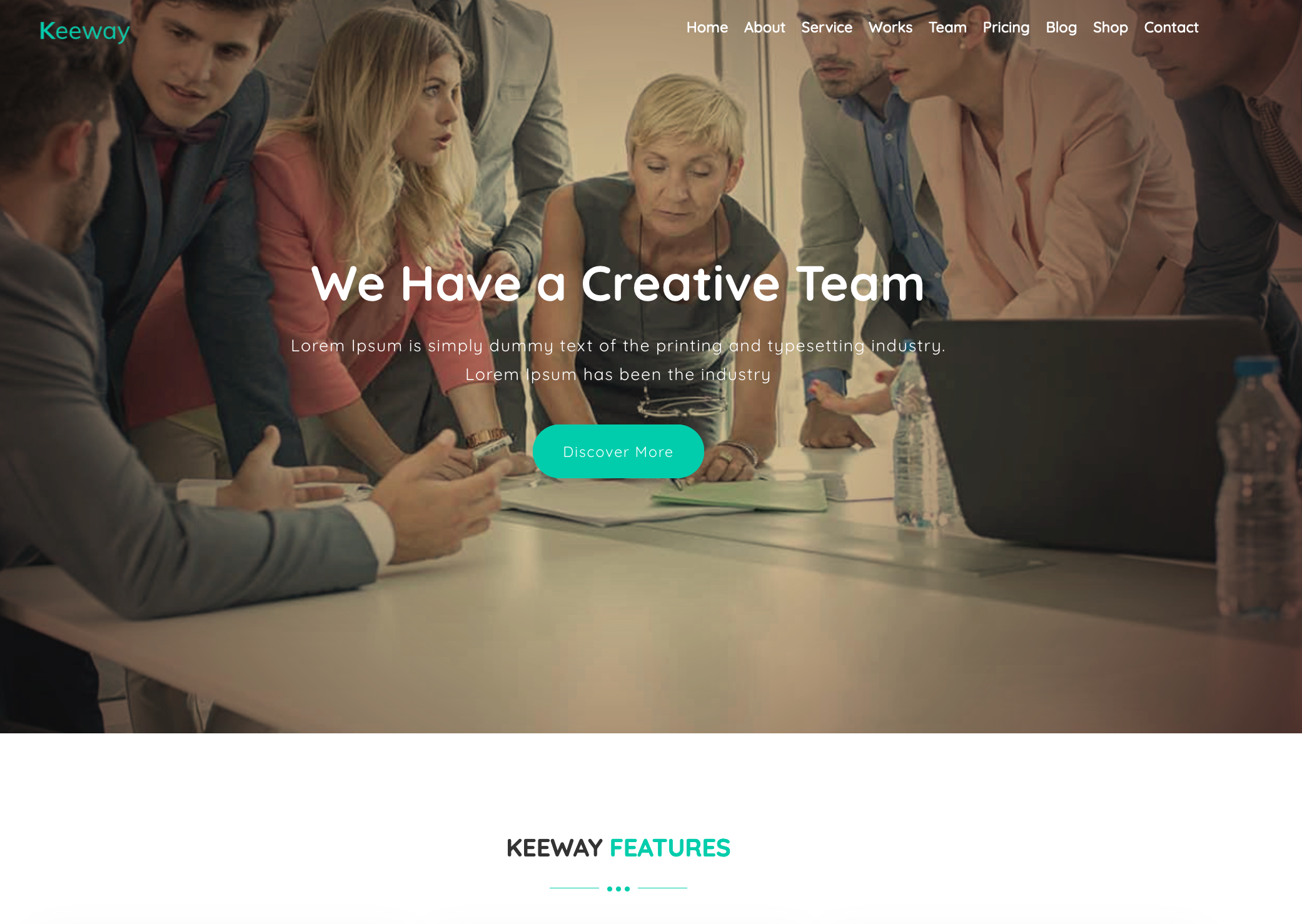
Keeway is a material design WordPress theme tailored for digital agencies. Its one-page layout makes it ideal for landing pages and small businesses. The theme is clean, professional, fully responsive, and SEO-friendly. With its integration of the King Composer page builder, unlimited colors, and easy customization options, Keeway allows you to create a beautiful design without any development knowledge.
10. Startit: A Best-Selling Tech Theme with Material Design

Startit is a best-selling tech theme, perfect for startups. With its 21 unique homepage templates and one-click demo import feature, you can quickly create your website. Startit offers a user-friendly theme admin dashboard and custom shortcodes for easy customization. The theme also includes premium slider plugins like Layer Slider and Revolution Slider to showcase your products or services effectively. With its SEO optimization, mega menu, video background sections, and customizable footer, Startit is a powerful and visually appealing theme for your web project.
11. Enlite Prime: A React Template for Experienced Developers
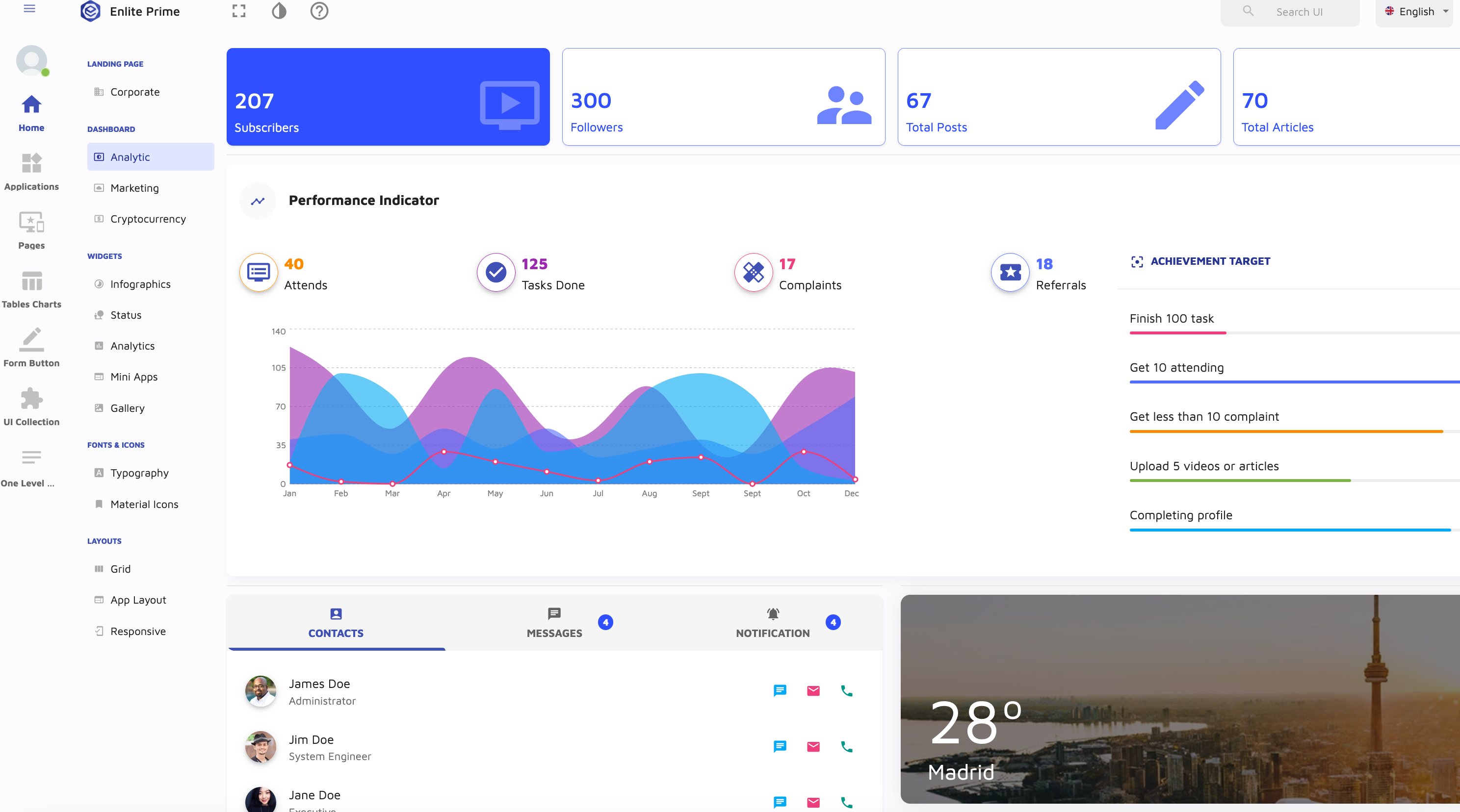
Enlite Prime is a comprehensive website template built on React Boilerplate, offering a sleek and contemporary design with seamless backend integration. This React admin dashboard template supports translation readiness with RTL support and comes with multiple color schemes, including a dark and light mode, providing you with design flexibility.
What sets this template apart is its rich collection of over 30 reusable components and dashboard widgets, inspired by Material UI designs.
Conclusion
Google’s Material Design provides visually appealing and user-friendly experience, and Material UI kits have gained significant popularity as an easy way to give a web app a great interface. The themes mentioned in this article offer unique styles and functionalities to suit various project requirements. From businesses and startups to portfolios and online stores, there is a Material UI theme for every need. Whether you’re a beginner or an experienced developer, these themes provide the tools and customization options to create stunning and functional web applications. Explore these themes and choose the one that best fits your project goals and design preferences.
Want more themes, but aren’t set on Material UI? Check out our list of top WordPress themes!
Frequently Asked Questions (FAQs) about Material UI Themes
What are the key features to look for in a Material UI theme?
When selecting a Material UI theme, there are several key features to consider. Firstly, the theme should be responsive and adaptable to various screen sizes and devices. Secondly, it should offer a wide range of UI components, such as buttons, forms, and navigation menus, to help you build a comprehensive user interface. Thirdly, the theme should be customizable, allowing you to modify colors, fonts, and other design elements to match your brand identity. Lastly, it should be well-documented and supported by the developer, ensuring you can easily troubleshoot any issues that arise.
How can I customize a Material UI theme?
Customizing a Material UI theme typically involves modifying its CSS properties. This can be done through the theme’s style files or by using inline styles in your HTML. Some themes also offer a built-in customization tool that lets you adjust colors, fonts, and other design elements through a user-friendly interface. Always remember to test your changes on various devices and screen sizes to ensure your design remains responsive.
Are Material UI themes compatible with all browsers?
Most Material UI themes are designed to be compatible with all modern browsers, including Chrome, Firefox, Safari, and Edge. However, compatibility can vary between themes and older versions of browsers may not support all features. It’s always a good idea to check the theme’s documentation or ask the developer if you’re unsure.
Can I use Material UI themes for commercial projects?
Yes, many Material UI themes are available for commercial use. However, the terms of use can vary between themes. Some themes are free for commercial use, while others require a license. Always check the theme’s license or terms of use before using it for a commercial project.
How can I troubleshoot issues with a Material UI theme?
If you encounter issues with a Material UI theme, the first step is to check the theme’s documentation. This often includes troubleshooting guides and FAQs that can help you resolve common issues. If you can’t find a solution in the documentation, try reaching out to the theme’s developer or community for support.
What is the difference between Material UI and other UI frameworks?
Material UI is a UI framework that implements Google’s Material Design guidelines. It offers a wide range of pre-designed components that help you create a consistent, intuitive user interface. Other UI frameworks may follow different design principles or offer different sets of components. The best framework for your project depends on your specific needs and design preferences.
Can I use multiple Material UI themes in a single project?
Yes, it’s possible to use multiple Material UI themes in a single project. However, this can make your code more complex and harder to maintain. It’s generally recommended to stick with a single theme and customize it to fit your needs.
How can I update a Material UI theme?
Updating a Material UI theme typically involves downloading the latest version of the theme and replacing the old files in your project. Always back up your project before updating a theme, as the update may introduce changes that break your existing code.
Can I create my own Material UI theme?
Yes, you can create your own Material UI theme by customizing the default theme or starting from scratch. This requires a good understanding of CSS and the Material Design guidelines. There are also online tools and tutorials that can help you create a custom theme.
How can I optimize the performance of a Material UI theme?
Optimizing the performance of a Material UI theme can involve several strategies. These include minifying your CSS and JavaScript files, optimizing images, and using a content delivery network (CDN) to serve your files. You can also use performance profiling tools to identify and fix any performance bottlenecks in your code.
 Dianne Pena
Dianne PenaDianne is SitePoint's newsletter editor. She especiallly loves learning about JavaScript, CSS and frontend technologies.