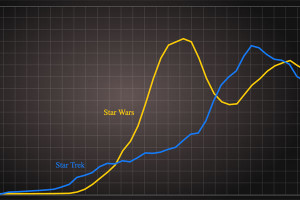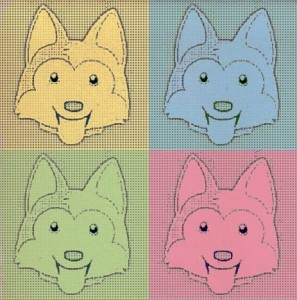In this article, we’ll look at the optimal conditions for onboarding that ensure a new product will have the best start in life and that it will truly serve end users as intended.
The Challenge of Onboarding
Building a team with different skills is super important for making sure users have a great start. This team includes people who plan things, design how it looks, write content, understand users, help users directly, analyze data, make things work technically, and manage the whole project. When everyone works together, it helps create a smooth and friendly start for users. Regular talks, common goals, and a shared guide make sure everyone is on the same page, making it easy to adjust and make the user’s first experience even better.
In most companies — usually the bigger ones — there are either separate UX onboarding teams, which work as an extension of product teams, or diamond teams consisting of cross-functional teams. I was part of HSBC’s WACAO’s world-class onboarding team and had the privilege to work with some of the best designers and product people in the world. I also had an opportunity to work on Michelin’s teams, where we were tasked with onboarding dealers to use our new “Motorsports Forecast” product.
Working for these two brands, I had the opportunity to work for B2C scenarios as well as B2B scenarios. In both instances, the working mechanics of onboarding were quite different. However, opinions like these from team members were quite common:
- “Let’s release for now and then we can learn the behavior, as we’re short on timelines.”
- “Our product is intuitive and we don’t need onboarding strategies.”
- “Our competitors are doing this, we should do it too.”
- “We can make better use of our resources and make a quick video tour.”
- “We don’t know how our users will use the product, so give them a complete product tour.”
- “We’ll tackle this is the next PI planning.”
When a product team is on a delivery mode, it has a nuanced effect on customer experience, user experience and onboarding as well. In onboarding, its presence is felt more. Though everyone works for onboarding, there isn’t a shared understanding.
What Happens when Onboarding is Executed in Silos?
When different departments within a company work in isolation, it can hinder innovation and slow down the creation of effective user onboarding processes. Often, each department focuses on their own tasks: marketing creating onboarding emails, product making UI tweaks, sales attempting to upsell, and support waiting for users to reach out, and so on. This fragmented approach can lead to a disjointed user experience and missed opportunities for improvement.
Recently, I was interviewing internal product team to understand how they were onboarding new customers to their platform. Their product was an authorization as a service tool. The next day, after collecting all the notes from these discussions, I spoke to the product owner. I came to realize he had already conveyed a new onboarding process with the team in an email.
By avoiding departmental silos and fostering cross-functional collaboration, companies can streamline the onboarding process, enhance user satisfaction, and ultimately drive growth.
To create a truly successful user onboarding experience, it’s essential to bring together a cross-functional team that includes representatives from all relevant departments. This collaboration enables everyone to share their insights and expertise, ensuring that the onboarding process aligns with both user needs and business goals.
Onboarding requires a team culture that brings together cross-functional stakeholders, such as UX professionals, customer success teams, product managers, user researchers, engineers, and others responsible for the day-to-day process of building a product — Krystal Higgins, Better Onboarding
What an Onboarding Squad Looks Like
Below, we detail the roles of an onboarding squad, their purpose and goals.
-
Product Manager
- Goal: Help new users quickly experience the value of the product.
- Responsibilities:
- Orchestrates the in-app onboarding experience.
- Sets up the onboarding workflow.
- Measures how users feel as they progress through onboarding.
- Provides invaluable user feedback to the business.
-
Customer Success
- Goal: Ensure that customers are successful with the product.
- Responsibilities:
- Reaches out to new users who are struggling with the onboarding process.
- Provides support and guidance to new users.
- Collects feedback from new users to improve the onboarding process.
-
Copywriter
- Goal: Craft clear and concise copy that helps new users understand the product.
- Responsibilities:
- Writes onboarding emails and in-app messages.
- Develops a consistent tone and voice for the onboarding experience.
- Ensures that onboarding copy is easy to read and understand.
-
Quality Assurance (QA)
- Goal: Identify and fix bugs in the onboarding experience.
- Responsibilities:
- Tests new user flows to ensure that they are working properly.
- Identifies and reports bugs to the development team.
- Provides feedback on the usability of the onboarding experience.
-
Marketing and Branding Team
- Goal: Set realistic expectations for new users and ensure consistent branding.
- Responsibilities:
- Develops marketing materials that accurately represent the product.
- Sets expectations for new users about what they can expect from the product.
- Provides feedback on the onboarding experience from a marketing perspective.
-
Customer Service
- Goal: Provide support to new users who are having problems.
- Responsibilities:
- Answers questions from new users about the product.
- Troubleshoots problems that new users are having.
- Provides feedback on the onboarding experience from a customer service perspective.
-
Legal, Privacy, and Security
- Goal: Ensure that the onboarding experience complies with all applicable laws and regulations.
- Responsibilities:
- Identifies and reviews any legal, privacy, or security requirements that may impact the onboarding experience.
- Provides guidance on how to comply with legal, privacy, and security requirements.
- Approves any changes to the onboarding experience that may impact legal, privacy, or security requirements.
Including these people in your design process can help prevent surprise requirements — and it might even result in having new champions to help you make your case.
As a UX designer, if you interview individual stakeholders before the start of the project, you’ll find some different vested interests in the project. The same goes for onboarding. People might have different ideas about how to design onboarding, and that’s okay. But making onboarding really good for new users works best when everyone on the team agrees on the most important goals.
Organizing a Kickoff Meeting
Internal alignment is necessary so that you have buy-in from the leaders and as well as directing everyone’s focus on onboarding initiatives and goals. It’s a good idea to organize a workshop for all stakeholders at the start of product development (in person or remote) to ensure everyone is aligned on common goals.
These are some questions to ask:
- How do we define user onboarding?
- Why is user onboarding important to our product’s growth?
- When does user onboarding start?
- Is it after a user has already signed up for our product?
- When does user onboarding end?
- How do we define a successfully onboarded team or user?
- What are the biggest opportunities and challenges in our product’s onboarding?
Looking Beyond Short-term Vanity Metrics
When you’re asking users to read or watch any instructional content, you’re focusing too much on addressing short-term metrics. These are often measured in terms of free trials started, unique visitors to a website, or the number of new people brought into an experience (usually called “acquisition”).
Others will measure task completion success rate for setups and flows to tutorials to determine if the UX was up to the mark.
All measures above don’t signal a healthy onboarding process. They might be used to measure the effectiveness of their marketing or optimization of flows, but they fail to capture the bigger picture of onboarding — retention and activation.
A product team might push new users to sign up right at the start to drive up the acquisition number, but they’ll then see a significant drop in overall retention because the ask was more than what people were willing to commit to. Typically around 20% of users will bounce at a forced-signup wall upon the first launch of the app.
Here are some more examples of this:
- In 2012, Quora required users to sign up before they could read or write answers. This change led to a 10% drop in traffic and a 5% drop in engagement.
- In 2016, Medium required users to sign up before they could read more than two articles per day. This change led to a 20% drop in traffic and a 15% drop in engagement.
- In 2017, LinkedIn required users to sign up before they could send more than 50 InMails per day. This change led to a 10% drop in traffic and a 5% drop in engagement.
Connecting Onboarding to the Larger Product Goals
Time and again research has shown a positive correlation between onboarding and product success goals. The way to measure onboarding success should tie in to the larger context of product’s goal — that is, retention and engagement:
- Retention. How many people keep using your product over time (days, weeks, or months).
- Engagement. How much people use your product’s features. It’s like how much time you spend playing your favorite video game.
Here are some findings from different studies:
- 80% of users say they’ve deleted an app because they didn’t know how to use it. (Source)
- 86% of people say they’d be more likely to stay loyal to a business that invests in onboarding content that welcomes and educates them after they’ve bought. (Source)
- 74% of potential customers will switch to other solutions if the onboarding process is complicated. (Source)
There might be all sorts of things you might want to pitch to your leadership:
- investing in redesigning your onboarding process
- moving from a concierge onboarding to a self service one
- scaling your product out to consumers after a successful pilot adoption in sample market
- another project that’s been assigned to you
In cases like these, alignment of team and building an onboarding mindset is crucial to product’s success.
Summary
Internal alignment of team members while designing onboarding experience can proactively avert unexpected demand and potentially garner new advocates who support your cause.
No team would appreciate the addition of late-stage screens to their tasks or a bundle of change requests that would reflect due negligence on the requirement gathering side. A united front prevents departmental silos, leading to a streamlined onboarding process that enhances user satisfaction and, ultimately, contributes to the company’s growth.
Aligning everyone on common goals is essential for a successful and cohesive onboarding strategy.
 Himanshu Sharma
Himanshu SharmaHimanshu is a seasoned UX consultant and product designer who boasts a rich professional history spanning over ten years. His expertise has been honed through impactful contributions to esteemed brands such as HSBC, IBM, Michelin, and various startups. Running a boutique consulting firm at Himanshu UI UX , he is dedicated to crafting user-centric products that resonate with audiences. Himanshu's passion shines through in his meticulous approach to user onboarding, ensuring that every interaction is an engaging and seamless experience.