Most of the website designers now are unstoppable of exploring the world of designs and UIs. This results for bright ideas and better plans. They could come up of even more special effects that will be used by modern websites today. Now, what I have here is a list of jQuery “Drag ‘N Drop” Plugins. It’s the same thing from dragging and dropping from desktop applications and from other applications that involves such action. I myself had tried some jQuery Drag N’ Drop Plugins and I must say that they are really cool and useful. So here they are:
1. PPDRAG
A simple jQuery plugin that offers a typical drag n drop usage but with mainly focused on performance. What differs this from other plugins is when a user has a slow or old CPU, it stands out from performance. Source:
http://plugins.jquery.com/project/ppdrag
Source:
http://plugins.jquery.com/project/ppdrag
2. NESTEDSORTABLE
This allows you to sort vertically and make one element a child of other element using drag n drop feature. Source:
http://plugins.jquery.com/project/NestedSortable
Source:
http://plugins.jquery.com/project/NestedSortable
3. DRAGNDROP
Basic drag n drop plugin. Source:
http://plugins.jquery.com/project/dragndrop
Source:
http://plugins.jquery.com/project/dragndrop
4. jQuery UI multiple draggable plugin
This offers grouping of elements and dragging them once. Source:
http://plugins.jquery.com/project/multidraggable
Source:
http://plugins.jquery.com/project/multidraggable
5. jQuery List DragSort
This is a lightweight jQuery plugin that sorts lists using drag n drop. Source:
http://plugins.jquery.com/project/listsort
Source:
http://plugins.jquery.com/project/listsort
6. jQuery File Tree Aza’s revised version
File tree that has drag n drop function included. Source:
http://plugins.jquery.com/project/filetree
Source:
http://plugins.jquery.com/project/filetree
7. Collidable Draggables
This will add collision detection to draggable elements.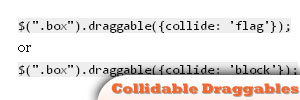 Source:
http://plugins.jquery.com/project/collidable
Source:
http://plugins.jquery.com/project/collidable
Frequently Asked Questions about jQuery Drag-n-Drop Plugins
What are the key features to look for in a jQuery drag-n-drop plugin?
When choosing a jQuery drag-n-drop plugin, there are several key features to consider. Firstly, the plugin should be easy to use and integrate into your existing code. It should also be compatible with various browsers and devices. Secondly, the plugin should offer a high level of customization, allowing you to modify its appearance and functionality to suit your specific needs. Thirdly, the plugin should be lightweight and efficient, ensuring that it doesn’t slow down your website or application. Lastly, the plugin should come with comprehensive documentation and support, making it easy for you to troubleshoot any issues that may arise.
How do I integrate a jQuery drag-n-drop plugin into my website or application?
Integrating a jQuery drag-n-drop plugin into your website or application typically involves a few key steps. Firstly, you’ll need to download the plugin and include it in your project’s files. This usually involves adding a link to the plugin’s JavaScript file in your HTML code. Secondly, you’ll need to initialize the plugin by calling its function in your JavaScript code. This is usually done within a document ready function to ensure that the plugin is loaded after the rest of your page’s content. Lastly, you’ll need to configure the plugin’s settings to suit your specific needs. This can involve setting options such as the drag handle, containment area, and snap grid.
Can I customize the appearance of a jQuery drag-n-drop plugin?
Yes, most jQuery drag-n-drop plugins offer a high level of customization. This can include changing the color, size, and shape of the draggable elements, as well as modifying the behavior of the drag-n-drop functionality. This is typically done through the plugin’s options, which can be set when initializing the plugin in your JavaScript code. Some plugins also allow you to use CSS to further customize the appearance of the draggable elements.
Are jQuery drag-n-drop plugins compatible with all browsers and devices?
While most jQuery drag-n-drop plugins aim to be compatible with all modern browsers and devices, there can be some variation in support. It’s important to check the plugin’s documentation or test it on various browsers and devices to ensure that it works as expected. Some plugins may require additional polyfills or fallbacks for older browsers.
What should I do if I encounter issues with a jQuery drag-n-drop plugin?
If you encounter issues with a jQuery drag-n-drop plugin, the first step is to check the plugin’s documentation. This often includes troubleshooting tips and solutions to common problems. If you can’t find a solution in the documentation, you can try reaching out to the plugin’s developer or community for support. You can also try searching online for solutions, as it’s likely that others have encountered similar issues.
How can I improve the performance of a jQuery drag-n-drop plugin?
There are several ways to improve the performance of a jQuery drag-n-drop plugin. Firstly, ensure that you’re using the latest version of the plugin, as updates often include performance improvements. Secondly, try to minimize the number of draggable elements on your page, as having too many can slow down the plugin. Thirdly, consider using a lightweight plugin that doesn’t include unnecessary features or code. Lastly, ensure that your website or application is optimized for performance in general, as this can also affect the performance of the plugin.
Can I use a jQuery drag-n-drop plugin with other JavaScript libraries or frameworks?
Yes, most jQuery drag-n-drop plugins can be used with other JavaScript libraries or frameworks. However, it’s important to check the plugin’s documentation for any potential conflicts or compatibility issues. Some plugins may require additional configuration or workarounds to function correctly with certain libraries or frameworks.
How do I update a jQuery drag-n-drop plugin?
Updating a jQuery drag-n-drop plugin typically involves downloading the latest version of the plugin and replacing the old files in your project. It’s important to check the plugin’s release notes or changelog for any breaking changes or new features. You should also test your website or application thoroughly after updating the plugin to ensure that everything still works as expected.
Can I use multiple jQuery drag-n-drop plugins on the same page?
While it’s technically possible to use multiple jQuery drag-n-drop plugins on the same page, it’s generally not recommended. Having multiple plugins can lead to conflicts and performance issues. Instead, try to find a single plugin that meets all of your needs.
Are there any alternatives to jQuery drag-n-drop plugins?
Yes, there are several alternatives to jQuery drag-n-drop plugins. These include native HTML5 drag and drop, as well as drag-n-drop libraries for other JavaScript frameworks such as React and Angular. These alternatives can offer similar functionality to jQuery plugins, but may require a different approach or skill set.
 Sam Deering
Sam DeeringSam Deering has 15+ years of programming and website development experience. He was a website consultant at Console, ABC News, Flight Centre, Sapient Nitro, and the QLD Government and runs a tech blog with over 1 million views per month. Currently, Sam is the Founder of Crypto News, Australia.

