- 1. XML Parsing with jQuery
- 2. Reading XML with jQuery
- 3. jQuery XML Parse Plugin
- 4. Processing XML with jQuery
- 5. Make your own jQuery slider using XML
- 6. Slideshow Control with jQuery and XML
- 7. XML Syntax Rules
- 8. XML Elements
- 9. Query XML with an XPath expression
- 10. Reading XML Data from a Stream
- 11. Getting Next Tag in the XML File
- 12. Easy XML Consumption using jQuery
- 13. Photo Gallery Using XML and Flash
- 14. Password Strength Indicator using jQuery and XML
- Frequently Asked Questions about jQuery and XML
Learn how to use XML with jQuery and process your data across browser and front end AJAX calls. Check our coolest XML and jQuery tutorials below. Have fun!
1. XML Parsing with jQuery
This tutorial shows how to parse XML with jQuery, which should cover almost all cases, you usually meet.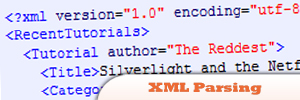 Source
Source
2. Reading XML with jQuery
Reading XML with jQuery, learn how in this tutorial.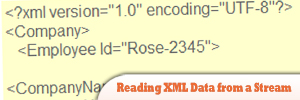 Source
Source
3. jQuery XML Parse Plugin
In this tutorial you can analyze the XML that was recovered with jQuery. ajax method (making it fully customizable). Source
Source
4. Processing XML with jQuery
This tutorial is a little bit more advanced than the others but, as a counterpart, is by far the most complete seen so far. We recommend you to study this tutorial after studying the other ones. Source
Source
5. Make your own jQuery slider using XML
Learn how to create a jQuery powered slider that uses XML to store information. Source
Source
6. Slideshow Control with jQuery and XML
jQuery based slideshow with navigation controls from Dynamic Drive and the article Reading XML with jQuery. Source
Source
7. XML Syntax Rules
The XML syntax rules are very simple and strict. They are easy to learn and use. For this reason, the creation of software that can read and manipulate XML is very easy. XML allows users to create their own labels.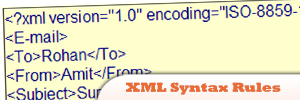 Source
Source
8. XML Elements
XML Elements are extensible. They have relationships. They have simple naming rules.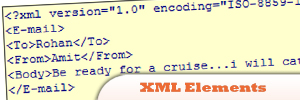 Source
Source
9. Query XML with an XPath expression
In this shows how to Query an XML file using XPath expression. JAXP (Java API XML Processing) is an interface that provides a structure of XML documents. Source
Source
10. Reading XML Data from a Stream
This tutorial explains how to read XML data stream DOM document. JAXP (Java API XML Processing) is an interface that provides a structured XML documents.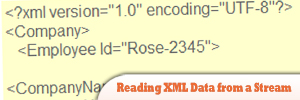 Source
Source
11. Getting Next Tag in the XML File
In this shows you how to get the next Tag from the XML file. JAXP (Java API for XML Processing) is an interface that allows the analysis of XML documents.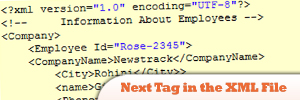 Source
Source
12. Easy XML Consumption using jQuery
This is not the easiest way to do in a browser window without using a JavaScript library that supports XML. Fortunately jQuery makes XML utilization (almost) effortlessly. If you have a basic knowledge of JavaScript programming, this tutorial works with XML in 20 minutes.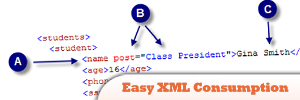 Source
Source
13. Photo Gallery Using XML and Flash
This one is a little more advanced than the other photo gallery tutorial that you’ve learned in the past. In this version, if you want to add another image to your photo gallery, all you have to do is edit an XML file. Your photo gallery automatically incorporates your addition without you having to even touch the FLA. Source
Source
14. Password Strength Indicator using jQuery and XML
> Display password strength indicator in text and progress bar meter. > The password policy, bar color and width are stored in the XML file and consume by the client-side and server side > Use XSLT to transform the password policy XML file into HTML.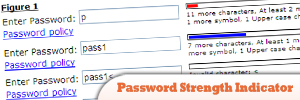 Source
Source
Frequently Asked Questions about jQuery and XML
What is the significance of jQuery in XML parsing?
jQuery is a powerful JavaScript library that simplifies HTML document traversing, event handling, and animation for rapid web development. When it comes to XML parsing, jQuery provides a simple and efficient way to parse XML data. It allows developers to traverse XML documents in a similar way to HTML documents, making it easier to extract data. jQuery’s $.ajax() method can be used to load XML data from a server, and its various traversal and manipulation methods can be used to parse and extract data from the XML.
How can I use jQuery to parse XML data?
Parsing XML data with jQuery is straightforward. You can use the $.ajax() method to load the XML data from a server. Once the data is loaded, you can use jQuery’s traversal and manipulation methods to parse the data. For example, you can use the find() method to find specific elements, and the text() method to extract the text content of elements.
Can I use jQuery to modify XML documents?
Yes, jQuery can be used to modify XML documents. You can use the append(), prepend(), after(), and before() methods to add new elements to an XML document. You can also use the remove() method to remove elements, and the text(), html(), and attr() methods to modify the content and attributes of elements.
What are some common issues I might encounter when parsing XML with jQuery?
One common issue is dealing with namespaces in XML. jQuery’s traversal methods do not support namespaces, so you might need to use the filter() method or XPath to select elements in a namespace. Another issue is that jQuery’s manipulation methods do not always work as expected with XML, because they are designed to work with HTML. For example, the html() method does not work with XML.
How can I handle errors when parsing XML with jQuery?
You can handle errors by providing an error callback function to the $.ajax() method. This function will be called if the request fails for any reason. The function will be passed three arguments: the jqXHR object, a string describing the type of error, and an optional exception object if one occurred.
Can I use jQuery to convert XML to JSON?
Yes, you can use jQuery to convert XML to JSON. You can parse the XML data into a jQuery object, and then traverse the object and build a JSON object. However, this process can be complex and error-prone, so it might be easier to use a library or utility that is designed for this purpose.
How can I use jQuery to display XML data in a web page?
You can use jQuery to parse the XML data and create HTML elements to display the data. You can use the append(), prepend(), after(), and before() methods to insert the elements into the page. You can also use the text(), html(), and attr() methods to set the content and attributes of the elements.
Can I use jQuery to send XML data to a server?
Yes, you can use the $.ajax() method to send XML data to a server. You can set the contentType option to “application/xml” or “text/xml”, and provide the XML data as the data option.
How can I use jQuery to create an XML document?
You can use the $.parseXML() method to create an XML document from a string of XML. You can then use jQuery’s traversal and manipulation methods to modify the document.
Can I use jQuery to parse and manipulate XML documents in a browser-independent way?
Yes, one of the main advantages of jQuery is that it abstracts away many of the differences between different browsers. This means that you can use jQuery to parse and manipulate XML documents in a way that works consistently across all major browsers.
 Sam Deering
Sam DeeringSam Deering has 15+ years of programming and website development experience. He was a website consultant at Console, ABC News, Flight Centre, Sapient Nitro, and the QLD Government and runs a tech blog with over 1 million views per month. Currently, Sam is the Founder of Crypto News, Australia.

