- 1. A General Vector Pack
- 2. Flat Phone Vector Icons
- 3. A Huge Megapack of iPhone, iOS7, Android and Windows 8 Icons
- 4. Mixed Android Icons and More
- 5. Another Mixed Android Icons Pack
- 6. 350 Free Android Icons
- 7. More Free Android Icons
- 8. Action Bar Icon Pack from Google
- 9. iOS7 Line Icons
- 10. iOS7 Tab Bar Icons
- 11. An Android, iOS7, iPhone, and Windows8 Megapack
- Conclusion
- Frequently Asked Questions (FAQs) about Mobile Icon Sets
Icons are one of the design components you can’t do without. Sometimes good mobile specific icon sets can be hard to find so here is my list of 11 free mobile icon packs I find particularly useful. There are many more I didn’t include in this article but these make a good collection for every designer’s tool box.
1. A General Vector Pack
No matter which mobile operating system you are designing for, you will always need some basic images of phones and other mobile devices. This icon pack contains plenty. It’s a general vector pack with icons of phones (mobile and fixed-line), tablets, handsets, and other items related to mobile calls and mobile use.
The icons are black and white but since it’s a vector pack, you can always add more color and/or change icons sizes if you want to.
2. Flat Phone Vector Icons
If you need more phone icons and you prefer them flat, check these flat phone icons. This assorted pack contains about 200 flat icons of phones and other mobile-related items. Again, the pack is black and white but it’s vector based, so it is not hard to change the colors and/or the size of the icons. You can download either the entire pack, or only the icons you need.
3. A Huge Megapack of iPhone, iOS7, Android and Windows 8 Icons
This huge megapack of 10,000 icons for Android, iPhone, iOS7, and Windows8 is probably one of the best resources you can find online and it’s free for both personal and commercial use. When you download this, all the other packs might become useless because this contains a lot of useful icons.
The 10,000 icons for iPhone, Android, Windows8 and iOS app styles come in multiple sizes, such as 20×20, 30×30, 60×60, 114×114, 512×512 and more. They also come with add-ons and the source files. No doubt, this is one megapack every mobile designer should have. Besides this free bundle, the authors offer a paid version with more than 80,000 icons.
4. Mixed Android Icons and More
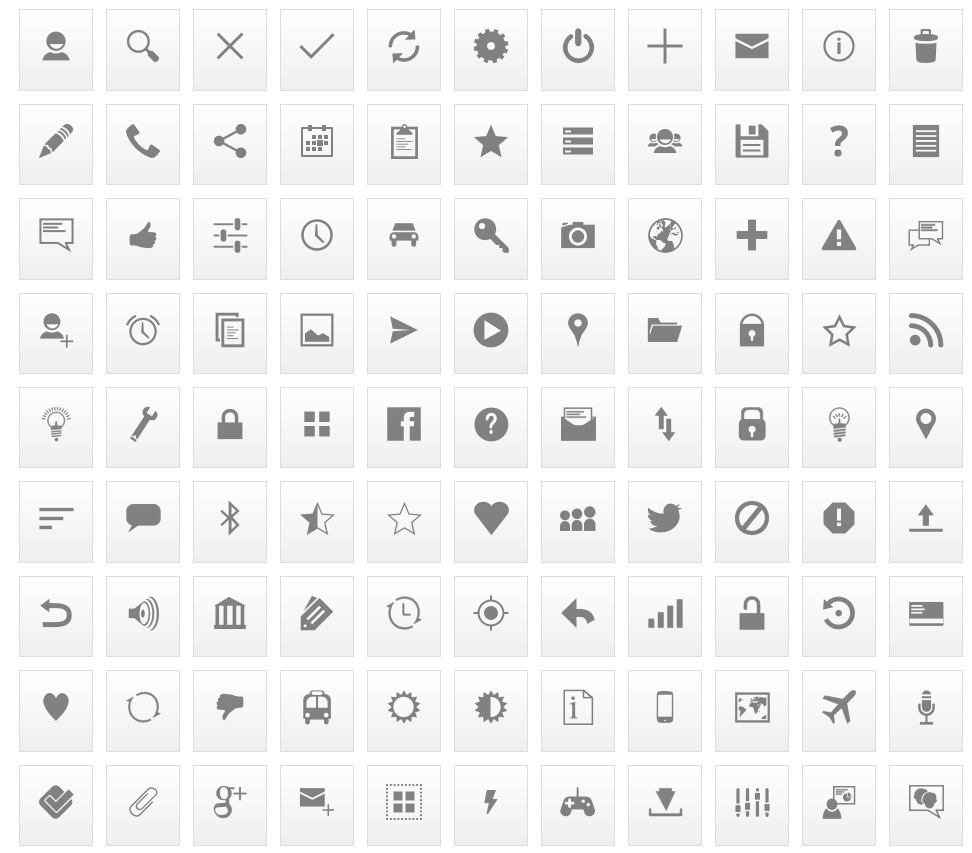
Compared to the previous pack, this icon set isn’t as impressive but still it has good Android icons you can use in your personal and commercial projects. This is a pack of mixed Android icons – icons of devices, common objects, basic UI elements, etc.
This isn’t the only icon pack on this site. There are many other Android packs, such as network icons, photo and video, flat UI, shopping, etc. If you need icons for a specific topic, just browse the site to see what else is available.
5. Another Mixed Android Icons Pack
This icon set is also for Android but the icons are different from other packs. This is a relatively small pack of about 30 icons but it’s useful because it contains icons of popular apps and sites as well as settings, voice search, etc.
Unlike the previous pack, the icons are full color but the disadvantage is that they are only in PNG format, no vectors included which limits your editing options.
6. 350 Free Android Icons
One more pack of assorted icons for Android. This pack is large – it has 350 icons in it, grouped in several categories, such as Basic, Buzz, Arrows, Shopping, Photo and Video, Music, Users, etc. The icons are not in color but they are available in multiple formats, such as PSD, AI, EPS, SVG, and PNG, so editing them to add color or make other modifications is easy. By default the icons come in multiple sizes – from 24px to 512px but again, you can change this if necessary.
7. More Free Android Icons
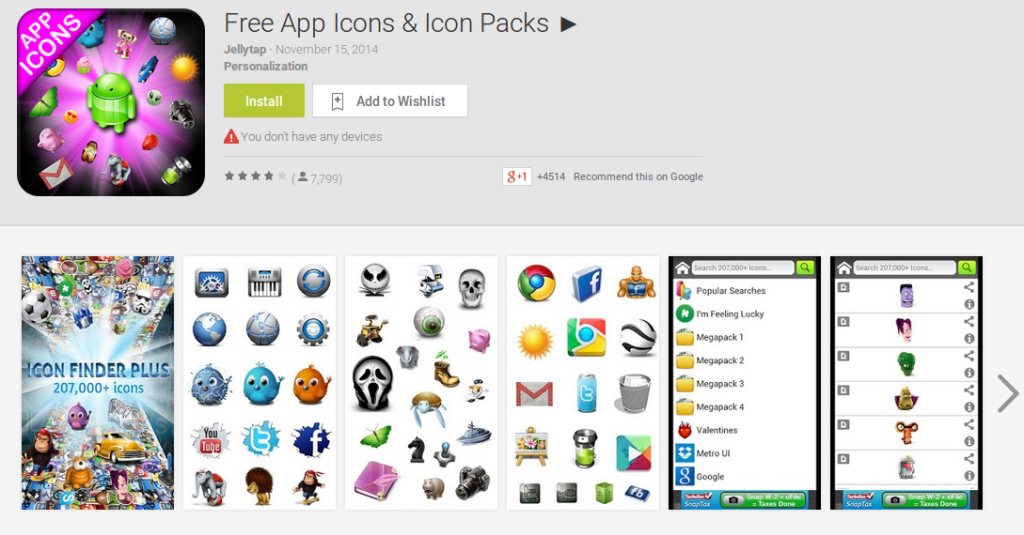
Unlike the other icon packs for Android, this one is not for developers but for end-users. This is a pack you can use to substitute original Android icons with. However, since the pack is huge – 207,000 (yes, thousand) icons, chances are an Android designer will find quite a lot to use – if not directly, at least for inspiration. Not all the icons are free, especially for commercial use, so before you use them, check the license.
8. Action Bar Icon Pack from Google
If you want some icons from Google itself, you may want to check this pack of action bar icons. To download the pack, click here. The icons in the pack are optimized for multiple screen resolutions and work best with Holo Light and Holo Dark themes.
There are about 150 icons in the pack for common actions, such as core activities (copy, paste, edit, etc.), navigation, ratings, collection, content, social, location, camera, media, device access, hardware, alerts, and extra actions. The icons are PNG, which isn’t as nice as vectors because of the limited editing options PNG offers but still this doesn’t make the pack useless.
9. iOS7 Line Icons
After the series of Android icons, now it’s time for iOS. The first pack of iOS icons is this free pack of iOS7 line icons. The pack contains 80 icons in AI, PSD, SVG and PNG (and PNG@2x) formats. The icons cover multiple categories – from calls, to photo, music and navigation. The pack is mostly iOS7 icons but there are a few iOS8 icons included. The pack is free but you need to enter your email to get the download link.
10. iOS7 Tab Bar Icons
If you are looking for iOS7 tab bar icons, check this set. The package contains 36 iOS7 tab bar icons in PSD format. Among other things, you will find icons for Inbox, Copy, Trash, Logout, Settings, Locked, etc. This is a basic package but if you don’t need more than this, you will be fine with what’s inside.
11. An Android, iOS7, iPhone, and Windows8 Megapack

This is the second megapack on this list and this pack includes icons for Android, iOS, and Windows. It’s huge with over 175K icons in PNG and PSD formats. It comes with several add-ons as well. The icons are in categories such as General, Accounting, Business, Database, Education, Graphics, Multimedia, Networking, and Web Design.
This pack comes with multiple licensing schemes, including a free one. I am not sure if the free option includes all the 175K icons available but if you need them all, you can get them for $35. If you prefer to go with the free option you will need to subscribe to the site’s newsletter or share it on social sites. This isn’t much to ask, considering how many icons for all mobile OSes you get.
Conclusion
Your app or site might be packed with functionality but without some quality icons, it might not get noticed at all. Even if you can’t design all the icons on your own, there are a lot of alternatives, including free ones. Some of the best icon sets for Android, iOS, iPhone, and Windows8 are free and I’ve included them in this article. Of course, there are many others that didn’t make the list, if you have any other suggestions we’d love to hear them in the comments below.
Frequently Asked Questions (FAQs) about Mobile Icon Sets
What are the best free mobile icon sets available?
There are numerous free mobile icon sets available that cater to different design aesthetics and requirements. Some of the best ones include the Glyphish, Icons8, and FontAwesome sets. These sets offer a wide range of icons that are perfect for mobile app design, with options for customization and scalability. They are also compatible with various platforms, making them versatile for different projects.
How can I use these mobile icon sets in my app?
Using mobile icon sets in your app is relatively straightforward. Most icon sets come in .png, .svg, or .ico formats, which can be easily integrated into your app’s design. You can download the icon set, choose the icons you want to use, and then import them into your design software or directly into your app’s code.
Can I customize these mobile icon sets?
Yes, most mobile icon sets allow for customization. You can change the color, size, and sometimes even the shape of the icons to match your app’s design and branding. However, the level of customization may vary depending on the specific icon set, so it’s best to check the details before downloading.
Are these mobile icon sets compatible with both iOS and Android?
Most mobile icon sets are designed to be compatible with both iOS and Android platforms. They come in various sizes and resolutions to fit different screen sizes and resolutions. However, it’s always a good idea to check the compatibility before downloading an icon set.
What are the licensing terms for these free mobile icon sets?
Licensing terms for free mobile icon sets can vary. Some sets are completely free for both personal and commercial use, while others may require attribution or have restrictions on commercial use. It’s important to read the licensing terms carefully before using any icon set in your app.
How often are new icons added to these sets?
The frequency of new icons being added to these sets can vary. Some providers regularly update their sets with new icons, while others may only add new icons occasionally. It’s best to check the provider’s website or contact them directly for the most accurate information.
Can I request specific icons to be added to these sets?
Some mobile icon set providers may accept requests for specific icons to be added to their sets. However, this is not always the case, and it’s best to check with the provider directly.
Are there any premium mobile icon sets available?
Yes, in addition to free mobile icon sets, there are also premium sets available. These often come with additional features, such as more icons, more customization options, or higher resolution icons.
How can I download these mobile icon sets?
Downloading mobile icon sets is usually as simple as clicking a download button on the provider’s website. The icons will then be downloaded as a zip file, which you can extract to access the individual icons.
Can I use these mobile icon sets for web design as well?
Yes, many mobile icon sets can also be used for web design. They are typically designed to be scalable and customizable, making them versatile for various design projects. However, it’s always a good idea to check the specific details of an icon set before using it for web design.
Ada is a fulltime freelancer and Web entrepreneur with more than a decade of IT experience. She enjoys design, writing and likes to keep pace with all the latest and greatest developments in tech. In addition to SitePoint, she also writes for Syntaxxx and some other design, development, and business sites.

