- 1. Building Single Page Applications With jQuery’s Best Friends
- 2. CSS3 Transition Animations With jQuery Fallbacks
- 3. WanderWall – A jQuery, CSS3 & HTML5 Hover-Based Interface
- 4. RocketBar – A jQuery And CSS3 Persistent Navigation Menu
- 5. Catch404 – A jQuery And CSS3 Modal Plugin for Handling Broken Links Elegantly
- 6. ShineTime – A Kick-Ass New jQuery & CSS3 Gallery with Animated Shine Effects
- 7. Zoom-Info – How to Create An Informative Image Gallery With jQuery & CSS
- 8. jQuery Fubar – How To Create A Website Toolbar From Scratch And Add Widgets To It
- 9. Fluid Navigation – How to create an informative menu-bar with jQuery & CSS
- 10. How to create impressive animations using Webkit CSS and JavaScript
1. Building Single Page Applications With jQuery’s Best Friends
In this tutorial you will learn how to build a single-page application (SPA) supporting graceful degradation using some of jQuery’s Best friends; DocumentCloud’s Backbone.js, Underscore.js, LAB.js and jQuery templating to name but a few.

Source
2. CSS3 Transition Animations With jQuery Fallbacks
Learn how you can use CSS3 transitions to power your application’s animations with jQuery’s .animate() method as a fallback where transitions aren’t supported.

Source
3. WanderWall – A jQuery, CSS3 & HTML5 Hover-Based Interface
Learn how to create a useful hover-based user interface using jQuery, CSS3, HTML5 and @font-face.
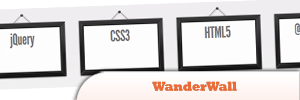
Source
4. RocketBar – A jQuery And CSS3 Persistent Navigation Menu
RocketBar is a simple solution for this which shows you how you can easily provide your users a persistent form of site navigation without them needing to scroll back up.

Source
5. Catch404 – A jQuery And CSS3 Modal Plugin for Handling Broken Links Elegantly
Through the magic of jQuery we’re going to catch 404 errors without your users even having to leave the page and then suggest some other options they’ve got using an inline jQuery Modal window.

Source
6. ShineTime – A Kick-Ass New jQuery & CSS3 Gallery with Animated Shine Effects
This effect is useful in making your user interface elements look like they’re a real Polaroid photo (or made of glass) and the best part is, it’s not that difficult to achieve.

Source
7. Zoom-Info – How to Create An Informative Image Gallery With jQuery & CSS
Learn how to create a useful information-rich jQuery Image Gallery that solves that problem. The best part of it is that it’s so simple to write up that all you’ll need are jQuery’s excellent .hover() and .animate() functions to get it up and running.

Source
8. jQuery Fubar – How To Create A Website Toolbar From Scratch And Add Widgets To It
Learn how to create your very own jQuery-powered website toolbar and then we’re going to pack it full of lots of useful widget features such as those found in the Wibiya-toolbar.

Source
9. Fluid Navigation – How to create an informative menu-bar with jQuery & CSS
Some of the navigation options out there right now don’t provide you with enough information about the sections of a site you can visit, so today we’re going to learn how to create a menu that solves this problem.

Source
10. How to create impressive animations using Webkit CSS and JavaScript
Learn how to create a few simple yet impressive animation effects using WebKit CSS and some JavaScript.

Source
Article Source
 Sam Deering
Sam DeeringSam Deering has 15+ years of programming and website development experience. He was a website consultant at Console, ABC News, Flight Centre, Sapient Nitro, and the QLD Government and runs a tech blog with over 1 million views per month. Currently, Sam is the Founder of Crypto News, Australia.
