Let’s face it we all like to swipe our mobile phones now and again! So, today we’ve gathered 5 jQuery Mobile Swipe plugins/tutorials for you to checkout. Enjoy!
1. jQuery iPhone Swipe Gestures
This plugin uses Mobile Safari’s built in touch events to allow jQuery binding of swipe events to any DOM element. You can override the swipeLeft and swipeRight defaults functions to create your own custom process when the gesture is detected.

Source
2. WipeTouch – capture wipe on touch devices
Is an enhanced version of TouchWipe. It makes it a breeze to capture wipe gestures (left, top, bottom, right and diagonals) and is fully customizable.
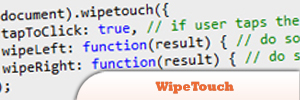
Source
3. jQuery Swipe Gallery
Is a lightweight plugin, which allows to instantly create an image gallery by writing just few lines of HTML such as an unordered list of images. The swipeGallery is optimized for mobile websites and supports swipe gestures.
4. jQswipe
Add swipe (or rightSwipe) and leftSwipe events to jQuery.
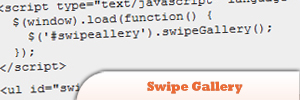
5. Multiswipe
A simple plugin to enable multi-touch swipe events in Mobile Safari, based off of jSwipe by Ryan Scherf.
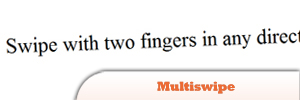
Source
Frequently Asked Questions (FAQs) about jQuery Mobile Swipe
How can I implement jQuery Mobile Swipe in my project?
Implementing jQuery Mobile Swipe in your project is a straightforward process. First, you need to include the jQuery Mobile library in your HTML file. This can be done by adding the following script tag in your HTML file: <script src="https://code.jquery.com/mobile/1.4.5/jquery.mobile-1.4.5.min.js"></script>. After including the library, you can use the swipe event in your JavaScript code. The swipe event is triggered when a horizontal drag of 30px or more (and less than 30px vertically) occurs within 1 second duration. Here is a basic example of how to use the swipe event:$(document).on("pagecreate","#pageone",function(){
$("#p1").on("swipe",function(){
alert("You swiped!");
});});
Can I customize the swipe event in jQuery Mobile?
Yes, you can customize the swipe event in jQuery Mobile. You can adjust the swipe event’s sensitivity by changing the values of $.event.special.swipe.scrollSupressionThreshold, $.event.special.swipe.durationThreshold, $.event.special.swipe.horizontalDistanceThreshold, and $.event.special.swipe.verticalDistanceThreshold. These values control the minimum distance and duration required for a swipe event to be triggered.
How can I detect the direction of a swipe event?
jQuery Mobile provides the swipeleft and swiperight events to detect the direction of a swipe. Here is an example of how to use these events:$(document).on("pagecreate","#pageone",function(){
$("#p1").on("swipeleft",function(){
alert("You swiped left!");
});
$("#p1").on("swiperight",function(){
alert("You swiped right!");
});});
Can I use jQuery Mobile Swipe with touch devices?
Yes, jQuery Mobile Swipe is designed to work with touch devices. The swipe event is triggered when a user swipes their finger across the screen.
Can I use jQuery Mobile Swipe with non-touch devices?
Yes, jQuery Mobile Swipe also works with non-touch devices. The swipe event is triggered when a user clicks and drags the mouse across the screen.
How can I prevent the default action of a swipe event?
You can prevent the default action of a swipe event by calling the preventDefault method in the event handler. Here is an example:$(document).on("pagecreate","#pageone",function(){
$("#p1").on("swipe",function(event){
event.preventDefault();
alert("You swiped!");
});});
Can I bind multiple handlers to the swipe event?
Yes, you can bind multiple handlers to the swipe event. Each handler will be executed in the order they were bound.
Can I unbind a handler from the swipe event?
Yes, you can unbind a handler from the swipe event by using the off method. Here is an example:$(document).on("pagecreate","#pageone",function(){
var handler = function(){
alert("You swiped!");
};
$("#p1").on("swipe", handler);
// Later in your code...
$("#p1").off("swipe", handler);});
Can I trigger a swipe event programmatically?
Yes, you can trigger a swipe event programmatically by using the trigger method. Here is an example:$(document).on("pagecreate","#pageone",function(){
$("#p1").on("swipe",function(){
alert("You swiped!");
});
// Later in your code...
$("#p1").trigger("swipe");});
Can I use jQuery Mobile Swipe with other jQuery events?
Yes, you can use jQuery Mobile Swipe with other jQuery events. The swipe event can be combined with other events such as click, mousedown, mouseup, mousemove, etc.
Sam Deering has 15+ years of programming and website development experience. He was a website consultant at Console, ABC News, Flight Centre, Sapient Nitro, and the QLD Government and runs a tech blog with over 1 million views per month. Currently, Sam is the Founder of Crypto News, Australia.
