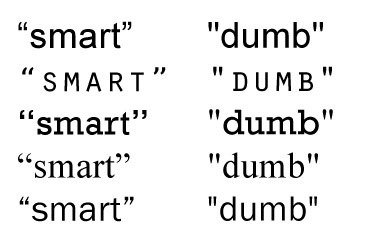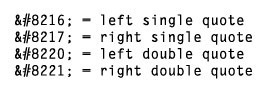Amongst typographers and type-lovers it is often considered to be a type faux pas to use the wrong type of quotes. Did you know there is a wrong type of quote, a quote from the wrong side of the tracks? Well there are such things known as smart quotes and dumb quotes. Smart quotes (sometimes known as book quotes) are the curly or curved style of quote. The have an opening and closing style. Dumb or straight quotes are straight up and down, sometimes tapered vertical marks. So what’s the big deal? It really depends on how pedantic you want to be with your web or print typography. Many readers may not notice which type of quotes you’re using but if you love your type and like to do things the right way, you can be specific about the quote marks you’re using. If you’re using Microsoft Word or a similar text editor, you’ll find that the software actually fixes the quote marks for you as you go. Desktop publishing software such as InDesign sets smart quotes as default. Dumb quotes are only used between measurements, for example 5’ 11”.
The illustration below shows a number of different typefaces with smart and dumb quotes.
When it comes to web typography you can add smart quotes manually using Hex codes as follows:
There are other tools that can help you to add or remove smart quotes to your web site. SmartyPants is a free plug-in for Movable Type, Blosxom, and BBEdit that translates plain ASCII punctuation characters into “smart” typographic punctuation HTML entities. WordPress sets smart quotes as default, but there is a plug-in called Unfancy Quotes which lets you turn them off (curly quotes can interfere with code).
Do you pay attention to smart and dumb quotes? Does it bother you when you see them used incorrectly?
Frequently Asked Questions about Smart Quotes
What are smart quotes and how do they differ from straight quotes?
Smart quotes, also known as curly quotes, are typographic quotation marks used in most high-quality printing and typesetting. They are called ‘smart’ because they automatically adjust their shape based on their placement at the beginning or end of quoted material. On the other hand, straight quotes, often referred to as ‘dumb quotes’, are simple, vertical, or slightly slanted quotation marks. They do not adjust their shape and are typically used in programming and in some low-quality typesetting.
Why should I use smart quotes instead of straight quotes?
Smart quotes enhance the readability and aesthetic appeal of your text. They follow the traditional typographic standards, making your text look more professional and polished. Straight quotes, while simpler, can disrupt the flow of the text and are often seen as a sign of amateur typesetting.
How can I convert straight quotes to smart quotes?
Most word processors, including Microsoft Word and Google Docs, have an automatic feature that converts straight quotes to smart quotes as you type. You can also manually replace them by searching for straight quotes and replacing them with smart quotes.
Can using smart quotes cause problems in certain situations?
Yes, while smart quotes are generally preferred for most typesetting, they can cause issues in programming and some digital platforms. This is because some systems interpret smart quotes as special characters, which can lead to errors.
What are the different types of smart quotes?
There are two types of smart quotes: single and double. Single smart quotes are used for quotes within quotes, while double smart quotes are used for regular quotations. Both types adjust their shape based on their placement in the text.
How can I turn off the automatic conversion of straight quotes to smart quotes?
In most word processors, you can turn off this feature in the settings or preferences menu. Look for an option related to ‘AutoFormat’ or ‘AutoCorrect’ and uncheck the box that says ‘Replace straight quotes with smart quotes’.
Are there any shortcuts for typing smart quotes?
Yes, many word processors and operating systems have keyboard shortcuts for typing smart quotes. For example, on a Mac, you can type a left double quote by pressing Option + [ and a right double quote by pressing Option + Shift + [.
Can smart quotes affect SEO?
No, smart quotes do not directly affect SEO. However, they can enhance the readability and professionalism of your content, which can indirectly improve your SEO by increasing user engagement.
Are smart quotes used in other languages?
Yes, smart quotes are used in many languages, including French, German, and Spanish. However, the shape and direction of the quotes may vary based on the language.
Can I use smart quotes in HTML?
Yes, you can use smart quotes in HTML by using special character codes. For example, the code for a left double quote is “ and for a right double quote is ”.
Jennifer Farley is a designer, illustrator and design instructor based in Ireland. She writes about design and illustration on her blog at Laughing Lion Design.