TheAppBuilder – Interview with Matthew David
Key Takeaways
- TheAppBuilder is an online service that allows users to create native Android, iOS, and Windows Phone applications quickly and cost-effectively. It also publishes the apps in the three major marketplaces once the standard setup price is paid.
- TheAppBuilder primarily targets small to mid-size businesses, providing them an affordable way to have a mobile presence. It empowers developers to serve customers who can’t afford to spend large amounts on mobile app development.
- TheAppBuilder uses the native language of each respective operating system to create apps. It also plans to open up its APIs for users to build their own features or extend existing ones.
- TheAppBuilder is planning a significant update that will move the entire design interface onto the website, allowing users to design, edit, and maintain their apps online.
TheAppBuilder is a new online service that helps you create native Android, iOS, and Windows Phone applications (yes, all at once) in a matter of a few minutes. Moreover, as soon as you pay the standard setup price, it also gets published in the 3 major marketplaces. I see you app developers laughing it off, and so did I until I gave it a shot. The product simply blew my mind. I encourage you to try it yourself or see one of the example apps, then read further below to see what lays behind the magic.

I was lucky enough to have a chat with Matthew David, Vice President of TheAppBuilder. While we discussed the service from several aspects, touching on the concept and the technology itself, I was mainly interested in how it might affect the app developer and web design community and how could we make good use of it.
Hi Matthew, thanks for doing this. Can you tell me about yourself and your position at TheAppBuilder?
Hi there, I really appreciate you taking time to talk with me about TheAppBuilder. We’ve been blown away in the last few weeks by the responses and attention we get. I started getting into mobile stuff about ten years ago. I’ve published quite a few books during the years. HTML5: Designing Rich Internet Applications is currently in top 3 HTML5 books, which I am very excited about. HTML5 Mobile Websites came out last September, and it is also doing really well. When I started working on it, I had a full time job, but mobile was not in the main focus of the business. So, I contacted my publisher to see whether they were interested in releasing something mobile related – even just to get an excuse to learn the technology – and they were absolutely on board. I also started working on a course for the Academy of Art University, and part of the project involved getting in touch with the guys at JamPot [the developers of TheAppBuilder]. I eventually got offered a job with them and have been here almost a year now.
What was the original concept behind TheAppBuilder and how did the idea evolve into the product that’s available today?
The idea was the brainchild of Andy McCartney and Michael Barr who were both running their own design agencies. They were frequently contacted with requests to design iOS applications, but the costs seemed to be an issue. Making an equivalent Android app increased costs even further. The two of them started looking at the future, and it was clear that there are just too many platforms. So the question was given. “Can we come up with a technology that allows people to build their applications, maintain the content, and enable us to build it into an affordable, native, multi-platform experience?” As a proof of concept, they created an audio app that allowed the user to upload different sound samples. The samples would be updated and distributed on all devices running the same app. From this, they concluded that a local device is capable of controlling the experience in their native language, while updating the content from a given source. We started holding demonstrations October of last year and the product got publicly launched just before Christmas. In February, we introduced our web interface, which allows the creation of an app just by filling in a few fields and clicking a download link to try it out right away. This was widely accepted, and everybody loved it. And, things just started going nuts in the last few weeks since the Engadget video went live.
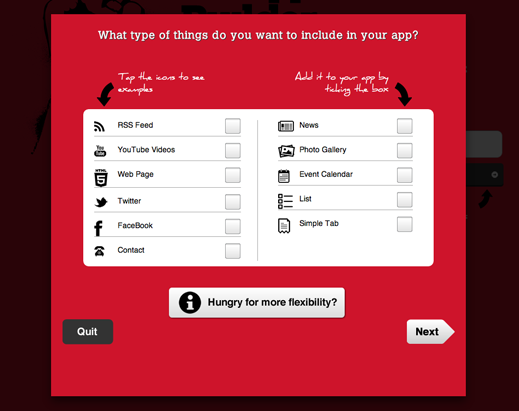
What sort of customers does your product target?
Our focus has always been small to mid-size businesses. In the US, there are about 20 million of these. I would argue that probably 50% of them already have a website. And if you have a site, you should have a mobile application. So, you can be right there with your customers, in their pocket. We also think of small community groups, but surprisingly we also have large enterprises approaching us.
While TheAppBuilder potentially enables web designers to sell their web based product along with a native app, how should app developers look at it?
TheAppBuilder empowers developers to approach their customers in a cost-effective way. We have talked to a lot of development companies, and they really like what we are doing. This way, they can also serve those customers who can’t spend $10,000 to $30,000 on a mobile app. One of them mentioned that they had to turn away dozens of requests on a monthly basis, since they simply could not afford delivering the app within the available budget. With TheAppBuilder, they can turn these into a profitable projects. It is similar to how websites used to be developed from scratch, while today you can start building quickly and easily with a CMS. You can look for plugins that fit your needs and have a fully-functional e-commerce site up and running in a few days. We are still in the infancy of mobile phone and tablet development and there’s a lot that’s going to change about how we build and deploy solutions. TheAppBuilder provides a way for people to jump-start their mobile experience and connect their customer base.
The sign up and basic app creation flow is surprisingly easy. This by default sets up a few tabs to pick (e.g. Twitter, Website, RSS), but how far do you think one could push?
Well, obviously you are not going to build Angry Birds. It is designed for the small to mid-size businesses or enterprises. For instance, distributing training material or sales material using TheAppBuilder is so much more convenient and cost-effective.
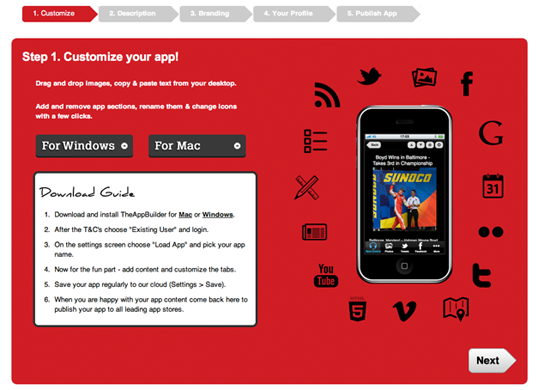
Actually, I found myself thinking that I could set up a responsive e-commerce site with a cart and payment solution and link to those pages instead of the main page of the site. That would give me a functioning app without any native programming.
Exactly, and that’s the thing; we support HTML5. If you don’t have any coding skills, you can go ahead and build a very basic app. But what’s really interesting is being able to extend the product through the HTML5 window tool. So, if you have created a game using GameSalad, which is in HTML5, you can incorporate that. Apple has been long embracing HTML5 through Safari, and now that we have Chrome for Android – which is still in beta – HTML5 support is strong on all major mobile platforms. Looking ahead, something that we are planning in the future is to open up the APIs that we internally use for the platform, so you could actually connect our services and use those either to externally build your own features or to extend the existing ones.
Can you tell me about the device and OS support?
All the apps are written in the native language of their respective operating systems. For Windows Mobile, it’s C#. On the iPhone, it’s Objective C. And, on Android, we’re currently using Adobe’s AIR platform, but we’ll be shortly migrating that to native Java.
When I look at a website through one of your apps, am I looking at HTML, or is it somehow translated into the native language of the device?
The app itself is in the native language of the relevant OS, but if you are viewing the Web Page tab, you are viewing the actual website, the same way that a browser would display it.

What is the engine of this built-in browser?
We actually leveraged the native engine of each device type. With the exception of Android, where had to use a modified version of webkit that comes with Adobe AIR. Because of strong support for modern HTML, you can do a lot more using HTML on a mobile devices compared to a desktop, where the user might be running an older version of IE.
When I tested it on Android, it was slightly less responsive than the native browser experience.
Yeah, that’s one of the reasons why we are switching over to Java from Adobe AIR.
How is the device API support, such as device orientation or multi-touch?
You can actually do a lot of that using HTML5 itself. As I mentioned before, once we allow the extending of our core foundation of the program itself, you will be provided even more possibilities. It will be similar to writing a plugin for WordPress. Actually, we take WordPress as an example in the sense of how they evolved. We’ve got themes and templates coming up very soon too. Certain plugins will allow you to have a full API architecture to use for further extensions.
I’ve noticed that the Android version of the apps closely resemble the native elements of Ice Cream Sandwich. Did you plan ahead?
Yes, this is intentional. We looked into the user experience guide of the major platforms. If you look at your iOS, Windows Phone, or Android version of your app, they all look and behave differently. In a few weeks, we are planning to release a modified interface specifically made for the iPad. You really have to take this seriously. Different types of devices provide totally different experiences.
Apple still holds up their strict app approval policy. How do the submitted apps go through this?
All the app stores have various degrees of investigation they put into applications. We’ve had conversations with Google and Microsoft, and they accepted us as third party publishing platform. Apple is still strict on what they allow to be published. While most of our processes are automated, we actually have to review the submitted apps. We spot the kind of things that these companies will reject. In such cases, we advise the creator of the app, so we prevent rejections and assist them in getting their app fixed and approve. We take Apple as the gold standard. If you’re approved by them, you’ll be approved by all of the others as well. We see more and more apps submitted and getting approved, so it’s all good. We work closely with both with the stores and the content authors in order to make sure that the apps will work well on all different platforms.
I’m a bit concerned about outsourced linking. What happens if you approve an app, but the author eventually changes the content to something which is not in line with the policy of the market places?
We are currently looking into it and will address the issue. So, you should soon see some updates on that. Same goes for unauthorized third party content linking.
Your free service allows setting up an app, getting the direct download link and run the app. In theory, the link could be distributed. Do you look at it as a legit freemium model or would I be abusing the service if I shared the demo links?
The solution is similar to a TestFlight. It enables you to distribute the app to additional testers. The app that you get sent is branded with our logo. It’s not something people would actually want to distribute. But, it is something Apple and Android have been supporting for a while too. The app doesn’t have to come from an app store.
Would you like to share any other future plans before we wrap it up?
We have a big update coming out in just a few weeks. It is going to be a major update. We are moving the whole design interface onto the website. Currently, there’s a downloadable desktop version, which we’re planning to replace. This way, the whole app design process will happen online, and you can also edit or maintain the app anytime, as long as you have internet access.
Have you tried TheAppBuilder? How did you like it? Would you incorporate it in any of your upcoming projects?
Frequently Asked Questions about TheAppBuilder
What is TheAppBuilder and how does it work?
TheAppBuilder is a versatile platform that allows businesses to create and manage their own mobile apps. It provides a user-friendly interface where you can design, build, and publish your app without needing any coding skills. The platform offers a variety of templates and customization options to suit your business needs. Once your app is ready, you can publish it on various app stores like Google Play and Apple App Store.
How can TheAppBuilder benefit my business?
TheAppBuilder can be a game-changer for your business. It allows you to create a mobile app that can enhance your brand visibility, improve customer engagement, and boost sales. With its easy-to-use interface, you can regularly update your app with new content, offers, and features to keep your customers engaged. It also provides analytics to track your app’s performance and user engagement.
Is TheAppBuilder suitable for non-technical users?
Absolutely! TheAppBuilder is designed to be user-friendly and accessible to everyone, regardless of their technical skills. It offers a drag-and-drop interface, pre-designed templates, and a host of customization options that make app creation a breeze. Plus, there’s a dedicated support team to assist you if you encounter any issues.
Can I customize my app using TheAppBuilder?
Yes, TheAppBuilder offers a wide range of customization options. You can choose from various templates, color schemes, and layouts to match your brand identity. You can also add your own content, images, and features to make your app unique and engaging.
How does TheAppBuilder compare to other app-building platforms?
TheAppBuilder stands out for its ease of use, flexibility, and affordability. Unlike many other platforms, it doesn’t require any coding skills, making it accessible to everyone. It also offers a wide range of customization options and features to help you create a unique and engaging app. Plus, it provides analytics to track your app’s performance and user engagement.
What kind of support does TheAppBuilder offer?
TheAppBuilder provides comprehensive support to its users. There’s a dedicated support team available to assist you with any issues or queries. They also offer a range of resources, including tutorials, guides, and FAQs, to help you get the most out of the platform.
Can I update my app after it’s published?
Yes, with TheAppBuilder, you can easily update your app even after it’s published. You can add new content, features, and updates to keep your app fresh and engaging for your users.
How can I track my app’s performance?
TheAppBuilder provides in-built analytics that allow you to track your app’s performance. You can monitor user engagement, app downloads, and other key metrics to understand how your app is performing and make necessary improvements.
Is TheAppBuilder affordable for small businesses?
Yes, TheAppBuilder offers a range of pricing plans to suit different budgets. It’s a cost-effective solution for small businesses looking to create their own mobile app without investing in expensive development services.
Can I publish my app on multiple platforms?
Yes, with TheAppBuilder, you can publish your app on multiple platforms, including Google Play and Apple App Store. This allows you to reach a wider audience and maximize your app’s visibility.
Markus (yes, call him by his surname) is a web-design and web development enthusiast from Hungary. Currently living in Malta, where first got involved in e-commerce, later specialized in e-payments. Working on web projects combined with online sales shortly led to major interest in cross-device development. He is an experimental person, digging into the latest web standards. Demands his daily portion of tech feeds and doesn't drive a mile without a podcast on.