Key Takeaways
- Minimizing the number of HTTP network requests made by the browser can significantly speed up web page loading times. Leveraging the browser cache to reduce these requests can also limit the bandwidth requirements of your website.
- Content can be made cacheable by using either the ‘Cache-Control: max-age’ or ‘Expires’ headers in the server response. If both headers are present, the Cache-Control header takes priority. The cache entry is considered fresh until the specified duration has elapsed or the specified date arrives.
- For static components like CSS, JavaScript, and images that don’t change often, it’s recommended to use Expires cache control headers with a date in the far future. If these components are updated, adding the version number as a GET variable ensures the browser fetches the updated resources immediately.
- For frequently changing content, including both the Last Modified and Cache-Control: max-age=0, must-revalidate headers in the server response ensures the browser always makes a conditional request. If the content is unchanged, the server can return a response with a 304 Not Modified status instead of sending the full response. This optimizes the performance of your website and saves network traffic.
There are many factors to consider when optimizing the download time of your web page. The one golden rule, however, is to minimize the number of HTTP network requests made by the browser. Those HTTP requests (and responses) are resource intensive, so the less used by your web page, the faster your page will load.
In this article, we’ll look at how you can take advantage of the browser cache to lessen the number of HTTP requests. We’ll also reduce your web site’s network bandwidth requirements by limiting the number of full responses sent by your web server. I’ll be honest – web page optimization can be a little dry. However, stick with me, and you’ll walk away with a solid understanding of client-side cacheing as well as a handful of practical tips to improve the performance of your web site. Let’s get started!

So what is the browser cache?
A web browser stores objects – for example, images, HTML documents, style sheets – downloaded over the network in a special area called the browser cache. The way the cache works is simple: when the user navigates to a page, the web browser will first check if the browser cache already contains the content for that page. If the content is still fresh in the cache, another download is unnecessary. Easy, right?
What may be news to you is that the HTTP/1.1 protocol – the communications protocol in common use on the Web – allows you to specify what content is cacheable, and for how long the downloaded content can be considered fresh by the browser cache. This information is specified in the response headers returned by the web server. Response headers are lines of text describing the page being sent (and the server that’s sending it). You can actually view this information if you’re using the Firefox browser and have the Live HTTP Headers extension installed.
The parts of the response header relating to cache control are, not surprisingly, called the cache control directives.
Right, so how do we specify something as cacheable?
Using either one of the following headers in the server response will tell the browser that the content is cacheable:
Cache-Control: max-age=specify a duration in secondsor
Expires: a GMT date in the format specified by RFC 1123
Only one of these is needed, but if both headers are present in the server response for some inexplicable reason, the Cache-Control header takes priority over the Expires header.
- If you use the
Cache-Controlheader, the cache entry will be considered fresh until the duration that you specified (in seconds) has elapsed. - If you use the
Expiresheader, on the other hand, the cache entry is considered to be fresh until the expired date arrives. The RFC 1123 standard specifies the following date time format:Thu, 01 Jan 2008 13:37:41 GMT.
To specify an expiration time in the near future, it’s better to use the max-age directive in the Cache-Control header, to avoid clock synchronization errors between the browser and the server. For expiration times far into the future, the Expires header is a safer bet – it’s more readable to humans and less error prone.
What happens when the cache entry expires?
If the browser requests an object that’s in the browser cache but has expired, the object may still be valid. The browser can then check with the server again to see if the cached entry is still usable. It does this by including an If-Modified-Since header in the request. This is called validating the cache entry. If the cached entry in the browser is still the same, it’s unnecessary for the server to resend the unchanged item. If the server finds instead that the content has changed – that is, it’s no longer valid – a full response or refreshed page is returned to the browser.
An example sequence of events for a conditional request is shown below:
- The browser navigates to a page and makes a HTTP request.
- The server returns a successful response with the
Cache-Controlheader and aLast-Modifiedin the response. - The browser stores the content in the cache.
- Time elapses; the browser navigates to the same page again and finds that the content has expired in its cache.
- The browser makes a conditional request to the server with an
If-Modified-Sincecache validator. The same GMT time from theLast-Modifiedheader of the original response (point 2.) is used in the conditional request here. - If the server finds that the content is the same, it responds with a status code 304, indicating that the content hasn’t been modified. The browser can then reuse the cached item, saving on download energy.
There is a small overhead when using conditional requests: when using the If-Modified-Since header in the browser’s request, and the Cache-Control directive with Last-Modified header in the server’s response. But when you compare that to sending the entire response, you’re looking at a significant saving in network traffic.
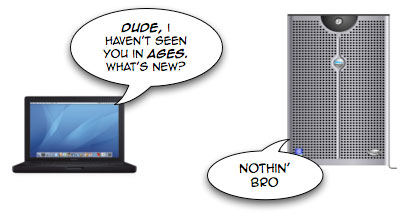
When does a browser make a conditional request?
There are two conditions that need to be met before a browser will make a conditional request.
First of all, the resource should already be in the cache, even if it’s possibly expired. Secondly, according to section 13.3 of the HTTP 1.1 specification, the server response for the resource has to have a cache validator, such as the Last-Modified header. If these conditions are in place, then the browser may issue a conditional request.
What makes for the best performance?
For static components such as CSS, JavaScript, and images that seldom change, it’s good to use Expires cache control headers with a date in the far future – not too far, though! According to the HTTP 1.1 protocol, an HTTP server should not send an Expires header that’s greater than one year into the future.
Of course, these static components might be updated from time to time – for example, if you make some CSS fixes or upload some new images. One way to make sure the browser fetches the updated resources straight away is to add the version number of the static components as if it were a GET variable. Simply put a version number at the end of the item’s URL in the markup.
Here’s an example. Suppose a document’s HTML markup references version 1 of a style sheet, which we’ll call special.css. We could reference special.css as follows in the HTML document:
<head>
<link href="special.css?v=1" rel="stylesheet" type="text/css" />
</head>Later, when the design changes, the corresponding HTML markup could be:
<head>
<link href="special.css?v=2" rel="stylesheet" type="text/css" />
</head>The browser will see the new GET variable, treat the file as if it were new, and download the fresh style sheet.
For content that changes frequently, we should ensure the browser makes that conditional request so that it can get the freshest content – but only when that content has changed. To make this work, we should include both the Last Modified and Cache-Control: max-age=0, must-revalidate headers in the server response. That way, the browser will always make a conditional request when the component is referenced in the HTML markup. If the component is unaltered, the server can return a response with a 304 Not Modified status to indicate that the content is unchanged, instead of sending the full response.
Put it into practice
By now, you should have a couple of tricks up your sleeve to guarantee that your visitors undergo a snappy experience while browsing your site, as well as saving some network traffic (and saving yourself some cash as a direct result). If you’re curious about your site’s performance, Yahoo’s Firefox plugin YSlow assesses each of the components on a page, and gives it a grade from A to F on various optimization techniques.
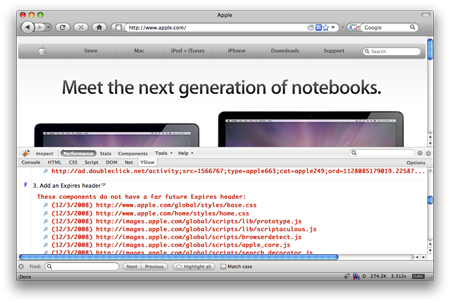
And to get started with configuring your headers, check out Apache’s mod_expires and IIS content expiration documentation for how to configure this on your favorite web server.
Now, go out there and save some bytes!
Frequently Asked Questions (FAQs) on Cache Optimization
What is cache optimization and why is it important?
Cache optimization is a process that involves configuring your cache settings to ensure that your web pages load quickly and efficiently. It’s important because it can significantly improve the user experience on your website. When a user visits your site, the cache stores certain elements of your web pages so that the next time the user visits, the pages load faster. This not only improves the speed of your site but also reduces the load on your server, making your website more efficient.
How does cache optimization save cash?
Cache optimization can save cash by reducing the amount of data that needs to be transferred between the server and the client. This can lower bandwidth costs and reduce the load on your server, potentially saving you money on hosting costs. Additionally, a faster website can lead to increased user engagement and potentially higher revenue from advertising or sales.
What are some common cache optimization techniques?
Some common cache optimization techniques include setting appropriate cache headers, using a content delivery network (CDN), and implementing browser caching. Setting cache headers can instruct browsers on how long to store cached data. A CDN can distribute your content across multiple servers worldwide, reducing the distance data needs to travel. Browser caching can store static files on the user’s device, reducing the need for repeated downloads.
How can I check if my website is using cache optimization effectively?
There are several tools available that can help you check if your website is using cache optimization effectively. These include online tools like Google’s PageSpeed Insights and GTmetrix. These tools can provide insights into your website’s performance and offer suggestions for improving your cache settings.
What is the difference between server-side and client-side caching?
Server-side caching involves storing data on the server to reduce the load on the server and speed up response times. Client-side caching, on the other hand, involves storing data on the user’s device. This can reduce the amount of data that needs to be transferred between the server and the client, speeding up page load times.
How can I optimize my cache settings in Visual Studio?
In Visual Studio, you can optimize your cache settings by adjusting the cache policy in the project properties. This can help improve the performance of your application by reducing the amount of data that needs to be transferred between the server and the client.
What is HTTP caching and how does it work?
HTTP caching is a technique that allows web browsers to store copies of web resources for faster retrieval. It works by storing a copy of the web resource when it is first requested. The next time the resource is requested, the browser can retrieve the stored copy instead of requesting it from the server again.
What are some common issues with cache optimization and how can they be resolved?
Some common issues with cache optimization include cache bloat, stale content, and cache poisoning. Cache bloat occurs when the cache stores too much data, slowing down the system. This can be resolved by setting appropriate cache limits. Stale content occurs when the cache serves outdated content. This can be resolved by setting appropriate cache headers to ensure the cache is updated regularly. Cache poisoning occurs when the cache is compromised with malicious data. This can be resolved by implementing security measures such as validating input data.
How does cache optimization affect SEO?
Cache optimization can have a positive impact on SEO. A faster website can lead to a better user experience, which is a factor that search engines consider when ranking websites. Additionally, search engines may crawl your website more frequently if it loads quickly, potentially leading to more up-to-date search results.
Can cache optimization be used for mobile applications?
Yes, cache optimization can be used for mobile applications. Just like with websites, cache optimization can improve the performance of mobile applications by reducing the amount of data that needs to be transferred between the server and the client. This can lead to a better user experience and potentially lower data usage for the user.