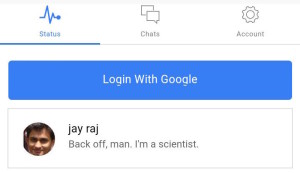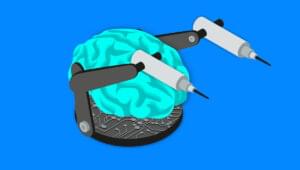A push notification is an alert that pops up on a user’s device, notifying them of something they may want to pay attention to in an app. This could be a message from another user, reminder, timely offer, or an announcement about recently added content or features.
Used wisely, push notifications are one of the best methods to drive app engagement and continued use. Leveraging push can mean the difference between someone forgetting they installed your app to keeping it used consistently.
Abusing push can have the opposite effect. Broadcast too often or send messages that lack relevance or value and you’ll turn users off, leading to uninstalls.
This guide highlights some of the recent push innovations you should be considering for your apps, presents some best practices, and closes with resources and providers to keep in mind when working with push.
Push Gets Actionable
With the release of iOS 8, Apple introduced the ability to interact with notifications in ways not previously available. Android has followed suit with Android L, released in October 2014.
Both operating systems have made notifications actionable, instead of tapping on a notification to jump into the app that sent it, users can now interact with notifications directly. This makes it possible to reply to a message, comment on a Facebook photo, create a calendar item and more. Actionable notifications make interruptions more palatable by making responding easier and less distracting.
Consider the ways your app can take advantage of this new way of communicating. Interactive notifications open up a world of possibilities to increase engagement, and deliver additional value to users.
Get up Close and Personal with iBeacon
Using Bluetooth Low Energy, Apple’s iBeacon enables mobile devices (iOS or Android) to detect beacons in the physical world and receive messages based on proximity. The obvious use cases are retail settings, walk past a shoe store and get notified of a red hot, “here’s your exclusive discount because you’re hip and cool but it’s only good for the next hour” sale. Explore this concept deeper and iBeacon applies to any situation where location-relevant content makes sense. At the zoo? Get notified when the polar bears are out for the public to see and you’re only 100 feet away. Waiting at the airport? Skip the line and enjoy a beer in anticipation of getting messaged when your group is boarding.
iBeacon has enormous potential in a variety of different settings – retail, travel, hospitality, events and even gaming. Every iPhone since the iPhone 4 is equipped with the technology and transmitters are able to pinpoint user location to as little as a few inches.
Like any nascent technology, mass adoption for scale remains a barrier, but consumers are becoming more familiar and comfortable with iBeacon. If your business exists in brick-and-mortar locations or ties in with the physical world, iBeacon is worth exploring.
A/B Testing
Parse, a leading provider of backend platform services for mobile apps, added A/B testing capabilities for Push in early November. Much like website or email A/B testing for link conversions, Parse makes it easy to segment audience groups, deliver distinct messaging to each, then compare open results to determine which variant performed best. The winning message can then be pushed to a larger audience or help inform future messaging decisions. They also support day-parting (testing the best time of day to send messages) and segmenting groups by geography or other demographic attributes. If you’re already using Parse for push notifications, it’s worth experimenting with A/B tests to help drive deeper app engagement.
Push Tips and Best Practices
We’ve all installed apps that abused push with too frequent or non-relevant messages leading to an uninstall or disabling push for the app. Voltaire’s famous “With great power comes great responsibility” couldn’t be more appropriate when mapping out your push strategy.
Keep it Relevant
Use what you know (and learn) about a user to tailor notifications. This may include geographically relevant messages (possibly taking advantage of iBeacon), new offers or personalized content based on interests or past behavior, or time-sensitive information. Put yourself in the mind of the user – what types of messages are entertaining or beneficial? Users can be tolerant of more a frequent push if the content is relevant or actionable. If you’re only pushing generic notifications, keep it to a minimum.
Use Local Push
You might be broadcasting a sale beginning at 9 AM Eastern Time, but it’s bedtime in Shanghai. Use local push to ensure time-based messages are broadcast at the user’s local time, not yours.
Let Users Set the Schedule, or Design Your App to “learn” Their Preferences
Allowing users to set the time and frequency in which they want to receive notifications is a great way to put them in control. Place a simple control panel in the “Settings” area of your app. Doing so builds trust and an inclination to pay more attention when they do get a notification. Alternatively (or additionly), you can learn their preferences by recording how often a user takes an action from a notification. The more frequent action, the more frequently you can successfully use push – the less action, throttle it.
Use Rich-media and In-app Messaging
In-app messages are similar to push notifications, but they take place inside the app. In-app messages can include rich media such as graphics, video and sound. Use it to provide reminders, give timely offers or news, or even reward certain behaviors with incentives.
Be Distinct by Leveraging Sound
The sound that accompanies a notification is a great way to set your app apart. This is especially useful with in-app messaging or other forms of 2-way communication. I have a client whose app was designed for dog lovers and uses a cute bark sound when notifications are delivered. Audibly distinct notifications draw attention to your app when a user’s phone isn’t at arm’s length.
Display Badge Counts
It’s easy to miss, overlook or ignore messages that come at inopportune times. By showing the number of unread notifications via a badge count above your app’s icon on the user’s device, they’ll be more inclined to tap on your app to see what they’ve missed.
Remind People To Activate Push
It’s easy to disallow push when a user first begins using your app. After you’ve built some trust, they may be more open to receiving notifications. Unobtrusively remind people to turn on push by using in-app messaging or prompts where it may be appropriate in your app.
Resources
Fortunately, there are numerous companies that make integrating notifications easy and inexpensive. Most providers have bolt-in SDKs and libraries to make push easy for both native and HTML5 hybrid apps along with the conditional logic needed to personalize and send notifications at the appropriate time.
Urban Airship
Urban Airship offers one of best push messaging platforms on the market with a plethora of services for messaging and personalization, including integration with iBeacon and support for interactive notifications in iOS8.
Parse
Push notifications are only one of the numerous service Parse offers. App developers can use Parse for their entire backend operations.
Estimote
Estimote creates relatively inexpensive beacons and stickers that work with iBeacon technology by attaching to virtually any location or object. They offer a SDK to integrate their technology into iOS and Android apps.
Pushwoosh
Pushwoosh is fully dedicated to push notifications with support for 19 platforms. Their pricing is very competitive.
Amazon SNS
Just another of the dizzying array of backend developer services Amazon offers. The SNS platform supports push messaging and SMS.
Conclusion
If you aren’t using push in your apps or not using it effectively, you’re missing out on a major opportunity to keep your users engaged. Ask yourself:
- How can notifications be designed so they are relevant and welcomed rather than an unwanted distraction?
- What methods can be employed to put users in control of the frequency and content of the notifications they receive?
With so many advances in Push technology, and ever-increasing competition for your target audience’s mindshare, there’s no better time to invest in designing an effective push strategy for your app.
 Dave Albert
Dave AlbertDavid Albert is the author of Tapping In - 21 Viral Strategies For Building Viral Mobile Apps People Will Love and a co-founder of Greygoo, a digital product development firm in Chicago.