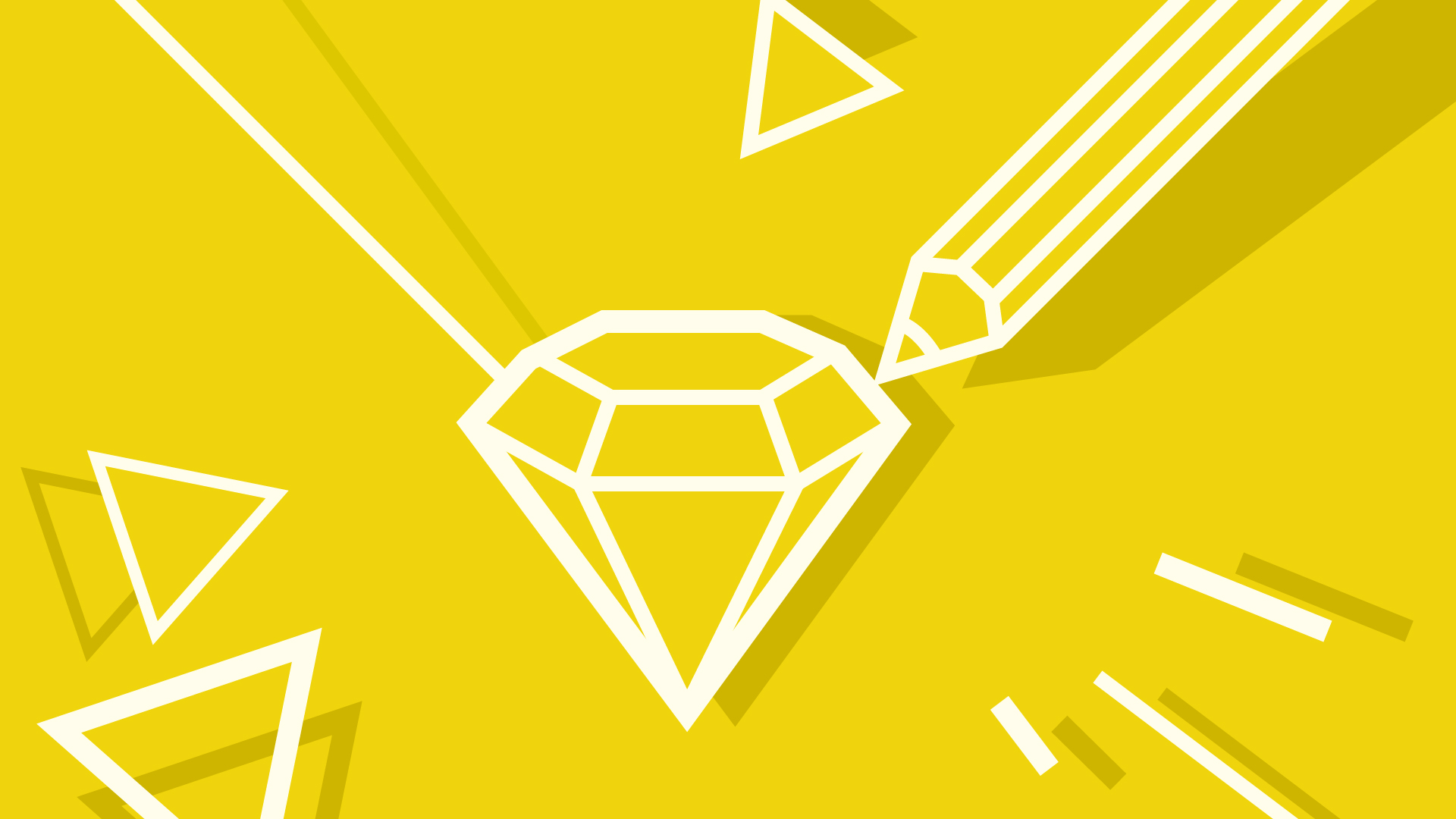The home for developers
Track your course progress, manage projects, and find your dream job - all in one place.
Start Your Free Trial7 Day Free Trial. Cancel Anytime.
SitePoint Premium
- Access to 700+ courses
- Publish articles on SitePoint
- Daily curated jobs
- Learning Paths
- Discounts to dev tools
Published
September 2016
Videos
31
Duration
5h 37m
Happy students
7550
About the course
Learning User Interface (UI) design is fundamental for creating an intuitive experience for your audience. This course teaches you the essentials of Sketch 40 and how to use it to build clean, crisp designs. Whether you’re a new or seasoned developer, this course explores the process from beginning to end, discussing design practices while working through a unique design case.
Note: Sketch is a tool available only on Mac.
If you'd like to continue learning with Sketch, head on over to Design Essentials with Sketch. If you don't mind reading, I would highly recommend reading (and learning) about Sketch's latest competitor, Adobe Experience Design with our book Jump Start Adobe XD.
Course Instructor

Adam Rasheed
Adam Rasheed is a professional UX/UI designer, front-end developer, consultant and commercial photographer. A creative by heart, when Adam is not busy working he's learning a new skill most recently, it’s been hand-lettering and Sketch. In his spare time you'll find Adam exploring Orange County for the newest (and best) restaurants.
Course Outline
Lesson 1: Introduction
- FreeIntroduction0:35
- LockedProject Briefs1:54
Lesson 2: Setting Up
Lesson 3: Wireframing
Lesson 4: Style Tiles
Lesson 5: UI Design for Mobile
Lesson 6: Designing for Devices
Lesson 7: Wrapping Up
Lesson 8: Moving to Sketch 4.0
Reviews 4.5
25 total
17
8
0
0
0
Published
September 2016
Videos
31
Duration
5h 37m
Happy students
7550