11 Productivity Tools to Help Web Developers Beat Deadlines

It’s a common scenario: you have a plan for how your day will go, and how much you’ll get done, and you end up with an unfinished list, wondering where the day went.
This article presents a list of tools that help increase productivity in the workplace. I’ve grouped them into four categories: time management, checklists, scheduling and project management. Each tackles a particular type of productivity problem.

Key Takeaways
- Time management tools such as TMetric, ManicTime, and Timely can help developers track their work hours, understand their productivity patterns, and manage billable and non-billable hours.
- Checklist apps like Wunderlist, Todoist, and Remember the Milk can assist in remembering tasks, setting reminders, and collaborating with others.
- Scheduling apps such as Calendly, Google Calendar, and Doodle can prevent double booking, organize appointments, and facilitate scheduling meetings and events.
- Project management tools like Trello and Asana are ideal for managing large projects and fostering seamless collaboration among multiple teams.
- While these productivity tools can aid in time management and task organization, their effectiveness is maximized when integrated into a strategy that plays to the user’s strengths and working style.
Time Tracking
If you don’t “run the day”, it will run you. One way to take control is to trace every minute of your productive activities. Sounds quite hard, but it really isn’t with a little discipline and the right tools. Here are a few apps that can help you do just that …
TMetric Time Tracker
- Basic version: free
- Professional version: $4/user/m
- Business version: $6/user/month
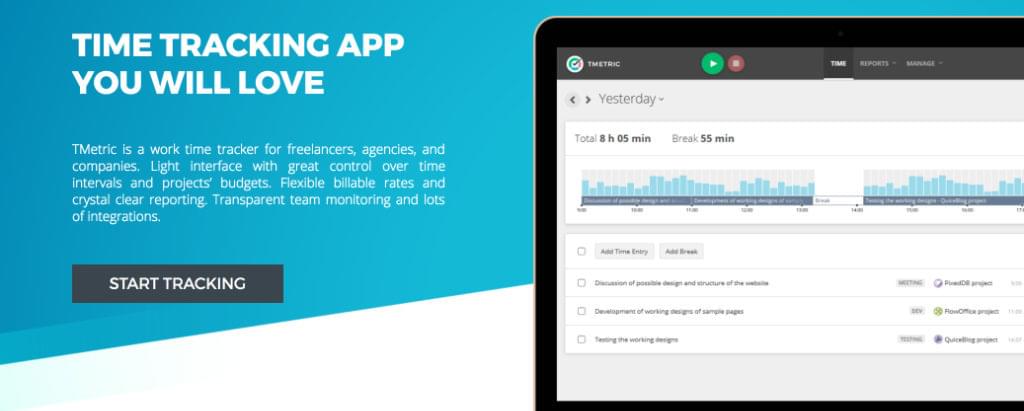
TMetric is a simple but powerful, web-based app that can help you keep track of your work hours. It has an easy-on-the-eye interface. Simply add a task, how long it’s supposed to last, and press Start to track it.
The app works on a simple hierarchy. Tasks come under Projects which come under Clients. Each of the categories can be tracked independently so that you know exactly how much time’s being spent where.
The app can give you a quick snapshot of how you’re spending your days through its Workday Timeline feature. You can also collaborate with other members on your team and watch how everyone’s spending their time through Team View. The app generates detailed reports of time spent and money earned from each project. Business owners can set rates for different types of works and calculate salaries for their employees effortlessly.
TMetric makes it very easy to keep track of billable and non-billable time separately, so that you’re on top of your expenses and revenue. You can use their tags feature to further organize tasks or projects.
Finally, the app can easily integrate with popular project management software such as Trello, Asana, Jira, Todoist and many more, allowing you to seamlessly use them as one complete solution.
ManicTime
- Basic version: free
- Professional version: $67/license/year
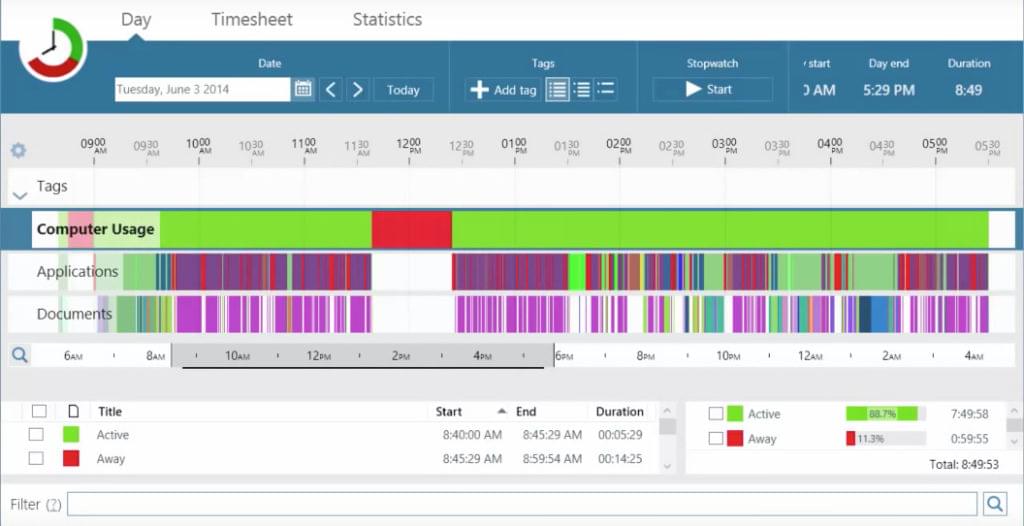
Unlike other web-based apps, ManicTime is a downloadable program that runs in the background, tracking everything you do. It can tell you which programs you opened, which files you worked on and the amount of time you spent on them.
The program allows you to tag periods of time, which makes it very easy to create time sheets. A great thing about ManicTime is that you don’t need to log in to a website: click start, then click stop when a piece of work is finished, which can be quite hard to manage. An app that automatically tracks your actions is pretty cool!
Timely
- Essential version: $14/user/month
- Company version: $21/user/month
- Enterprise version: $49/user/month
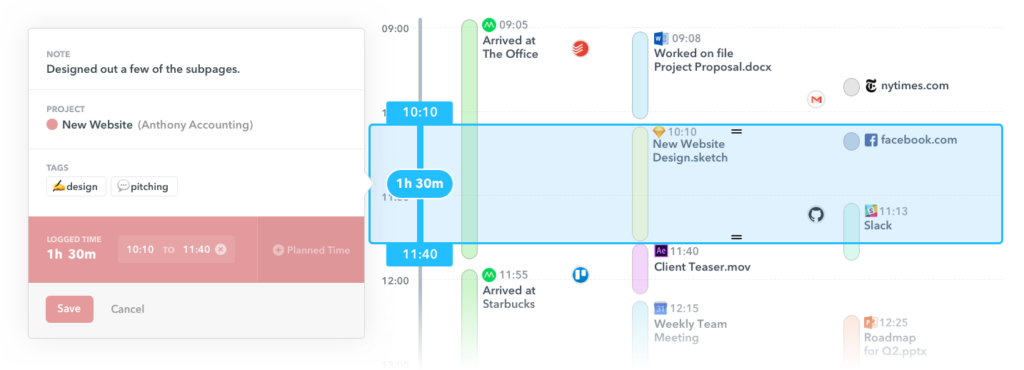
Timely is a visually impressive app. Its kanban-like interface allows you to drag and drop blocks (with your tasks) into a calendar, giving you a complete snapshot of your day in an instant.
Reporting is one of the best features that Timely offers. You can check how you’ve spent time by the day, week or month. You can also compare the time you actually spent on a project against the time you thought you would take — very useful, if you ask me!
Projects can be set up as billable or unbillable. (There are tasks that won’t bring in money, even though they’re important.) You can also assign an hourly rate to your projects, or set up a flat fee and track the time spent on them to see how much you made by the hour.
Finally, no visual application would be complete without color coding, and with Timely, you can assign any number of colors to rate your tasks.
Checklists
If you’re fed up with post-its, journals or always having to carry around a small notebook, then a checklist app is what you need. These apps take remembering out of the task equation, so that you can focus on what you need to do right now. The following three checklist apps are, in my view, the best available right now …
Wunderlist
- Basic version: free
- Pro version: $4.99
- Business version: $4.99/user

Wunderlist is a well-known checklist app — and well enough liked that Microsoft bought it for $200 million. Wunderlist is a simple, lightweight app that can help you quickly create to-do lists and follow up with them. The app offers limited recurring task support, and even permits collaboration with other people.
Wunderlist offers cross-platform support and can be accessed from any device. This is super important, as you never know where you might need to add that sudden task to your list. Like most checklist apps, Wunderlist offers periodic reminders, and also makes it very easy to track your tasks, while giving you a quick look at what tasks are overdue.
Todoist
- Basic version: Free
- Premium version: $29/year
- Business version: $29/user/year
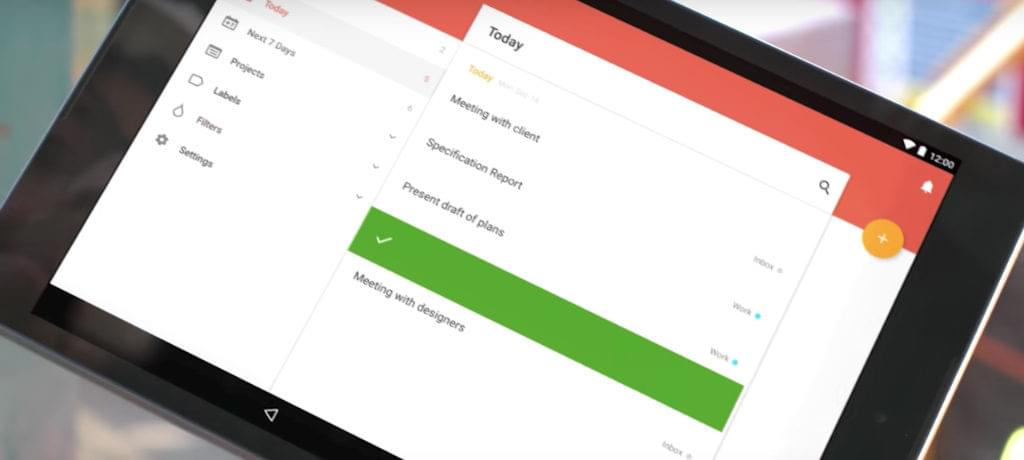
The team at Todoist decided to create a checklist app designed along the lines of a typical email client interface, which makes Todoist seem instantly familiar the moment you open it. Its minimalist interface allows you to quickly add tasks and make changes without needing to jump through hoops.
Not only can you add tasks through the app, but also by sending an email through a browser plugin for Gmail, Thunderbird or Outlook. Like Wunderlist, Todoist is multi-platform and can work on any device.
Todoist has an awesome feature that allows you to add tasks by simply typing out regular sentences with dates like “Wednesday at 11 AM”, or “every Friday at 4 PM”.
This is the only checklist app I know of that gamifies productivity. You’re awarded “Karma” points every time you finish a task, and you can accumulate Karma over time to see how well you’re performing against your colleagues!
Remember the Milk
- Basic version: Free
- Pro version: $39.99/year

Don’t let the mellow name fool you: this is one well-thought-out checklist app! Remember the Milk (or RTM, as it’s popularly known) was one of the first checklist apps to hit the market, and has a lot going on under the hood.
First off, RTM has been using natural language task entry since its inception. You only need say something like “send mail to Tom at 9 AM on Wednesday” to add it to a to-do list.
The developers of RTM know that the real problem isn’t adding tasks to a list as much as it is remembering to do them when the time comes. So, they’ve added every possible alert method. Push notifications on mobile, desktop, SMS, Skype, AIM, Google Hangout, Twitter — you name it, it’s there!
The Pro version comes with the full gamut of collaboration tools, including subtasks, smart tasks lists and tags.
Schedulers
While time tracking and checklist apps are great for micromanaging your tasks, you need something to help you keep an eye on the big picture, too. So, if you’ve ever caught yourself going back and forth over whether that meeting at 9 your prospect is suggesting is a good idea or not, then a scheduling app is the perfect assistant! Consider one of these …
Calendly
- Basic version: free
- Premium version: $8/user/month
- Professional version: $12/user/month
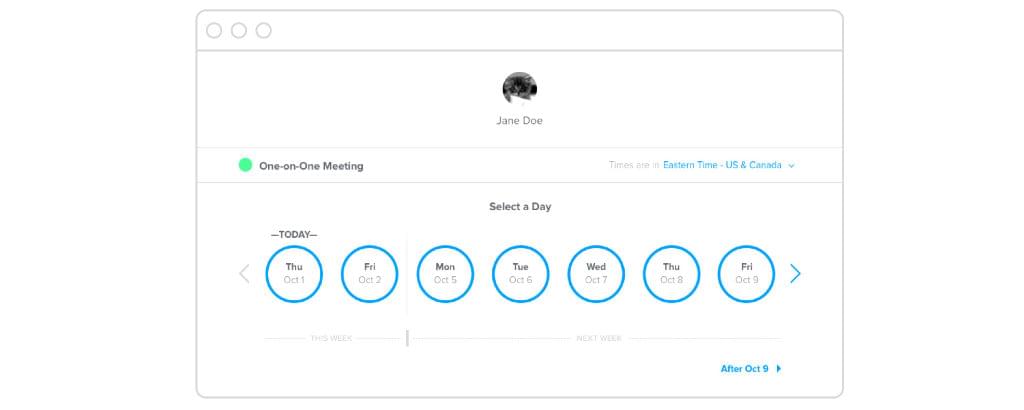
Marketed as a simple, beautiful scheduling solution, Calendly is the perfect tool to help you keep your appointments organized. The creators of Calendly know that people often subscribe to various tools, many of which offer their own scheduling features — which can lead to problems such as double booking. Calendly can integrate with most of the popular apps including Google, Office365 and Outlook to check for such errors, and rectifies them by adding all tasks to just one calendar.
Calendly is compatible with all devices, and can let you choose whether you want last-minute meetings along with buffer time between them. You can add multiple invitees to a single time slot for conferences, webinars or workshops. Even though Calendly is a pretty powerful app, its simple user interface makes it very intuitive to work with.
Google Calendar
- Usage: free
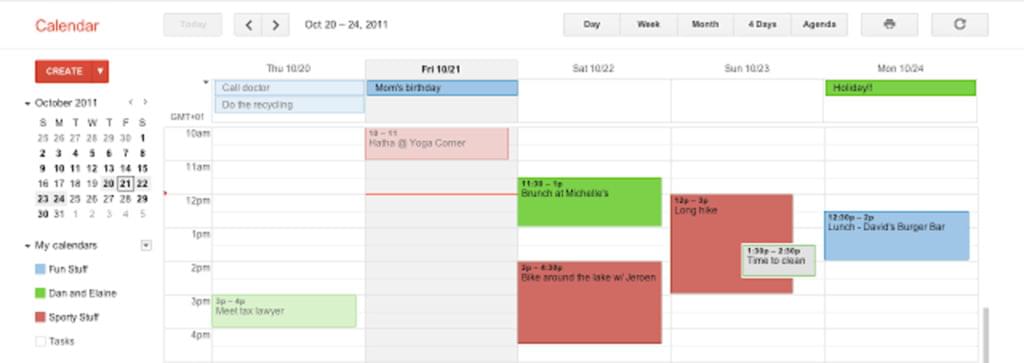
Of course, if you’d rather stick with tried and tested, then there’s always Google. If you’re using Gmail, you already have access to Google’s free Calendar app, which has enough features to handle most tasks a web developer could think of.
In true Google style, their calendar is simple, intuitive and makes it super easy to schedule tasks or events. If you’re on G Suite for Businesses, you can use Messages that automatically schedule events from text in your emails to your calendar.
You can create multiple calendars for different types of tasks. So, you can have one calendar for work, one for your home, one for holidays, one for your hobbies, and so on. All the tasks will be shown in the main interface as you log in. However, you can check individual calendars by clicking on the My Calendars tab on the left. Your co-workers can share their calendars with you, too. Type the name/email of a person under “Other Calendars” to add their calendar to your list.
Finally, Google Calendar has great reminders as well, which can reach you on your PC, laptop or mobile device. The reminders can be both one time and recurring.
Doodle
- Basic version: free
- Private: $39/user/year
- Business: $69/user/year
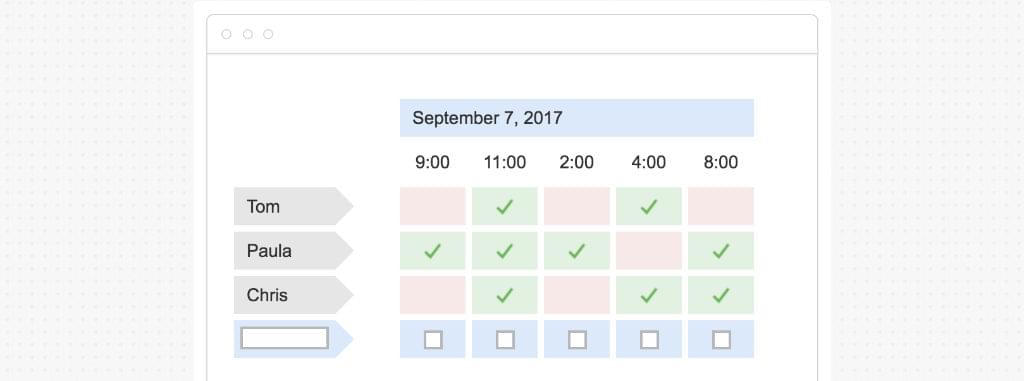
While the two apps discussed above are ideal for any range of tasks, Doodle is designed exclusively around scheduling meetings and events. The app is built on the philosophy that features that aren’t needed at the moment only get in our way. And it works. Indeed, the app makes it very easy to schedule meetings, appointments or tasks and then locate them.
Doodle works a little differently from other calendar apps, in that you create polls for all the people who are going to be involved in a particular appointment or task. The poll is then sent to them and the time that most people find convenient is added to your calendar. The app can also integrate with your calendar, and simplifies it by making sure all your tasks are neatly organized.
Private and Business users can set up their own subdomain on Doodle.com that’s SSL encrypted. The polls you send out can also be customized, and automatic reminders can be sent out, too.
Project Management
For power users who manage huge projects that require collaborating with multiple teams, simple apps may fall short. If this sounds like you, the dedicated project management tools discussed below just might be what you’re looking for.
Trello
- Basic version: free
- Business version: $9.99/user/month
- Enterprise version: $20.83/user/month
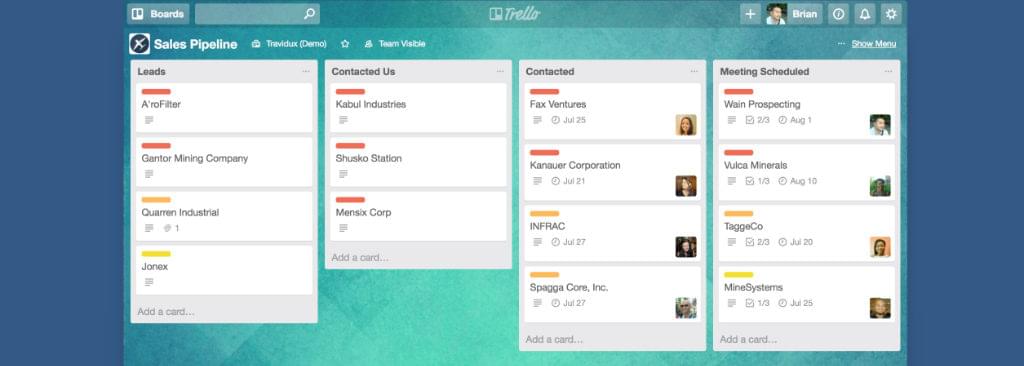
A visual project management tool, Trello uses kanban boards to help you make sense of your work and get things done faster. Its office-bulletin-board-like interface seems instantly familiar, and adding tasks to it is easy, thanks to drag and drop cards that you can place on your board(s).
Trello uses a simple hierarchy to help you organize your tasks. Cards are the most fundamental unit. A card essentially contains details of a task. Lists are a collection of cards under a certain theme or workflow. And a Board is your project workspace, which can contain multiple lists.
Trello permits you to invite as many people as you want to your boards for free. You can drag and drop team members to a card, after which, every time a change is made, they’ll be notified.
Trello can easily integrate with a range of different third-party apps such as Dropbox, Evernote, Google Drive and so on.
Asana
- Basic version: free
- Premium version: $9.99/month
- Enterprise version: available on request
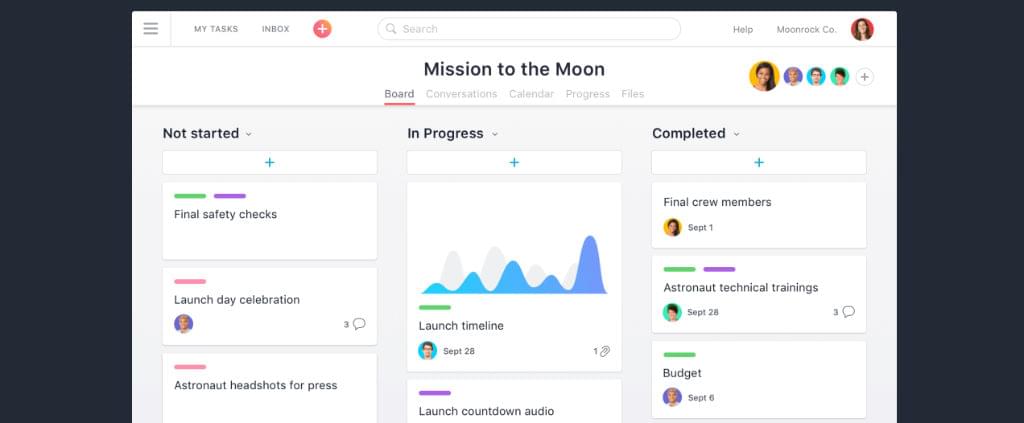
One of the most popular project management tools out there, Asana was developed by Dustin Moskovitz and Justin Rosenstein, who were part of Facebook’s development. Asana is designed exclusively for managing large projects and, as such, has features that facilitate seamless collaboration and intuitive organization.
Asana is divided into three shells. Tasks are the lowest rung and are essentially your upcoming to-dos. Tasks can be assigned to people, and you can add comments, notes and also create sub-tasks under them. Projects are a list of tasks and act as a to-do list. You can organize and prioritize your tasks under projects. Workspaces are like Trello boards, where you can organize your projects.
The software makes it very easy for everyone involved in a team to see how a project is progressing through the dashboard. All tasks and sub-tasks can be assigned to other team members, too.
Concluding Thoughts
While all these apps are great tools to have at your disposal, they won’t solve your productivity woes on their own. Adding that task to a checklist doesn’t guarantee that it will actually get done.
To make the most of these apps, it’s best if they’re adopted as part of a strategy that plays to your strengths. The tools mentioned here can help you overcome your weaknesses so that nothing gets in your way. As all the apps mentioned above are free, you can try them out and see which ones fit your particular working style.
Do you know any apps that have helped you become more productive? Let us know about it in the comments below!
Frequently Asked Questions on Productivity Tools for Web Developers
What are some of the best productivity tools for web developers?
There are numerous productivity tools available for web developers. Some of the best include Trello for project management, Slack for team communication, GitHub for version control, Visual Studio Code for coding, and Postman for API development. These tools can help streamline your workflow, improve collaboration, and increase efficiency.
How can productivity tools help me meet my deadlines?
Productivity tools can help you manage your time more effectively, keep track of tasks, and collaborate with team members. They can also automate repetitive tasks, freeing up more time for you to focus on complex tasks. This can help you complete projects on time and meet your deadlines.
Are there any free productivity tools for web developers?
Yes, there are several free productivity tools available for web developers. These include Visual Studio Code, GitHub, and Slack. However, some tools may offer additional features or benefits with a paid subscription.
How can I choose the right productivity tool for my needs?
When choosing a productivity tool, consider your specific needs and workflow. Look for tools that offer the features you need, such as project management, time tracking, or collaboration. You should also consider the tool’s ease of use, compatibility with other tools you use, and cost.
Can productivity tools improve collaboration in my team?
Yes, many productivity tools are designed to improve collaboration. Tools like Slack, Trello, and GitHub allow team members to communicate, share files, and work together on projects. This can help improve efficiency and ensure everyone is on the same page.
How can I integrate productivity tools into my workflow?
Most productivity tools are designed to be easily integrated into your workflow. You can often connect them with other tools you use, set up notifications, and customize their features to fit your needs. It may take some time to get used to a new tool, but once you do, it can greatly improve your productivity.
Are there productivity tools specifically for coding?
Yes, there are several productivity tools designed specifically for coding. These include code editors like Visual Studio Code, version control systems like GitHub, and debugging tools. These tools can help you write, test, and debug code more efficiently.
Can productivity tools help me manage my time better?
Absolutely. Many productivity tools include time tracking features, which can help you see how much time you’re spending on different tasks. This can help you identify areas where you could be more efficient and manage your time better.
Are there productivity tools for API development?
Yes, there are productivity tools designed specifically for API development. One of the most popular is Postman, which allows you to design, build, and test APIs in one place.
Can productivity tools help me work remotely?
Yes, many productivity tools are designed to support remote work. Tools like Slack and Trello allow you to communicate and collaborate with team members, no matter where they are. Other tools, like time trackers, can help you manage your time and stay focused when working from home.
Parth is a freelance writer and certified content marketing specialist. He loves writing on technology, renewable energy, fitness and marketing. A value driven marketing evangelist, he has a knack for finding unique and unconventional ways to connect brands with their audiences using entertaining, informative content. Find out more about him at his website - Quill Canvas.

Published in
·Accessibility·Community·Computer science·Debugging·Design·Design & UX·Programming·Software·Software·Software Development·Web·January 28, 2015





