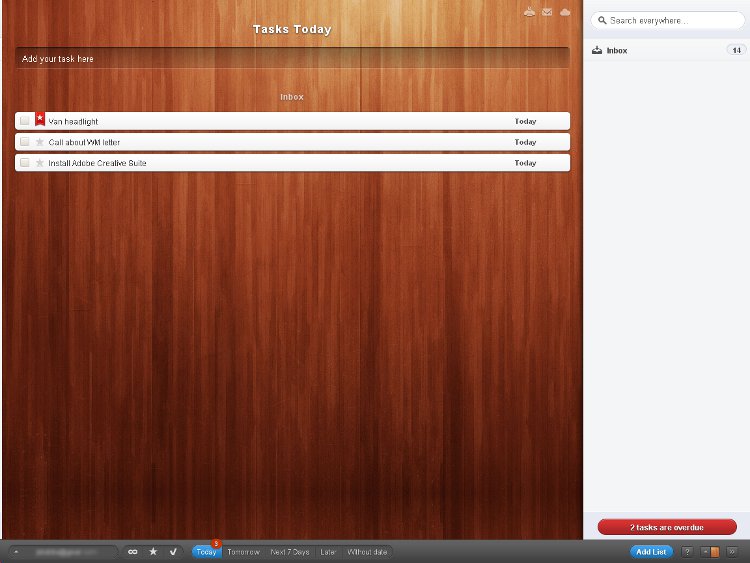As I look at the clutter that’s become my desk, I remember how meticulously my desk was organized when I worked at AT&T—so organized that more than one sales manager commented on it. And today I sit here wondering … what the heck happened?
I also wonder why my desk at home has never looked like my AT&T workspace. Then I realized (just a few minutes before typing this, in fact) that at AT&T, I only had a single task to perform—make sales—and it was easy to organize my desk around that sole purpose.
But every other workspace I’ve inhabited has involved multiple tasks and projects. Just this past week, I’m preparing a spreadsheet and assigning territories. I’m also working on a small side project for my boss. And I’m making changes to our sales manual before my next training class. Get the picture? Each one of these projects has become a “layer” of paperwork on my desk. (Did I also mention that I’m really bad at filing things?)
Since I’ve been on a mission to get more organized and productive, I considered calling this article something like, “10 Steps to Getting Complete Control Over Your Life.” But quite honestly, I should be reading articles like that, not writing them. When I wrote Bulletproof Web Design Contracts, I had to add a disclaimer saying I wasn’t a lawyer, so consider yourself warned …
Disclaimer: I am not, never have been, nor probably never will be, a Personal Productivity Coach or Time Management Consultant; nor is this article intended to take the place of professional help. Don’t try this at home (actually, you can try this at home). Consult with a qualified professional.
Turning “To Do” into “To Done”
Part of my organization problem is thinking that, “I’ll just leave this stack of paperwork right here to remind me to finish this project” … when filing the paperwork and making a ‘to-do’ list would be much more effective. I’ve heard that certain personality types take great pleasure in marking things off of their ‘to-do list.’ Unfortunately, I’m not one of those personality types.
It’s not that I don’t make lists. It’s just that I forget to look at the list—especially when it’s buried beneath the clutter on my desk. (I’m pretty sure ‘clean desk’ is one of the items on my list.) My other downfall was that, even though I’d write tasks in my planner, I’d forget to carry it with me, so I ended up scribbling tasks on a post-it note and misplacing the note before I could write it in the planner when I got home.
Let’s face it. We all have tasks we we don’t like doing. I don’t really need “write next week’s SitePoint article” on my to-do list, because it’s something I enjoy. But changing the van’s front headlight might just get overlooked (especially if I’m busy with next week’s article). The bad habits we’ve established throughout our lives do not magically disappear once we start a business or begin freelancing. There were things I loved about being a self-employed web designer and things I absolutely hated—like paying bills. Unfortunately, forgetting to pay the bills can get you into trouble. So I got to thinking, how can I use technology to make tackling my to-do list more enjoyable? Since I’m a self-confessed app addict (what the heck does Zombie Detector even do anyway and why did I download it?) I figured that updating my to-do list on my iPad would be a lot more enjoyable than pen and paper. But first, I had another problem to tackle.
Putting Up Some Fences
I don’t know about you, but I have the habit of saving files to my desktop with the intention of filing them into an appropriate folder, but somehow I never get around to doing so. You can imagine what my desktop looks like after a while.
I happened to find a very slick program called Fences that organizes all your icons into these cool-looking translucent containers, which you can label and arrange as you like. In a few minutes, I went from complete desktop chaos …
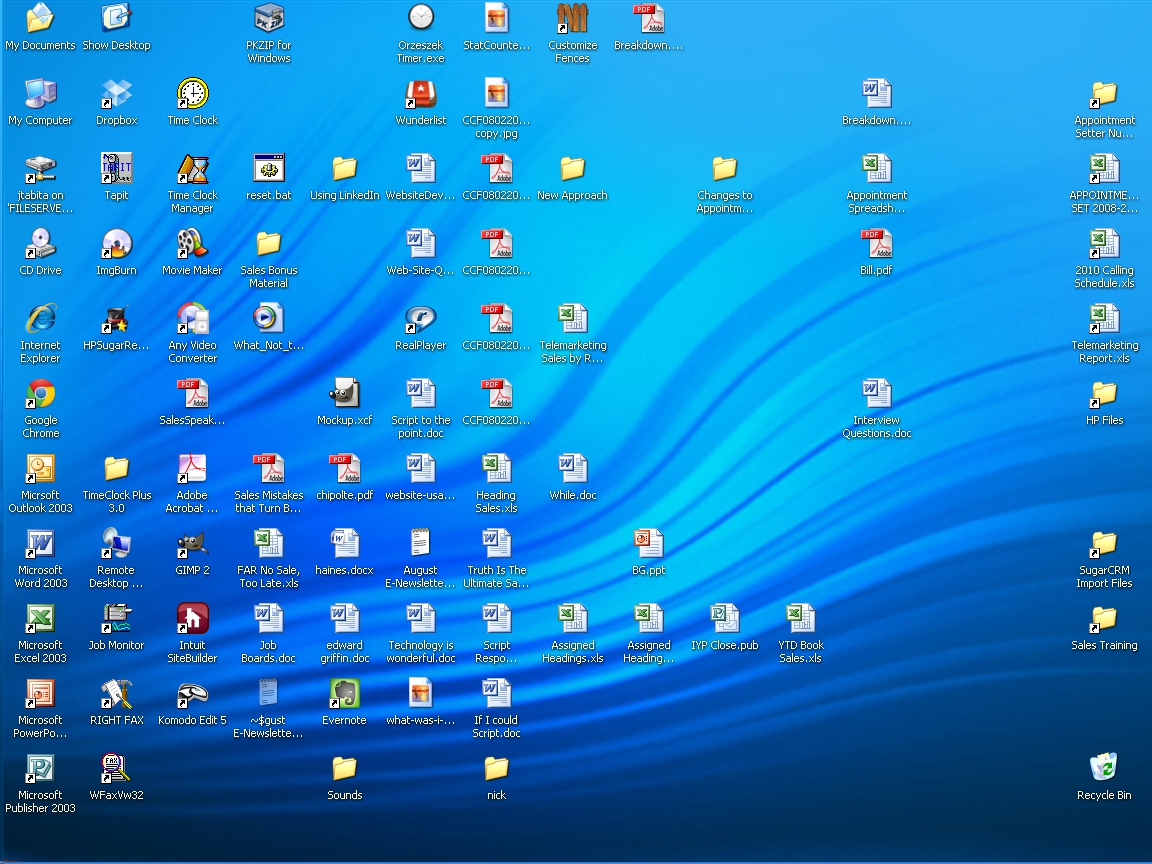
… to total organization:

Now if I could only find a program that could do the same thing to my physical desktop …
Next, I needed a task management app that would sync to multiple devices, namely my work computer, my iPad, and my laptop. The problem wasn’t finding such an app; the problem was choosing one amongst the plethora of free and premium ones available. I finally settled on Wunderlist, which I loved for its simplicity and ease of use. (And its price, which was free.) Wunderlist is available in both a desktop and mobile app, but I found the desktop app to be a bit redundant, since I could do the same things directly on their site.
Einstein once said that everything should be made as simple as possible, but not simpler—a philosophy Wunderlist seems to have taken to heart with their design:
The menu bar lets you see your list in different views (Today, Tommorow, All, etc.) and the sidebar alerts you to overdue tasks. You can also set up email reminders. Oh, did I mention it’s ad-free?
Now I have no excuse for not being able to find my ‘to-do’ list. And I was right—I no longer forget to check the list each day, and I find that I actually do like putting that little checkmark next to each completed item …
Next week, I’ll talk about managing projects instead of just tasks.
 John Tabita
John TabitaFormer owner and partner of web firm Jenesis Technologies, John is currently Director of Digital Strategy at Haines Local Search, a company providing local search marketing solutions to SMBs, including print and Internet Yellow Pages, web design, and local SEO. When not working or spending time with his family, John offers great sales and marketing advice on his blog, Small Business Marketing Sucks. When not working or spending time with his family, John offers great sales and marketing advice on his blog, Small Business Marketing Sucks.